How to Fix Tunefab Spotify Music Converter Not Working
You enjoy listening to Spotify, but because you don't have a premium subscription, you may use Spotify Music Converters to download music for offline listening. Many individuals use tunefab spotify music converter to get Spotify songs, however users have begun to criticise TuneFab. The majority of the time, all of these issues are caused by settings, and a few adjustments may usually resolve them.
We'll talk about a number of issues people have had with TuneFab in this article. Please try the solutions listed below to get Tunefab Spotify Music Converter to function properly.
Part 1. How to Fix Tunefab Spotify Music Converter Not Working?
A quick and efficient Spotify music converter that is designed to convert high-quality audio files is called TuneFab. You can run into some unforeseen issues when using Tunefab Spotify Music Converter to download Spotify material.
Some Spotify customers report that their service is unable to play music; you can have the same issues. How can I repair tunefab spotify music converter download issue? We have some answers for you right here.
1. Update to the latest version
No matter how many times a developer tests an app before releasing it, flaws will inevitably remain. Update the programme to the most recent version is the straightforward approach. because new features are added with every release. Numerous user problems might be resolved with the most recent update.
2. Reinstall TuneFab Apple Music Converter
TuneFab not running when it is started is the first issue that users most frequently lament. Simply remove the application and reinstall it for a correct start. You can use Tunefab spotify music converter lite if your mobile device does not support tunefab if an application crashes and has to be reinstalled to fix it.
3. Restart your computer and TuneFab Apple Music Converter
Restarting your phone will enable the TuneFab Apple Music Converter to function if it isn't already doing so. If it still doesn't function well or stops working, you can try additional approaches. Your phone will run more smoothly after a restart if you do it. Simply hit the power off button and choose the restart option to restart your phone.
4. Contact Its Official Support Team
If TuneFab isn't working for you, you can contact the TuneFab official team and explain the situation. They will work to find a solution so you may effortlessly utilise your Tunefab Spotify converter.
5. Use Another Music Converter
if you're fed up with the tunefab conversion issues and you've tried everything to get it to function. You can use any alternative music converter that operates more efficiently without compromising the sound quality of the music.
Part 2. How to Use Tunefab Spotify Music Converter?
Tunefab could be required to assist you with this. Because the music on Apple Music is protected, you must first download and convert spotify to MP3. You may remove the protection with the aid of TuneFab Converter.
How to Unlock Music With Tunefab
Step 01iTunes will immediately launch after TuneFab Apple Music Converter has been launched. To choose tracks or albums, pick "Playlist" and then "Library" on the main interface.
Step 02The drop-down menu that appears when you select "Output Format" reveals that it supports many formats then decide on MP3. You may choose the codec, bitrate, sample rate, and channels from the right side.
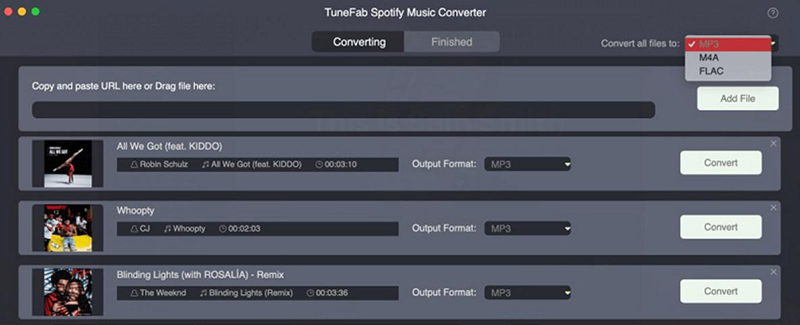
Step 03Verify that every parameter you've set satisfies your needs. Then click "Convert" to begin the conversion.
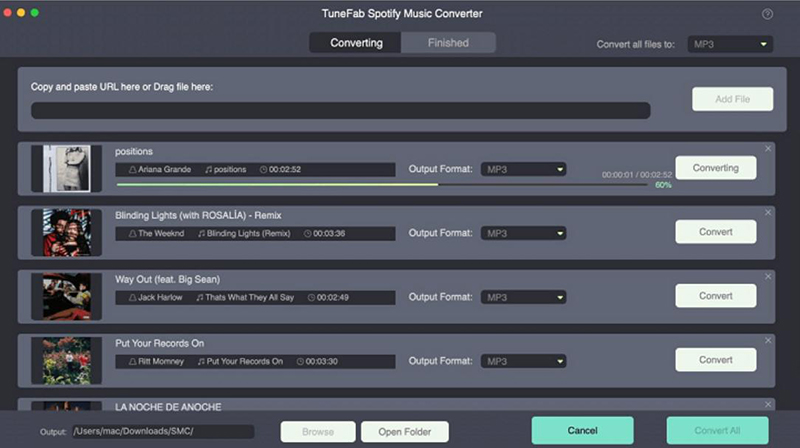
Part 3. Tunefab Spotify Music Converter Review
We can convert Spotify music to MP3 files with the aid of this application. However, it regularly stops operating, and people regret the waste of their money. Consumers have given tunefab converter less than 3 stars rating on many sites. Customer service is excruciatingly uncomfortable. You just keep receiving automatic emails with no end in sight to the problems.
Pros
- Flexible settings
- Customizable setting
- Batch conversion
Cons
- Their musical quality is lacking
- Customer service is useless
- Give emails a week to be answered
- After some time, the application stops operating
- Failed to function and refused to issue a refund
Part 4. Best Spotify Music Converter Alternative of Tunefab Music Converter[Mac & Windows]
Isn't TuneFab Spotify Music Converter what you were looking for? HitPaw Spotify Music Converter is the ideal substitute for tunefab Music Converter since it delivers even higher performance quality.
Features:
- Download songs, albums, playlists, and artists from Spotify music.
- Convert Spotify Music to plain MP3/WAV/M4A format in batch.
- Get protected music with simple clicks.
- With lightning-fast speed, download playlists and channels in bulk.
- Without sacrificing quality, video transcoding can be done 120X quicker.
- 1000+ devices and formats for video conversion.
- With only one click, save videos from more than 10,000 famous websites.
- Your viewing experience is improved by additional video editing options.
Simple steps to convert Spotify music to MP3 using HitPaw Spotify Music Converter [Mac Version]:
Step 01Download and launch the HitPaw Spotify Music Converter.
Step 02Now click on Convert and click on “Spotify Music” option to convert your music. Or you can access the Spotify Music Converter by tapping the Toolbox icon.

Step 03Log in to Spotify account in the built-in web player.

Step 04You can listen to the tracks, artists, albums, or playlists in the web player. Click the Download button will start analyzing the track/artist/playlist/album, depending on the link that you've opened in the address bar.

Step 05Switch to the Converting tab and select the audio format you'd like to download the Spotify music. HitPaw Spotify Music Converter supports multiple audio formats, including MP3, M4A, WAV, etc.

Step 06Finally, click the Convert All button, HitPaw Spotify Music Converter will help you download the songs from Spotify that you want.

Conclusion
Today, music has embedded itself into our daily lives. However, due to glitches in tunefab, converting music has become challenging. In this post, we discuss how to make tunefab music converter function properly. We advise using HitPaw Spotify Music Converter as an option to help you convert Spotify music to MP3 or other formats because of its speed and strength, its 24/7 customer service, and fantastic features.






 HitPaw Univd (Video Converter)
HitPaw Univd (Video Converter)  HitPaw Screen Recorder
HitPaw Screen Recorder

Share this article:
Select the product rating:
Daniel Walker
Editor-in-Chief
My passion lies in bridging the gap between cutting-edge technology and everyday creativity. With years of hands-on experience, I create content that not only informs but inspires our audience to embrace digital tools confidently.
View all ArticlesLeave a Comment
Create your review for HitPaw articles