How to Activate Pandora on Different Devices without Hassle
Pandora is one of the most popular streaming platforms, offering personalized music experiences based on your preferences. However, many users struggle to activate Pandora on Roku, car, TV, and other devices. Are you also one of them? If so, no worries.
In this guide, you will walk through the step-by-step process to activate Pandora on these devices. Plus, you will learn to download songs from streaming platforms like Spotify to enjoy your music offline.
Part 1: How Do I Activate Pandora in my Car?
Activating Pandora in your car allows you to enjoy your favorite music on the go. Here are the steps to activate Pandora com in your car:
Step 1. Download the Pandora app on an Android phone or iPhone.
Step 2. Connect your smartphone with your car’s audio system. Connect Android devices with Bluetooth but iOS devices via USB (newer models allow Bluetooth).
Step 3. Open the Pandora app on your phone and select the Pandora icon.
Step 4. Follow the on-screen instructions to control Pandora from the car’s dashboard.

Part 2: How Do I Make Pandora Activate on my TV?
Activating Pandora on your smart TV is simple and opens up a world of music for your entire household. Let’s comply with the given procedure to activate pandora.com on your TV:
Step 1. Launch Pandora on your TV and press the “Log in” button. You will get the activation screen with the code.
Step 2. Open the Pandora app on your mobile phone, go to “Settings,” and click “Device Activation.”
Step 3. Lastly, enter the code and hit “Continue” on your device. All done!
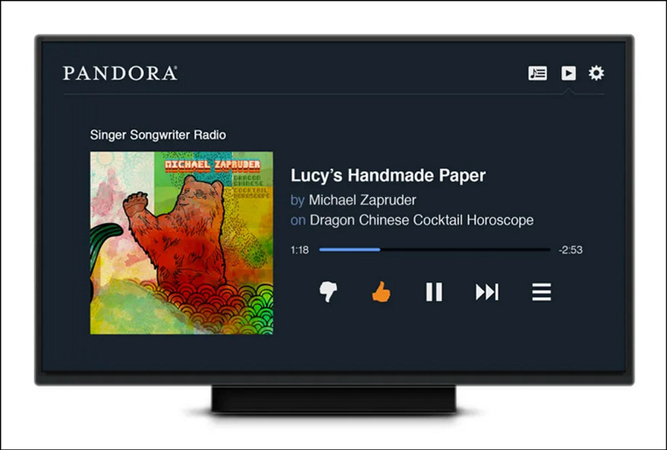
Part 3: How to Activate Pandora on Roku?
Pandora can also be activated on your Roku, providing endless entertainment while watching TV. Here is a brief tutorial to activate Pandora on Roku:
Step 1. Turn on Roku, press the “Home” button from your remote, and select the “Streaming Channels.”
Step 2. From the “Channel Store,” go to the “Search Channels” option to find the Pandora app.
Step 3. Select “+ Add Channel” to download the Pandora app on Roku and click “Go to Channel” to launch Pandora.
Step 4. Choose the “Log in” button to get the activation code. Visit pandora com/roku and enter the code. Hit “Activate Now.”
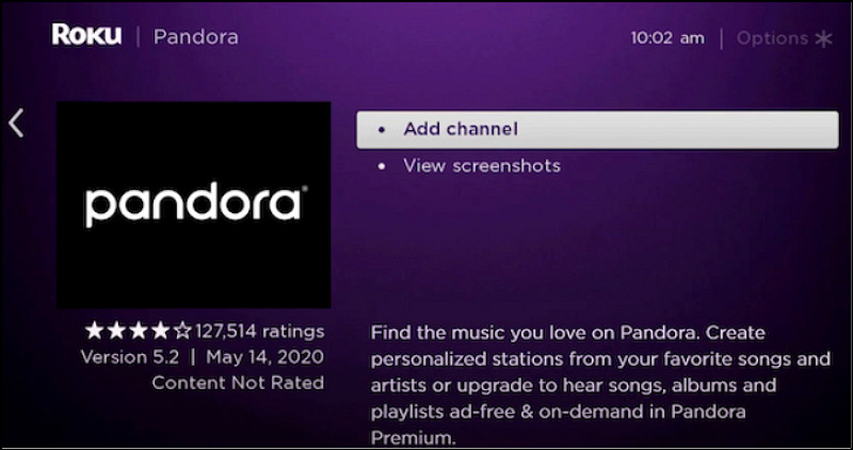
Part 4: Bonus tips. Best Way to Download Songs from Pandora Alternatives and Listen Anywhere
While Pandora offers an incredible music experience, some users want the option to download songs for offline listening without interruption. In this scenario, HitPaw Univd (HitPaw Video Converter) is an excellent solution. This powerful software assists Windows and macOS users in downloading music from Pandora alternatives, like Spotify, YouTube Music, Apple Music, and other platforms. You can also save videos in various formats for offline listening.
Key Features of HitPaw Univd
- Support converting Spotify songs to MP3 at 320kbps
- Batch download songs from Spotify, Amazon, Deezer, etc.
- Remove DRM protection while Spotify music conversion
- Retain ID3 tags while downloading songs from Spotify
- Support output formats like MP3, FLAC, M4A, and WAV
Steps for Downloading Songs from Spotify using HitPaw Univd:
Step 1. Choose Spotify Music Converter
The first step is to launch this software and go to the “Music” section. Now, select the “Spotify Music Converter” tool.

Step 2. Log in to Your Spotify Account
You will be led to the Spotify main interface. Press the “Log in” button and sign in with your account credentials or through a Google, Facebook, or Apple account.
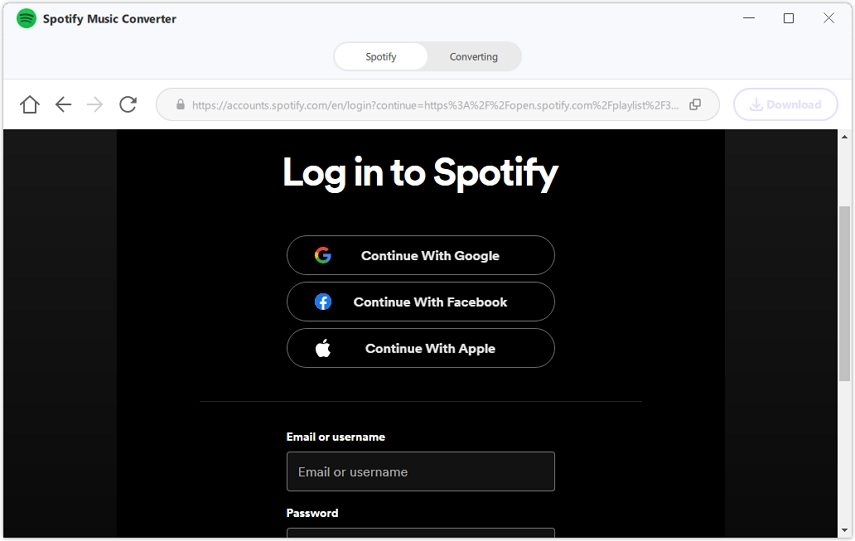
Step 3. Find Your Favorite Spotify Music
It’s time to use the search bar to find your favorite music on Spotify. You can search the song, artist, playlist, album, profiles, etc.

Step 4. Download Spotify Track, Playlist, or Album
Next, you have to click any desired Spotify track, playlist, or album and then click the “Download” tab to proceed.

Step 5. Preview Spotify Songs
Once the analysis is complete, go to the “Converting” tab and choose the songs you wish to download. You can also preview the songs to make a better selection.

Step 6. Select Output Format and Bitrate
Later, you need to expand the “Convert all to” and “Bitrate” menus to set them as desired. Also, choose the destination folder.

Step 7. Start Downloading
The last step is to hit the “Convert” or “Convert all to” button to start downloading. That’s all!

Part 5: FAQs about Pandora Activate
Q1. How do I get a Pandora activation code?
A1. To get a Pandora activation code, launch the Pandora app on your device and press the “Log in” button. The app will display the code on the screen, which needs to be entered at https www pandora com activate.
Q2. Where is the device activation code for Pandora?
A2. The device activation code appears on the device screen where you attempt to activate Pandora, such as your TV, Roku, or car system. Enter this code atPandora activate Page to complete the activation.
Conclusion
This article has provided simple methods to activate Pandora on your car, TV, or Roku to enjoy your favorite music anywhere. You can comply with the steps in this guide for Pandora device activation. However, for those who want to enjoy offline music without any complexities, HitPaw Univd provides an excellent solution. It can help you save your favorite songs from various platforms like Spotify. Try out this software today and enjoy seamless offline music listening!






 HitPaw Edimakor
HitPaw Edimakor HitPaw FotorPea
HitPaw FotorPea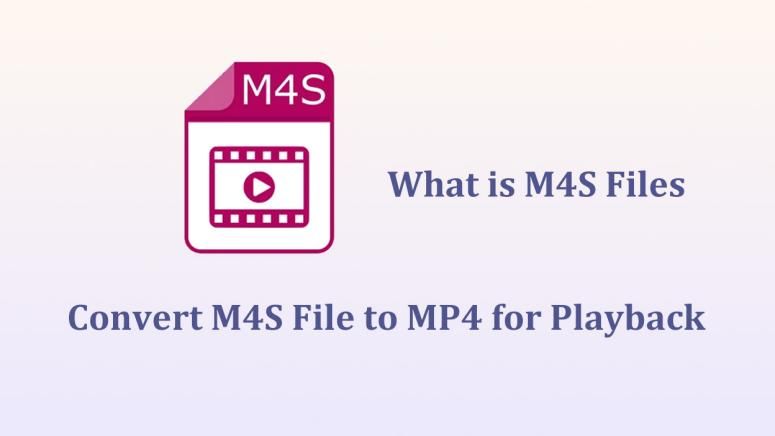



Share this article:
Select the product rating:
Daniel Walker
Editor-in-Chief
My passion lies in bridging the gap between cutting-edge technology and everyday creativity. With years of hands-on experience, I create content that not only informs but inspires our audience to embrace digital tools confidently.
View all ArticlesLeave a Comment
Create your review for HitPaw articles