Top 5 Music Players for Windows in 2025?
The way of listening to music has changed in 2025 the Windows user can easily access incredible numbers of music players. And surely, you would be seeking the best kind of high fidelity or just something simple with an awesome interface, so there's one for everyone. You could go a long way with the right music player in making the experience so much better with a good one. Some features of the best players include seamless playlist management, high-resolution audio support, and extensive customization options. The best music player windows in 2025 and a bonus tip to optimize your music library for any player.
Part 1: What Makes a Good Music Player for Windows?
Not all music player windows are created equal. Here's what sets the best apart:
Superior Audio Quality
The best music player software for windows must deliver crystal-clear audio. Find a player who will be able to handle high-quality formats, such as FLAC, WAV, and ALAC, so you can hear all of it. Equalizers, sound effects and surround sound connections are just some of the features that can make this an exciting time to hear music.
Intuitive User Interface
A clutter-free and easy-to-use interface is a need. It can easily create or change audio setting playlists; hence, an easy interface saves time while increasing usability. Customizable themes or skins are a plus for users who enjoy personalization.
Versatile Format Support
The best music player on windows should handle an extensive range of audio formats. Beyond popular formats like MP3 and AAC, support for niche formats such as OGG, DSD, and M4A ensures you’re not limited in your music choices.
Efficient Playlist Management
A robust playlist management system is essential for organizing large music libraries. Features like smart playlists that auto-update based on user-defined criteria, drag-and-drop playlist creation, and advanced sorting options can greatly enhance your music experience.
Customization and Expandability
Advanced users often appreciate features that allow customization. Whether through plug-ins, visualizers, or adjustable layouts, a good player offers the flexibility to make it truly yours.
Resource Efficiency
For users having older systems or multitaskers, a light player that does not hog system resources is important and should offer high features without giving up performance.
Part 2: Top 5 Music Player for Windows in 2025
Here are top 5 best music player windows in 2025:
Windows Media Player
Windows Media Player remains a best music player for windows users in 2025, offering reliable performance and easy integration with the operating system. With its familiar interface, it’s an excellent option for those seeking a straightforward and lightweight solution for basic music playback.
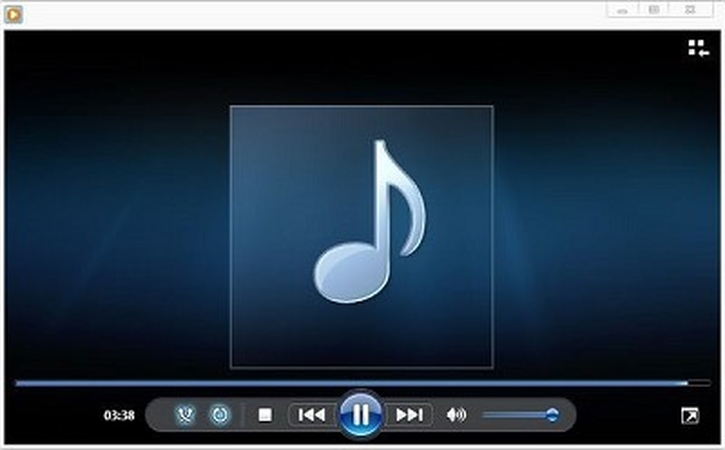
Pros
- Pre-installed on Windows systems, requiring no additional downloads.
- Lightweight and efficient for basic playback needs.
- Built-in support for most popular audio formats.
Cons
- It does not have advanced functionalities such as high-definition audio playback along with ultramodern UI design.
VLC Media Player
VLC Media Player is the free, open-source music player windows which is popular especially because it offers more than just music play. Often famous for wide format compatibility and becoming updated regularly, VLC is one of the solutions for anyone seeking reliability and innovation.
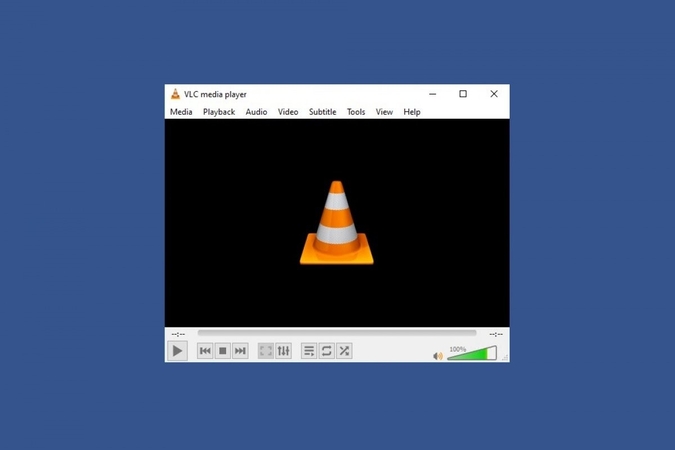
Pros
- Completely free with no ads or hidden costs.
- Highly customizable with plug-ins and skins.
- Open-source platform with regular updates.
Cons
- The interface, while functional, lacks the polish of modern players.
- Playlist organization features are limited compared to competitors.
Foobar2000
Foobar2000 is the music player windows of people audiophiles and power users. Its ultralight frame and high degree of customizability, both offer a personalization option for people who are looking for complete control over the music set and workflow without a whole extra feature.
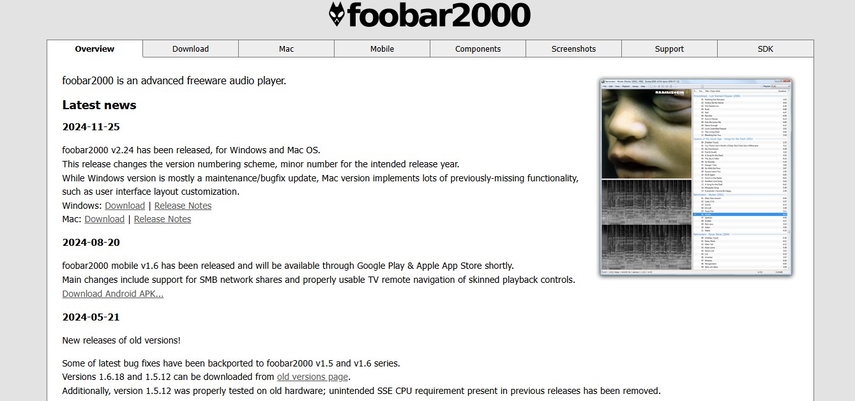
Pros
- Extremely lightweight and efficient.
- Endless customization options through add-ons and components.
- Support for an extensive range of formats, including high-resolution audio.
Cons
- Steep learning curve for beginners.
- Outdated default interface requires customization to unlock its full potential.
MusicBee
MusicBee is a feature-rich music player windows that balances aesthetics with functionality. It is perfect for users with large libraries as it makes organizing easier while offering a very attractive interface. It is always updated, and therefore, remains a favorite for casual listeners and audiophiles alike.
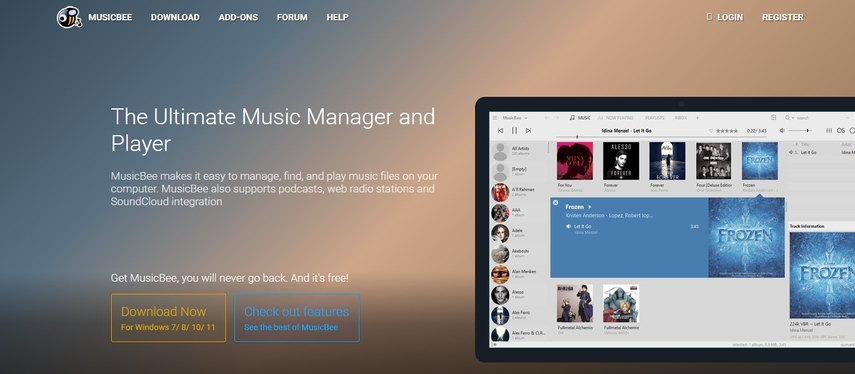
Pros
- Ideal for users having large music collections.
- Easy user interface with powerful feature capabilities in advanced users.
- Podcast, internet radio, and streaming service integration.
Cons
- Tends to be heavy on older systems.
- Complexity in the podcasting feature, which is rather difficult to set up.
Winamp
Winamp music player windows in 2025 brings nostalgia with a modern twist. This legendary music player has been revamped to include modern features while retaining its iconic charm. Perfect for users who appreciate a mix of retro aesthetics and cutting-edge functionality.
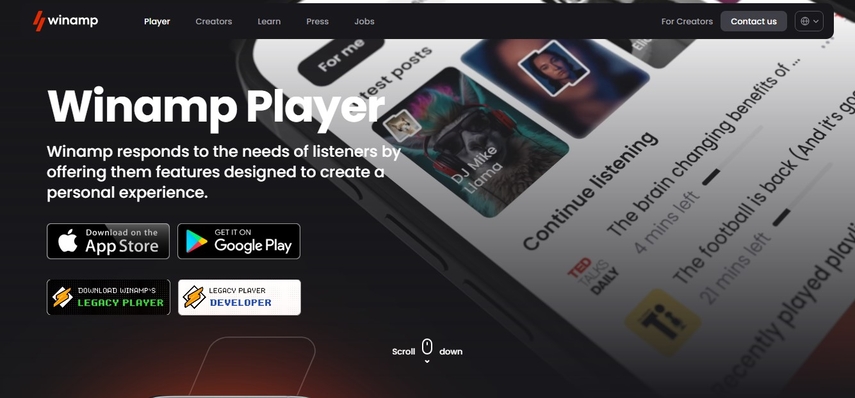
Pros
- Iconic design with modern updates.
- Ideal for users seeking a mix of retro and new-age features.
- Support for modern and legacy audio formats.
Cons
- Some legacy features are still being integrated.
- May consume more system resources compared to minimalist players.
Part 3: Key Features to Look for in a Music Player for Windows
To ensure the best windows music player software experience, prioritize the following features:
- Customization: From visualizers to color schemes, customization options allow users to create a personalized listening environment.
- Playlist and Library Management: For users with vast music collections, robust playlist management and smart library tools are invaluable. Look for options to auto-sort, tag, and organize your tracks effortlessly.
- Audio Enhancement Tools: A built-in equalizer, bass boosters, and 3D sound settings can transform the listening experience.
- Cross-Platform Integration: Some players offer mobile apps or cloud syncing, making it easier to access your library across devices.
- Scalability: Whether it’s adding plug-ins, downloading new skins, or integrating with third-party tools, a scalable music player ensures longevity and adaptability.
Part 4: Bonus Tip: Convert Your Music Easily with HitPaw Univd
Choosing the perfect music player is just one part of the equation. Ensuring your music files are compatible with your chosen player is equally important. Here’s where HitPaw Univd (HitPaw Video Converter) comes into play—a powerful tool that simplifies music file conversion. HitPaw Univd is a powerful tool designed to simplify audio and video file conversion. It supports over 100 formats, ensuring compatibility with any music player. With its intuitive drag-and-drop interface, users can easily convert files in batch, saving time.
Key Features of HitPaw Univd
- Wide Format Support: Convert your audio files into over 100 formats, ensuring compatibility with any player.
- Ease of Use: Drag-and-drop functionality and a clean interface make it beginner-friendly.
- Batch Conversion: Process multiple files at once, saving time for large libraries.
- High-Speed Conversion: HitPaw Univd provides fast and efficient file conversions, saving time without compromising quality.
How to use HitPaw Univd Converter? Simple Steps
Step 1: Launch the application and select “Add Audio” or drag your audio file onto the workspace. For videos, opt for “Add Video” or drag the file.

Step 2: Click the triangle next to each entry to select individual output formats or use “Convert all to” for a uniform format. Adjust additional parameters if necessary.

Step 3: Once all settings are confirmed, click “Convert” or “Convert All” for efficient, lossless conversion.

Step 4: Access the “Converted” tab to view the converted content. Click “Open Folder” to retrieve the files or choose “Add to edit list” if further editing is needed.
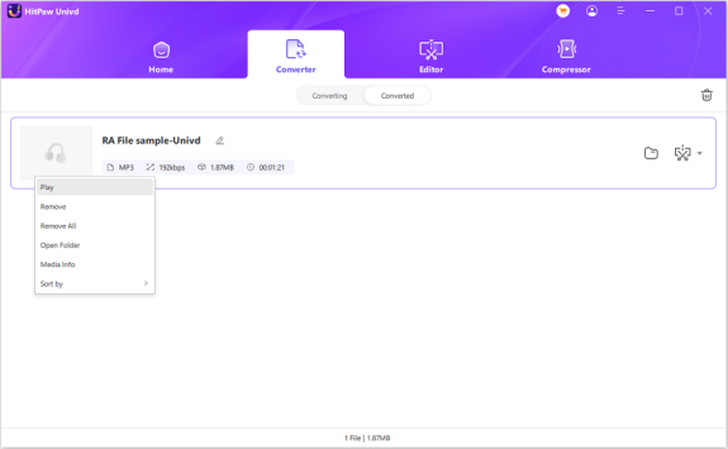
Part 5: FAQs About Music Player for Windows
Q1. What is the best free music player for Windows?
A1. VLC Media Player is one of the most powerful free music player that it can be used for the free and versatile purpose due to its wide support of formats, richness of features, and the other advantages such as free in the world.
Q2. Can I use a music player on Windows to play lossless audio?
A2. Absolutely! There are players (e.g., Foobar2000, MusicBee, and VLC Media Player), capable of transmitting lossless audio formats (FLAC, ALAC, and WAV) to an audiophile listener of high quality of sound.
Conclusion
Music player windows software in 2025 are a diverse choice for music lovers. No matter you focus on simplicity, customization, or sophisticated functions, there is an option for each of us. For audiophiles, Foobar2000 and MusicBee offer unparalleled functionality. VLC Media Player is a reliable option for versatility. Meanwhile, Winamp caters to nostalgia with a modern twist. Don’t forget to use HitPaw Univd to convert your music files for better compatibility, ensuring your music plays flawlessly on any player. With the right tools and music players, your listening experience can reach new heights!







 HitPaw Edimakor
HitPaw Edimakor HitPaw VikPea (Video Enhancer)
HitPaw VikPea (Video Enhancer) HitPaw FotorPea
HitPaw FotorPea


Share this article:
Select the product rating:
Daniel Walker
Editor-in-Chief
My passion lies in bridging the gap between cutting-edge technology and everyday creativity. With years of hands-on experience, I create content that not only informs but inspires our audience to embrace digital tools confidently.
View all ArticlesLeave a Comment
Create your review for HitPaw articles