How to Listen to Pandora Offline without Premium [Easy Steps]
Pandora is one of the most popular music streaming services, offering a personalized experience to its users through custom playlists and stations. People can listen to the music online on the browser or phone app. But what happens when they can't access the internet? People often ask, can Pandora play offline?
Listening to Pandora offline is crucial for uninterrupted music; however, it is only available for premium users. This guide will help you explore how to listen to Pandora offline with and without a subscription.
Part 1: How to Listen to Pandora Offline with Subscription
If you are subscribed to Pandora Plus, Pandora Premium, or Pandora Family, you can easily enjoy offline listening. Here is how to use Pandora offline for listening to your favorite music:
Step 1. Open the Pandora App
Ensure you have the latest version of Pandora installed on your mobile device. Open the app and log in to your premium account.
Step 2. Activate Offline Mode
Navigate to the "Profile" tab and tap on the "Settings" icon. Under "Settings," find and select "Offline Mode."
Step 3. Download Music
Next, open the Station you want to download by tapping it in the "Stations" tab. Play the music, click the three dots, and hit "Download."
Step 4. Check the Downloaded Music
The downloaded music can be found in the "My Collections" folder. Whenever you are without internet access, Pandora will automatically switch to Offline Mode and play your downloaded content.
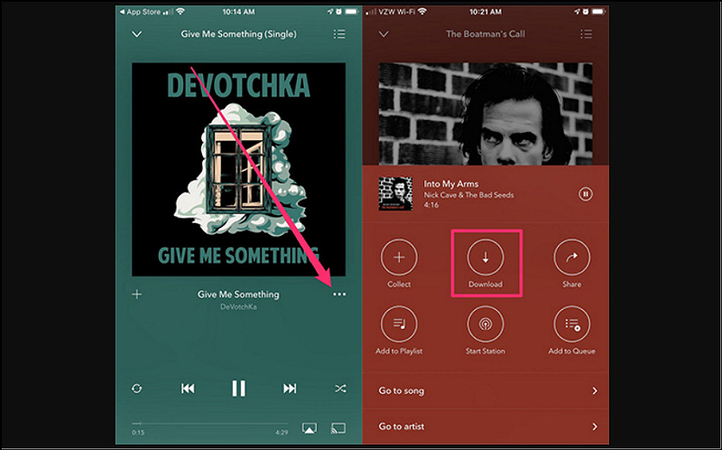
Part 2: How do You Listen to Pandora Offline without Premium
What if you do not want to subscribe to Pandora Premium but still wish to listen to your favorite music offline? In that case, the HitPaw Univd (HitPaw Video Converter) should be your way to go.
This remarkable software lets you download music from multiple streaming platforms, such as Apple Music, Spotify, YouTube Music, and others. You can find the desired artist, song, playlist, album, or profile to save your favorite music piece. It even allows you to pick the preferred format and bitrate to help you achieve the desired results.
Key Features of HitPaw Univd:
- Support downloading music from Pandora music alternatives
- Remove DRM protection after converting the desired music
- Allow you to choose the output format, i.e., FLAC, MP3, M4A, etc.
- Retain music metadata and ID3 tags while downloading music
- Offer quick and effortless processing for downloading songs
Steps for Downloading from Pandora Music alternatives Using HitPaw Univd:
Step 1. Open Spotify Music Converter
The first step involves installing and launching this software and navigating to the "Music" section. Here, you can choose "Spotify Music Converter" or any other Pandora music alternative.

Step 2. Log In to your Spotify Account
You will be led to the main interface, where you need to click the "Log in" button. You can then enter your account credentials or sign in using other accounts.
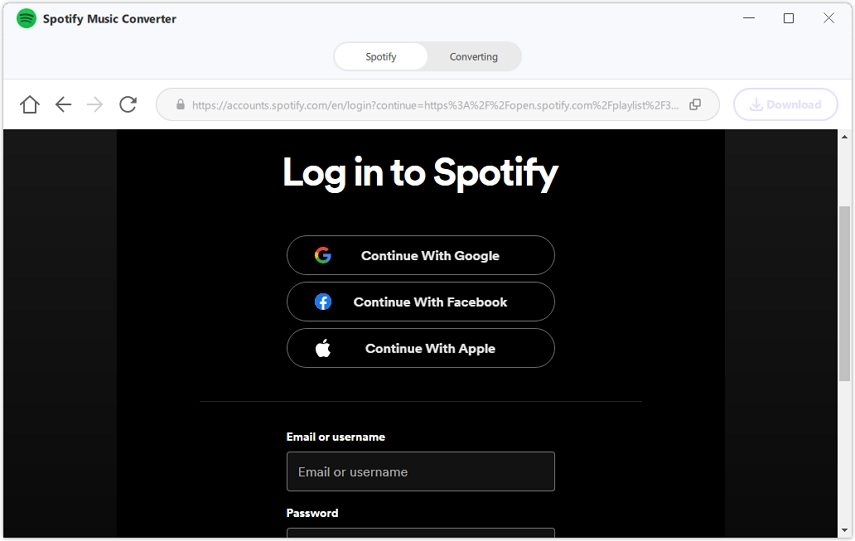
Step 3. Listen to the Music
The next step is to search for the singer, album, song track, or profile. Select the desired music, and you can listen to it using the built-in web player.
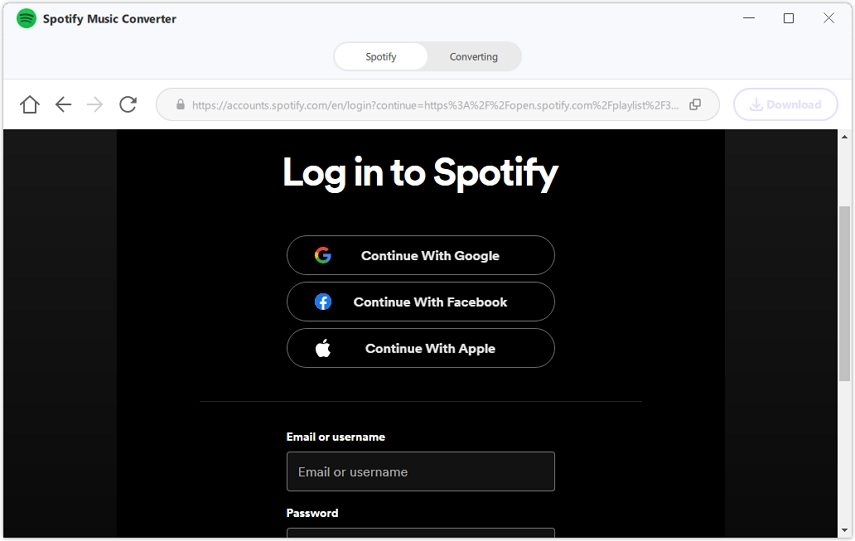
Step 4. Download Spotify Track, Playlist, or Album
Once the Spotify track, playlist, or album is selected, press the "Download" button from the upper right corner to download.

Step 5. Preview the Spotify Songs
Now, you can preview the list of songs to select the final ones to download. You can also delete the specific music piece if needed.

Step 6. Choose Output Format and Bitrate
Later, expand the "Convert all to" and "Bitrate" drop-down menus to choose the preferred format and bitrate. Also, select the destination folder.

Step 7. Start Downloading Spotify Music
Lastly, hit the "Convert all to" button and wait for the program to finish processing. You're done!

Part 3: FAQs about Listening to Pandora Offline
Q1. Can you listen to Pandora without the internet?
A1. Of course, yes. If you are a subscriber to Pandora Plus or Pandora Premium, you can enable Offline Mode. This allows you to listen to downloaded stations, playlists, or individual songs without an internet connection.
Q2. Why is my Pandora offline not working?
A2.
If your Pandora offline mode is not working, here are some possible reasons to consider:
Conclusion
Listening to Pandora offline offers flexibility, whether you're a premium subscriber or not. With Pandora's offline mode, you can easily enjoy your favorite music without internet access. For those who want to listen to Pandora offline without premium, HitPaw Univd is an excellent solution that helps you download and listen to music offline from various platforms. You can effortlessly enjoy high-quality music downloads without hassle. Try this software today and never miss a beat!






 HitPaw Edimakor
HitPaw Edimakor HitPaw FotorPea
HitPaw FotorPea



Share this article:
Select the product rating:
Daniel Walker
Editor-in-Chief
My passion lies in bridging the gap between cutting-edge technology and everyday creativity. With years of hands-on experience, I create content that not only informs but inspires our audience to embrace digital tools confidently.
View all ArticlesLeave a Comment
Create your review for HitPaw articles