Best 6 Music Clip Converters for You in 2025
In this context, the right tool to convert music clips can make all the difference in an ever-changing world of digital media. It is a music enthusiast, content creator, or professional who will learn what a good-quality converter means for work productivity and results. We will talk in the following tutorial about the best 6 music clip converters of 2024, with their unique characteristics to successfully clip converter music your audio files in the ideal format. Start today and discover the best ideas for you to better your audio quality in general.
Part 1: What is a Clip Converter for Music?
Clip converters are specialized tools and can convert audio clips from one format to another easily, as long as the music has to be used in different applications. The tools make sure that the file format of the music is accessible to various devices and platforms for use. Basic clip converter music generally support the likes of MP3, WAV, and FLAC with options for batch processing and customization preferences. Whether you want to extract audio from your video clips or convert files for downloading off-line, all can be done using clip converters.
Part 2: Benefits of Using a Clip Converter for Music
Using a clip converter music offers several advantages:
- Versatility: Clip converters support various audio formats, allowing you to convert music to the format best suited for your needs, whether it’s for a smartphone, a media player, or a professional audio editing software.
- Improved Compatibility: Audio file conversion ensures that these files are compatible formats with other devices and applications, which in turn not only helps you to stay away from playback errors but also lets you share your music anywhere and everywhere.
- Optimized Audio Quality: Mostly, most clip converters have features of modifying the bitrate or any other audio setting which keeps the quality as it should be and keeps the sound clear as possible during the time of conversion.
- Efficient: Features like batch processing will allow you to convert a number of files at once, saving time and energies associated with individual conversion.
- Convenience: Clip converters usually come with user-friendly interfaces combined sometimes useful audio editing and trimming tools that really help shave precious seconds off the workflow.
Part 3: HitPaw Univd (HitPaw Video Converter): Best Clip Converter Tool
HitPaw Univd is a stiff clip converter tool in that it has offered an accessible and user-friendly interface that even the most amateur users can work with as easily as pros. This way, you find it easy to convert your video clips into many different formats. Its conversions are high-speed, and its quality is not compromised in any way so that your clips will retain their original clarity and detail.
Watch this Video Guide to Learn More
Key features of HitPaw Univd
HitPaw Univd - All-in-one Video Solutions for Win & Mac
Secure Verified. 254,145 people have downloaded it.
- Multi-Format Support: This application will convert videos into and out of many formats like MP4, AVI, MKV, and so forth; therefore, compatibility with other devices and platforms is ensured.
- High-Speed Conversion: The conversion process uses advanced technology to make it fast enough and absolutely without compromise on video quality.
- Batch Conversion: Users can convert several videos at a time, saving time and effort.
- Video Editing Tools: The application enables users to trim, crop, or merge their clips before the actual conversion.
- High Resolution Support: Converts your videos in the various higher resolutions - 4K and displays the clips at the highest standard resolution that they can offer.
- User-Friendly Interface: Very intuitive design; really simple for novices yet very easy for experts to navigate.
Secure Verified. 254,145 people have downloaded it.
Guide to use HitaPaw Video Converter
Step 1: After installing HitPaw Univd, launch the app and select the TIDAL Converter tool from the Toolbox.

Step 2: Go to the TIDAL website, log in, and find the track, playlist, or album you want to convert. Copy the link from the browser.

Step 3: In HitPaw, paste the copied link into the search bar and click "Analyze" to retrieve the track information.

Step 4: Once the analysis is complete, you can view the track list, uncheck unwanted songs, search for specific ones, or delete them if needed.

Step 5: Select between MP3, FLAC, M4A, and WAV. Choose the bitrate you want, or opt for lossless formats for high-quality audio conversion.
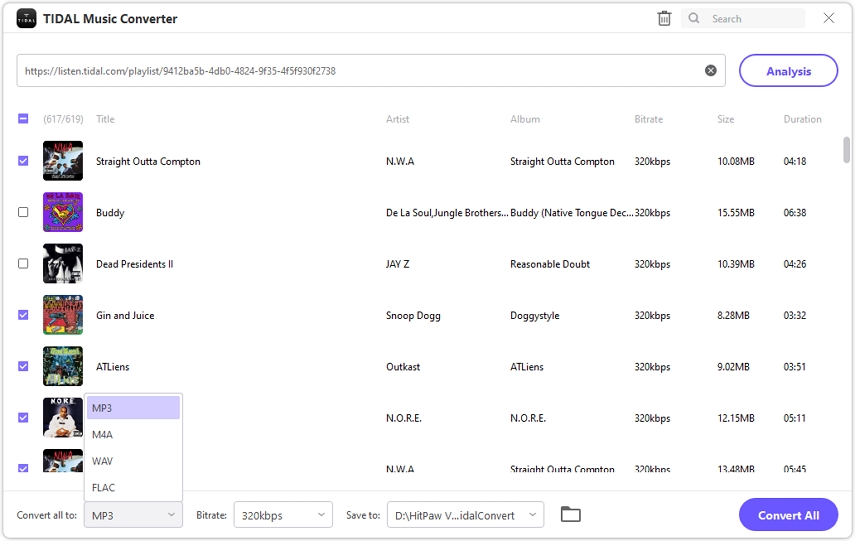
Step 6: Click "Convert All" to start the process. Once conversion is complete, your TIDAL music will be available offline for listening without any restrictions.

Part 4: Top 5 Clip Converter for Music
Below are some of the best clip converters for music to help you in the selection of the best tool for your audio conversion needs. Each is unique, offering different features and capabilities. With this diversity, you can come up with the best solution for your specific needs and tastes.
Online Audio Converter
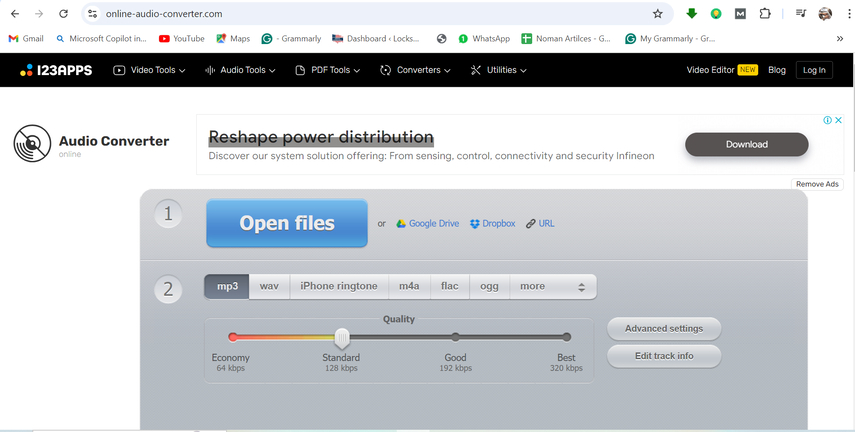
Online Audio Converter is quite a versatile and easy-to-use tool. This makes it possible to support a wide variety of audio formats, such as MP3, WAV, and FLAC. This online converter supports direct upload from your computer or cloud storage. It's really convenient for fast conversion, and, what is more important, it provides options to set bitrate, sample rate, and other audio settings in order to ensure good sound quality. The very nice interface and feature of batch conversion make it an excellent choice for both casual users and professionals.
Freemake Audio Converter

Freemake Audio Converter is a free and highly popular desktop application that is user-friendly as well as feature-rich. This application supports more than 50 audio formats, and conversion quality is up to the mark for quick conversion of music files. According to good-quality audio requirement, the application possesses customizable settings in terms of bitrate and sample rate adjustment. Moreover, an integrated editor to trim and merge several audio files makes it an ideal conversion tool for any type of audio file.
Any Audio Converter
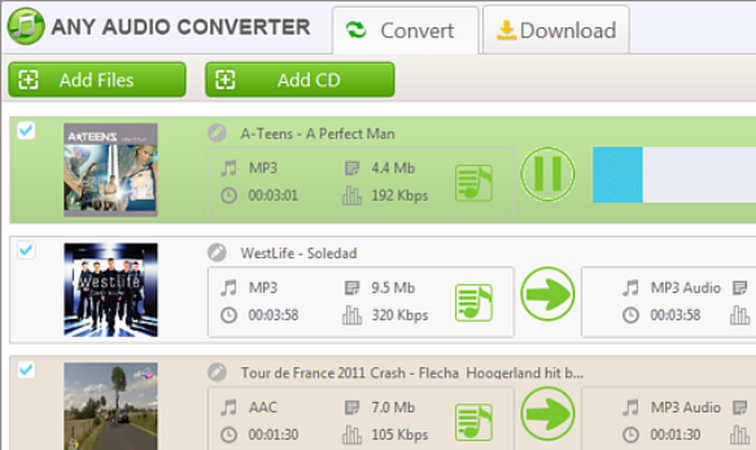
Any Audio Converter is an all-around converter specializing in audio clip format transition. All popular input and output formats, including MP3, AAC, OGG, are well supported by this tool. The interface is a simple step-by-step converting process that can convert audio files easily for users of all levels, with some helpful tools like merging audio files or splitting them. Any Audio Converter seems to be a good choice for optimal management of audio files, clip converter with music, fast speed in converting, and excellent quality in the output.
ClipConverter.cc

The application and service of ClipConverter.cc are special since it is able to convert and download audio from thousands of online sources, such as YouTube, Vimeo, and more. The service supports multiple output formats, namely MP3, AAC, and M4A, and lets the user set quality settings according to user preferences. Users do not need to take complicated menus into account; all that needs to be done is to paste a URL, choose the desired format, and start the conversion process in ClipConverter.cc-that's a big solution for rapid aquisition and transformation of audio streams.
Audacity

The free, open-source audio editing software and efficient clip converter music Audacity supports multiple formats with highly rich editing and enhancing audio file features. It offers settings on bitrate, sample rate, and many other preferences for producing high-quality conversions. Advanced editing tools in Audacity further allow users to make precise adjustments and modifications, which creates it as a topping choice for users requiring both conversion and detailed audio editing capabilities.
FAQs about Clip Converter for Music
Q1. What is the best clip converter for music?
A1. The best video clip converter music depends on your needs, and you may either like HitPaw Univd with its rich support of the majority of formats for good output quality and Freemake Video Converter for friendly interface and efficiency.
Q2. Can I convert good-quality music clips using a clip converter?
A2. Yes, many clip converters support high-quality music conversion. Tools like HitPaw Univd and Wondershare UniConverter are designed to maintain audio fidelity and deal with various formats of high-resolution formats so that your music clips will stay clear and detailed.
Q3. How do I convert music clips of various types using HitPaw Univd?
A3. With HitPaw Univd, you can convert all of your music clips into the formats that you desire in only a few clicks. Open the software first, add your clips, choose your output format, set the settings if you want, and then click on "Convert". The software will efficiently process and save the clips into their new formats.
Conclusion on Clip Converter for Music
It is very important to pick up the right tool for conversion for converting music clips so that it could be kept both at audio quality and flexibility. Of many conversions available on the web, HitPaw Univd stands as one of the best due to its user-friendly interface, many formats supported, and the ability to preserve sound quality. No matter if you have to convert clips of music for use at home or in professional projects, HitPaw Univd is efficient in processing and perfects its quality according to the specification.







 HitPaw Edimakor
HitPaw Edimakor HitPaw VikPea (Video Enhancer)
HitPaw VikPea (Video Enhancer) HitPaw FotorPea
HitPaw FotorPea

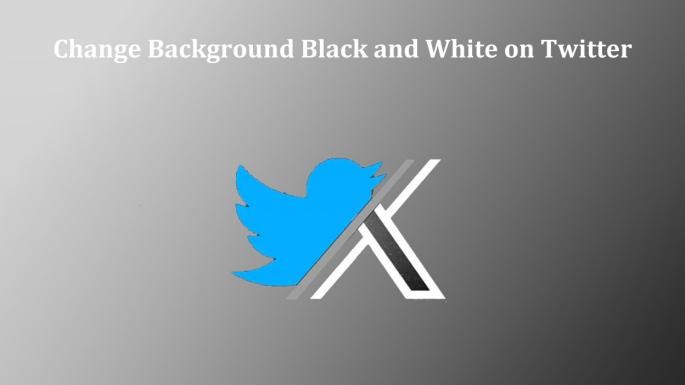

Share this article:
Select the product rating:
Daniel Walker
Editor-in-Chief
My passion lies in bridging the gap between cutting-edge technology and everyday creativity. With years of hands-on experience, I create content that not only informs but inspires our audience to embrace digital tools confidently.
View all ArticlesLeave a Comment
Create your review for HitPaw articles