6 Best Alternatives of AudiCable Convert Tidal Music in 2025
If you require a reliable method of converting Tidal music for downloading, so it can be played offline without an internet connection, then AudiCable Tidal Music Converter is a very good option. However, there are several other alternatives that are very nicely placed in 2024 to offer comparable features, greater compatibility, and better pricing. We'll discuss six of the best alternatives for choosing the right tool for easy Tidal music conversion without harming the quality of sound. Let's get into the six top options!
Part 1: AudiCable Tidal Music Converter
AudiCable Tidal Music Converter is a versatile tool designed to help users download and convert Tidal tracks, albums, and playlists for offline use. It supports output formats including MP3, AAC, WAV, and FLAC, while retaining good-quality sound quality for conversion. The interface is user-friendly, and the conversion speed is fast enough to make it easy for a beginner or an advanced user to grasp. Furthermore, it does not require a Tidal subscription for it to work, making it attractive to those on a search for their music library when offline.

Part 2: Best Alternatives to AudiCable for Tidal Music Converter
As a reliable alternative to transfer and convert Tidal music, some popular tools lead the rest in terms of performance and quality. Below are some alternatives you can opt for.
1.HitPaw Univd (HitPaw Video Converter)
HitPaw Tidal Music Converter stands out as one of the best alternatives for converting Tidal music. This multi-format converter will convert Tidal tracks into many other formats like MP3, FLAC, or WAV and perform it with excellent quality in audio. Additionally, HitPaw outperforms similar tools in terms of conversion speed, user-friendliness, and the possibility of converting dozens of tracks at one time. The software also clears DRM from Tidal music, and you can play it offline as you like. Whether you are a casual listener or an audiophile, HitPaw guarantees a seamless conversion experience that supports hundreds of devices and platforms.
Features of HitPaw Univd
HitPaw Univd - All-in-one Video Solutions for Win & Mac
Secure Verified. 254,145 people have downloaded it.
- Multiple Format: It converts Tidal to a wide range of formats, including MP3, FLAC, WAV, AAC, and more, suitable for almost all your devices and platforms.
- Quality Output: Sound quality is kept just as the original sound. It also supports Hi-Fi and lossless formats for users who can classify themselves as audiophiles.
- Batch Conversion: The software allows conversion of Tidal music files or playlists for more than one file in a go with ease and effort saved.
- High Conversion Speed: High technology ensures that audio conversions are fast, though there is no loss in quality.
- Removes DRM: Be free to download tracks from Tidal with Digital Rights Management removed, so you can listen to tracks when offline.
- Custom Parameters: It allows the output settings such as bitrate and sample rate to be adjusted according to user preferences.
Secure Verified. 254,145 people have downloaded it.
Steps to use HitPaw Tidal Music Converter
Step 1: After installation, open HitPaw and navigate to the Toolbox to find and select the TIDAL Converter feature.

Step 2: Log in to the TIDAL website, locate the track, album, or playlist you want, and copy the URL from the address bar.
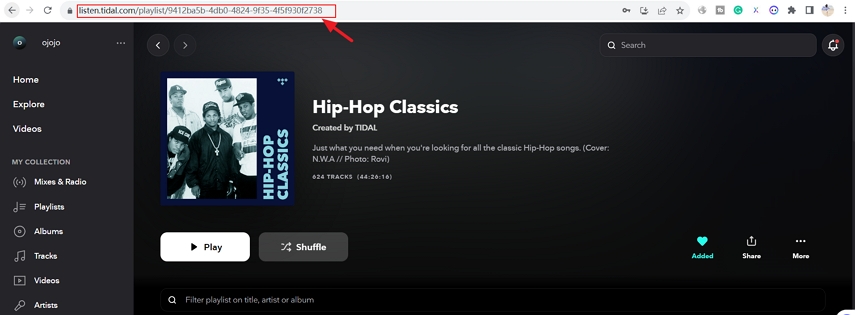
Step 3: Paste the copied link into the HitPaw search field and click the "Analyze" button to extract the data.

Step 4: After the analysis, preview the track list, uncheck any songs you don’t want to convert, search for specific tracks, or remove them from the list.

Step 5: Select your desired output format (MP3, FLAC, M4A, or WAV). Adjust the quality settings with options for lossless conversion or different bitrates.
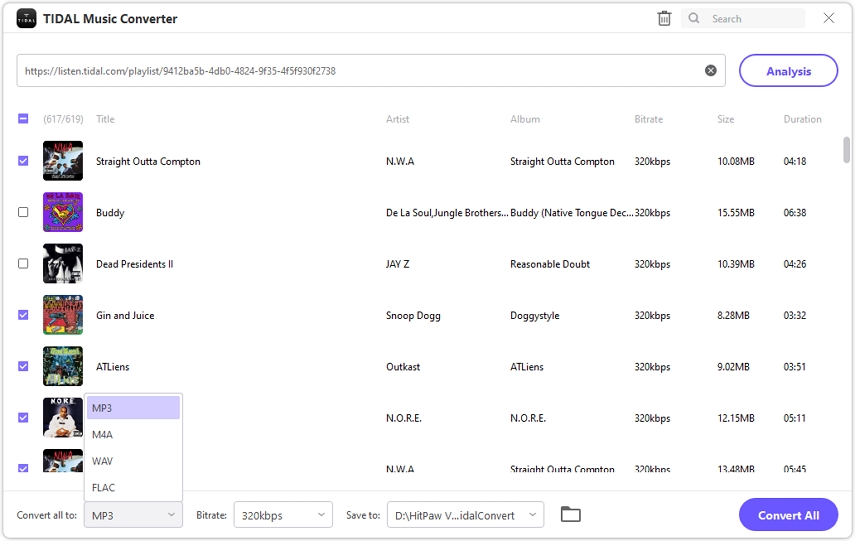
Step 6: Press "Convert All" to start the conversion process. Once finished, you’ll have access to your converted TIDAL music offline.

Watch this Video Guide to Learn More
2. AudFree Tidal Music Converter
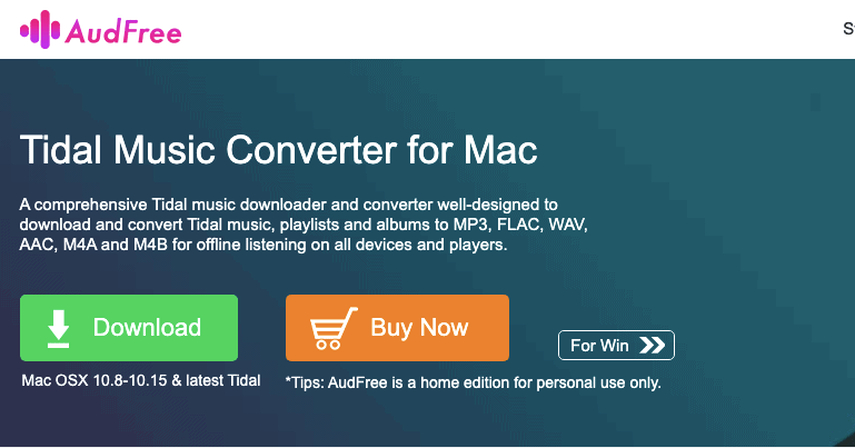
AudFree Tidal Music Converter is a trusted tool for downloading and converting Tidal music to popular formats including MP3, FLAC, AAC, etc. The file output will be with 100% of the original audio quality whilst maintaining ID3 tags including artist, album, and track number. An intuitive interface and fast conversion speed facilitate the conversion of Tidal playlists in batches without any loss of quality. You can also customize output settings, like bitrate and sample rate, so you can resize your output files to meet your needs.
3. Sidify Tidal Music Converter
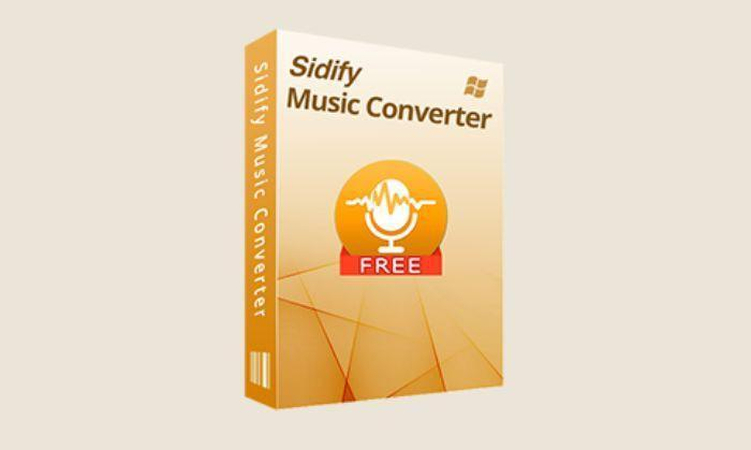
High on the list of the best alternatives is Sidify Tidal Music Converter. The software will convert Tidal tracks, albums, and playlists into superior quality without disturbing the original files with less than Hi-Fi quality. You can convert your Tidal music into any popular audio format, including MP3, AAC, WAV, and FLAC. Sidify also keeps metadata relevant to your album, songs, and so on. The interface is quite intuitive, making the conversion process extremely easy with batch conversion capability to convert and customize output settings for maximum flexibility. Sidify also offers regular updates to follow the latest updates of Tidal.
4. DRmare Tidal Music Converter
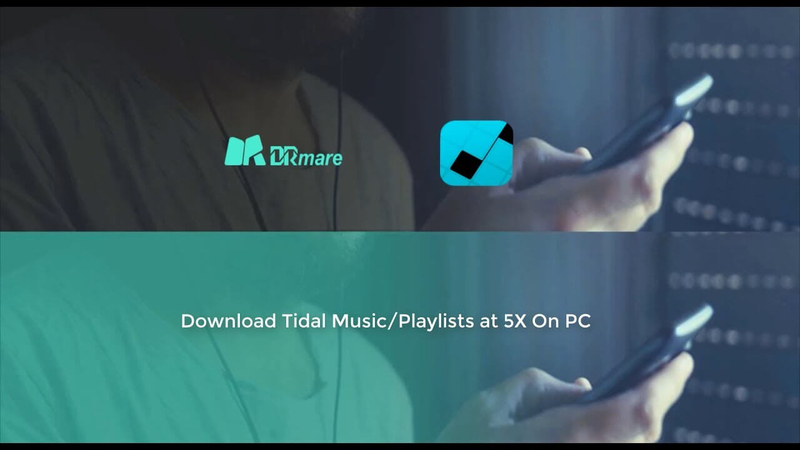
DRmare Tidal Music Converter helps Tidal subscribers download songs to formats like MP3, FLAC, WAV, and AAC. Possibly one of the major advantages is the fact that it allows users to download their Tidal music but yet preserve their original Hi-Fi quality while providing users with the ability to change settings, for example, bitrate and audio channel. Another added benefit is speed in conversion because you can convert many files in batch processing. It has a very friendly interface that stands among the greatest reasons users would choose it for ease and hassle-free solution to convert their Tidal library.
5. TunesKit Tidal Music Converter

TunesKit Tidal Music Converter is a multi-purpose tool. It allows downloading songs from Tidal and converting music files into multiple formats without any quality loss. Formats provided by TunesKit include MP3, WAV, FLAC, and AAC, besides making sure that users enjoy their music free from all kinds of limitation. The software saves metadata, including artist and album information, making it easier to navigate your music library. Fast conversion speed paired with a user-friendly interface makes TunesKit a go-to solution for those interested in being able to stream their Tidal playlists on their preferred gadget without actual internet connection.
6. Apowersoft Online Tidal Converter

Apowersoft Online Tidal Converter is a web-based tool that simplifies the conversion of Tidal music. No installation is needed from the user to convert Tidal tracks into formats such as MP3, FLAC, and WAV. Not offering a level of sophisticated features as the desktop version of the application, Apowersoft is quite adequate for users who will need something very easily accessible and quick to use in case they only need to do an occasional conversion. Its user-friendly interface and the process of processing single-track conversions are a great advantage for users who want to solve things via the online platform.
FAQs about AudiCable Tidal Music Converter
Q1. Can I download free Tidal music to MP3?
A1. Yes. Still, there are best free Tidal music converter too for music to download to MP3. They are often accompanied with lower quality audio, speed, and features in comparison with the paid ones.
Q2. Does AudiCable deteriorate the sound when downloading Tidal music?
A2. The quality of the sound during the conversion is also preserved at an original level. However, the output format selected and the setting made at the time of using AudiCable is still likely to hold minor variations.
Q3. Which formats does AudiCable support?
A3. AudiCable uses various file types, including MP3, AAC, FLAC, WAV, and AIFF to convert Tidal music for the purpose of output in a selection basis made by the user.
Q4. Can I use online Tidal music converters without any software?
A4. There are no installations needed for online Tidal music converters, but like their software counterparts, these online tools usually lack the punch when it comes to speed, quality, and feature-wise compared to dedicated software.
Conclusion
Conversely, converting Tidal music has brought along several advantages, such as listening offline, downloading to other devices, and probably relishing your favorite pieces in a multiple format of MP3, FLAC, or WAV. It justifies its use mainly among users who want to circumvent the downloading and sharing restrictions imposed by Tidal. Among such tools, the best tool for me would be AudiCable tidal music converter for its smooth file conversion process, covering vast support of file formats, and upholding a good quality of audio. The closest alternative would be HitPaw Univd and some other sources, too, offering batch conversion, fast conversion, and much more to their needs. Paid converters can definitely give superior performance, so an investment would not go in vain.







 HitPaw FotorPea
HitPaw FotorPea HitPaw VikPea (Video Enhancer)
HitPaw VikPea (Video Enhancer) HitPaw VoicePea
HitPaw VoicePea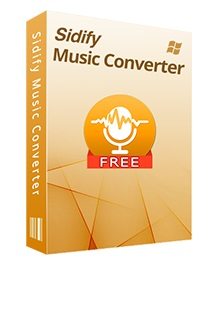
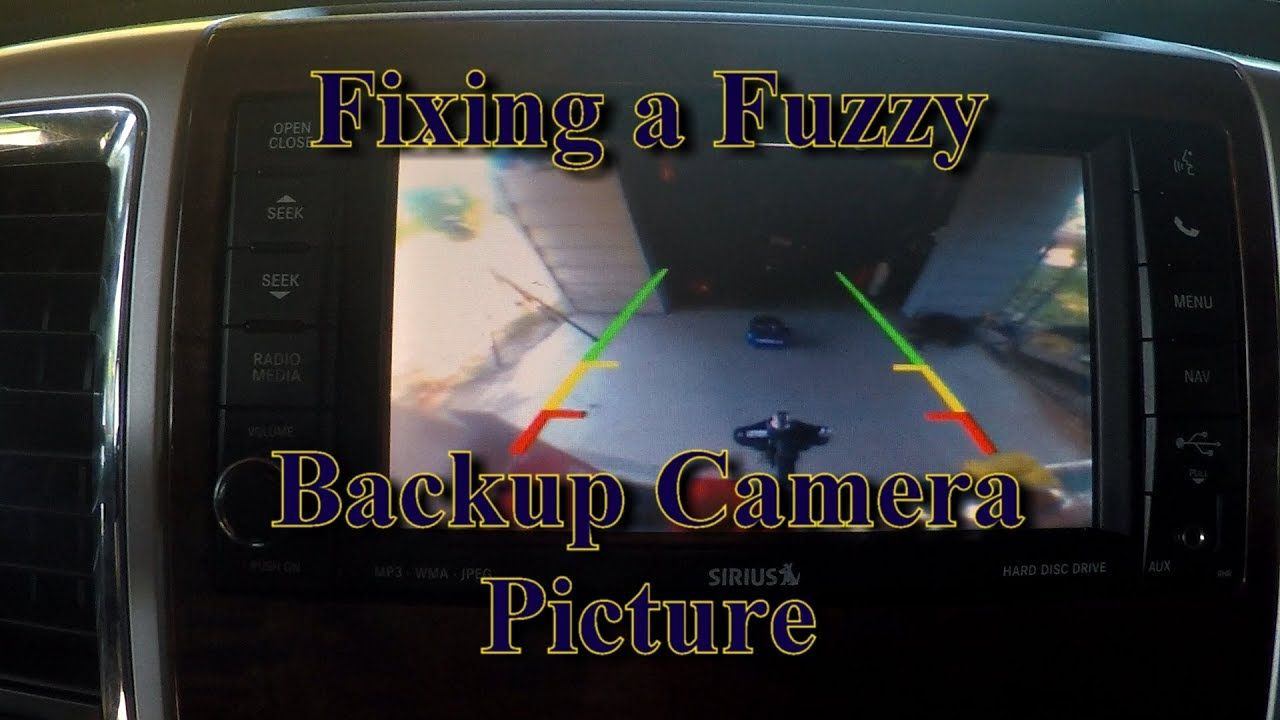


Share this article:
Select the product rating:
Daniel Walker
Editor-in-Chief
My passion lies in bridging the gap between cutting-edge technology and everyday creativity. With years of hands-on experience, I create content that not only informs but inspires our audience to embrace digital tools confidently.
View all ArticlesLeave a Comment
Create your review for HitPaw articles