[Updated!] 6 Free YouTube Shorts to MP4 Converters on PC/Phone
YouTube Shorts are short videos that are less than 60 seconds long and can be created and uploaded using the YouTube app. They are similar to TikTok or Instagram Reels and are meant to be fun and engaging. However, sometimes you may want to download and convert YouTube Shorts to MP4 format so that you can watch them offline, share them with others, or edit them further. In this article, we will show you how to convert YouTube Shorts to MP4 on PC and phone using some free and easy tools.

3 Websites to Convert YouTube Shorts to MP4 on PC
If you want to convert YouTube Shorts to MP4 on your computer, you can use one of these three websites that offer online video conversion services. All you need is a web browser and an internet connection.
Convert YouTube Shorts to MP4 by HitPaw Video Converter
HitPaw Video Converter is a powerful and versatile online video converter that can convert YouTube Shorts to MP4 in high quality and fast speed. HitPaw Video Converter supports various video formats, resolutions, and devices, and allows you to customize the output settings according to your preferences. You can also use it to convert other online videos, such as Facebook, Twitter, Vimeo, etc.
Watch the following video to learn more details:
How to use HitPaw Video Converter?
Step 1: Launch HitPaw Video Converter and either click "Add Video" to import your files or simply drag and drop them directly into the program.

Step 2: If desired, you can customize your video information by clicking on the file name to edit the title.

Step 3: For each file, select an output format by clicking the inverted triangle icon in the lower right corner.

Step 4: Convert Your Video
Select a target folder within the interface and initiate conversion by clicking "Convert" (or "Convert All" for multiple files). The video will be converted to the chosen format.

Convert YouTube Shorts to MP4 by Online Video Converter
Online Video Converter is another popular and reliable online video converter that can convert YouTube Shorts to MP4 easily and quickly. It supports a wide range of video formats, such as AVI, MOV, MKV, FLV, etc. You can also use it to extract audio from YouTube Shorts and save it as MP3, M4A, WAV, etc.
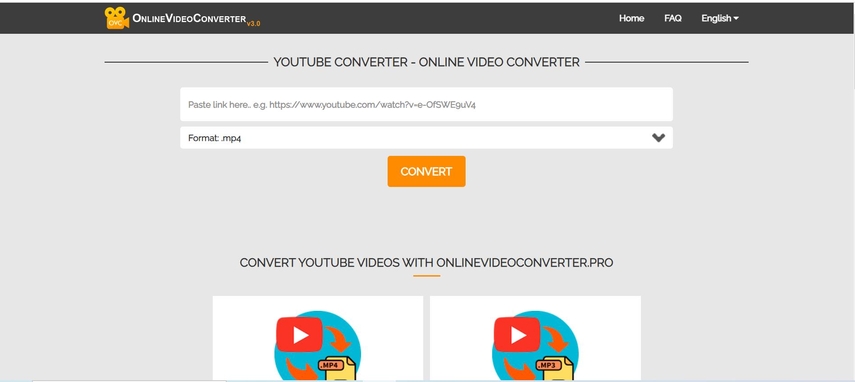
Pros:
- Convert YouTube Shorts to MP4 in a few clicks: copy the URL, select the output format and quality, and start the conversion.
- It can convert YouTube Short to MP4 without any limit on the number or size of videos.
- YouTube Shorts MP4 with high compatibility and accessibility, as it works on any browser and device.
Cons:
- Add a watermark to the converted YouTube Shorts to MP4 videos.
- Show some ads and pop-ups on the website.
- Take longer to convert YouTube Shorts to MP4 if the server is busy or the internet is slow.
Convert YouTube Shorts to MP4 by Y2mate
Y2mate is a simple and user-friendly online video converter that can convert YouTube Shorts to MP4 in a matter of seconds. It supports multiple video formats, such as MP4, 3GP, WEBM, etc. You can also use it to download YouTube Shorts and other online videos directly to your computer or phone.

Pros:
- Convert YouTube Shorts to MP4 in a snap: enter the URL, choose the output format and quality, and download the converted video.
- YouTube Shorts to MP4 without any registration, installation, or payment.
- Convert YouTube Shorts to MP4 with high speed and efficiency, as it uses advanced technology and servers.
Cons:
- Not be able to convert YouTube Shorts to MP4 in some regions or countries due to legal issues or restrictions.
- Display some ads and banners on the website.
- Not be able to convert YouTube Shorts MP4 in some resolutions or qualities due to the source video.
Other 3 Ways to Convert YouTube Shorts to MP4 on Phone
If you want to convert YouTube Shorts to MP4 on your phone, you can use one of these three apps that are designed for video conversion and editing. All you need is to download and install them on your phone and follow the instructions.
Convert YouTube Shorts to MP4 by Video Converter
Video Converter is a handy and comprehensive app that can convert YouTube Shorts to MP4 on your Android phone. It supports various video formats, such as MKV, FLV, WMV, etc. You can also use it to trim, crop, rotate, merge, and add effects to your videos. To convert YouTube Shorts to MP4 by Video Converter, you need to first download the YouTube Shorts to your phone using a downloader app, such as TubeMate.

Pros:
- Convert YouTube Shorts to MP4 on your phone without any internet connection or data usage.
- It can convert YouTube Shorts to MP4 on your phone with high quality and fast speed.
- YouTube Shorts to MP4 on your phone with multiple options and features, such as video editing, batch conversion, video compression, etc.
Cons:
- Not be compatible with some phone models or operating systems.
- Contain some ads and in-app purchases.
- Take up some storage space and battery power on your phone.
Convert YouTube Shorts to MP4 by InShot
InShot is a popular and professional app that can convert YouTube Shorts to MP4 on your iPhone. It supports various video formats, such as MOV, AVI, GIF, etc. You can also use it to enhance, edit, and share your videos with ease. To convert YouTube Shorts to MP4 by InShot, you need to first download the YouTube Shorts to your phone using a downloader app, such as Documents by Readdle.

Pros:
- Convert YouTube Shorts to MP4 on your phone with a simple and intuitive interface and workflow.
- YouTube Shorts to MP4 on your phone with a rich and diverse set of tools and functions, such as filters, stickers, music, transitions, etc.
- It can convert YouTube Shorts to MP4 on your phone with a smooth and stable performance and experience.
Cons:
- Require some permissions and access to your phone’s features and data.
- Have some ads and watermarks unless you upgrade to the pro version.
- Not support some video formats or qualities due to the source video.
Convert YouTube Shorts to MP4 by Video Converter & Compressor
Video Converter & Compressor is a useful and efficient app that can convert YouTube Shorts to MP4 on your iPhone. It supports various video formats, such as MP4, M4V, MOV, etc. You can also use it to reduce the size and optimize the quality of your videos. To convert YouTube Shorts to MP4 by Video Converter & Compressor, you need to first download the YouTube Shorts to your phone using a downloader app, such as Documents by Readdle.
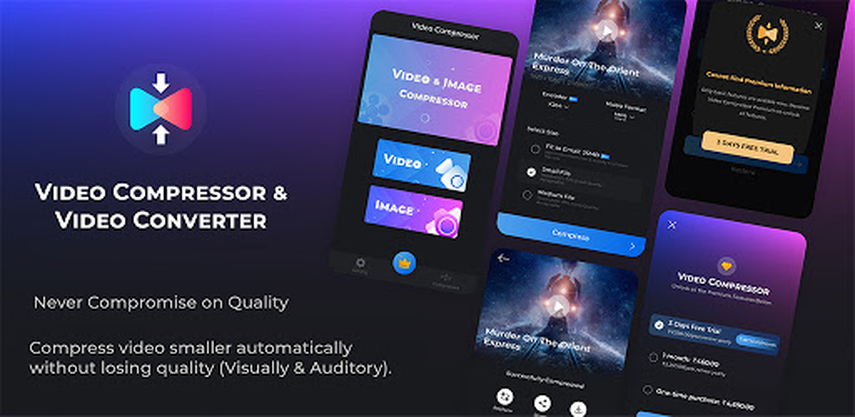
Pros:
- Convert YouTube Shorts to MP4 on your phone with a minimal and easy-to-use interface and workflow.
- It can convert YouTube Shorts to MP4 on your phone with a low memory and CPU usage, as it uses hardware acceleration and background processing.
- YouTube Shorts to MP4 on your phone with a smart and adaptive algorithm, as it automatically adjusts the output parameters based on the input video.
Cons:
- Not support some video formats or qualities due to the source video or the device compatibility.
- Have some ads and watermarks unless you upgrade to the premium version.
- Not be able to convert YouTube Shorts to MP4 in bulk or in batch mode.
FAQs of Convert YouTube Short to MP4
Here are some frequently asked questions and answers about converting YouTube Shorts to MP4 that you may find helpful.
Q1. Why do I need to convert YouTube Shorts to MP4?
A1. YouTube Shorts are short videos that are designed to be watched on the YouTube app or website. They are not meant to be downloaded or shared outside of YouTube. However, if you want to watch YouTube Shorts offline, share them with others, or edit them further, you may need to convert them to MP4 format.
Q2. How can I convert YouTube Shorts to MP4 without losing quality?
A2. If you want to convert YouTube Shorts to MP4 without losing quality, you need to use a reliable and high-quality video converter. Some online video converters may reduce the quality or add watermarks to the converted videos. Therefore, you should choose a video converter that can preserve the original quality and avoid any unwanted modifications.
Conclusion
In this article, we have shown you how to convert YouTube Shorts to MP4 on PC and phone using some free and easy tools. You can choose the one that suits your needs and preferences. However, if you want to have the best experience and results, we recommend you to try HitPaw Video Converter. It supports various video formats, resolutions, and devices, and allows you to customize the output settings according to your preferences. You can also use it to convert other online videos, such as Facebook, Twitter, Vimeo, etc. To convert YouTube Shorts to MP4 by HitPaw Video Converter, you just need to paste the URL, choose the output format and quality, and download the converted video.







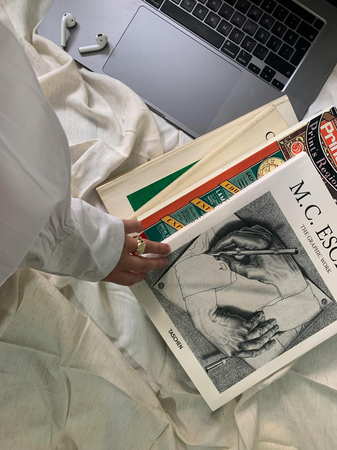



Home > MP4 Tips > [Updated!] 6 Free YouTube Shorts to MP4 Converters on PC/Phone
Select the product rating:
Joshua Hill
Editor-in-Chief
I have been working as a freelancer for more than five years. It always impresses me when I find new things and the latest knowledge. I think life is boundless but I know no bounds.
View all ArticlesLeave a Comment
Create your review for HitPaw articles