Updated Guide on How to Convert WMA to MP4
Converting WMA to MP4 can look like a very difficult task, but Do you know? There are several platforms across the internet, that you can use to convert WMA files into MP4. Conversion through these platforms is very easy and can be done by anybody.
Part 1: Fastest Way to Convert WMA to MP4 on Windows 10/11 and Mac
Several online converters can be used to convert your WMA files to MP4, but you need to make sure which ones can be trusted with your valuable data. Here is one converter that can be used for WMA to MP4 conversion in just a matter of seconds, with the utmost security and privacy.
HitPaw Univd (HitPaw Video Converter) is an ultimate tool that can be used for conversion in over 800 video/audio formats, which also includes, the WMA to MP4 conversion.
- The HitPaw converter provides 60X faster WMA to MP4 video conversion without any quality loss.
- With its GPU and CPU acceleration, it ensures the fastest and smoothest conversion.
- It features a 5-star batch converter, which allows you to convert, more than 5000 videos and audio files simultaneously.
- HitPaw provides extra downloading function that allows you to download videos up to 8K from popular sites.
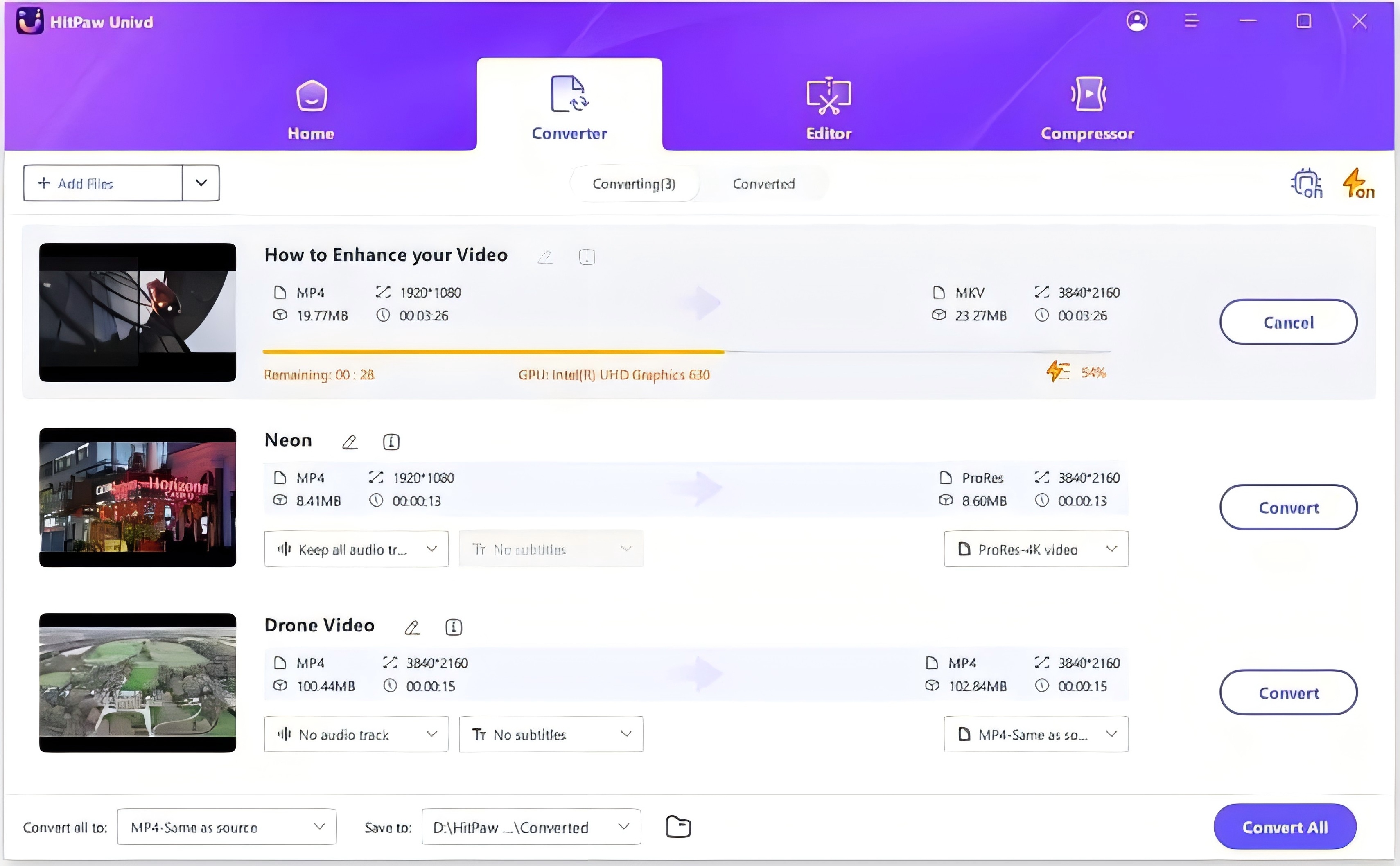
Using HitPaw, it is extremely easy to convert WMA files into MP4, you can use the following steps to do so:
Step 01 Click “Add Files" and select the .wma file you want to convert from your device, or just simply drag it and drop it.
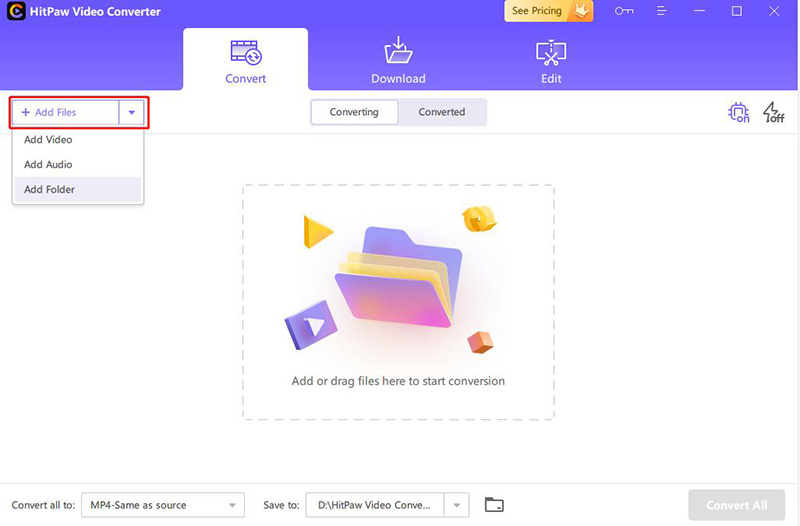
Step 02 Select .mp4 as the format you want to convert in.
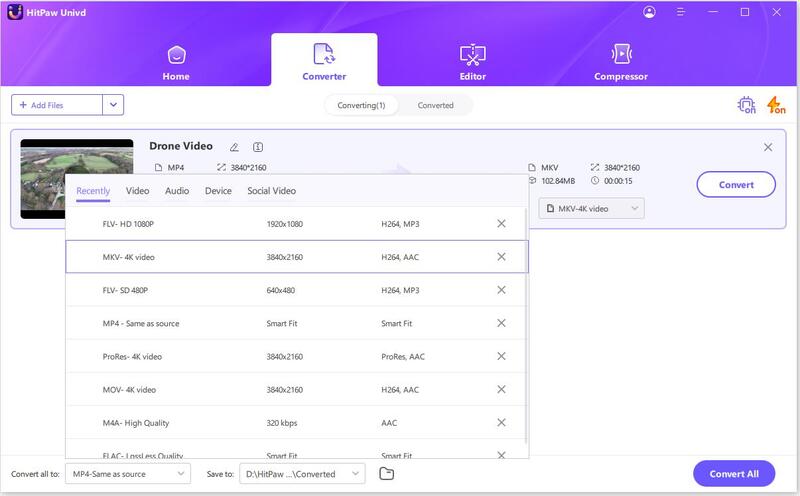
Step 03 Click on convert, and there you go. Your MP4 video file is ready to be downloaded.
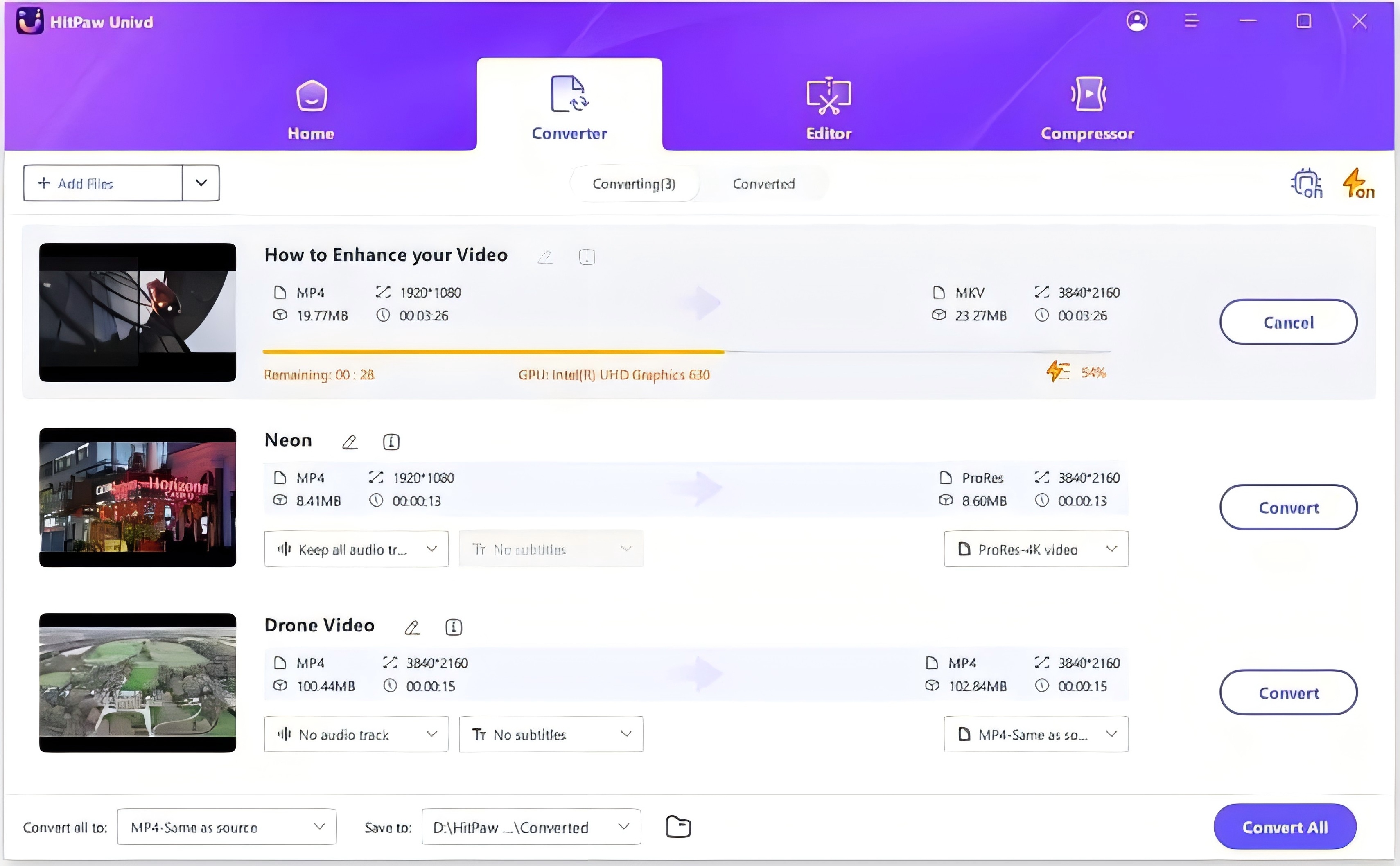
Part 2: How to Convert WMA to MP4 with VLC Free
Not all the devices directly support the WMA audio format, but converting it into MP3 on MP4 will help you easily use it across almost all devices. WMA is a great file format, as it can hold high-quality audio that can be shared easily over the internet.
You can convert your WMA file to an MP4 file, right on your PC, using the VLC media player. VLC is one of the well-known media players, which is free to use and can run across almost all windows operating systems. It supports a wide variety of audio and video formats and has a lot of user-friendly playback features as well.
The following are the steps, you can use to convert WMA files to MP4, via the VLC media player:
Open VLC on your computer desktop and select Media > Open Multiple Files.
In the dialogue box that appears on the screen, select ADD and open the WMA file you want to convert. Click on the arrow key next to the play button and select CONVERT.
Now select the settings as per your choice and set the format as (.mp4).
- Finally click on the convert option and save the converted file on your PC.
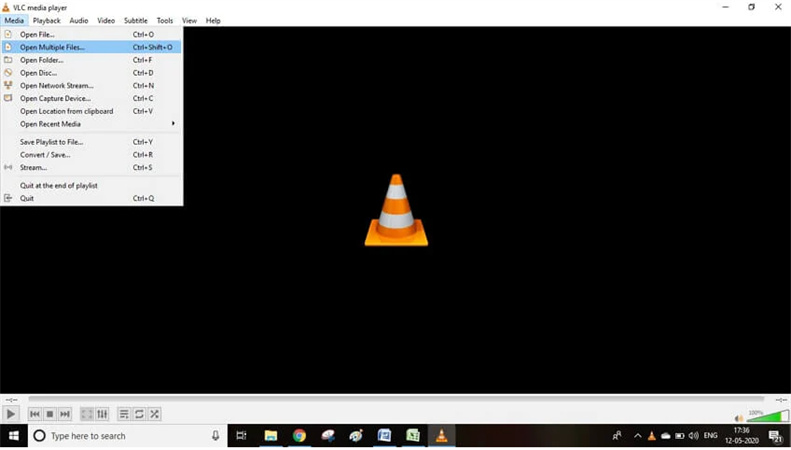
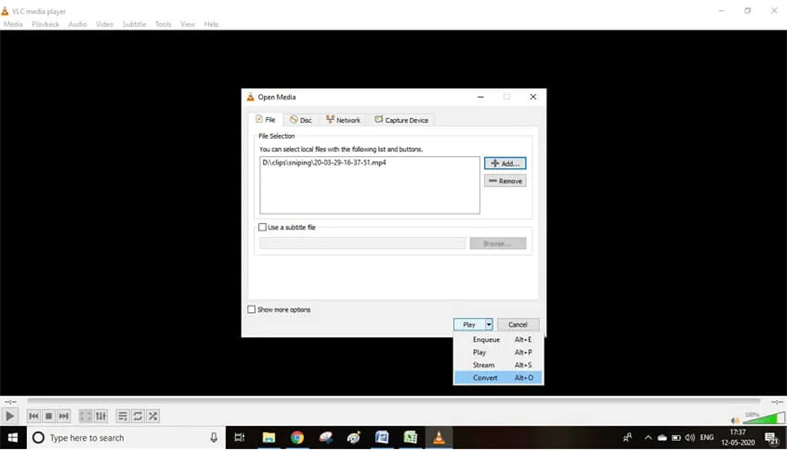
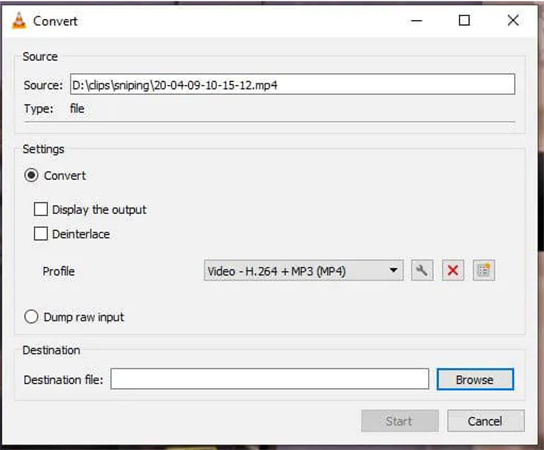
There are several disadvantages to this process too, such as:
Part 3: Top 5 Converters to Convert MP4 to WMA Online
Here are the 5 free online converters that you can use to easily convert your videos from .wma to .MP4. The below-mentioned platforms are completely free to use and very simple to use as well.
Freeconvert
FreeConvert is an online converter that works across all platforms, such as Windows, Mac, Linux, and any mobile device. It supports all the major browsers and is very easy to use as you can easily convert your WMA files into MP4 just by simply uploading them and clicking the convert button. It is totally free and guarantees the security and privacy of your files.
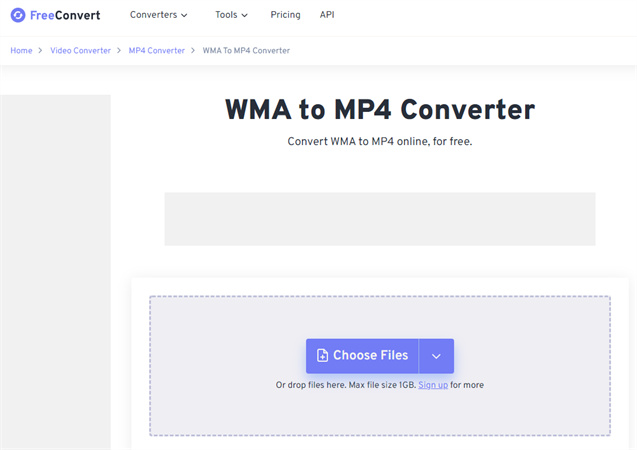
Zamzar
ZAMZAR is a free online converter that provides high-quality conversion for as many formats as possible. The website supports more than 1200 conversions, including WMA to MP4 conversion. It has converted more than 510 million files since 2006. No software is needed to be downloaded as it can be used completely online on any major browser. You can convert your WMA file into MP4 with just a few simple clicks.
It is one of the fastest WMA to MP4 converters online, and it is extremely safe to use as well.
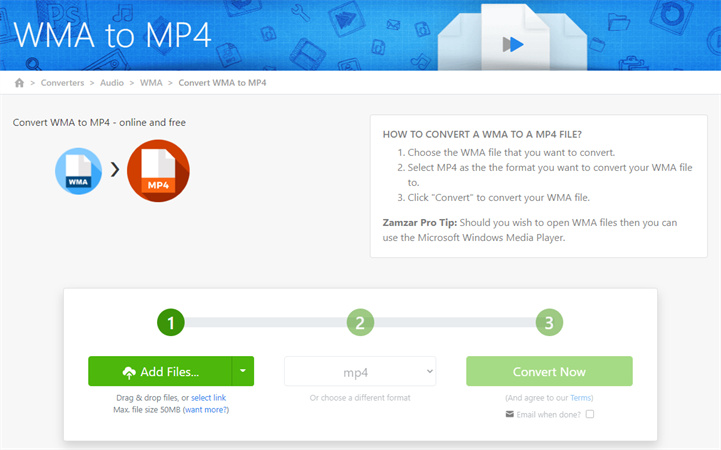
Online-convert
Online convert has been operating for 10 years across more than 170 countries, providing the simplest file conversion with premium quality and ensuring the safety of your data. You can use the Online-convert tool to convert your WMA files into MP4 without worrying about quality degradation or data loss.
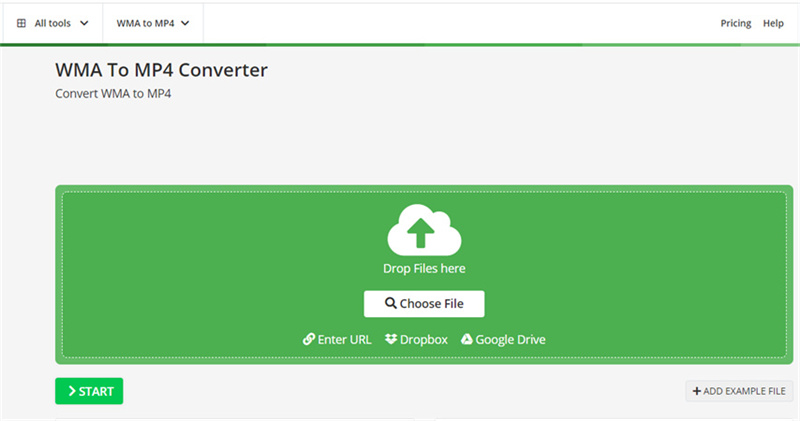
AnyConv
You can use AnyConv to convert your WMA file to MP4 in just a few seconds. It is super fast and works on almost all browsers. It ensures complete safety and privacy of your data by deleting your file after 1 hour. This ensures that no one else has access to your files. It can convert your WMA files into MP4 with much ease and has a very simple drag and drop method.
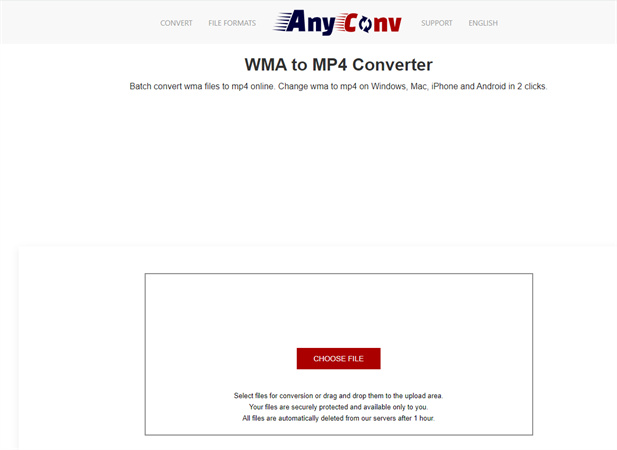
Transcribe
Transcribe by Wreally, is the only conversion software, for converting your WMA files into MP4. It is an in-browser WMA to MP4 converter as it converts your file right into your browser without uploading it to their servers. It is a 100% free converter, both for personal and commercial uses. It is also really fast and extremely easy to use and can run across all browsers.
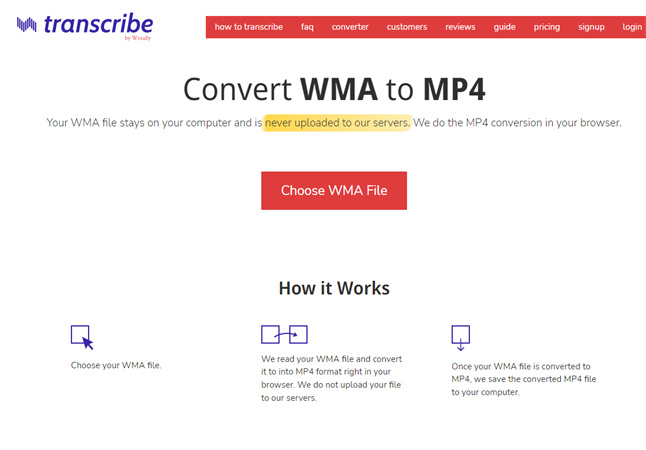
Conclusion
The WMA is a very useful audio format, as it can be used to maintain the quality of your audio files while sharing them across the internet. Though most operating systems do not support this codec, you can always convert it into MP4. Amongst all the platforms available to convert, we can see that HitPaw Univd, is one of the fastest and most promising converters. It is highly recommendable and efficient for converting your WMA to MP4, DAV to MP4, OGG to MP4 and more.






 HitPaw Edimakor
HitPaw Edimakor HitPaw FotorPea
HitPaw FotorPea


Share this article:
Select the product rating:
Daniel Walker
Editor-in-Chief
My passion lies in bridging the gap between cutting-edge technology and everyday creativity. With years of hands-on experience, I create content that not only informs but inspires our audience to embrace digital tools confidently.
View all ArticlesLeave a Comment
Create your review for HitPaw articles