What is WFP File Format and How to Convert WFP to MP4
Have you ever come across a WFP video file and struggled to watch it? WFP is an extension associated with Filmora, a popular video editing software. This is where you need to go ahead with WFP to MP4 conversion. MP4 files can be played on virtually any modern media player. But first, let's understand what exactly the WFP format is and why you might want to convert these niche gaming files into the more universal MP4 format. Then we will share the options available to convert WFP to MP4.
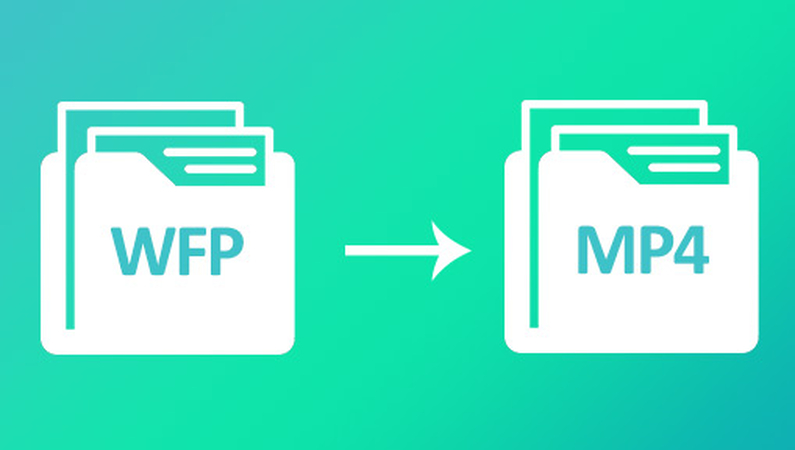
Part 1. What is the WFP File Format?
The WFP file format is an extension associated with Filmora, a popular video editing software. This format is used to save project files, which include information about the arrangement of clips, transitions, effects, and other editing elements. Unlike a final video export, a WFP file does not contain actual media but acts as a blueprint for the project, allowing users to resume editing without starting from scratch.
- The WFP file holds the structure of a video project, including timelines, sequences, and editing decisions.
- Changes made in the WFP project do not alter the original media files, preserving their quality and integrity.
- WFP files are primarily compatible with Filmora. They cannot be directly opened by other video editing software without conversion.
- The WFP file is a reference file, meaning it relies on the location of media files used in the project. Moving or deleting these files can disrupt the project’s integrity.
Part 2. How to Export WFP File to MP4 in Filmora with Watermark?
While HitPaw Univd allows converting WFP files to MP4 without any watermarks, users can also leverage Filmora's native WFP support to export to MP4 albeit with a watermark added.
Filmora is the only mainstream video editor that can directly import the proprietary WFP format for editing and exports. This makes it a decent option for basic WFP to MP4 conversion needed for quick sharing, with a tradeoff of having a watermark on the output video.
Step 1:Open the Filmora video editing interface. You can download their free trial from the official website.
Step 2:Go to File > Open Project and browse to import your raw WFP gameplay capture. Alternatively drag and drop onto Filmora. It will also enable Filmora WFP to MP4.

Step 3:You can trim or make other edits to the WFP video on Filmora's timeline if needed.
Step 4:When ready, click the Export button and select MP4 as the output format while enabling the "Export with Watermark" option.

Step 5:On the exports window, set encoding parameters like resolution and codec settings based on preference.
Step 6:Finally click Export and Filmora will encode the WFP project into an MP4 video with the Filmora watermark baked into the export.

And there you have it - while not completely watermark-free, Filmora provides a quick way to transcode WFP footage into shareable MP4 format for Xbox gamers through its default watermarked exports.
Part 3. How to Save WFP as MP4 in Filmora Without Watermark?
While Filmora lets you quickly convert WFP files into MP4, the exports contain an annoying Filmora watermark burned into the videos during transcoding. This renders the MP4s still limited for sharing gaming captures to wider audiences.
So how can you leverage Filmora's user-friendly WFP importing and editing capabilities but still save the end result as pristine watermark-free MP4 files?
Unfortunately, Filmora does not allow watermark-free exports in their free trial version. Removing watermarks on MP4 exports requires purchasing one of Filmora's paid subscription plans which include:
- Annual Plan - $39/year
- Perpetual Plan - $69 one-time payment
- Monthly Plan - $7.99/month
Only by subscribing to Filmora software can users unlock the ability to export MP4 files converted from the imported WFP projects without any watermarks embedded during encoding.
Conclusion
The WFP file format is indispensable for video editing projects in Wondershare Filmora, but it is not a playable format. Using applications like Filmora makes converting proprietary WFP files into portable MP4 simple and accessible minus any quality degradation or watermarks hampering your gaming masterpieces. You can easily change format from WFP To MP4 by using such a tool.

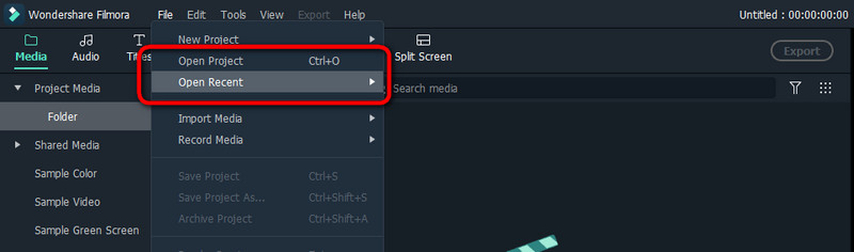
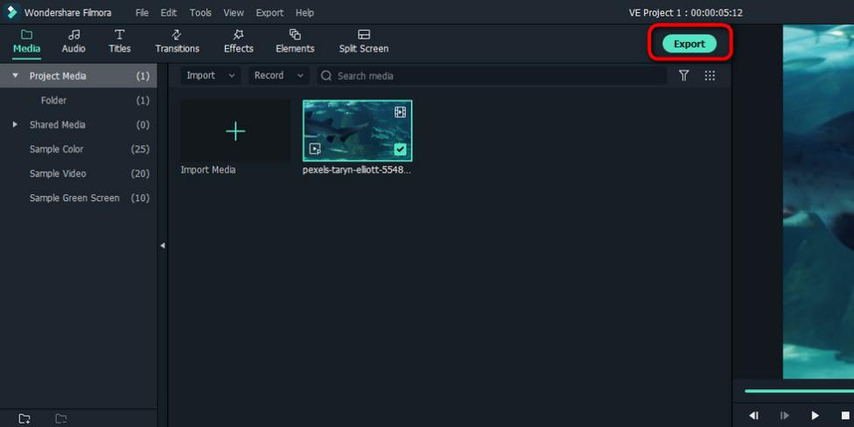
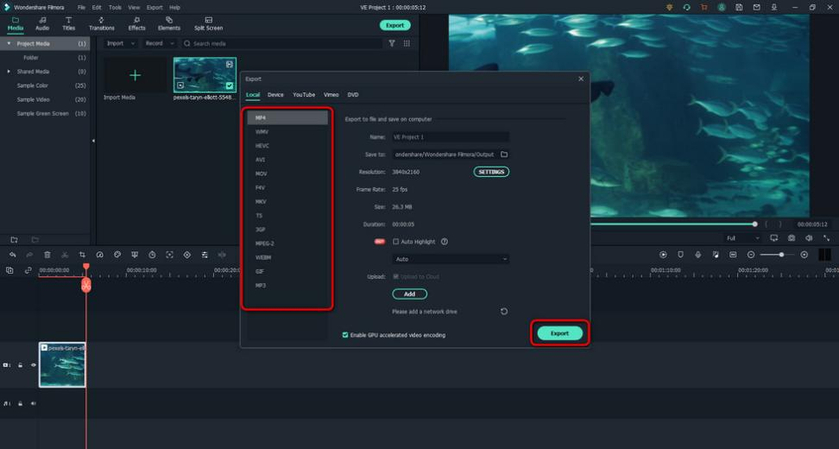





 HitPaw VoicePea
HitPaw VoicePea  HitPaw VikPea (Video Enhancer)
HitPaw VikPea (Video Enhancer) HitPaw FotorPea
HitPaw FotorPea

Share this article:
Select the product rating:
Daniel Walker
Editor-in-Chief
My passion lies in bridging the gap between cutting-edge technology and everyday creativity. With years of hands-on experience, I create content that not only informs but inspires our audience to embrace digital tools confidently.
View all ArticlesLeave a Comment
Create your review for HitPaw articles