Top SB3 to MP4 Converter and Its Alternative in 2025
In the world of digital content creation, converting various file formats is often a necessary task. One such conversion that might be challenging is converting SB3 files to MP4 format. SB3 files are associated with Scratch, a renowned programming language and is also an online community for creating interactive stories, games, and animations. This article will guide you on how to convert SB3 to MP4 easily in 2024, including why direct conversion is impossible and the best alternative methods to achieve your goal.
Part 1. What is an SB3 File?

An SB3 file is a project file created using Scratch 3.0, an educational programming environment developed by the MIT Media Lab. Scratch gives its users the option to create interactive stories, animations, and games using a simple block-based interface. SB3 files store all the elements of a Scratch project, including scripts, costumes, and sounds.
Key Features of SB3 Files:
- Block-Based Programming: Visual blocks are used to create scripts, making them accessible to beginners and young learners.
- Interactive Projects: Enables the creation of interactive content that can be shared and remixed within the vibrant Scratch community.
- Educational Purpose: Designed to teach fundamental programming concepts and foster creativity in an engaging, hands-on manner.
Part 2. Is it Possible to Convert SB3 to MP4?
Converting an SB3 file directly to MP4 is impossible due to the inherent differences between these file formats. SB3 files contain interactive elements and code, while MP4 is a video format. The interactive components and programming scripts that define the behavior of an SB3 project cannot be seamlessly translated into a static video file without losing its core functionality.
Why Direct Conversion is Impossible:
Interactivity vs. Static Content: SB3 files are designed for interactive use within the Scratch environment, whereas MP4 files are meant to display static video content.
Code and Scripts: SB3 files contain programming scripts that control the project's behavior, which cannot be directly embedded into a video format like MP4.
For more details on the differences between SB3 and MP4 files, as well as the limitations of directly converting between these formats, you can refer to the provided source..
Part 3. How to Record SB3 File to MP4
Since direct conversion from SB3 to MP4 isn't feasible, the best alternative is to record your SB3 project as it plays and save the recording as an MP4 file. One of the most effective tools for this task is HitPaw Univd (HitPaw Video Converter).

HitPaw Univd is a versatile tool that not only converts video files but also offers screen recording capabilities. This makes it an excellent choice for recording your SB3 projects and saving them as MP4 files.
Main Features of HitPaw Univd:
- Screen Recording: Capture high-quality video recordings of your screen.
- User-Friendly Interface: Easy to navigate and use for all skill levels.
- Multiple Formats: Supports conversion between a wide range of video formats.
- High-Quality Output: Ensures that recorded videos maintain high resolution and clarity.
How to Record Videos Using HitPaw Univd:
1. Download and Install:Visit the HitPaw Univd product page and download the software. Follow the installation instructions.
2. Launch the Software:Open the HitPaw Univd after installation.
3. Select Screen Recording:Navigate to the screen recording feature within the software.

4. Set Recording Parameters:Choose the area of the screen to record, select the resolution, and set other recording parameters.

5. Start Recording:Play your SB3 project in Scratch and click the button "Record" to start capturing the video.

6. Stop Recording and Save:Once you've finished, click "Stop" and save the recorded video as an MP4 file.
Watch the following video to learn more details:
Part 4. FAQs about SB3 to MP4 Converter
Q1. Can I convert SB3 to MP4 using an online converter?
A1. No, online converters cannot convert SB3 files to MP4 directly due to the fundamental differences between these file types. The best method is to record the SB3 project as a video using screen recording software.
Q2. Are there any free tools to record SB3 files to MP4?
A2. Yes, there are free tools available for screen recording, such as OBS Studio and ShareX. However, for a more user-friendly experience and additional features, the HitPaw Univd is recommended.
Conclusion
Converting SB3 files to MP4 directly is not possible due to the interactive nature of SB3 projects. However, recording the screen while playing the SB3 project offers a viable solution. HitPaw Univd provides a seamless way to capture and convert your SB3 projects to MP4 format, ensuring high-quality output.







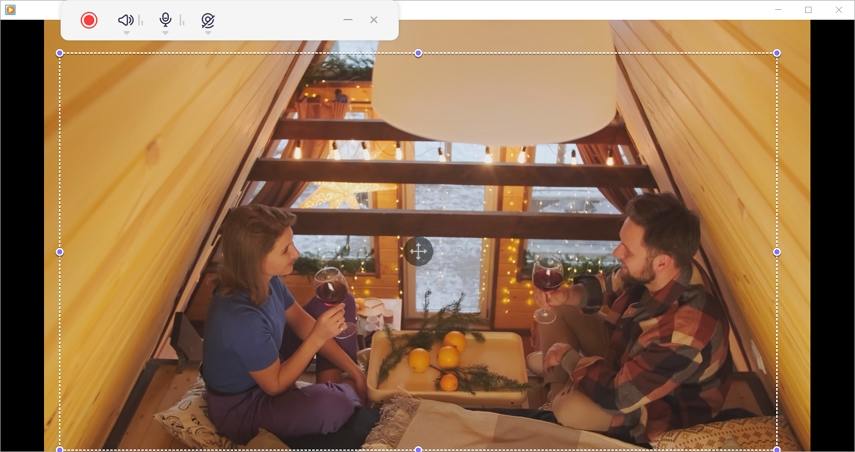

 HitPaw VikPea
HitPaw VikPea HitPaw Watermark Remover
HitPaw Watermark Remover 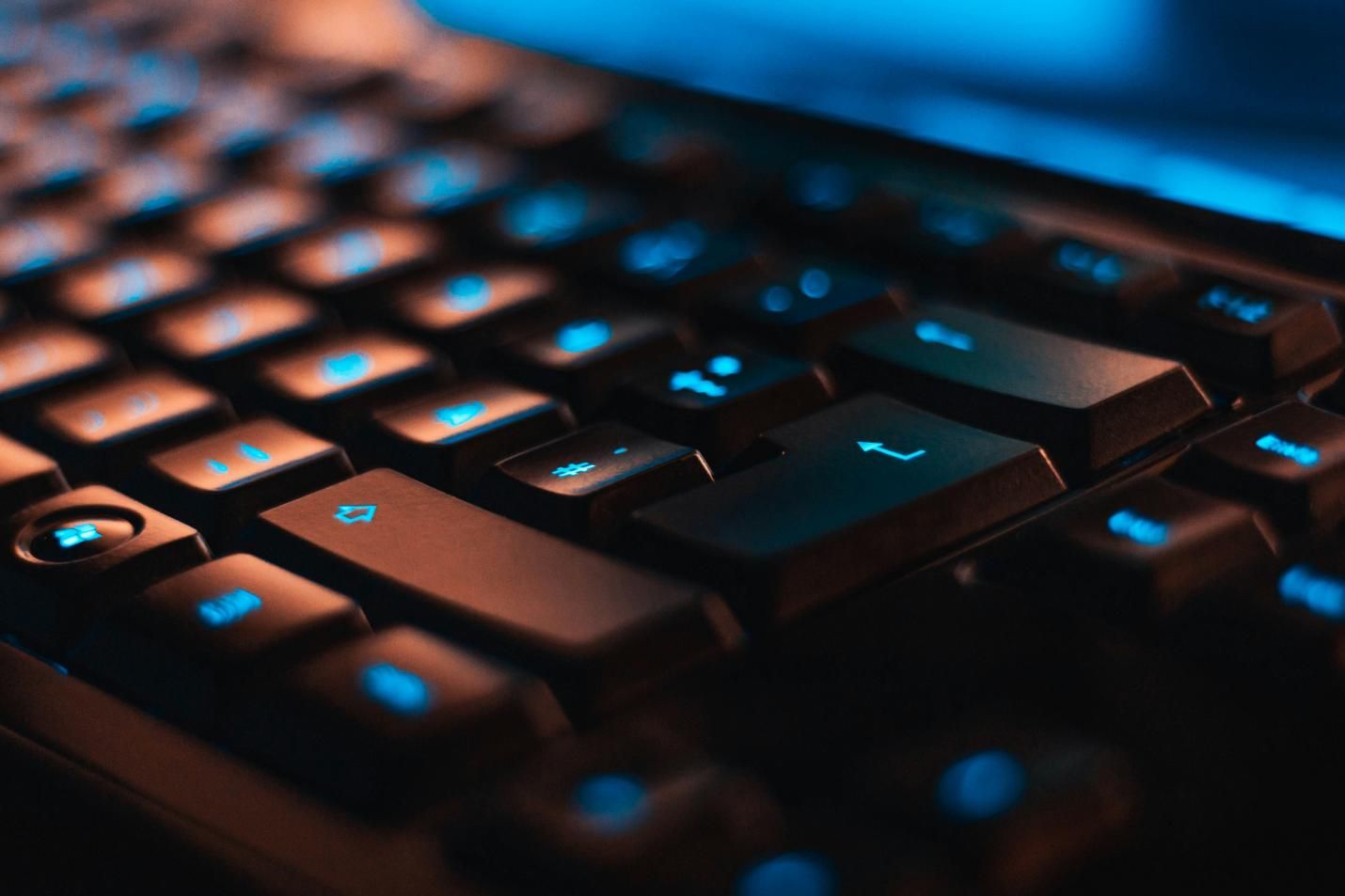


Share this article:
Select the product rating:
Daniel Walker
Editor-in-Chief
My passion lies in bridging the gap between cutting-edge technology and everyday creativity. With years of hands-on experience, I create content that not only informs but inspires our audience to embrace digital tools confidently.
View all ArticlesLeave a Comment
Create your review for HitPaw articles