Top 5 Ways to Convert REC to MP4 for Free
REC files are video recordings created by various DVR devices, such as TiVo, Topfield, or Sky+. They are not widely supported by most media players and devices, so you may need to convert them to a more compatible format, such as MP4. In this article, we will show you the top 5 ways to convert REC to MP4 online for free in 2025, as well as a pro tip for faster and better video conversion.
4 Ways to Convert REC to MP4 Online
There are many online tools that can help you convert REC to MP4 without installing any software. However, they also have some limitations, such as file size, conversion speed, and quality. Here are four of the most popular online converters you can try:
1. VEED.IO
VEED.IO is an online video converter that can convert your audio and video files to MP4 and make them playable in any media player. You can also use it to edit your videos, add subtitles, filters, and effects.
Pros
- Supports over 100 possible conversions
- Has a built-in video editor with many features
- No file size limit
Cons
- Requires registration to use some features
- May take a long time to upload and convert large files
- May reduce the quality of the output video
2. Movavi Online Video Converter
Movavi Online Video Converter is a free video converter that can change the format of your videos, images, and other digital content. You can choose from over 180 formats and codecs, including MP4, MOV, AVI, WMV, MKV, and more. You can also compress your files to save space and bandwidth.
Pros
- Supports a wide range of formats and codecs
- Has a simple and intuitive interface
- No registration required
Cons
- Has a file size limit of 100 MB
- Does not offer any editing options
- May add a watermark to the output video
3. VLC Media Player
VLC Media Player is not only a powerful media player that can play almost any video and audio file, but also a video converter that can convert REC to MP4 with ease. You just need to add your REC files, select the output format, and click Convert. You can also adjust some settings, such as bitrate, resolution, and frame rate.
Pros
- Free and open-source software
- Supports many formats and codecs
- Allows you to customize the output video
Cons
- Requires installation and updates
- Has a complex and cluttered interface
- May cause errors or crashes during conversion
4. 101convert
101convert is a simple and fast online video converter that can convert REC to MP4 in a few clicks. You just need to upload your REC file, choose the output format, and download the converted file. You can also convert other video and audio formats, such as AVI, FLV, MP3, WAV, and more.
Pros
- Easy and quick to use
- No registration or installation required
- Supports multiple conversions at once
Cons
- Has a file size limit of 50 MB
- Does not offer any editing or compression options
- May compromise the quality of the output video
Pro Tip: Convert any Videos with HitPaw Univd (HitPaw Video Converter) Instantly
If you are looking for a more professional and reliable way to convert REC to MP4, you should try HitPaw Univd Instant. It is a desktop video converter that can convert any video format to MP4, MOV, MKV, AVI, and more with high quality and fast speed. You can also use it to edit, crop, rotate, merge, and split your videos, as well as add watermarks, subtitles, and effects.
Main Features of HitPaw Univd Instant
- Supports over 1,000 formats to convert
- Preserves the original quality of the input video
- Has a user-friendly and intuitive interface
- Supports batch conversion
How to use HitPaw Video to Converter?
Step 1: Launch HitPaw Univd and either click "Add Video" to import your files or simply drag and drop them directly into the program.

Step 2: If desired, you can customize your video information by clicking on the file name to edit the title.

Step 3: For each file, select an output format by clicking the inverted triangle icon in the lower right corner.

Step 4: Convert Your Video
Select a target folder within the interface and initiate conversion by clicking "Convert" (or "Convert All" for multiple files). The video will be converted to the chosen format.

FAQs of REC to MP4
Q1. What is a REC file?
A1. A REC file is a video file that contains the recorded data from a digital video recorder (DVR) device, such as TiVo, Topfield, or Sky+. It usually contains the video, audio, and metadata of the recording, such as the channel, date, and time.
Q2. How can I play a REC file on my computer?
A2. To play a REC file on your computer, you need a media player that supports the REC format, such as VLC Media Player, Windows Media Player, or KMPlayer. Alternatively, you can convert the REC file to a more common format, such as MP4, using one of the methods mentioned above.
Q3. How can I convert a REC file to MP4 on my Mac?
A3. To convert a REC file to MP4 on your Mac, you can use one of the online tools, such as VEED.IO or Movavi Online Video Converter, or download and install a desktop software, such as HitPaw Univd Instant or VLC Media Player. The steps are similar to those for Windows.
Conclusion
Converting REC to MP4 is not a difficult task if you have the right tools and methods. In this article, we have shown you the top 5 ways to convert REC to MP4 online for free in 2025, as well as a pro tip for better video conversion. You can choose the one that suits your needs and preferences, and enjoy your videos on any device and platform. If you want to convert any video with high quality and fast speed, we recommend you to try out HitPaw Univd Instant, which is a powerful and easy-to-use video converter that can handle any video format and codec.






 HitPaw Edimakor
HitPaw Edimakor HitPaw Watermark Remover
HitPaw Watermark Remover  HitPaw VikPea (Video Enhancer)
HitPaw VikPea (Video Enhancer)
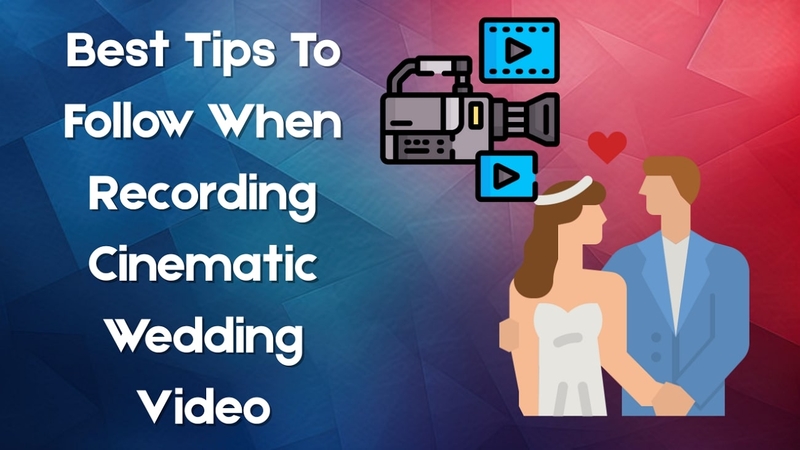


Share this article:
Select the product rating:
Daniel Walker
Editor-in-Chief
My passion lies in bridging the gap between cutting-edge technology and everyday creativity. With years of hands-on experience, I create content that not only informs but inspires our audience to embrace digital tools confidently.
View all ArticlesLeave a Comment
Create your review for HitPaw articles