5 Ways to Play MP4 in Windows 10
MP4 is one of the most popular and widely used video formats in the world. It can store high-quality video and audio data in a small file size, making it ideal for streaming, downloading, and sharing. However, sometimes you may encounter problems when trying to play MP4 files on your Windows 10 PC. You may see error messages like “Can’t play mp4 on windows 10. This item was encoded in a format that’s not supported”, “The file isn’t playable. That might be because the file type is unsupported, the file extension is incorrect, or the file is corrupt”, or “Windows Media Player cannot play the file. The Player might not support the file type or might not support the codec that was used to compress the file”. These errors can be frustrating and annoying, especially when you want to enjoy your favorite videos.

Can’t play MP4 in Windows 10?
There are several possible reasons why you can’t play MP4 in Windows 10. Some of them are:
- Your MP4 file is corrupted or damaged due to improper download, transfer, or editing.
- MP4 file has a codec that is not compatible with Windows 10 or your media player.
- MP4 file has a DRM (digital rights management) protection that prevents unauthorized playback.
- The MP4 file has a high resolution or bitrate that exceeds the capability of your PC or media player.
- Your MP4 file has a special feature or format that is not supported by Windows 10 or your media player.
Fortunately, there are some solutions that can help you overcome these issues and play MP4 in Windows 10 smoothly. Here are 5 free MP4 players for Windows 10 that you can try.
5 Free MP4 Players for Windows 10
1. HitPaw Univd (HitPaw Video Converter)
HitPaw Univd is a powerful and versatile video converter that can convert any video format to MP4 or other formats that are compatible with Windows 10. HitPaw Univd can also edit, compress, crop, rotate, trim, add watermark, and adjust the speed, brightness, contrast, and saturation of your videos. It supports over 1000 video and audio formats, including MP4, AVI, MKV, MOV, WMV, FLV, MP3, WAV, AAC, and more. It has a simple and intuitive interface that makes it easy to use for beginners and professionals alike. It can also batch convert multiple videos at once, saving you time and effort.
Features of HitPaw Univd
- Convert any video format to MP4 or other formats that are compatible with Windows 10 in high quality and fast speed.
- Edit, compress, crop, rotate, trim, add watermark, and adjust the video parameters as you like.
- Support over 1000 video and audio formats, including 4K, HD, and VR videos.
- Batch convert multiple videos at once with no quality loss.
- Preview the output video before converting.
- Download online videos from YouTube, Facebook, Instagram, and other sites.
- Extract audio from video files and save as MP3, WAV, AAC, or other formats.
How to use HitPaw Univd?
Step 1: Launch HitPaw Univd and either click "Add Video" to import your files or simply drag and drop them directly into the program.

Step 2: If desired, you can customize your video information by clicking on the file name to edit the title.

Step 3: For each file, select an output format by clicking the inverted triangle icon in the lower right corner.

Step 4: Convert Your Video
Select a target folder within the interface and initiate conversion by clicking "Convert" (or "Convert All" for multiple files). The video will be converted to the chosen format.

2. VLC Media Player
VLC Media Player is one of the most popular and well-known media players in the world. It is an open-source and cross-platform MP4 player for Windows 10 that can play almost any video and audio file without the need for external codecs. It also has some useful features like video streaming, downloading, recording, and converting. VLC Media Player is simple, fast, and reliable, and it can handle large and complex MP4 files with ease.

Pros
- Supports a huge variety of formats and codecs
- Plays MP4 files without any issues
- Offers video streaming, downloading, recording, and converting functions
- Has a simple and user-friendly interface
Cons
- May not play some 4K videos smoothly
- Lacks some advanced video editing and enhancement features
Price
Free
3. GOM Player
GOM Player is another free MP4 player on Windows 10 that can play MP4 files as well as other common and uncommon formats. It has a sleek and modern interface that can be customized with various skins and themes. It also has some advanced features like 360-degree video playback, VR support, subtitle finder, and screen capture. GOM Player can also play damaged or incomplete MP4 files by skipping the corrupted frames.
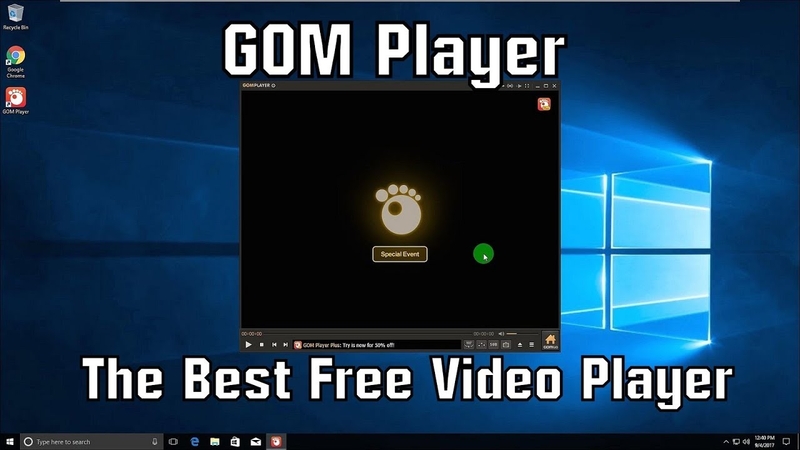
Pros
- Supports a wide range of formats and codecs
- Plays 360-degree and VR videos
- Finds and downloads subtitles automatically
- Plays damaged or incomplete MP4 files
Cons
- May show ads and pop-ups
- May install unwanted software during installation
Price
Free
4. KMPlayer
KMPlayer is a lightweight and versatile MP4 player for Windows 10 that can play MP4 files as well as other formats like AVI, MKV, FLV, etc. It supports 3D, 4K, and UHD video playback with high-quality sound and picture. It also has some useful features like video editing, subtitle editing, video capture, and video library. KMPlayer has a minimalist and intuitive interface that can be customized with various skins and options.

Pros
- Supports a wide range of formats and codecs
- Plays 3D, 4K, and UHD videos
- Offers video editing, subtitle editing, video capture, and video library functions
- Has a minimalist and intuitive interface
Cons
- May show ads and pop-ups
- May install unwanted software during installation
Price
Free
5. RealPlayer
RealPlayer is a classic and reliable MP4 player for Windows 10 that can play MP4 files as well as other formats like WMV, FLV, MOV, etc. It supports HD and 4K video playback with smooth and clear quality. It also has some bonus features like video downloading, converting, burning, and sharing. You can also use RealPlayer to organize and manage your video library and create playlists. RealPlayer has a simple and easy-to-use interface that can be customized with various themes and colors.

Pros
- Supports a wide range of formats and codecs
- Plays HD and 4K videos
- Offers video downloading, converting, burning, and sharing functions
- Has a simple and easy-to-use interface
Cons
- May show ads and pop-ups
- Some features require premium subscription
Price
Free, $4.99/month for premium, $49.99 for lifetime
FAQs of Play MP4 in Windows 10
Here are some frequently asked questions about play mp4 in windows 10 and their answers.
Q1. What is MP4 and why do I need an MP4 player?
A1. MP4 is a multimedia container format that can store video, audio, subtitles, and other data. It is widely used for online streaming and downloading because of its high compression rate and compatibility. However, not all media players can play MP4 files natively, especially if they use different codecs or have high resolutions. Therefore, you need an MP4 player that can decode and play MP4 files without any problems.
Q2. How to choose the best MP4 player for Windows 10?
A2.
There are many factors to consider when choosing the best MP4 player for Windows 10, such as:
Conclusion
In conclusion, MP4 is a popular and widely used video format that can store high-quality videos with small file sizes. However, play mp4 in windows 10 not all media players can play MP4 files smoothly and efficiently. Therefore, you need a good MP4 player for Windows 10 that can decode and play MP4 files without any problems. In that case, we recommend you to try out HitPaw Univd, a versatile and easy-to-use video converter and editor that can handle any video format and resolution. With HitPaw Univd, you can convert your MP4 files to any format you want, such as AVI, MKV, MOV, etc. You can download HitPaw Univd for free and try it out for yourself. You will be amazed by how easy and convenient it is to convert and edit your MP4 files with HitPaw Univd.






 HitPaw Edimakor
HitPaw Edimakor HitPaw VikPea (Video Enhancer)
HitPaw VikPea (Video Enhancer)
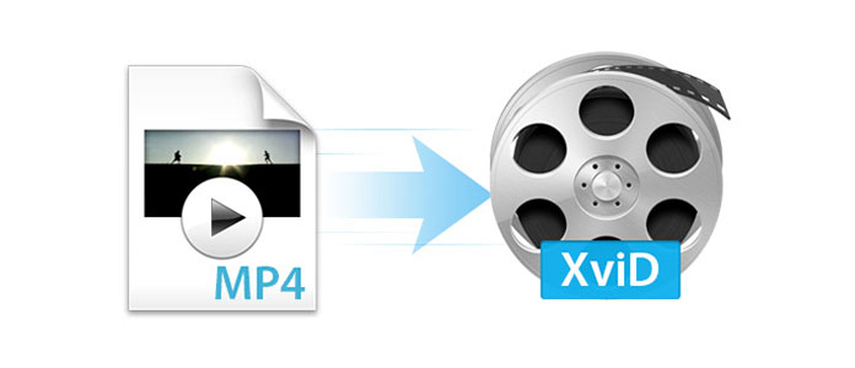


Share this article:
Select the product rating:
Daniel Walker
Editor-in-Chief
My passion lies in bridging the gap between cutting-edge technology and everyday creativity. With years of hands-on experience, I create content that not only informs but inspires our audience to embrace digital tools confidently.
View all ArticlesLeave a Comment
Create your review for HitPaw articles