Convert MXF to MP4 Easily & Rapidly
This article will look at the top 4 free ways to turn MXF video files into MP4 format. You can change one file or many with ease and speed. We'll show you how to use both desktop programs and online converters. This is your how-to guide for fast and simple conversion.
What is an MXF File?
MXF, or Material eXchange Format, is a serious video file format. It's widely used in broadcasting and filmmaking. The Pro-MPEG Forum made it easier to share video, audio, and metadata. MXF files are top quality and work well with professional gear. But, they might not play well on basic media players or editing tools.
So, people often change MXF files to MP4. This makes them more universal and ready to share. The MXF to MP4 conversion keeps the quality high while making the files playable on many devices. This step is key for folks in the broadcast and film industries. It helps them reach a larger, more varied audience.
What are the reasons why we need to convert MXF files to MP4?
There are several reasons why you would possibly want to convert MXF documents to different formats like MP4:
- Compatibility: MXF documents may not be compatible with all devices and software program applications. Converting them to extra widely supported codecs like MP4 guarantees playback throughout diverse structures and devices.
- Editing: MXF documents may not be well suited to all video editing software programs. Converting to a standard format like MP4 makes it less difficult to edit the content using exceptional enhancing gear.
- File Size: MXF files may be huge, particularly for excessive-decision content material. Converting to MP4 can assist in lessening document length while preserving suitable best, making it less difficult to percentage and save the files.
- Streaming: MP4 is widely supported for streaming systems and online sharing. Converting MXF documents to MP4 allows for less complicated distribution and streaming over the internet.
Overall, changing MXF files to MP4 can help overcome compatibility troubles and make the documents more accessible and usable across various platforms and gadgets.
MXF to MP4 Converter: The Best You Will Ever Use - HitPaw Univd (HitPaw Video Converter)
Videos are really significant nowadays, are they? They are used to capture memorable moments in life and to produce work-related media content. The problem is that different devices and platforms frequently cannot support all of these video formats, and hence, compatibility becomes an issue. This is where HitPaw Univd can help you.
HitPaw Univd is a special tool that allows users to convert videos to the most convenient formats within a few clicks. It supports almost all the popular video formats, making it indispensable for both working professionals and regular users. One of the advantages is converting files from MXF to MP4 format, which is known to be compatible with most devices and media players.
Watch the following video to learn more details:
Here are the features of the HitPaw Univd:
Besides high conversion quality, HitPaw Univd also has other functions that may be compelling to users as well.
- Wide Format Support: In addition, the HitPaw Univd supports the commonly used video formats like MXF, MP4, AVI, MOV and so on which are compatible with many other devices and operating systems.
- High-Quality Conversion: The converter achieves high quality during the conversion, which maintains the original quality of video and audio of MXF files.
- Fast Conversion Speed: A complex formula greatly enhances the efficiency of the HitPaw Univd, reducing the conversion time.
- Batch Conversion: It is equally significant that users can simultaneously transcode several MXF files into MP4, saving time and effort.
- User-Friendly Interface: The calculator is simple to use. One can easily make conversions and retrieve results with minimal effort.
For anyone seeking the best tool to convert MXF to MP4, the HitPaw Univd is undoubtedly perfect. Overall, it is one of the most useful and user-friendly converters with numerous features and can work offline.
Steps to Convert MXF to MP4 with HitPaw Univd
Step 1:Download and install the HitPaw Univd from download buttons below.
Step 2:Launch HitPaw Univd and click on the "Add Files" button to import your MXF files.

Step 3:Select MP4 as the output format from the drop-down menu.

Step 4:Adjust the output format if needed to fit your desired output style or format.

Step 5:Select the desired folder for the converted files to be saved in an MP4 format.
Step 6:Click on the "Convert" button to start the conversion process.
Step 7:Once the conversion is complete, you will receive a notification, and you can find the converted MP4 files in the specified output folder.

Whether you're a professional videographer or an informal consumer, the HitPaw Univd's convert characteristic affords a reliable and green solution for changing MXF documents to MP4. Say goodbye to compatibility issues and revel in your media files trouble-free. Give it a try today and revel in the convenience of this powerful video converter.
Top 7 MXF to MP4 Online Converter
Are you considering converting from MXF to MP4? You can try using the free online converter. Let's look at the best 3: CloudConvert, OnlineConvertFree, or Zamzar. We will explain how each one can help you to make your video switch simple.
CloudConvert
CloudConvert is an online tool for converting different types of files into another easily and efficiently. It is completely convenient and easy to use, with no technical or usability issues for anyone to bother with. This makes CloudConvert unique, especially given that it has an MXF to MP4 converter that assists in converting MXF files to MP4 format.

Here are the steps to convert MXF files to MP4 using CloudConvert:
- Go to CloudConvert: Visit cloudconvert.com.
- Upload MXF File: Choose to upload from the computer using' Browse' or upload from Dropbox or Google Drive.
- Select MP4 Format: Select “MP4” as the output format for the best quality of the converted video.
- Start Conversion: To initiate the conversion, one needs to click the “Start Conversion” button.
- Download the MP4 File: After the conversion is done, you can download the converted MP4 file.
Therefore, to convert MXF files to MP4 format with CloudConvert, the following simple procedure should be followed.
OnlineConvertFree

Converting Mxf to mp4 has never been as easy with much help from OnlineConvertFree. The modern application does not require setting up a complicated interface and extra expensive paid subscriptions. Using the few guidelines mentioned above, you can convert your Mxf files to mp4 format in a few easy steps and have them played anywhere. And the best part? All of this can be done over the Internet without having to use any other software.
- 1. Visit OnlineConvertFree:Go to the OnlineConvertFree website.
- 2. Select Converter:Choose the MXF to MP4 online converter option.
- 3. Upload MXF File:Click "Choose File" to upload from your computer, or drag and drop the file onto the website.
- 4. Customize Settings (Optional):Adjust settings like resolution, quality, and bitrate if needed.
- 5. Start Conversion:Click the "Convert" button to begin the conversion.
- 6. Download MP4 File:Download the converted MP4 file using the provided link.
That's it! You've successfully converted your MXF file to MP4 using OnlineConvertFree.
Zamzar Texts

Are you tired of searching for a reliable MXF to MP4 converter? Look no further because Zamzar Texts is here to save the day! With its user-friendly interface and hassle-free process, converting MXF files to MP4 has never been easier. You can transform your MXF files into the widely-used MP4 format in just a few simple steps.
- Visit Website: Go to the Zamzar Texts website.
- Select MXF to MP4 Converter: Select the MXF to MP4 converter from the list of available converters.
- Upload MXF Files: To do this, click on “Choose Files” to upload your MXF files. You can also directly drag and drop them to the website.
- Choose MP4 as Output: Choose MP4 as the target format.
- Customize Settings (Optional): Change settings such as video quality or the stream rate if necessary.
- Start Conversion: To start the conversion process, click on “Convert Now”.
- Download MP4 Files: After the conversion, save the MP4 files to your device or get them through email.
Adobe Media Encoder
Adobe Media Encoder has a plethora of video conversion presets that reduce the number of steps required to execute MXF to MP4 conversion projects. It also provides you with complete control over the output by allowing you to modify nearly every part of the MXF file. This MXF video converter specializes in fast MXF to MP4 conversion/compression without sacrificing quality.
1.Run Adobe Media Encoder, click + under Queue to add the MXF file you want to convert. You can add multiple video files to the queue.
2.Right click on the input file and then you'll see Export Settings option. Select MP4 as the export preset for the video.
3.Select an output folder location and press Enter to to start conversion.

Though Adobe Media Encoder is very efficient, there are MXF files importing errors from time to time and its interface can be very intimidating and complex for beginners and new users.
Freefileconvert
Freefileconvert is an online platform, that you can use to easily convert your MXF files into MP4 just in a few simple steps. Just select the input and output file format as MXF and MP4 respectively and click on convert.
Freefileconvert is a great tool but supports only a maximum of 300 MB of conversion in one go.
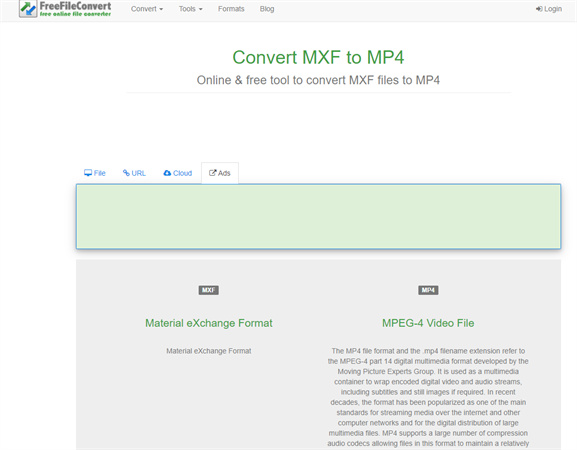
Convertio
You can easily convert MXF files to MP4 files using Convertio as it is very convenient and is supported by almost all browsers and operating systems. You can just simply drag and drop the file and convert it by choosing your desired input and output file formats.
Convertio allows you to convert files upto 100Mb, which acts as a disadvantage when you need to work on files with a bigger disk size.
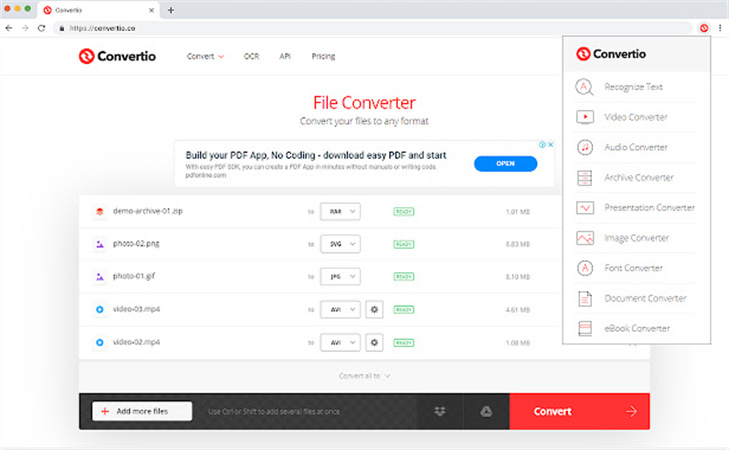
Freeconvert
Freeconvert is a web-based converter that is compatible with all operating systems, including Windows, Mac, Linux, and mobile devices. It is really simple to use and works with all major browsers; simply upload your MXF files and click the convert button to convert them to MP4.
FreeConvert can only convert files up to 1GB in size, so if you need to convert a file larger than that, you may be out of luck.
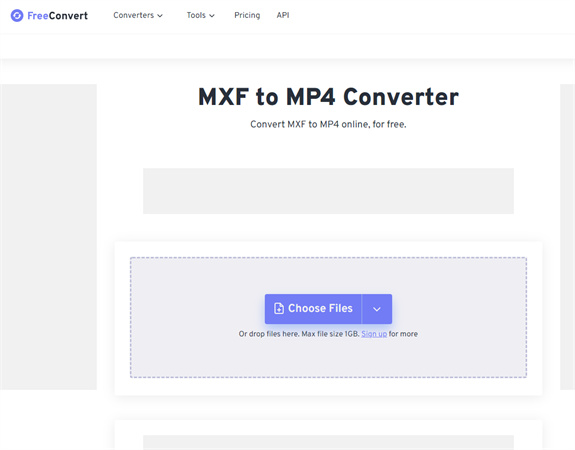
These sites are great if you're looking to convert MXF to MP4. CloudConvert is fast and advanced. OnlineConvertFree is perfect if you just want something easy. Zamzar Texts are good all around. The best pick depends on what you need.
FAQs about MXF to MP4
Q1. What are the potential reasons for the conversion of MXF to MP4?
A1. A number of individuals would desire to convert MXF files into MP4 format. This makes them more willing to share and watch. MP4 is compatible with more devices. Thus, it is more practical for daily applications.
Q2. How can I convert MXF files to MP4 with the help of HitPaw Univd?
A2. As for the ease of use, HitPaw Univd should be ranked highly. Add your MXF file. Choose MP4. Then, click “Convert. ” It does the rest as quickly and efficiently as the application is capable of.
Q3. Is it possible to convert the MXF files to MP4 online?
A3. Yes, you can easily convert MXF files to MP4 format with the help of online tools available on the Internet. However it remains imperative to mention that online converters may not be effective in the following ways; they pose some limitations like the file size limit and the internet connection. Unlike, HitPaw Univd is a stand-alone program, which means you can convert your files offline, and it will perform better than most online converters.
Q4. Is there a trial version of the HitPaw Univd available?
Yes, there is a trial version of the HitPaw Univd, and this enables the users to carry out some tests on the program before they make the purchase. With the trial version, specific features of the MXF to MP4 converter software may be available, but with limited operations, a user can determine how the software works.
Conclusion: Wrap up the article and recommend HitPaw Univd
This article covered the top 4 free ways to change MXF files to MP4. HitPaw Univd is the best choice. It's easy to use, powerful, and packed with features. Converting MXF to MP4 with it is quick and smooth. This converter is great for everyone, from casual users to professionals. It handles tough formats like MXF well. HitPaw also lets you edit videos, extract audio, and grab clips from the web.
With HitPaw Univd, changing one MXF file or many is easy. It makes your videos fit any device or sharing site. Say goodbye to format headaches with HitPaw Univd.










 HitPaw VikPea
HitPaw VikPea HitPaw Watermark Remover
HitPaw Watermark Remover 


Share this article:
Select the product rating:
Daniel Walker
Editor-in-Chief
My passion lies in bridging the gap between cutting-edge technology and everyday creativity. With years of hands-on experience, I create content that not only informs but inspires our audience to embrace digital tools confidently.
View all ArticlesLeave a Comment
Create your review for HitPaw articles