Top 3 Ways to Convert MP4 to MIDI for Windows and Mac
Do you have some MP4 files that you want to convert to MIDI format? Maybe you want to create some music from your videos, or use them in some audio editing software. Whatever the reason, you need a reliable and easy way to convert MP4 to MIDI without losing quality. In this article, we will show you the top 3 ways to convert MP4 to MIDI online, using free and paid tools.
Part 1: What are MP4 and MIDI?
Before we dive into the conversion methods, let’s first understand what MP4 and MIDI are, and why you might want to convert between them. MP4 is a popular video format that can store both audio and video data, as well as subtitles, images, and metadata. MP4 files are widely supported by various devices and platforms, such as Windows, Mac, iOS, Android, YouTube, etc. MIDI files do not contain actual audio data, but rather a sequence of commands that can be interpreted by a MIDI device or software. MIDI files are very small in size, but they can produce rich and complex sounds. Converting MP4 to MIDI is not a straightforward process, as they are very different formats. However, MIDI files do not contain audio data, but rather instructions for creating sounds. Therefore, converting MP4 to MIDI requires a special tool that can analyze the audio data and generate the corresponding MIDI commands.
Part 2: 3 Ways to Convert MP4 to MIDI Online
There are many online tools that claim to convert MP4 to MIDI, but not all of them are reliable and accurate. Some of them may have limitations on the file size, quality, or conversion speed. Some of them may also contain ads, viruses, or malware that can harm your device or data. Therefore, you need to be careful when choosing an online MP4 to MIDI converter. Here are the top 5 ways to convert MP4 to MIDI online that we have tested and verified.
1. MiConv
MiConv is another free online file converter that can convert files to MIDI and vice versa. It supports various audio formats, such as AAC, AIFF, FLAC, M4A, MP3, OGA, OGG, WAV, WMA, etc. It has a drag-and-drop interface that allows you to upload your MP4 files easily. You can also select the files from your device, Dropbox, Google Drive, or URL. Then, select MIDI as the output format and click the “Convert” button. You can download the converted MIDI files to your device or share them via email or QR code.
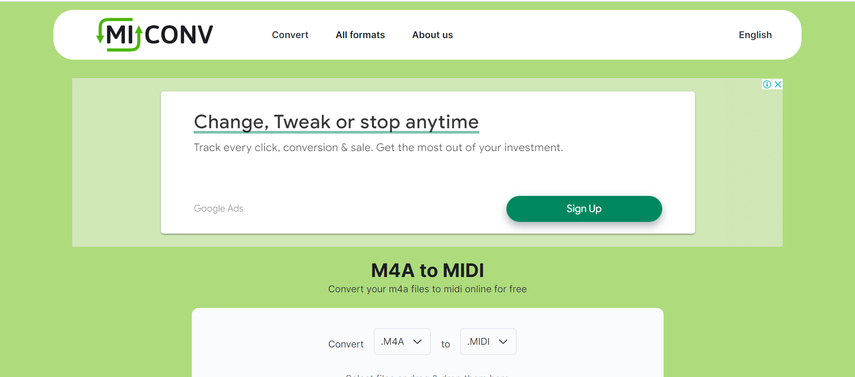
Pros:
- Free and easy
- Supports multiple input and output formats
- No file size limit
- No watermark or ads
Cons:
- The conversion quality may not be very high
- The conversion speed may be slow for large files
2. Melobytes.com
Melobytes.com is a unique online tool that can convert audio and video files to MIDI using artificial intelligence. It can analyze the audio data and generate the MIDI commands that match the melody, rhythm, and tempo. It can also add some effects, such as reverb, chorus, etc. You can upload your MP4 files from your device or URL, and then choose the MIDI output format. You can also adjust some parameters, such as pitch, tempo, volume, etc. Then, click the “Convert” button and wait for the AI to do its magic. You can download the converted MIDI files to your device or listen to them online.
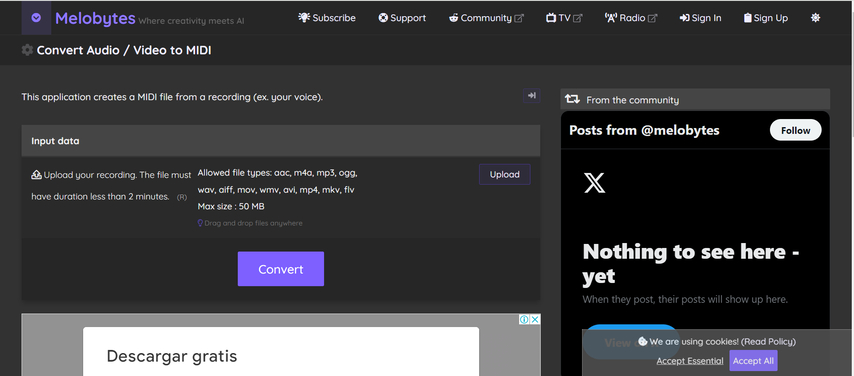
Pros:
- Free and fun
- Uses AI to create MIDI files
- Supports audio and video files
- Allows some customization
Cons:
- Conversion quality may not be very accurate
- The conversion speed may be slow for complex files
- File size limit is 75 MB
3. Bear File Converter
Bear File Converter is an online file converter that can convert audio files to MIDI format. It supports various audio formats, such as MP3, WAV, OGG, WMA, etc. It has a simple interface that allows you to upload your MP4 files from your device, and then choose MIDI as the output format. You can also select the sound font, the bit rate, and the sample rate. Then, click the “Convert” button and wait for the conversion to finish. You can download the converted MIDI files to your device or play them online.
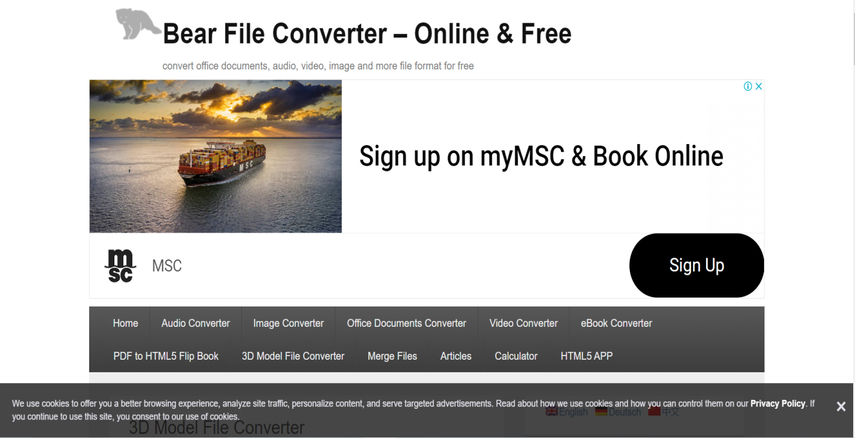
Pros:
- Free and easy
- Supports multiple audio formats
- Allows some settings
Cons:
- The conversion quality may not be very high
- The file size limit is 50 MB
- No video input or batch conversion
Bonus Tip: Convert MP4 to Other Formats with HitPaw Univd (HitPaw Video Converter)
If you are looking for a more powerful and versatile tool to convert any video, you should try HitPaw Univd. HitPaw Univd is a software that can convert, download, and edit videos in various formats. It also offers tips and tricks on different video converters and popular topics.
Features of HitPaw Univd
- Convert video and audio files to/from 1000+ formats, including MP4, MIDI, MP3, WAV, etc. It can also convert DVDs and Blu-rays to digital formats.
- Download videos, audio, and subtitles from 10000+ websites, including YouTube, Netflix, Crunchyroll, etc. It can also download playlists and channels with a link only.
- Burn videos to DVD disc, DVD folder, or ISO file with high quality and fast speed. It can also create DVD menus with templates.
How to use HitPaw Converter?
Step 1: Launch HitPaw Univd. To import your files, either click the "Add Video" button or drag and drop them directly into the program.

Step 2: If you wish to edit your video's information, click on the file name to change the title.

Step 3: Choose an output format for each file by clicking the inverted triangle icon in the lower right corner.

Step 4: Choose target Save folder and click Convert all to wait for conversion. After converting, you can find your processed video in selected folder.

Watch the following video to learn more details:
FAQs
Q1. How to convert MP4 to MIDI on Mac?
A1.
There are several ways to convert MP4 to MIDI on Mac, such as using online tools, software, or apps. Here are some of the best options:
Q2. How to convert MP4 to MIDI on Windows?
A2.
There are also several ways to convert MP4 to MIDI on Windows, such as using online tools, software, or apps. Here are some of the best options:
Conclusion
In this article, we have shown you the top 3 ways to convert MP4 to MIDI online, using free and paid tools. We have also given you a bonus tip on how to convert any video with HitPaw Univd , a powerful and versatile software that can handle any video conversion task. We hope you have learned something useful and interesting from this article.






 HitPaw Edimakor
HitPaw Edimakor HitPaw Watermark Remover
HitPaw Watermark Remover  HitPaw VikPea (Video Enhancer)
HitPaw VikPea (Video Enhancer)

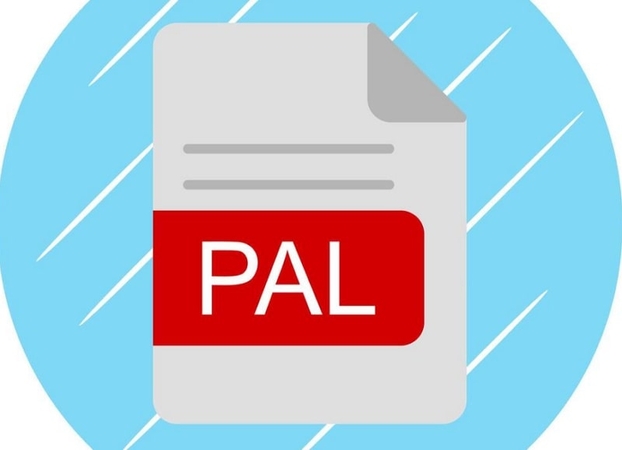

Share this article:
Select the product rating:
Daniel Walker
Editor-in-Chief
My passion lies in bridging the gap between cutting-edge technology and everyday creativity. With years of hands-on experience, I create content that not only informs but inspires our audience to embrace digital tools confidently.
View all ArticlesLeave a Comment
Create your review for HitPaw articles