Top 7 MP4 Players for Mac Recommended in 2025
MP4 is undoubtedly one of the most popular and most widely used video formats, but it doesn't play quite so easily in many video players. If you're looking for some best MP4 players for Macs so that you won't encounter any problems while playing an MP4 file, then this is it. Now, in this article, let us provide you with how to play mp4 on mac, the best 7 MP4 players for Mac to provide you with great performance, excellent quality, and features. From movies to TV series, music videos, or online streams, it will definitely get you what you want.
The Best MP4 Player on Win/Mac
Looking through some of the leading MP4 players for Mac, there is HitPaw Univd (HitPaw Video Converter). This is one of the most powerful and multifunctional tools that will not only play MP4 videos but also convert, download, and edit them. The number of formats HitPaw Univd supports goes over 1000 formats of videos and audios, including 8K/4K/HDR videos, and also converts at high speed with quality.
Watch this video and know more detail
Features of HitPaw Univd
HitPaw Univd - All-in-one Video Solutions for Win & Mac
Secure Verified. 254,145 people have downloaded it.
- AI-powered 120X faster video converter and HD video downloader
- Lossless music converter for Apple Music, Spotify, YouTube Music, etc.
- Burn videos to Blu-ray without loss of quality
- Support advanced encoders H265, VP9, AV1 and other HD video formats
- Polish your videos with the built-in editor and AI tools
Secure Verified. 254,145 people have downloaded it.
How to use HitPaw Video Player?
To play any video using HitPaw, you need to follow these steps:
Step 1: In the first step download the HitPaw Univd
Step 2: Right click on the mp4 files to open with media player and select HitPaw player
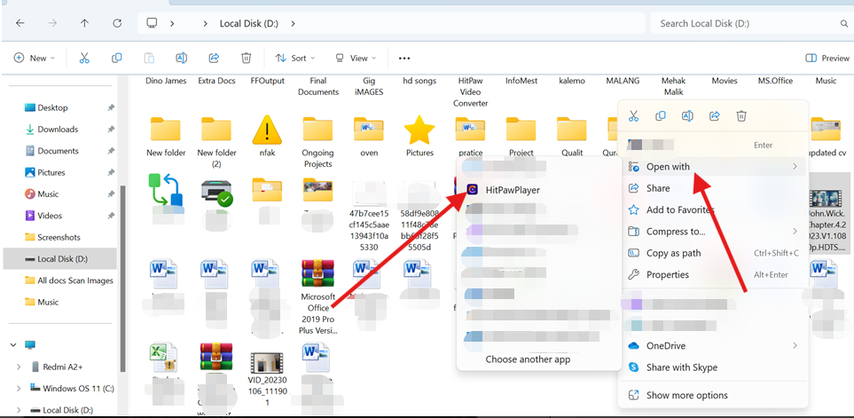
Step 3: Now click on the video it will be starting playing.
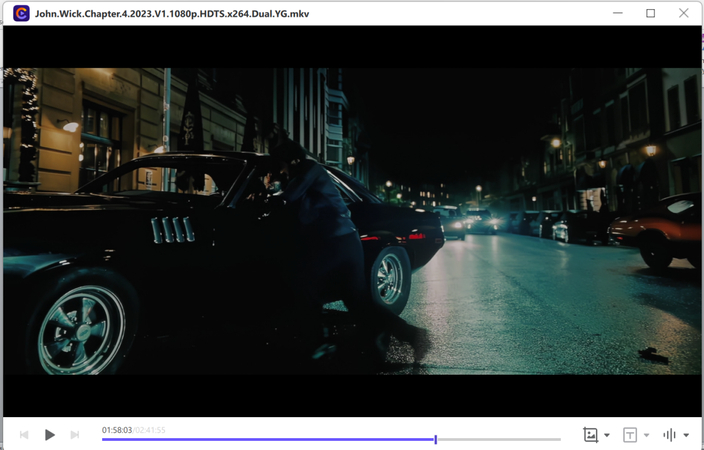
Step 3: Enjoy your video on the HitPaw video player. You can use the playback controls to pause, resume, fast forward, rewind, adjust volume, and switch to full screen mode.
Other 6 Good MP4 Players for Mac
Besides HitPaw Univd, there are still other good MP4 players for Mac you can use. These are some of them:
Elmedia Player
All-in-one media player to better view videos and listen to audios. This software is going to support FLV, SWF, DAT, FLAC, DivX, MKV, among other popular media formats. It has advanced features such as video tuning, audio sync, bookmarking, looping, picture-in-picture mode, and float-on-top. It streams to some DLNA-compatible devices such as Smart TVs.
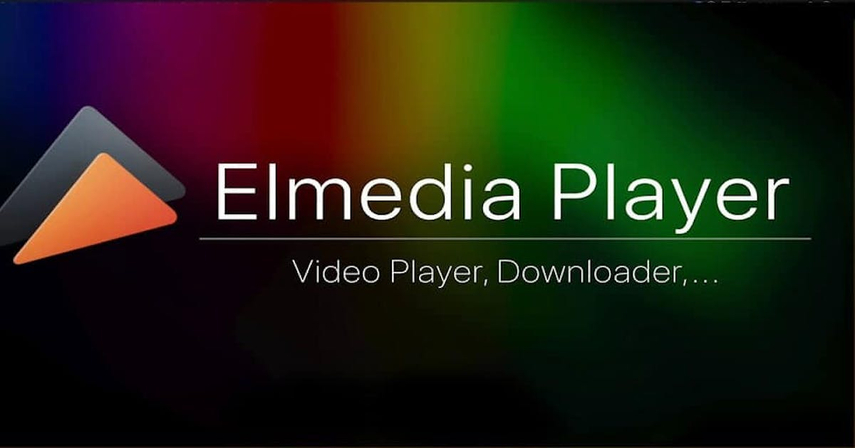
Pros:
- Support various media formats and codecs
- Offer advanced video and audio adjustments
- Stream to DLNA-compatible devices
Cons:
- Features included some that require payment to upgrade
- Won't support some rare formats
- It may have a few bugs and crashes
VLC Media Player
It is a free, open-source media player that will play almost any video and audio format known to date. This ranges from MP4, AVI, and MKV to WebM and many others. Besides, it has a simple and clear interface with very many different customization options. It could stream online videos, play DVDs, and add subtitles.

Pros:
- It is free of charge and open source.
- Almost support any video and audio format
- Many options to customize
Cons:
- Some 4K or 8K videos may not be played smoothly
- Security issues or vulnerabilities may appear
- Compatibility issues with some Mac versions may appear
5KPlayer
This is a strong, all-around media player that can play MP4 videos in HD and Ultra HD quality. It also supports AirPlay, so you can easily stream stuff to and from your mp4 media player Mac or iPhone. It also has a video downloader that can download videos from YouTube, Facebook, and Vimeo. It can also play DVDs, radio, and music.

Pros:
- Support HD and Ultra HD videos
- Support AirPlay and DLNA
- Video downloader and DVD player all in one
Cons:
- Some ads or pop-ups to be shown
- Not support some formats/codec
- Stability issues or errors may occur
JustPlay
This lightweight, multi-platform media player offers to play almost any video file with no plugins required and runs natively on Macs using Apple silicon. It also includes support for BDMV folders one might rip from Blu-ray discs and for DVD VOB files, has a great deal of aspect ratio options, and genuine real-time video adjustment.

Pros:
- Tiny and light
- Support Apple silicon and Blu-ray discs
- Long-term video adjustment
Cons:
- May not support some formats or codecs
- Lacking some advanced features or options
- Possibly, it has some bugs or glitches
Wondershare Filmora
This is a fast and reliable media player; simultaneously, it can edit videos with much ease. It can play MP4 and other video formats and add effects, transitions, filters, or subtitles in videos. In addition, it has a screen recorder, video compressor, and GIF maker. It is also possible to export videos in different formats and resolutions.

Pros:
- The product is fast and reliable.
- Edit many features and options
- Has a screen recorder, a video compressor, and a GIF maker
Cons:
- It can have some edit lag/downtime during edits or exports
- Can have ads/watermarks
- Not compatible with some versions of Macs
DivX
This is a very popular and high-quality media player for playing MP4 and other video formats such as AVI, MKV, and HEVC. It has a video converter, media server, web player, it plays videos in 4K resolution, and streams to DLNA compatible devices. It also has a pro version where more features and benefits are given to the Pro users.

Pros:
- Popular and high-quality
- Video converter, Media server, and Web player in one
- 4K resolution and DLNA streaming supported
Cons:
- There could be ads or pop-up windows
- Not supporting all the formats or codecs
- Some bugs or crashes could occur
MP4 Players for Mac FAQs
Here are some answers to the most common questions about MP4 players for Mac:
Q1. What is MP4, and why is it so popular?
A1. MP4 is a digital multimedia container format that can store video, audio, subtitles, and images. It is popular due to its wide compatibility with different devices and platforms, together with good quality and compression ratio.
Q2. How to Play MP4 Files on Mac?
A2. You can play MP4 files on Mac with the default QuickTime Player or any other third-party MP4 player for Mac, as above-mentioned. You may be also interested in converting MP4 to a more compatible format, say MOV, for playing on Mac using a video converter like HitPaw Univd.
Q3. How to Download MP4 Videos from Online Sources?
A3. You can download MP4 videos through an online video downloader, like HitPaw Univd. It can download videos from over 10,000 websites like YouTube, Netflix, Hulu, Disney+, and more. Or you can use an online video converter to download them, like HitPaw Online Video Converter, to convert any video into MP4 and many other formats.
Conclusion
This last note is that MP4 is a great video format which can be played on Mac by different MP4 players. However, MP4 players for Mac are not the same, with some having better performance, quality, and more features than others. In light of this, we would highly suggest that you try HitPaw Univd since it is a powerful and versatile video player for MP4 playback on Mac. Moreover, the HitPaw Univd also serves as a video converter, video downloader, video editor, and video burner. It can handle any MP4 file and other video formats with much ease and speed. Moreover, it has got loads of advanced and AI-powered features to further better your video experience. You can download it for free and find out for yourself.








 HitPaw Edimakor
HitPaw Edimakor HitPaw FotorPea
HitPaw FotorPea HitPaw VoicePea
HitPaw VoicePea
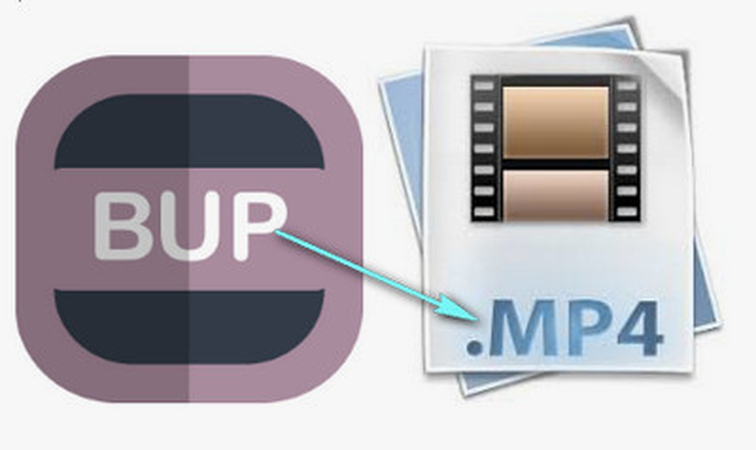


Share this article:
Select the product rating:
Daniel Walker
Editor-in-Chief
My passion lies in bridging the gap between cutting-edge technology and everyday creativity. With years of hands-on experience, I create content that not only informs but inspires our audience to embrace digital tools confidently.
View all ArticlesLeave a Comment
Create your review for HitPaw articles