[Detailed] How to Convert MKA to MP4?
Converting MKA audio files to MP4 video format opens up a realm of possibilities for multimedia projects. Whether you're looking to merge audio with visual content or simply need a more versatile file format, understanding the conversion process is crucial.
In this guide, we'll explore 5 detailed methods to seamlessly convert MKA to MP4 online, ensuring compatibility and flexibility for your multimedia needs.
Part 1. Top 5 Ways to Convert MKA to MP4
1. FFmpeg
FFmpeg stands as a powerful and flexible command-line tool used widely for multimedia processing and conversion tasks, including converting MKA to MP4.

Pros
- Extensive support for a wide array of multimedia formats and codecs, ensuring seamless compatibility with diverse file types.
- Granular control over output settings such as bitrate, resolution, and codec selection, allows for tailored conversions.
- Freely available and regularly updated by a dedicated community of developers, ensuring continuous improvement and reliability.
Cons
- The command-line interface may pose challenges for inexperienced users, requiring familiarity with command-line commands and syntax.
- Effective usage of FFmpeg demands a learning curve, as users need to understand and navigate through its command-line options and parameters.
- The lack of a graphical user interface (GUI) may deter some users who prefer more intuitive and user-friendly conversion tools.
2. Media.io
Media.io provides a user-friendly online platform for converting MKA to MP4, offering simplicity and convenience for users seeking quick conversions.
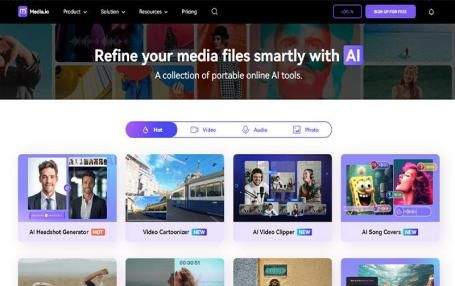
Pros
- Media.io features an intuitive and straightforward interface, making the conversion process accessible to users of all levels of experience.
- As a web-based tool, Media.io eliminates the need for software installation, allowing users to convert files directly from their browsers.
- Users can convert multiple MKA files to MP4 simultaneously, saving time and effort when dealing with multiple files.
Cons
- Media.io relies on a stable internet connection for file uploads and conversions, which may be inconvenient in areas with limited or unreliable internet access.
- Options for customizing output settings may be limited compared to more advanced conversion tools, restricting users' ability to fine-tune their conversions.
- The free version of Media.io may impose restrictions on file size and the number of conversions allowed, potentially limiting users with large files or frequent conversions.
3. Zamzar
Zamzar offers an online file conversion service known for its versatility and ease of use, allowing users to convert MKA files to MP4 format with minimal hassle.

Pros
- Zamzar supports a wide range of audio and video formats, including MKA to MP4 conversion, catering to diverse user needs and preferences.
- As a cloud-based service, Zamzar allows users to access its conversion tools from any device with an internet connection, offering flexibility and convenience.
- Users can convert files on Zamzar's platform without the need for registration or account creation, streamlining the conversion process.
Cons
- The free version of Zamzar may have limitations such as file size restrictions and slower conversion speeds, prompting users to upgrade to premium plans for more features and benefits.
- Conversion times on Zamzar's platform may vary depending on factors such as server load and file size, potentially leading to longer wait times for larger files or during peak usage periods.
- Users may have concerns about privacy and data security when uploading files to Zamzar's servers, particularly for sensitive or confidential content, necessitating caution and discretion when using the service.
4. Convertio
Convertio offers a versatile online conversion platform that enables users to convert MKA files to MP4 format, providing flexibility and convenience for multimedia tasks.

Pros
- Convertio supports a wide variety of file formats and offers a range of conversion options, making it suitable for diverse multimedia needs and requirements.
- Convertio features an intuitive and user-friendly interface, simplifying the conversion process for users of all skill levels and backgrounds.
- As a cloud-based service, Convertio eliminates the need for software installation and allows users to access its conversion tools from any device with an internet connection.
Cons
- The free version of Convertio may impose restrictions on file size and the number of conversions allowed per day, potentially limiting users with larger files or frequent conversion needs.
- Convertio relies on a stable internet connection for file uploads and conversions, which may be inconvenient or impractical in environments with limited or unreliable internet access.
- Advanced features and capabilities may be available only to users with premium subscriptions or paid accounts, limiting access to certain functionalities for users on free plans.
5.OnlineConvertFree
OnlineConvertFree is a free online conversion tool that facilitates the conversion of MKA files to MP4 format, offering simplicity and convenience for users seeking quick and hassle-free conversions.

Pros
- OnlineConvertFree provides a simple and straightforward interface for users to upload and convert their MKA files to MP4 format, without the need for registration or account creation.
- Users can convert files on OnlineConvertFree's platform without the need to register or create an account, reducing barriers to entry and streamlining the conversion process.
- OnlineConvertFree typically offers fast conversion times, allowing users to obtain their converted MP4 files quickly and efficiently.
Cons
- OnlineConvertFree may lack advanced features and customization options compared to more robust conversion tools, limiting users' ability to fine-tune their conversions or access additional functionalities.
- The free version of OnlineConvertFree may impose limitations on file size and the number of conversions allowed per day, potentially restricting users with larger files or frequent conversion needs.
- OnlineConvertFree relies on a stable internet connection for file uploads and conversions, which may pose challenges in environments with limited or unreliable internet access.
These methods offer diverse approaches for converting MKA to MP4, each with its unique advantages and limitations, catering to different user preferences and requirements.
Part 2. Pro-Tips. Convert MP4 to MP3 with HitPaw Univd (HitPaw Video Converter)
HitPaw Univd stands as the winning choice when it comes to converting MP4 to MP3, offering a wide range of features and no inconvenience for users.
Why Choose HitPaw Univd to Convert MP4 to MP3:
- Holds a wide range of audio and video formats that include MP3 and MP4.
- Advanced algorithms make sure that the original quality of the MP4 file is preserved.
- Makes the conversion process easy to access for all its users of any skill level, using its intuitive design and straightforward controls.
- Saves time and effort for users with large collections of multimedia files by allowing them to convert multiple MP4 files to MP3 simultaneously.
- Allows users to make adjustments to settings such as bitrate, sample rate, and audio codec up to their liking due to its wide range of customization options.
Steps to Convert MP4 to MP3 using HitPaw Univd
Step 1:Download the HitPaw Univd on your computer.
Step 2:Import the MP4 files you wish to convert by clicking on the “Add Files” button.

Step 3:Select the MP3 option from the dropdown menu.

Step 4:Adjust additional settings such as bitrate and sample rate to customize the output MP3 files. To begin the conversion process, click on the "Convert" button.

Step 5:Look for the converted MP3 files in the designated output folder after the conversion is done.

The Bottom Line
In conclusion, HitPaw Univd offers a reliable and user-friendly solution for converting MP4 to MP3, catering to the diverse needs of users.
Whether you're a novice user or a seasoned professional, HitPaw Univd provides a seamless and efficient conversion experience, making it a highly recommended tool for all your multimedia needs.









 HitPaw VikPea
HitPaw VikPea HitPaw Watermark Remover
HitPaw Watermark Remover 

Share this article:
Select the product rating:
Daniel Walker
Editor-in-Chief
My passion lies in bridging the gap between cutting-edge technology and everyday creativity. With years of hands-on experience, I create content that not only informs but inspires our audience to embrace digital tools confidently.
View all ArticlesLeave a Comment
Create your review for HitPaw articles