6 Ways of Converting HFP to MP4 in 2025
Ever found yourself with a video file in HFP format and no clue how to play it? Don't worry, you're not alone. HFP files are project files created by the video editing software HitFilm. While they hold the blueprint for your edited masterpiece, they aren't directly playable like standard video formats like MP4. But fear not, there are several ways to convert your HFP project into a universally compatible MP4 format. This guide will explore the best 6 methods for converting HFP to MP4 in 2024, giving you the flexibility to choose the option that best suits your needs.
Best 6 Ways of Converting HFP to MP4
There are a variety of tools and techniques available to convert your HFP project into MP4 format. Here's a breakdown of the top 6 methods:
1. HitPaw Univd (HitPaw Video Converter)

HitPaw Univd stands out as a powerful and user-friendly option for converting HFP to MP4. It boasts a wide range of features that make it a versatile solution for all your video conversion needs.You can take a closer look at HitPaw Univd in the video below.
Key Features:
- Extensive format support: HitPaw Univd handles a plethora of video and audio formats.
- Blazing-fast conversion: Using HitPaw Univd experience lightning-fast conversion speeds that won't leave you waiting.
- High-quality output: HitPaw Univd maintain the pristine quality of your video project with lossless conversion options.
- Batch conversion: HitPaw Univd save time by converting multiple HFP files to MP4 simultaneously.
- Edit and enhance: Using HitPaw Univd you can go beyond simple conversion with built-in editing tools.
- Intuitive interface: The user-friendly interface of HitPaw Univd makes converting HFP to MP4 a breeze.
How to Use HitPaw Univd to Convert HFP to MP4?
Step 1:Head over to the HitPaw website and download the software compatible with your operating system (Windows or Mac). Follow the on-screen instructions for a smooth installation.
Step 2:Launch HitPaw Univd and click on "Convert" from the main menu. Drag and drop your HFP file(s) into the conversion window or click "Add Files" to browse your files.

Step 3:From the "Convert all to" dropdown menu, select MP4.

Step 4:(Optional) You can further customize the output settings like video resolution, frame rate, and bitrate by clicking on the "Pen" icon next to the format.

Step 5:Click the "Convert" button to begin the conversion process. HitPaw Univd will handle the rest, converting your HFP project to a playable MP4 format.

2. DivX Converter
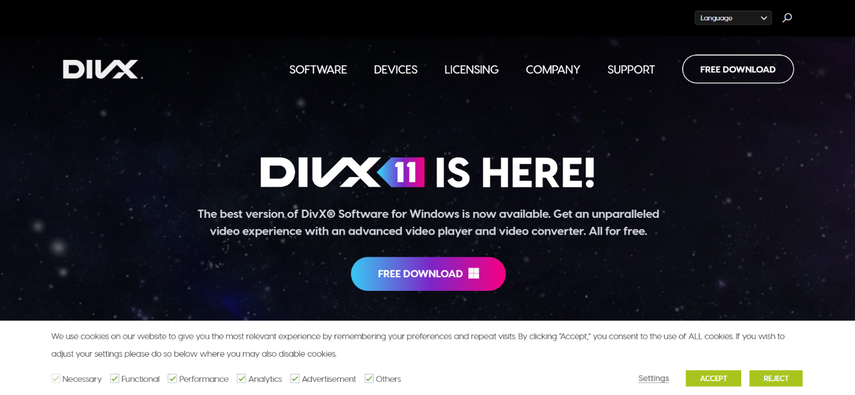
DivX Converter is a free and straightforward tool that offers basic conversion functionalities.
Pros
- Free and easy to use.
- Supports a decent range of video formats.
Cons
- Limited features.
- May lack advanced output customization options.
3. iSkysoft Video Converter
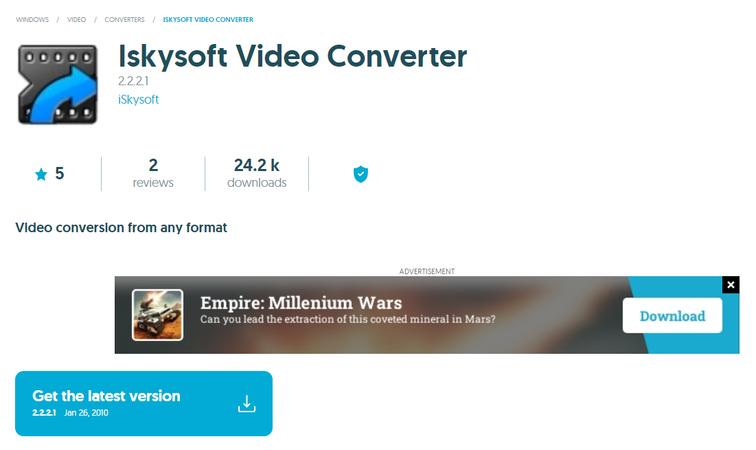
iSkysoft Video Converter (now known as UniConverter) is another well-known video converter that offers a good balance of features and ease of use.
Pros
- User-friendly interface.
- Supports various video and audio formats.
- Offers some basic editing tools.
Cons
- Free version comes with limitations on output quality and conversion length.
- Paid version can be expensive.
4. Wondershare UniConverter
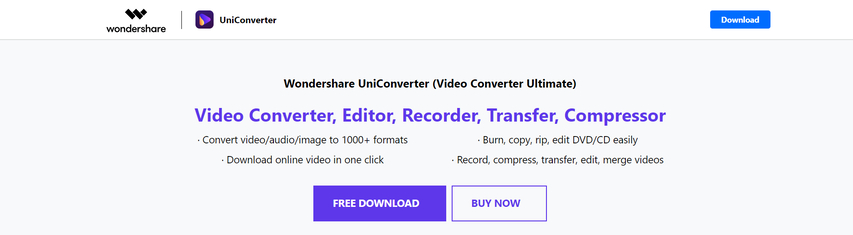
Wondershare UniConverter (formerly known as Video Converter Ultimate) provides a comprehensive set of video conversion and editing tools.
Pros
- Powerful features for conversion and editing.
- Supports a vast array of video and audio formats.
- Offers advanced output customization options.
Cons
- More complex interface for beginners.
- Paid software with potentially high cost.
5. ClipConverter
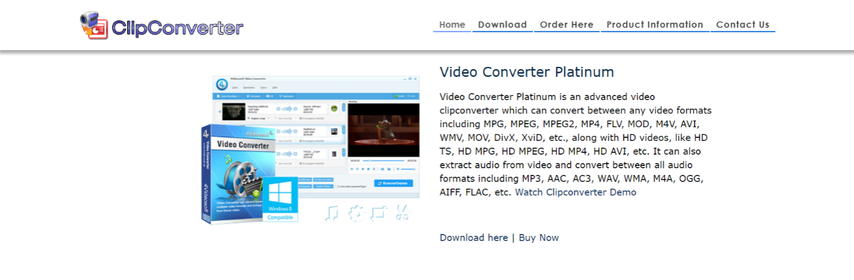
ClipConverter is an online video converter that allows you to convert files directly from your web browser.
Pros
- No need to download software.
- Convenient for quick conversions.
Cons
- Limited file size conversion limits in the free version.
- Relies on internet speed, which can affect conversion time.
- Potential security concerns with online tools.
6. Online Video Converter
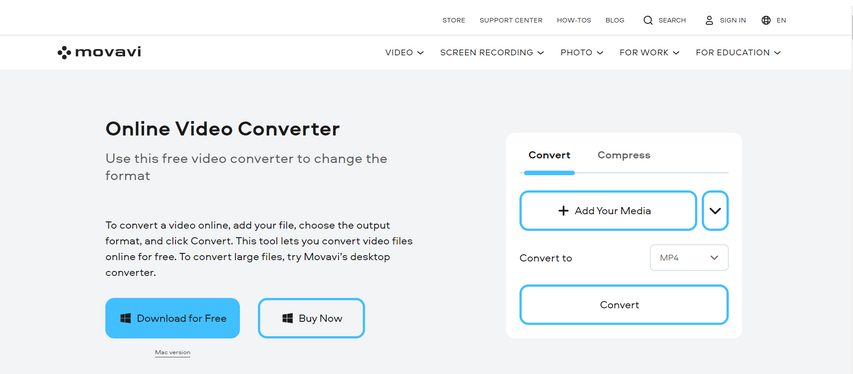
Several online video converter websites offer HFP to MP4 conversion services.
Pros
- No software installation required.
- May offer free conversion options.
Cons
- Security risks associated with uploading files online.
- Limited file size upload restrictions.
- Relies on internet speed, potentially leading to slow conversions.
- Output quality may be lower.
- Potential for intrusive ads or malware on some websites.
Additional Considerations When Choosing a Converter:
- Operating System: Make sure the converter software is compatible with your Windows, Mac, or Linux system.
- Batch Conversion: If you have multiple HFP files to convert, consider a tool that offers batch processing for efficiency.
- Editing Features: While conversion is the primary goal, some tools offer basic editing functionalities like trimming or adding watermarks. Evaluate if this is a valuable addition for your workflow.
- Output Quality: Lossless conversion ensures your video retains its original quality. Check if the converter offers this option, especially if your HFP project involves high-resolution footage.
- Price: Free converters often come with limitations, while paid software provides a wider range of features and higher conversion quality. Choose the pricing model that aligns with your needs and budget.
In-Depth Look at HitPaw Univd:
Having explored various conversion methods, let's delve deeper into why HitPaw Univd stands out:
- Advanced Features Beyond Conversion: HitPaw Univd goes beyond basic conversion. Edit and enhance your videos with features like trimming, cropping, adding subtitles, and applying visual effects.
- GPU Acceleration: Using HitPaw Univd leverage the power of your graphics card for significantly faster conversion speeds compared to CPU-reliant software.
- Lossless Conversion: HitPaw Univd maintain the pristine quality of your HFP project by utilizing lossless conversion options.
- Multiple Output Formats: HitPaw Univd can convert your HFP project not just to MP4, but a wide range of popular video and audio formats for maximum compatibility.
- Easy-to-Use Interface: HitPaw Univd boasts a user-friendly and intuitive interface, making it a breeze to navigate for both beginners and experienced users.
- Free Trial: Experience the power of HitPaw Univd firsthand with a free trial that allows you to test its features before committing to a purchase.
FAQs
Q1. Can I convert MP4 to HFP format?
A1. Unfortunately, converting MP4 directly to HFP format isn't possible. HFP files are project files specific to HitFilm software and don't hold the actual video data. You can, however, export your edited project from HitFilm as a finished video in MP4 format.
Q2. What happens if I can't open my HFP file?
A2. If you can't open your HFP file, it might be corrupted. Try updating HitFilm, opening in a previous version, or contacting HitFilm support.
Conclusion
Converting HFP to MP4 allows you to share your HitFilm projects with others or play them on various devices. With a variety of tools available, you can choose the method that best suits your needs.
For a powerful, user-friendly, and feature-rich solution, HitPaw Univd stands out. Its blazing-fast conversion speeds, high-quality output, and intuitive interface make it an excellent choice for beginners and professionals alike. With HitPaw Univd, converting your HFP projects to MP4 becomes a simple and efficient process, allowing you to readily share your creations with the world.










 HitPaw VikPea
HitPaw VikPea HitPaw Watermark Remover
HitPaw Watermark Remover 


Share this article:
Select the product rating:
Daniel Walker
Editor-in-Chief
My passion lies in bridging the gap between cutting-edge technology and everyday creativity. With years of hands-on experience, I create content that not only informs but inspires our audience to embrace digital tools confidently.
View all ArticlesLeave a Comment
Create your review for HitPaw articles