6 Ways of Exporting After Effects to MP4 in 2025
After Effects reigns supreme as the go-to software for crafting stunning motion graphics and visual effects. Once you've meticulously brought your project to life, it's time to share it with the world. The MP4 format, with its universal compatibility and efficient compression, is often the preferred choice for video distribution. But how exactly do you export your After Effects masterpiece as an MP4?
This comprehensive guide delves into six effective methods for exporting After Effects projects to MP4 in 2024. We'll explore dedicated video converters, leverage the power of Adobe Media Encoder, and even delve into command-line options for advanced users.
Best 6 Ways of Exporting After Effects to MP4
When it comes to exporting your After Effects project to MP4, you have a range of options at your disposal. Here's a breakdown of six reliable methods:
1. HitPaw Univd (HitPaw Video Converter)

HitPaw Univd stands out as a user-friendly and versatile tool for exporting After Effects projects to MP4. It boasts a clean and intuitive interface, making it a breeze to navigate for both beginners and experienced users. You can take a closer look at HitPaw Univd in the video below.
Key Features:
- Extensive format support: HitPaw Univd handles a vast array of video and audio formats, ensuring seamless conversion from After Effects compositions to MP4.
- Batch processing: HitPaw Univd save time and effort by converting multiple After Effects projects to MP4 in a single go.
- Granular control over video parameters: HitPaw Univd fine-tune your MP4 exports by adjusting resolution, bitrate, frame rate, and other crucial settings.
- Hardware acceleration: HitPaw Univd leverage the power of your graphics card for lightning-fast conversion speeds.
- Lossless compression: HitPaw Univd maintain the pristine quality of your After Effects project by opting for lossless compression during export.
How to Use HitPaw Univd to Export After Effects to MP4?
HitPaw Univd streamlines the export process with its intuitive interface. Here's a step-by-step guide:
Step 1:Download and install HitPaw Univd on your computer.
Step 2:After launching HitPaw Univd click "Add Files" and select the After Effects project you want to export. Alternatively, drag and drop your project file directly into the interface.

Step 3:Choose MP4 as the output format from the format selection menu.

Step 4:If needed, customize the resolution, bitrate, frame rate, and other settings to suit your preferences. HitPaw Univd offers presets for popular platforms like YouTube and social media, making it a breeze to optimize your video.

Step 5:Click "Convert" to initiate the export process. HitPaw Univd utilizes hardware acceleration for efficient and speedy conversions.

With HitPaw Univd, you can easily export your After Effects creations as high-quality MP4s, ready to be shared with the world!
2. Movavi Video Converter
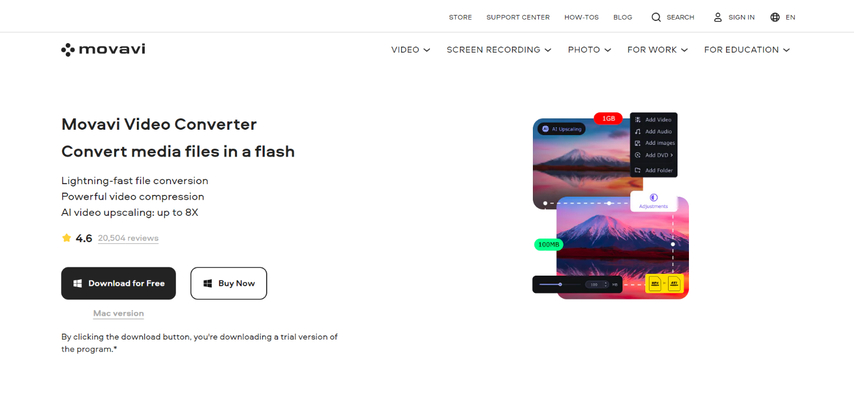
Movavi Video Converter is another popular choice for exporting After Effects projects to MP4. It offers a comprehensive set of features, including:
- Support for a wide range of video formats: Convert your After Effects projects to various formats besides MP4.
- Editing tools: Perform basic editing tasks like trimming or cutting unwanted sections before exporting.
- Optimization for specific devices: Choose presets designed for popular devices like smartphones or tablets for optimized playback.
Pros
- User-friendly interface with clear instructions.
- Offers basic editing features for pre-export adjustments.
Cons
- Free version comes with limitations, such as watermarks on exported videos.
- Paid version can be pricier than some alternatives.
3. ClipConverter
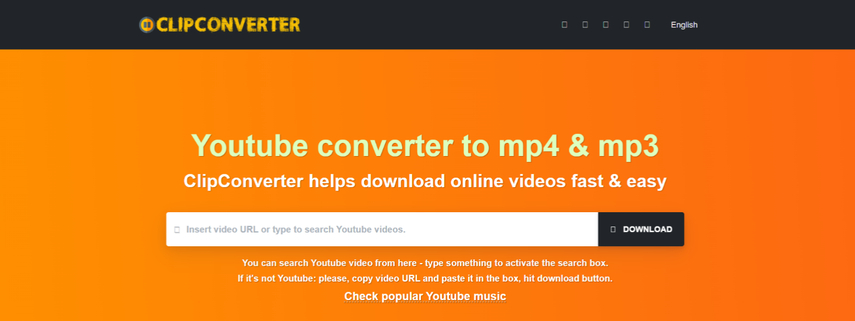
ClipConverter is a web-based tool that allows you to convert After Effects projects to MP4 directly from your browser. While convenient, it comes with some limitations:
Pros
- No software installation required, accessible from any web browser.
Cons
- Limited format support compared to dedicated converters.
- File size restrictions may apply for free conversions.
- Potential security concerns when uploading files online.
We recommend ClipConverter with caution due to the limitations and potential security risks. It might be a suitable option for quick, one-off conversions of small files, but for frequent use or larger projects, dedicated converter software offers greater control and security.
4. Wondershare UniConverter
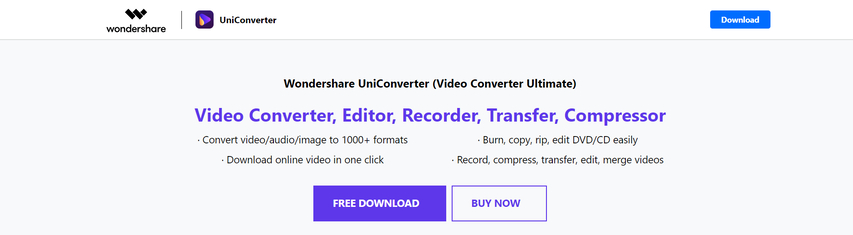
Wondershare UniConverter is a comprehensive video converter solution that caters to various needs, including exporting After Effects projects to MP4. It boasts a robust feature set:
- Extensive format support: Convert your After Effects projects to a vast array of video and audio formats.
- Advanced editing capabilities: Go beyond basic editing with features like trimming, cropping, adding watermarks, and subtitles.
- DVD burning and ripping: Burn your After Effects creations to DVD or rip existing DVDs for digital storage.
- Screen recording: Capture your screen activity for tutorials or demonstrations.
Pros
- Powerful editing capabilities for fine-tuning your After Effects projects before export.
- All-in-one solution for video conversion, editing, and additional functionalities.
Cons
- Can be overwhelming for beginners due to the extensive feature set.
- Paid software with subscription options.
5. FFmpeg
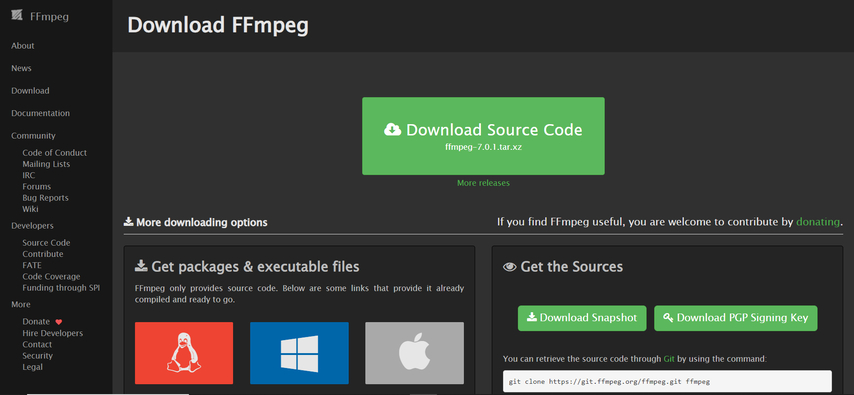
FFmpeg is a free and open-source command-line tool that offers a high degree of control over video encoding and conversion. It's a powerful option for experienced users comfortable working with command-line interfaces.
Pros
- Free and open-source, with a wealth of online documentation and tutorials.
- Highly customizable for advanced users seeking granular control over export settings.
Cons
- Steep learning curve for beginners unfamiliar with command-line interfaces.
- Requires technical knowledge to configure settings and troubleshoot issues.
FFmpeg is a powerful tool, but unless you're comfortable with command-line interfaces, it might be better to explore user-friendly alternatives for exporting After Effects projects to MP4.
6. Total Video Converter
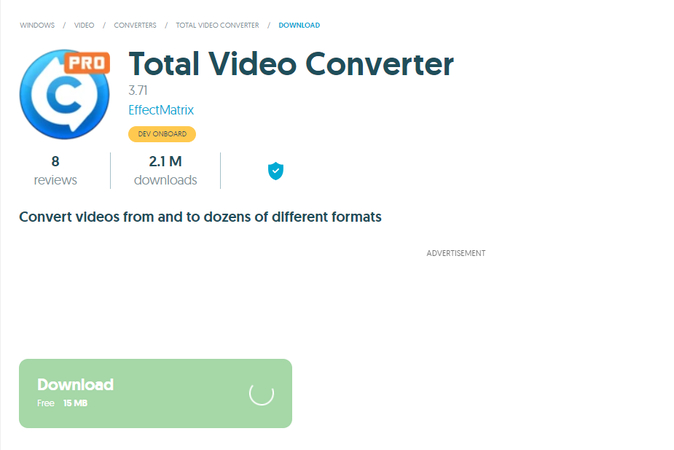
Total Video Converter is another software solution for exporting After Effects projects to MP4. It offers a good balance of features and ease of use:
- Support for various video and audio formats: Convert your After Effects projects to a wide range of formats beyond MP4.
- Basic editing tools: Perform simple edits like trimming or adding watermarks before exporting.
- Device optimization presets: Choose presets optimized for playback on specific devices.
Pros
- User-friendly interface with clear instructions.
- Offers basic editing functionalities for pre-export adjustments.
Cons
- Free version may have limitations like watermarks or conversion time restrictions.
- Paid version might not be as feature-rich as some competitors.
Total Video Converter can be a solid option for users seeking a balance between features, ease of use, and affordability.
FAQs
Q1. Can I export After Effects projects directly to MP4 using the built-in render queue?
A1. Yes! After Effects offers the option to export compositions directly to MP4 using the render queue. However, this method lacks the granular control over video parameters and editing capabilities offered by dedicated converter software.
Q2. Which method is best for exporting After Effects projects to MP4?
A2.
The best method for exporting After Effects projects to MP4 depends on your needs:
Conclusion
Exporting your After Effects projects to MP4 is a straightforward process with various methods at your disposal. Whether you prefer a user-friendly interface, advanced editing features, or command-line control, there's a solution that caters to your needs. Consider the factors discussed in this guide to choose the method that best suits your workflow.
For a seamless and efficient export experience, we highly recommend HitPaw Univd. Its intuitive interface, extensive format support, and hardware acceleration make it a standout choice for exporting your After Effects creations as high-quality MP4s, ready to captivate your audience!











 HitPaw VikPea
HitPaw VikPea HitPaw Watermark Remover
HitPaw Watermark Remover 
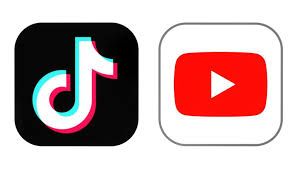


Share this article:
Select the product rating:
Daniel Walker
Editor-in-Chief
My passion lies in bridging the gap between cutting-edge technology and everyday creativity. With years of hands-on experience, I create content that not only informs but inspires our audience to embrace digital tools confidently.
View all ArticlesLeave a Comment
Create your review for HitPaw articles