Learn how to Convert VHS to MP4 on Windows & Mac
It becomes both necessary and enjoyable to preserve our precious moments on VHS tapes. The transition from VHS to formats like MP4 allows us to relive, share, and cherish these memories easily. But the question remains: How do we convert VHS to MP4 quickly and efficiently on both Mac and Windows platforms? What is the best VHS to MP4 converter?
In this guide, we'll reveal how to seamlessly convert your VHS tapes to MP4 format, preserving your memories for generations to come. Let's explore how we can preserve our recorded VHS videos in the digital age.
Part 1: How to Convert VHS to DVD Format
When it comes to converting your cherished VHS videos into a digital format, one of the simplest methods involves using a VHS-to-DVD player. These VHS to MP4 converter hardware, often labelled as "combo" players, are readily available from various manufacturers such as Philips, Toshiba, Samsung, Sony, and Panasonic. It is better to use these devices rather than go for converting VHS tape to MP4 service near me.

Look for a combo player that transfers VHS tapes to DVD format. These machines enhance the image quality inherent in VHS tapes, providing a noticeable improvement in visual clarity.
Alternatively, you can use a PC to transcode the VHS tapes. Connect your VHS player to a DVD recorder using appropriate cables. Most modern DVD recorders accept analog video input via a SCART socket, requiring a 21-pin SCART cable for connection.

Steps on How to Convert VHS to DVD:
Step 1.Begin by connecting your VHS player to your PC using the necessary cables provided with your chosen software. Launch your recording software on the PC to initiate the digitalization process.

Step 2.Play the VHS tape from the desired starting point and begin recording using your chosen software such as HitPaw Univd (HitPaw Video Converter). Its screen recording feature can record the full screen or selected screen in high quality.

Step 3.Stop the recording software at the end of the desired video segment, as well as stopping the VHS tape itself.

Step 4.If you intend to burn the recorded video onto a DVD, HitPaw Univd's DVD Burner feature can do this directly for you. Choose DVD Burner feature from the toolbox and import the recorded video.

Step 5.Insert a blank disc, choose a template and menu. Finally click the Burn button to start burning the VHS to DVD.

Part 2: How to Convert VHS DVD to MP4 on Windows/Mac?
Looking for an effective VHS to MP4 converter? Converting your VHS DVD collection into digital format opens up a world of possibilities, allowing you to enjoy your favorite movies and videos on various devices with ease. With HitPaw Univd, you can effortlessly convert home DVD discs, DVD folders, IFO files, and ISO files to popular formats like MP4, MP3, MOV, and AVI. Follow the simple steps below to unlock the full potential of your DVD collection.
Features:
- Convert DVD Discs, DVD Folders, IFO Files, or ISO Files to MP4 and other digital formats
- Rip DVDs with chapters and subtitles
- 1000+ formats and devices support
- Conversion with 120X Faster Speed
- Batch convert support
How to Convert VHS DVD to MP4 with HitPaw Univd?
Step 1.On the main interface of the Convert function, drag your DVD files directly to start the conversion process. Alternatively, go to "Add Files" > "Add DVD" to load your DVD disc or folder. Wait for the program to analyse the DVD files.

Step 2.After importing the DVD files, play and preview the chapters in the program. Click "Convert all to" in the lower left corner to select MP4 as the output format.

Step 3.Click the "Convert" or "Convert All" button to start converting VHS DVD to MP4 in bulk.

Once the conversion is complete, access the converted files in the "Converted" tab. By following these straightforward steps, you can easily convert your DVD collection into a digital format using HitPaw Univd. The VHS tape to MP4 converter ensures seamless playback and enjoyment across various devices.
FAQs
Q1. Can you convert VHS to digital?
A1. Yes, you can convert VHS tapes to digital format. This can be done using various methods, including using a VHS-to-DVD converter device or capturing the VHS footage using a video capture device connected to a computer. Once captured digitally, the footage can be saved in different file formats, such as MP4.
Q2. Can you convert cassette tapes to MP4?
A2. Yes, cassette tapes can be converted to MP4 or other digital audio formats. To do this, you can play the cassette tape on a cassette player and record the audio using audio capture software on a computer. The recorded audio can then be saved in MP4 format for easy digital playback and sharing. You can also try VHS video to MP4 converter.
Q3. How do I convert VHS to digital without VCR?
A3. If you don't have a VCR, there are still options available to convert VHS to digital format. One option is to use a VHS to DVD converter device that connects directly to your computer via USB. Another option is to use a video capture device connected to a computer, allowing you to capture the VHS footage digitally without the need for a VCR. Additionally, some professional video conversion services may offer VHS-to-digital conversion without requiring a VCR.
Final Words
Converting VHS tapes and cassette tapes to digital formats like MP4 opens up a world of possibilities for preserving and enjoying cherished memories. Whether it's reliving old family videos or listening to favorite music tracks, the transition to digital ensures longevity and accessibility for years to come.
With various methods available, including using VHS-to-DVD converter devices, video capture devices, or professional HitPaw Univd, converting media file to digital has never been easier.







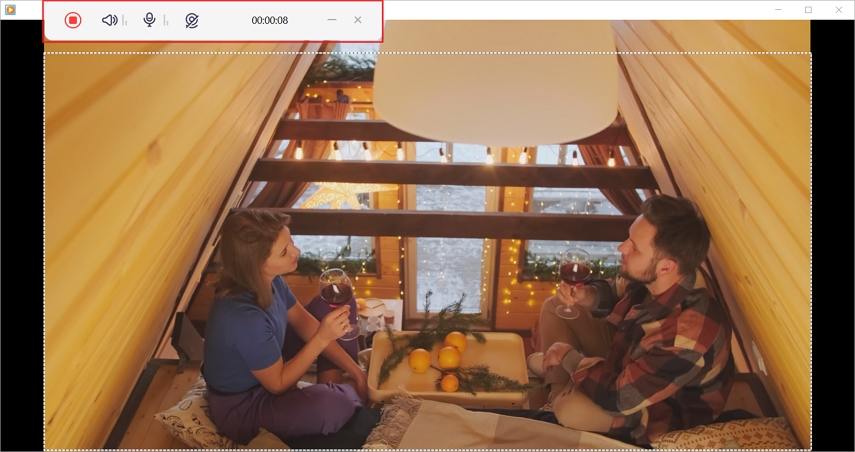
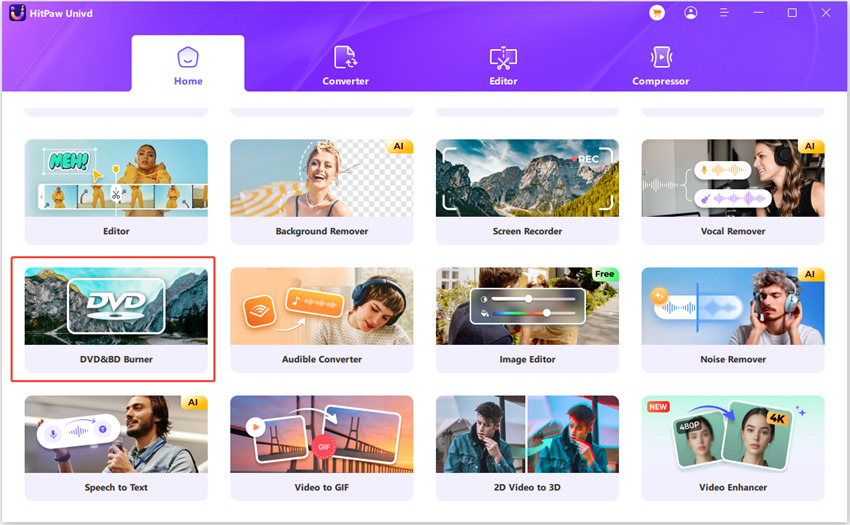
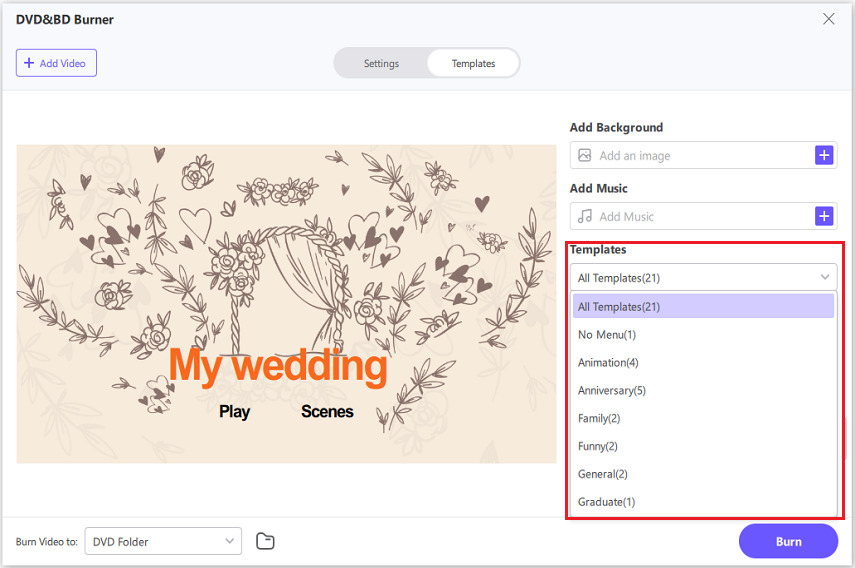




 HitPaw VikPea
HitPaw VikPea HitPaw Watermark Remover
HitPaw Watermark Remover 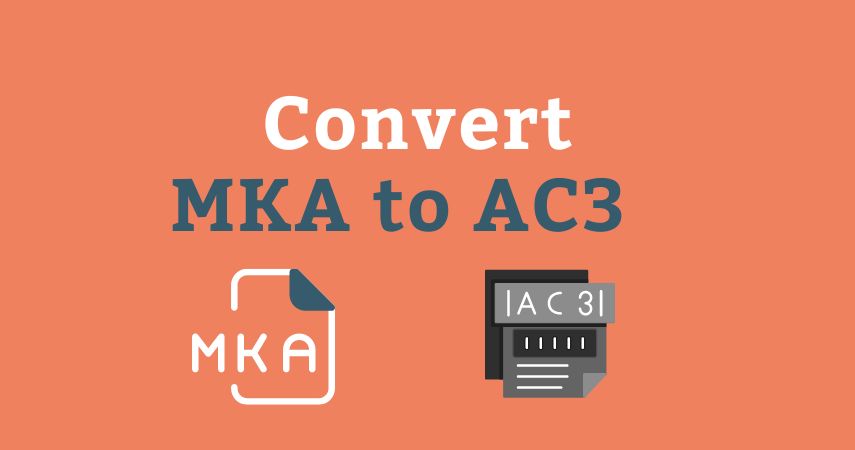


Share this article:
Select the product rating:
Daniel Walker
Editor-in-Chief
My passion lies in bridging the gap between cutting-edge technology and everyday creativity. With years of hands-on experience, I create content that not only informs but inspires our audience to embrace digital tools confidently.
View all ArticlesLeave a Comment
Create your review for HitPaw articles