Top 4 Tools to Convert MP4 to WebM VP8
If you work with multimedia, knowing how to change video files is important. You often need to convert MP4 to WebM VP8 for online use. It ensures good streaming.
It is crucial to understand the differences between video formats. Each format has a specific purpose and unique benefits. Converting MP4 to WebM VP8 can speed up load times and use less bandwidth. This does not hurt video quality. So, it is ideal for online video hosting.
You may be a content creator, web developer, or just someone looking to improve video on your website. Mastering this process is essential!
What is VP8 Format?
VP8 video format is part of the WebM project, which Google owns. It's commonly used for streaming media over the internet and compresses videos well. Compared to MP4, which works with many codecs, VP8 only uses the WebM container format, making WebM an excellent choice for online use.
Pros of the VP8 Format
- Open Source: It is open-source and royalty-free. Developers and content creators like VP8, since it is free and doesn't charge for licenses, make it easy for MP4 to WebM VP8 conversions.
- Efficiency: VP8 can convert MP4 to WEbM VP8, making files smaller without losing quality.
- Web Compatibility: VP8 lets you put videos on websites and works with all major web browsers.
[Recommend] Convert MP4 to WebM VP8 File in A Click
One of the easiest programs for converting MP4 files to WebM VP8 is HitPaw Univd (HitPaw Video Converter). This tool converts files perfectly and gives great results, making it suitable for new and experienced users.
HitPaw Univd Featuring
- User-Friendly Interface: It has a user-friendly interface and is simple to use. This makes conversions from MP4 to VP8 easy.
- High-Speed Conversion: High-speed conversion uses robust methods. They quickly change data without lowering its quality.
- Batch Processing: Batch processing lets you convert MP4 to WEbM VP8 several files simultaneously, saving time and work.
- Wide Format Support: You can enter and output files in MP4, WebM, VP8, and many other formats.
- Editing Tools: There are many customization options. You can change the frame rate, bitrate, and size.
Steps How to Convert MP4 to WebM VP8 By Using HitPaw Univd
1. Download and Install:Download the HitPaw Univd on your PC.
2. Launch the Application:Start the HitPaw Univd program and choose "Convert".
3. Add Your MP4 File:You can change the MP4 files by selecting them and clicking the "Add Files" button to bring them in.

4. Choose Output Format:You can choose the format you want your output to be. For the output file, choose WebM and ensure that VP8 is selected as the codec.

5. Configure Settings:In case if needed, you can set up some output settings such as size, bitrate, or frame rate.
6. Start Conversion:Click the "Convert" button to start the change.

7. Save the File:Once the WebM VP8 files have been changed, save them anywhere.
[Free] Top 3 Websites to Convert MP4 to VP8
CloudConvert, FreeConvert, and Online-Convert are three great online tools. They make it easy and free to convert MP4 to VP8. These sites offer easy convertible ways that don't require downloading any software.
CloudConvert
CloudConvert is a powerful internet tool that allows users to change the format of files in many different ways. It is famous for being adaptable and simple to use. You can change files with it without downloading anything from the web.
How to Change MP4 to VP8 with CloudConvert:
1. Visit CloudConvert:You can find CloudConvert on its website.
2. Upload MP4 File:Now Click on "Select File" to find the MP4 file in your PC.
3. Choose Output Format:Choose WebM VP8 from the list of available formats.
4. Configure Settings:You can change the codec, resolution, bitrate, and other significant video settings.
5. Start Conversion:Click the "Convert" button to convert MP4 to VP8.

6. Download:When the conversion is finished, download your WebM VP8 document.
FreeConvert
FreeConvert is a simple-to-utilize apparatus that puts speed and straightforwardness first. With its intuitive interface and streamlined process, converting your MP4 files to WebM VP8 is effortless. The platform prioritizes user experience, offering a seamless conversion process without unnecessary complications.
Instructions to Change MP4 to VP8 with FreeConvert
1. Visit FreeConvert:Go to the FreeConvert website.
2. Upload MP4 File:Click "Choose Files" to find the MP4 file on your computer.

3. Select Output Format:Utilize the drop-down menu to choose WebM VP8.
4. Adjust Settings:Change any settings you want, similar to the video codec, size, or quality.
5. Convert:Pick "Convert to WebM" from the menu to convert MP4 to WebM VP8.
6. Download:After completing the conversion, save the WebM VP8 file to your PC.
Online-Convert
It is a versatile tool that can be accessed via the internet. It handles various file types, including pictures, texts, music, and movies. This highly practical multipurpose software provides users with everything they need for their multimedia operations.
Directions on How to Convert MP4 to VP8 Using Online-Convert
1. Visit Online-Convert:Open your browser, type “online-convert.com” in the address bar, and hit Enter.
2. Upload MP4 File:Click the “Choose File” button (or similar), navigate to the location of your MP4 file, select it, and click “Open” (or similar).

3. Pick Output Format:Go to Video Conversions > WebM VP8 for this conversion.
4. Edit Settings (Optional):If needed, you can change the video codec, screen size, or bitrate from the default values.
5. Start Conversion:Press the big blue "Start conversion" button. Wait for the progress meter to reach 100%, after which the download link will appear.
6. Download:Download your WebM VP8 file after the conversion is complete.
The Bottom Line
Changing from MP4 to WebM VP8 doesn't need to be complicated. You can utilize any of the free web-based converters. These include CloudConvert, FreeConvert, and OnlineConvert. They can undoubtedly offer excellent improvements and quality.
You can likewise use HitPaw Univd to achieve high-quality conversions easily. HitPaw Univd is ideal for batch processing or additional features while converting MP4 to VP8.
So, whether you opt for a free online converter or invest in HitPaw Univd, you can rest assured that your conversion needs will be met with ease and efficiency. Cheers to your shift in perspective, and may your multimedia endeavors be seamless and successful!
FAQs
Q1. What is the VP8 format?
A1. VP8 is a video pressure design used by Google in the WebM project. It packs excellent video well and is viable on the web.
Q2. Why change MP4 to WebM VP8?
A2. Turning MP4 to WebM VP8 makes the files work better on the web. They are smaller without losing quality, and licensing VP8 is free because it is open-source.
Q3. How do I change MP4 to WebM VP8 with HitPaw Univd?
A3. Before MP4 files can be added, HitPaw must be downloaded and installed. The output format must be set to WebM VP8. Change any settings needed and begin the conversion.
Q4. Are there any free tools on the internet that can change MP4 to VP8?
A4. You can change MP4 files to VP8 files online for free with CloudConvert, FreeConvert, and Online-Convert.








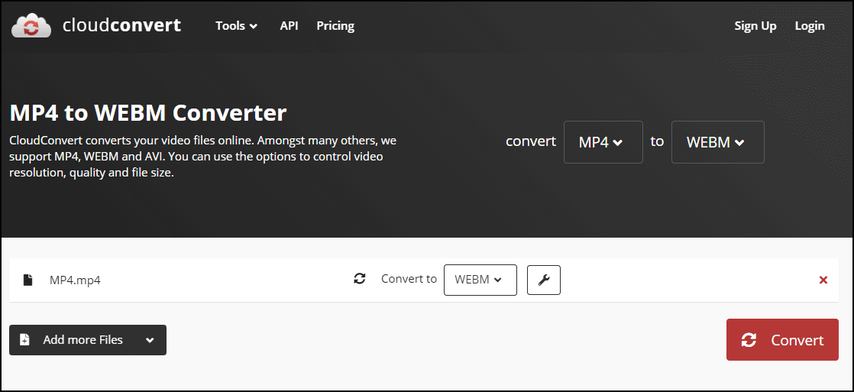
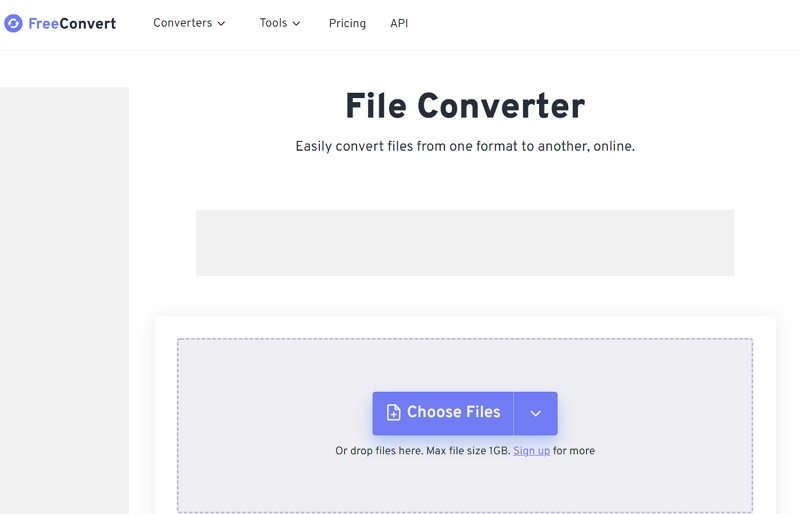
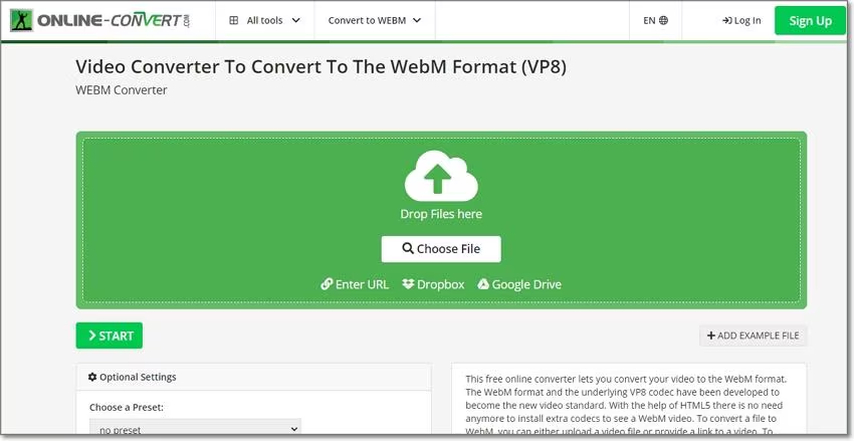

 HitPaw VikPea
HitPaw VikPea HitPaw Watermark Remover
HitPaw Watermark Remover 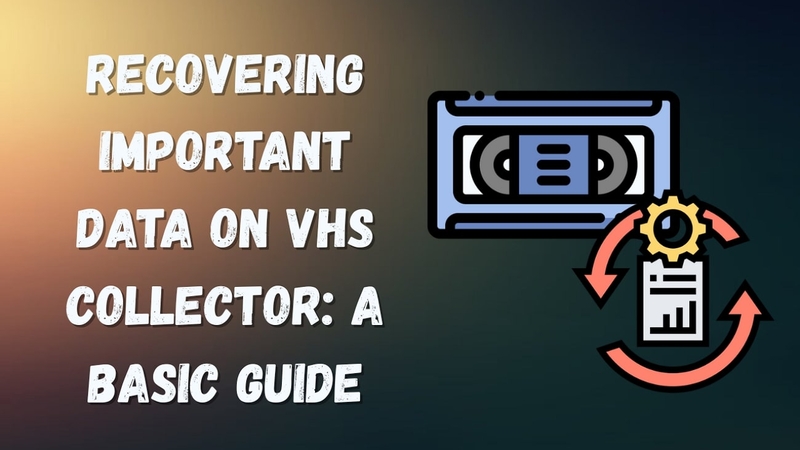



Share this article:
Select the product rating:
Daniel Walker
Editor-in-Chief
My passion lies in bridging the gap between cutting-edge technology and everyday creativity. With years of hands-on experience, I create content that not only informs but inspires our audience to embrace digital tools confidently.
View all ArticlesLeave a Comment
Create your review for HitPaw articles