Top 5 Tools to Change MP4 Resolution for All Your Needs
Whether you're a video editing enthusiast or a professional content creator, having the right tools to change MP4 resolution is essential for ensuring your videos look their best on any device. This article introduces the top five tools to help you easily adjust the resolution of your MP4 files, catering to all your needs.
From user-friendly software options to powerful, feature-rich applications, these tools will enable you to enhance your video quality, optimize file sizes, and ensure compatibility across various platforms. Dive in to discover the best solutions to change mp4 resolution, making your video projects more flexible and visually stunning.
Part 1. 5 Tools to Change MP4 Resolution
1. Change MP4 Resolution with HandBrake
HandBrake is a highly-regarded, open-source video transcoding tool that offers robust capabilities to change mp4 video resolution. Renowned for its versatility and extensive format support, HandBrake is favored by professionals and hobbyists.
This powerful mp4 quality changer provides a comprehensive suite of customization options, enabling users to tweak video and audio settings to their precise needs. Whether you're looking to compress large video files or convert them to different formats, HandBrake is a reliable choice.
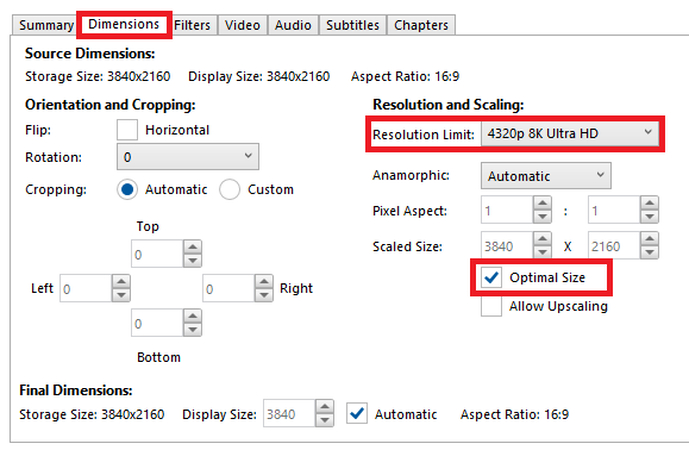
Pros:
- Free and open-source
- Supports batch processing
- Wide range of output formats
- Advanced customization options
Cons:
- The steeper learning curve for beginners
- Limited support for audio file formats
Available Platforms: Windows, macOS, Linux
2. Change MP4 Video Resolution with VLC
VLC Media Player is widely recognized as a highly versatile media player. Still, it also boasts impressive video conversion capabilities, making it an excellent choice for changing the resolution of MP4 files. Known for its compatibility with a multitude of file formats, VLC allows users to easily convert videos without needing additional software.
Its straightforward interface makes it accessible for users of all skill levels, and its cross-platform availability ensures that you can utilize its features on virtually any device.
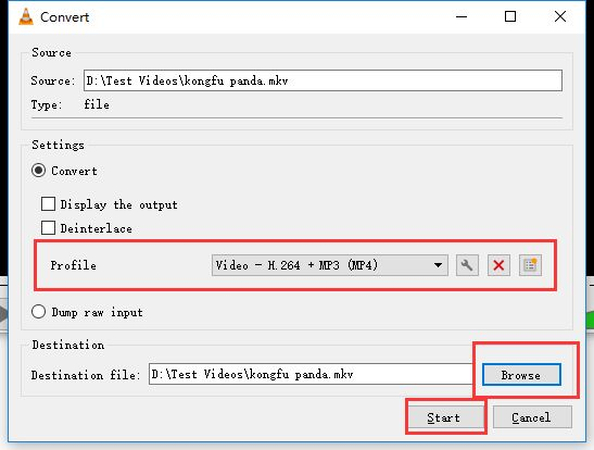
Pros:
- Free and open-source
- Easy to use
- Supports a wide range of formats
- Cross-platform compatibility
Cons:
- Limited advanced editing features
- Slower conversion speeds compared to dedicated converters
Available Platforms: Windows, macOS, Linux, Android, iOS
3. MP4 Resolution Converter with Adobe Premiere Pro
Adobe Premiere Pro is a premier video editing software that offers a comprehensive range of features for professionals looking to change the resolution of MP4 files. As an industry-standard tool, it provides an extensive array of advanced editing capabilities, making it ideal for filmmakers, video editors, and content creators who demand high precision and flexibility.
With Premiere Pro, you can handle complex video projects, apply sophisticated effects, and ensure high-quality output that meets the standards of professional media production.
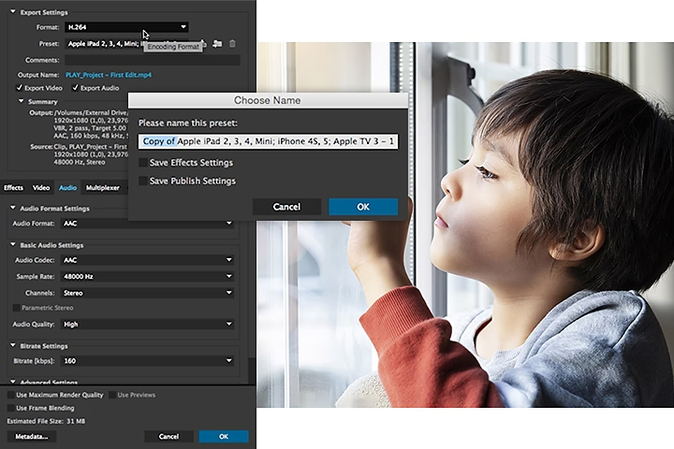
Pros:
- Professional-grade features
- Extensive format support
- High-quality output
- Advanced editing tools
Cons:
- Expensive subscription model
- High system requirements
- Steeper learning curve
Available Platforms: Windows, macOS
4. MP4 Quality Changer with Movavi Video Converter
Movavi Video Converter is an intuitive and efficient tool designed to make changing the resolution of MP4 files straightforward and fast. Known for its user-friendly interface, Movavi caters to both beginners and more experienced users who need a reliable solution to convert video resolution online free.
The software supports a wide range of video and audio formats, providing quick conversion speeds without compromising quality. Additionally, it offers various editing features that allow you to enhance your videos before converting them.
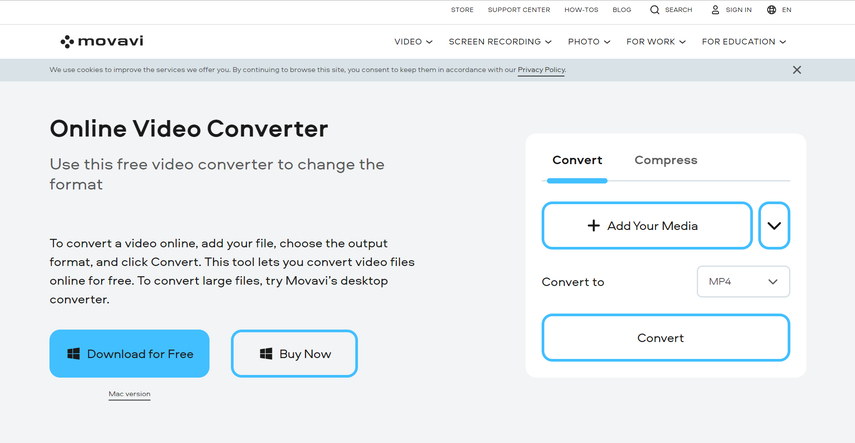
Pros:
- Easy to use
- Fast conversion speeds
- Wide range of format support
- Additional editing features
Cons:
- Paid software with a limited trial version
- Less advanced customization compared to professional tools
Available Platforms: Windows, macOS
5. Change MP4 Resolution with Veed.io
Veed.io is a convenient online mp4 resolution converter that enables users to change the resolution of MP4 files directly from their web browser. This web-based tool is perfect for those who prefer not to download and install software, offering an accessible and straightforward interface. Veed.io allows you to make quick video adjustments, making it an excellent option for users who need to edit and convert files on the go. Its basic editing features also allow for minor enhancements, ensuring your videos are ready for sharing or further processing.
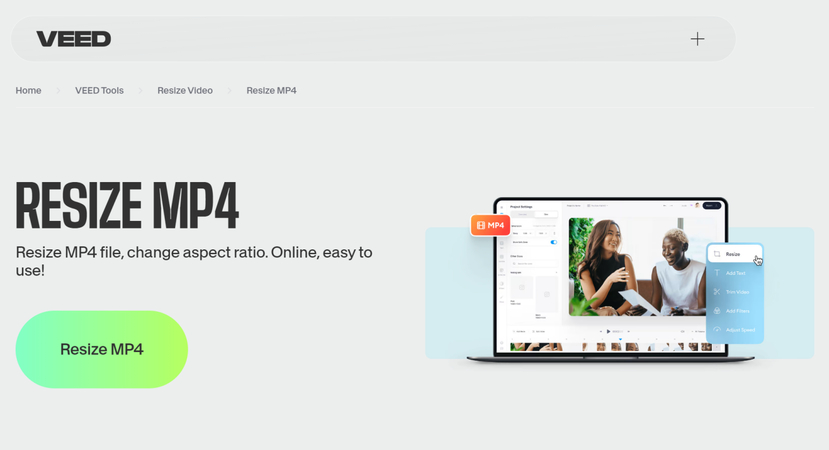
Pros:
- No software installation required
- Easy to use
- Accessible from any device with internet access
- Basic editing features included
Cons:
- Dependent on internet connection
- Limited advanced editing features
- Subscription-based for premium features
Available Platforms: Web-based (accessible from any device with a browser)
Part 2. The Best Tool to Compress Video/Image with HitPaw Univd (HitPaw Video Converter)
After exploring the top tools to change video mb size, it's essential to also consider tools that can help you efficiently compress videos and images without sacrificing quality. Efficient compression saves storage space, facilitates faster uploads and downloads, and ensures smooth playback on various devices.
One standout solution for this task is HitPaw Univd, which offers a comprehensive suite of features tailored to meet your compression needs. This versatile tool goes beyond simple file conversion, providing a robust set of functionalities designed to maintain high quality while significantly reducing file sizes. Whether you're dealing with large video projects or high-resolution images, HitPaw Univd ensures that your media retains its clarity and detail, making it an indispensable tool for both professionals and casual users alike.
Features:
- Compress a variety of video and image formats, including MP4, AVI, MOV, JPEG, PNG, and more.
- Reduce file sizes significantly while preserving the original quality of your videos and images.
- Save time by compressing multiple files at once, making it ideal for large projects.
- Benefit from quick compression without long waiting times.
- Navigate the software easily with its intuitive design, perfect for both beginners and advanced users.
- Adjust compression parameters to suit your specific requirements, including resolution, bitrate, and more.
How to Compress Videos through HitPaw Univd
Step 1: Start by downloading and installing the free HitPaw Univd on your computer. Once installed, open the program and navigate to the Toolbox. From there, select the Video/Image Compressor option. Next, import the videos you want to compress.

Step 2: Click on the gear icon to set the appropriate compression level and quality for each file. If you're compressing multiple videos and want to apply the same compression ratio to all of them, you can select a compression level from the options at the bottom left.

Step 3: Finally, click the Compress or Compress All button to begin reducing your videos' file size while maintaining their quality.

Final Words
This guide explored various tools to change MP4 resolution and introduced you to the best solution for compressing videos and images. We discussed five top tools: HandBrake, VLC Media Player, Adobe Premiere Pro, Movavi Video Converter, and Veed.io, each offering unique features and benefits for modifying the resolution of your MP4 files. Whether you need professional-grade software or an easy-to-use online solution, these tools cater to a wide range of needs and preferences.
We also highlighted the HitPaw Univd as an exceptional tool for changing MP4 resolution and compressing videos and images without losing quality. With its wide format support, high-quality compression, and user-friendly interface, HitPaw Univd stands out as a comprehensive solution for managing your media files.






 HitPaw Edimakor
HitPaw Edimakor HitPaw Watermark Remover
HitPaw Watermark Remover  HitPaw VikPea (Video Enhancer)
HitPaw VikPea (Video Enhancer)
Share this article:
Select the product rating:
Daniel Walker
Editor-in-Chief
My passion lies in bridging the gap between cutting-edge technology and everyday creativity. With years of hands-on experience, I create content that not only informs but inspires our audience to embrace digital tools confidently.
View all ArticlesLeave a Comment
Create your review for HitPaw articles