Top 10 CDA to MP4 Converter Online and Offline [2025]
The CD Audio Tracks are denoted by the CDA file extension in Microsoft Windows. CDA is not an actual audio file format, but rather a Windows-created stub file that displays the CD's track listings and file names.
You need to convert CDA to MP4 to play your videos. Let’s take a look at the 10 best CDA to MP4 converter online and offline.
Part 1: Top 5 Software to Convert CDA to MP4 on PC/Mac
If you're having trouble changing a CDA file to an MP4 file, you're in luck. Whether you've just updated to Windows 11 and run into this problem, or you wish to convert some audio files into MP4 for any reason, we've got a few ideas. If you want to change a CDA file into an MP4 file, you should go through each of the steps below in order.
Here is how to convert CDA to MP4 using the 5 best software tools available.
1. Total Audio Converter
Total Audio Converter, owned by Coolutils, can easily convert audio in various formats with a user-friendly interface. It can effectively rip CD and convert CDA to lossless or compressed files as you desired.
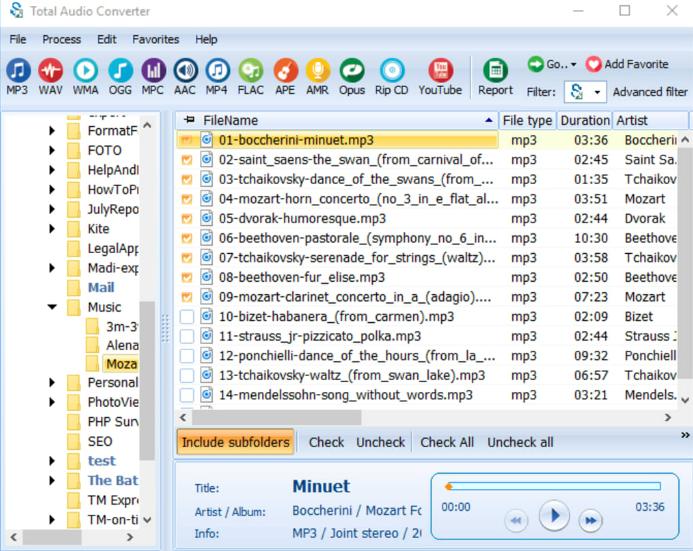
Pros
- Fast convert .cda to MP4
- You can convert online videos from YouTube
- Support batch conversion
- Comes with a built-in video editor
Cons
- Supports only NVIDIA GPU acceleration
- When using the default settings, the program produces a substandard image
2. FreeRIP
The CDA to MP4 and other common audio file conversion is made easy with FreeRIP. It also has a ton of extras like the ability to create audio CDs from local files.
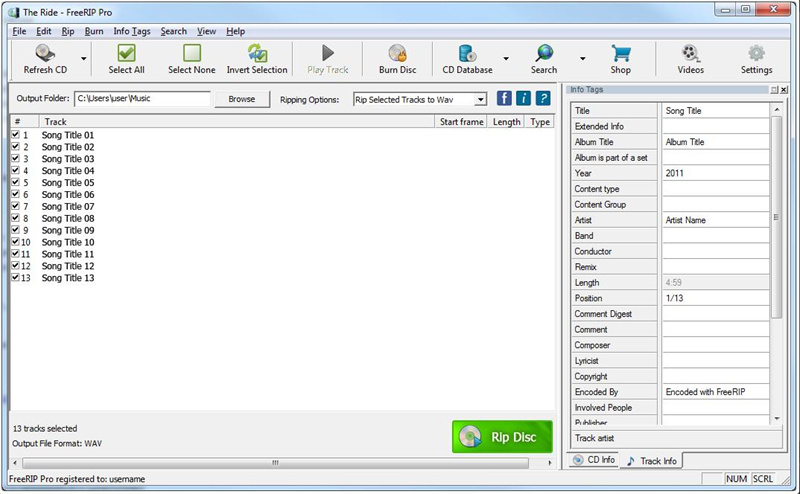
Pros
- Free and easy-to-use
- Converts CDA to MP4
- Also converts to MP3
Cons
- Limited features
3. Movavi Audio Converter
Movavi Audio Converter is able to convert audio files to any format, save the audio from videos, and do it with excellent quality. So, it goes without saying that converting CDA to MP4 is possible in this program. As a result of regular maintenance and enhancements, it is quick and mostly bug-free.
The Movavi Audio Converter is compatible with all major operating systems and can be used by both novices and seasoned pros to convert and edit audio files.
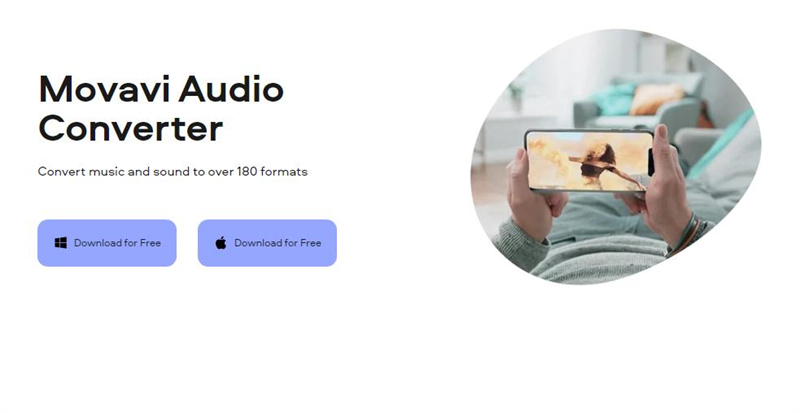
Pros
- Free and user-friendly
- Converts to multiple formats
- Editing features
Cons
- Slow conversion process
4. Free Audio Converter
Free Audio DVD Converter by VideoSoft allows you to swiftly convert between several audio formats, but its MP4 conversions are where it really shines.
If you have a number of audio files in different formats but need to utilize them on a single device, this program can convert them all at once to a common format (like MP4). Make your own default settings for future changes.
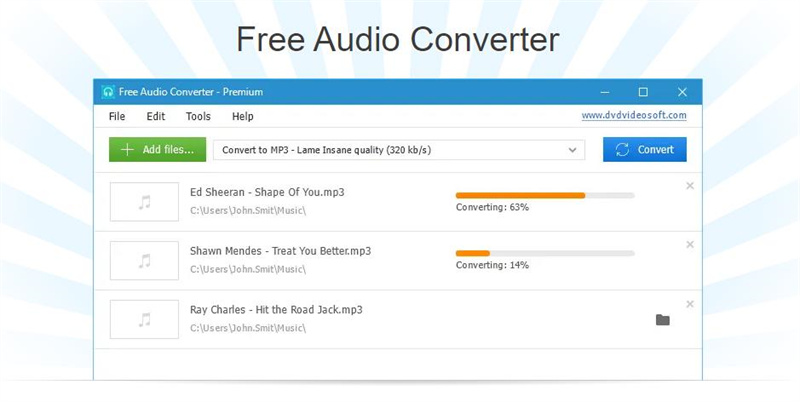
Pros
- Free CDA to MP4 converter
- Supports multiple formats
- Fast conversion process
Cons
- No editing features
5. Switch Audio File Converter Software
One more audio converter that is also free to download is Switch Audio File Converter. Although it has many of the same core features as other leading free audio converters (including support for a wide variety of audio codecs, the ability to convert files in batch, and the ability to extract audio from video), Switch also boasts a number of unique options for more sophisticated users. So, to convert CDA to MP4 files, Switch Audio File Converter can also be your option.
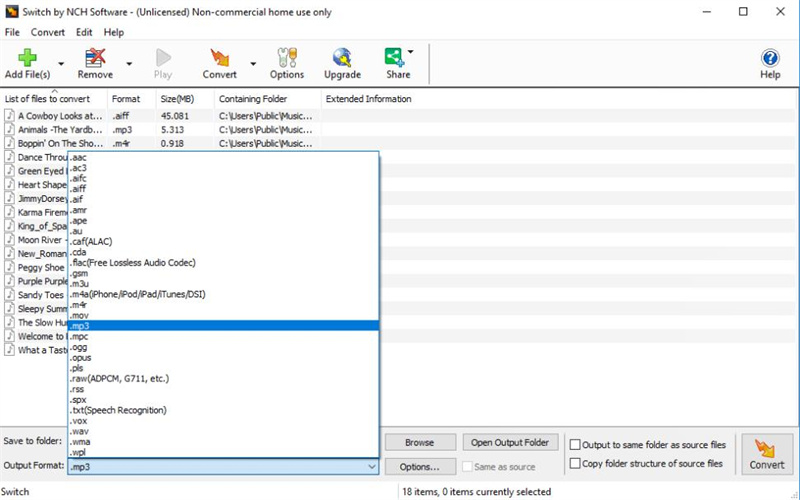
Pros
- Free-to-use and user-friendly
- Supports batch conversions
- Fast conversion process
Cons
- Limited features
Part 2: 5 Best CDA to MP4 Converter Online
Online CDA to MP4 Video Converter works well on all operating systems and mobile devices, whether you possess a Windows computer, a Mac, an iPhone, or an Android smartphone. The following are the 5 best CDA to MP4 converter free. Let’s take a look at each of them with their pros and cons.
1. FreeConvert
FreeConvert is an online conversion tool, you can change CDA to mp4 online without the need to download any files. Dropbox, Google Drive, and the local hard drive are all supported for maximum adaptability when uploading files. You can change the format of any file you add to OGG, WAV, MP4, or WMA. Moreover, it supports more than 1500 format conversions.
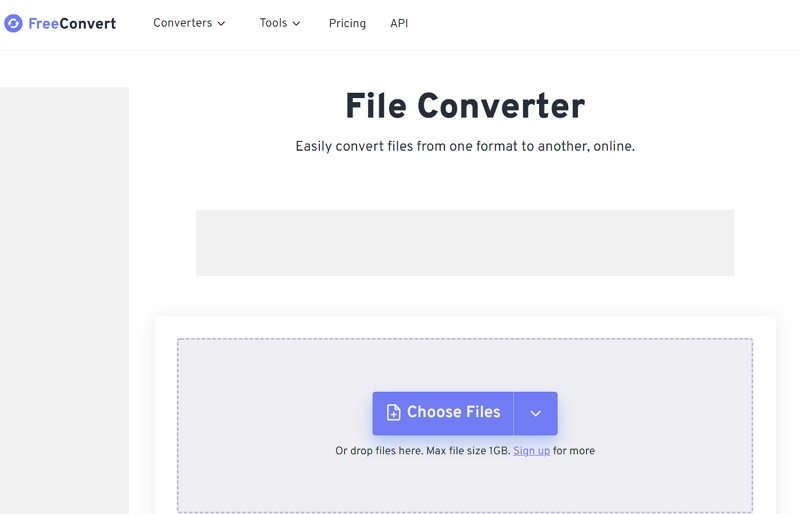
Pros
- Free and easy-to-use
- No additional tools required
- More than 1500 conversions
Cons
- Not much features
2. AnyConv
AnyConv is a famous online video and audio converter, so it is easy to convert CDA to MP4 online free as well. You can use www.anyconv.com, an online converter with a Dutch user interface. There is no premium, fee-based option for this resource. The maximum number of files that may be converted in an hour using AnyConv is sixty. A file up to 50MB in size may be converted using the online service, which also provides access to more than 300 other possible final file formats.

Pros
- User-friendly and modern
- Supports different formats
- Highly effective
Cons
- Limited features
3. Convertio
This user-friendly website makes it possible to convert CDA to MP4 online, and it accepts files up to 100 MB in size without requiring users to sign up. It supports over 300 file types, allowing for a total of over 25600 possible conversions.
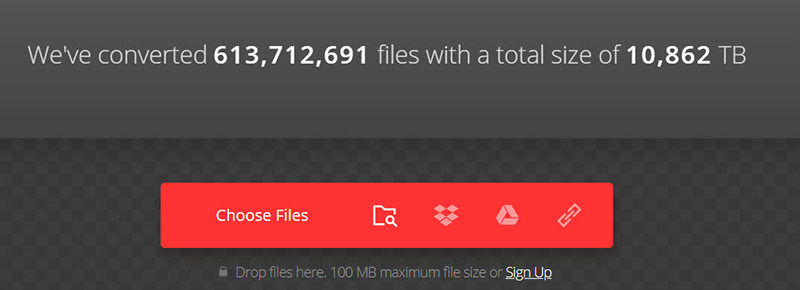
Pros
- Completely online converter
- No need to download it
- Free-to-use
Cons
- Not user-friendly
4. Online-Convert.com
Audio converters, video converters, and image converters are just a few of the many possible tasks listed on Online-Convert.com. We might not think of the Archive converter, but there are other parts. A tar.gz archive, for instance, may be transformed into a zip file with this tool. Online-Convert.com is also a CDA to MP4 web converter, just upload your CDA files and try it.
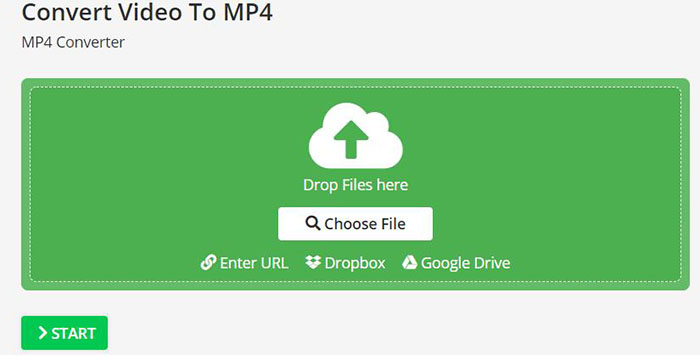
Pros
- Free and easy-to-use
- Multiple formats
Cons
- Risk of privacy
Extra Tip: Best Video Converter to Convert Video to MP4 on Windows/Mac
You may quickly and easily convert audio and video using HitPaw Univd (HitPaw Video Converter). You can upload videos and audio in it, and convert to MP4 or other formats as you desired. As well as letting you save videos, it supports 1000+ formats, including those with resolutions up to 8K.
In addition, you may edit the video to your needs. The conversion speed can be up to 120 times faster than before, regardless of the variety of website formats or quality assurances. You can buy the Windows version now, and the Mac version is on the way.
The following are the features of HitPaw Univd
- Batch convert videos and audio to MP4 and other formats without losing quality
- Convert files to over 1000+ formats and devices.
- Download videos from 10,000+ websites includling YT, FB, TW, Bilibili, etc.
- Save a lot of time and effort and download channels and playlists in bulk.
- Convert DRM songs from Apple Music, Spotify, Tidal, Deezer and Amazon Music to ordinary MP3.
- Built-in editor allows you to polish the convert and download videos.
- 20+ Lightweight features are integrated.
There are simply a few simple steps required to convert video file to MP4:
Step 01Now is your chance to try HitPaw Univd for free if you don't already have it on your computer.
Step 02Click on "Convert" tab in its interface. Select a video, audio file, or folder to convert after using the tabs on the left.

Step 03After picking your video and audio, you'll be able to select an export format. Device and social video formats are also provided for you if you don't know much about the formats. Simply choose the platform or device you intend to see the video on. Then, initiate the conversion by clicking the "Convert All" button.

Step 04Once the conversion is complete, the converted files will appear in the "Converted" folder.

Conclusion
We reviewed the best tools for how to convert CDA to MP4 free, from the desktop program to online tools. Apart from converting CDA files, we recommend you an all-in-one video converter - HitPaw Univd. It supports converting files like video, audio, images, and DVDs to any format in bulk and no quality loss.






 HitPaw Watermark Remover
HitPaw Watermark Remover  HitPaw VikPea (Video Enhancer)
HitPaw VikPea (Video Enhancer)


Share this article:
Select the product rating:
Daniel Walker
Editor-in-Chief
My passion lies in bridging the gap between cutting-edge technology and everyday creativity. With years of hands-on experience, I create content that not only informs but inspires our audience to embrace digital tools confidently.
View all ArticlesLeave a Comment
Create your review for HitPaw articles