ASF to MP4 Converter: How to Convert ASF File to MP4
ASF is a file format developed by Microsoft that is primarily used for streaming and sending media over a network. ASF is a detailed integrated that can hold video, music, text, script commands, webpages, data streams, and other types of material. Although Windows Media Player and players with the ASF codec installed may play ASF files, transcoding ASF to MP4 is required to play these films on portable devices and mobile phones. While the king of formats, MP4, stands out for its superb audio and video quality and broad compatibility. That is why you must convert ASF files to MP4 format.
Part 1: How to Convert ASF to MP4 Online for Completely Free
You've come to the right place if you want to convert ASF to MP4 to make it compatible with more software.
In addition to offline applications, you can sometimes utilise ASF to MP4 converter online. The best part is that you may work from any platform without having to go through the time-consuming and difficult procedure of installing software.
HitPaw Online Video Converter is the best platform for this. The program's simple interface allows for browsing and uploading local files to the interface, as well as providing a link to an online video. In addition to MP4, the utility supports a variety of output formats. The converted files can be downloaded after the process is complete. Because most internet converters do not provide more codec settings, if you want greater control over image quality, bitrate, and MP4 codecs, you can try their desktop application also.
Follow the steps now to start converting ASF to MP4 online for free.
Step 01Go to HitPaw official site and select video converter in online tools.
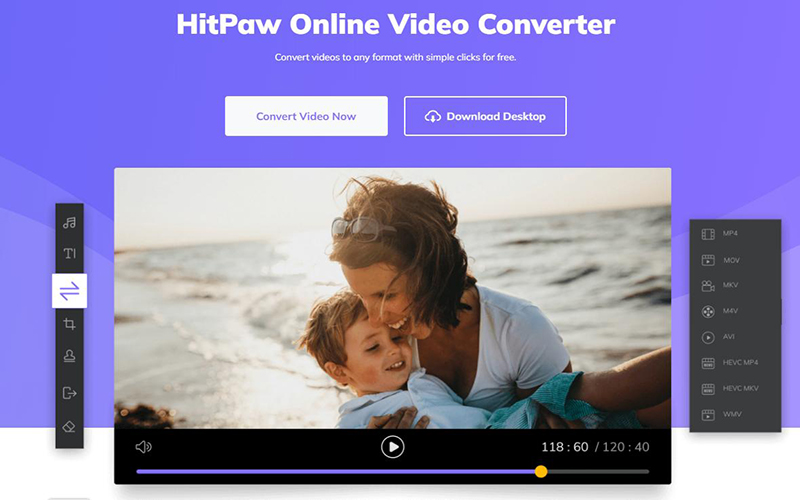
Step 02Now click on Choose file or you can paste video link.
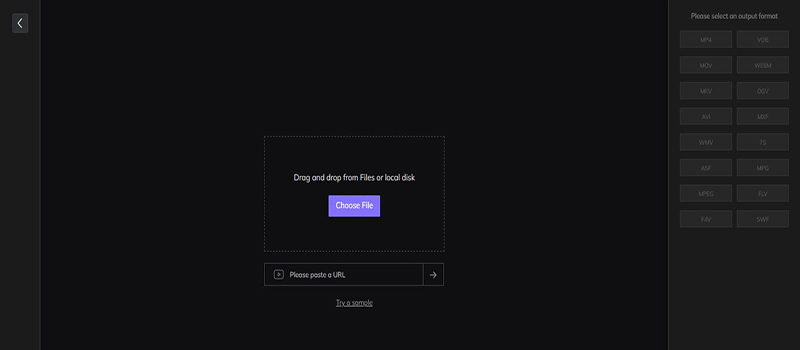
Step 03Select MP4 as the output format and click on save.
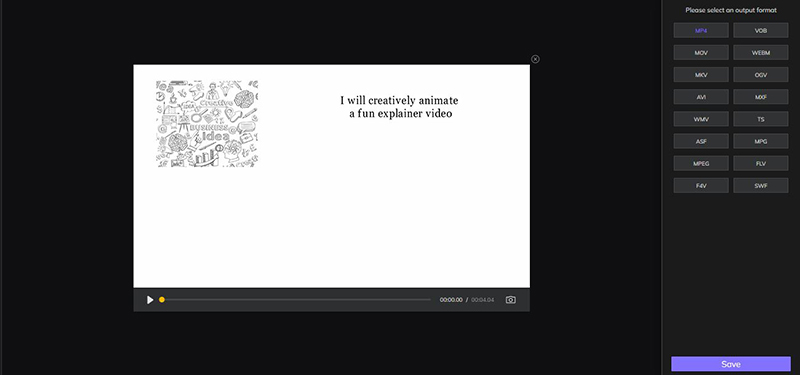
Pros:
- Allows for quick format conversion while maintaining original quality.
- Privacy is assured.
- There are no advertisements on the UI.
- Almost every operating system can use it.
Cons:
- The file size is restricted.
- There is no batch processing.
Part 2: How to Convert ASF to MP4 on Windows without Quality Loss
If you encounter issues such as WMP not playing ASF files, Premiere Pro not importing ASF files, or online platforms not allowing you to post ASF files, the best option is to convert ASF to MP4. All alternative video conversion technologies have limitations that may hinder video conversion. A professional programme, such as the HitPaw Univd (HitPaw Video Converter), is recommended for converting the ASF file to MP4. It can even convert MKV files to MP4 files. It takes a unique approach to each video, ensuring that its quality is not compromised in any way. This converter has a simple mechanism — simply add the appropriate ASF video, and it will convert ASF to MP4 automatically.
1. Key Features of HitPaw Univd:
- Convert video and audio files to more than 1000 different formats.
- In one click, you can download internet videos from over 10000 prominent websites.
- Convert video to Apple, Android, and game console formats.
- Batch Conversion allows you to convert 5000 videos at once.
- Video converting speed is 90X quicker.
2. How to Convert ASF to MP4 Using HitPaw Univd:
Part 3: How to Free Convert ASF Format to MP4 on Mac Using VLC Media Player
VLC Media Player is a popular open-source multimedia player that is used all over the world. It includes a lot of interesting functions, such as converting one video file format to another. However, you may be unaware that VLC can also convert your video files to more widely playable forms like as MP4, allowing your videos to be seen on devices such as your iPhone that aren't as picky about the file formats they'll accept. MP4 files can also be readily uploaded to cloud storage services such as Google Drive and iCloud.
Here's how to get started converting your ASF videos to MP4 on your PC with VLC.
Step 01Start the VLC Media Player on your computer. From the menu bar, select "Media" and then "Convert/Save".
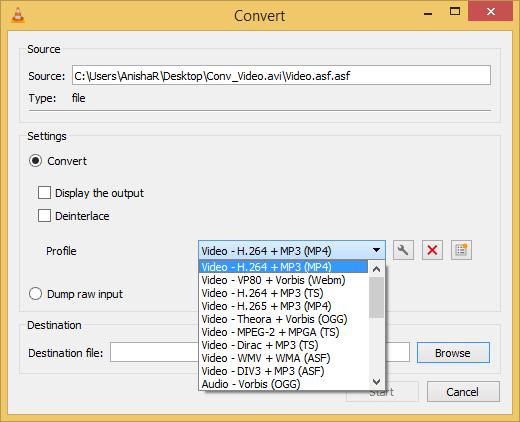
Step 02Select the ASF video file using the "Add" option, then click "Convert/save". Choose "MP4" from the available selections.
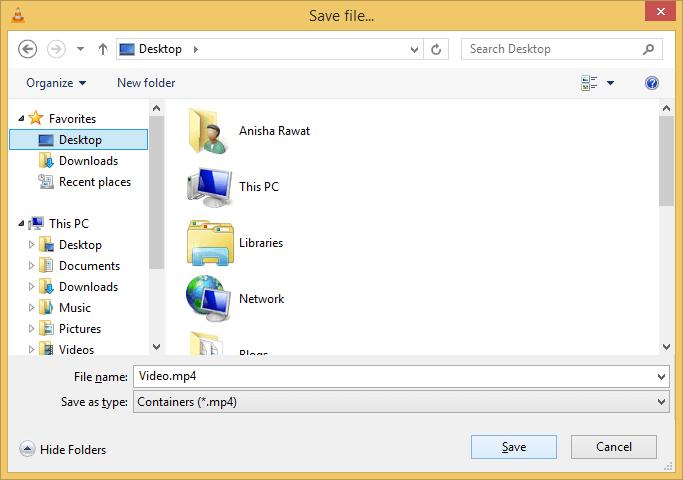
Step 03Choose a location to save the converted video file. When you click "Start", the conversion will begin.
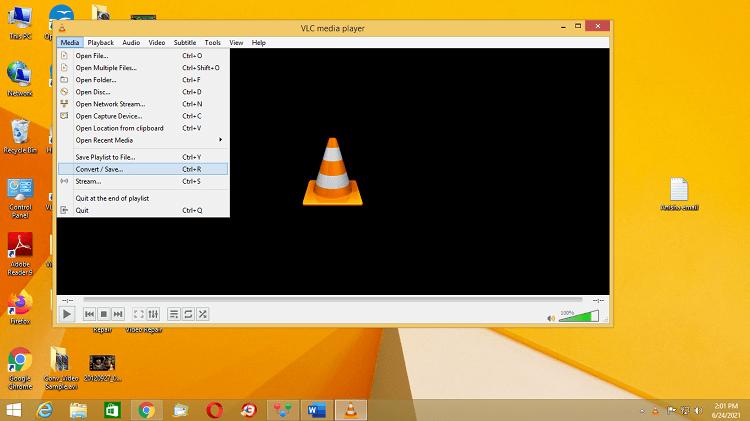
Notes:Converting video files with VLC Media Player is best suited for tiny videos because it is simple to perform. It is not a recommended method for huge video files.
Pros:
- All platforms are supported.
- Provides the ability to download video and audio streams.
- Conversion profiles can be customised.
- Allows you to preview the output while it is being converted.
- Popular codecs are included.
- It includes an equaliser that allows users to enhance the sound without affecting the quality.
- Some parameters can be changed to suit your requirements.
Cons:
- You must open files straight from their respective folders to play them.
- Tags are not permitted.
- Finding songs in your collection can be tricky.
- The program's interface cannot be customised.
Conclusion
We'll go over how to convert ASF files to MP4 video on Windows and Mac in this article. We also recommend the best online conversion solution available on the internet. We also show you how to use the best software, HitPaw Univd, to convert ASF to MP4 without losing video quality. We will discuss its simple conversion method and functionalities.








 HitPaw Watermark Remover
HitPaw Watermark Remover  HitPaw Edimakor
HitPaw Edimakor



Share this article:
Select the product rating:
Daniel Walker
Editor-in-Chief
My passion lies in bridging the gap between cutting-edge technology and everyday creativity. With years of hands-on experience, I create content that not only informs but inspires our audience to embrace digital tools confidently.
View all ArticlesLeave a Comment
Create your review for HitPaw articles