How to Convert XM to MP3 Easily
XM files, born from the iconic FastTracker II software of the 1990s, revolutionized electronic music with their multi-channel sequencing and embedded instrument samples. However, these retro gems face a modern-day dilemma: most media players and devices can't play XM files natively. Whether you're a demoscene enthusiast or restoring classic game soundtracks, converting XM to MP3 unlocks universal playback, seamless sharing, and smaller file sizes. In this guide, we'll explore the best XM to MP3 converters to preserve the nostalgic charm of XM music while making it accessible for today's devices.
Part 1: What is an XM File?
The XM (Extended Module) format is a tracker music file developed for FastTracker II. Unlike standard audio files, XM stores musical patterns, instrument samples, and sequencing commands, enabling intricate chiptune compositions popular in retro gaming and electronic music. It is often used in specialized applications, but they are not as widely supported across various devices and platforms as MP3 files. Converting your XM files to MP3 ensures that your audio can be played seamlessly on smartphones, music players, and even on streaming platforms. Moreover, MP3 files offer high sound quality with efficient compression, making them a favorite choice for audio enthusiasts.
Key Features of XM Files:
- Multi-Channel Tracking: Layer up to 32 channels for complex arrangements.
- Embedded Samples: Instruments and sound effects are stored within the file.
- Retro Appeal: Widely used in 90s PC games and demoscene projects.
Why Convert XM to MP3?
- Compatibility: MP3 works on smartphones, Spotify, and editing software like Audacity.
- Smaller Size: Compress XM's raw samples without losing audio clarity.
- Easy Sharing: Upload MP3s to streaming platforms or social media.
Part 2: How to Convert XM to MP3 on Different Platforms
1. HitPaw Univd Audio Converter
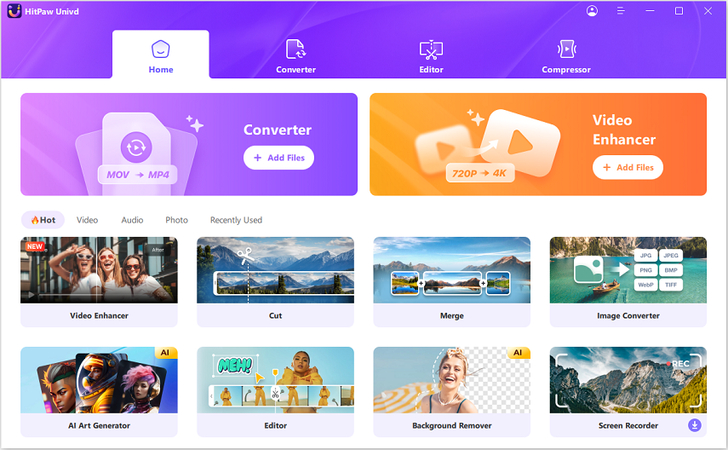
HitPaw Univd (HitPaw Video Converter) is a cross-platform audio toolkit that converts XM to MP3, WAV, or FLAC in seconds. Beyond basic conversion, it offers batch processing, metadata editing, and GPU acceleration for lightning-fast results.
Best For: Users needing high-speed, lossless conversions with device-specific presets.
2. Audacity (with XM Plugin)

The open-source Audacity supports XM files via third-party plugins like XMP-Audacity. While functional, it requires manual plugin installation and lacks batch conversion.
Best For: Tech-savvy users comfortable with open-source workflows.
3. CoolUtils
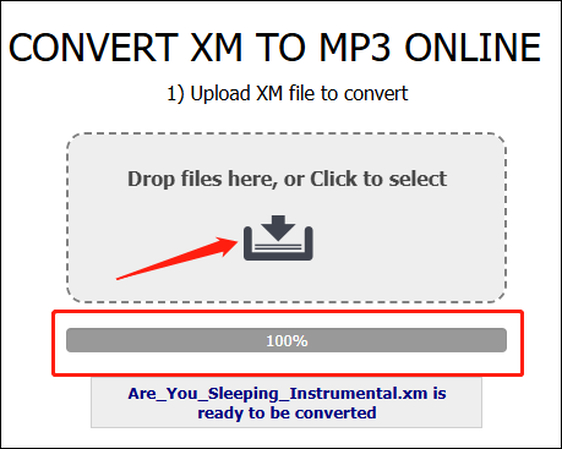
CoolUtils offers a web-based XM converter for users with basic format support. With it, you don't have to download any plug-in or software. Just after simple clicks, you can turn XM into MP3 effortlessly. But, its outdated interface and slow processing limit its appeal for modern users.
Best For: People who do not want to install third-party software.
Part 3: How to Convert XM to MP3 in Bulk
HitPaw Univd's Audio Converter stands out for its powerful features designed to deliver a seamless conversion experience. It transforms XM files into MP3s while retaining their nostalgic 8-bit charm. With support for 1000+ formats and GPU-accelerated processing, it's the ultimate solution for preserving demoscene music or game soundtracks.

HitPaw Univd - All-in-one Video Solutions for Win & Mac
Secure Verified. 254,145 people have downloaded it.
- High-Speed Conversion: Convert XM to MP3 quickly without compromising on quality.
- Lossless Audio Quality: Retain the original sound quality even after conversion to MP3.
- Supports Multiple Formats: Convert from a wide range of audio formats including XM, WAV, FLAC, and more.
- Batch Conversion: Convert multiple XM files to MP3 at once, saving time and effort.
- Metadata Editor: Add artist names, album art, and genres.
Secure Verified. 254,145 people have downloaded it.
Guide to Convert XM to MP3 using Univd Audio Converter
HitPaw Univd offers a straightforward and fast way to convert XM files to MP3. Follow these easy steps to get started:
Step 1: Add Your XM File
First, download the HitPaw Univd and install it on your device. Open the software and navigate to the 'Converter' tab. Click on the "Add File" button and choose the XM file you want to convert from your device.

Step 2: Choose MP3 as Output Format
In the output format lists, switch to the Audio tab here and then select MP3 as your desired output format.

Step 3: Customize Output Settings
You can click the edit icon to edit the format parameters including encoder, sample rate, bit rate, etc. Adjust bitrate (320kbps recommended) or edit metadata.

Step 4: Start the Conversion
Click on the "Convert" button to begin the conversion process. In seconds, your XM file will be transformed into an MP3.

Now you're ready to enjoy your audio in the popular MP3 format!
FAQ About XM to MP3 Conversion
Q1. Is XM the same as MOD or MIDI?
A1. No. XM is a tracker format with embedded samples, while MOD is an older module format and MIDI relies on external instrument libraries.
Q2. Can I convert multiple XM files to MP3 at once?
A2. Absolutely! HitPaw Univd supports batch conversion, allowing you to convert multiple XM files to MP3 in one go.
Q3. Can VLC convert XM files?
A3. No. VLC plays XM files but lacks conversion capabilities. Use dedicated audio converters instead.
Conclusion
Converting XM to MP3 bridges the gap between retro creativity and modern convenience. While tools like Audacity and CoolUtils offer basic solutions, HitPaw Univd stands out with its lossless quality, batch processing, and GPU-powered speed - perfect for gamers, musicians, and archivists alike. Free download it today and start converting XM files to MP3 in just a few clicks!






 HitPaw VoicePea
HitPaw VoicePea  HitPaw VikPea (Video Enhancer)
HitPaw VikPea (Video Enhancer) HitPaw FotorPea
HitPaw FotorPea



Share this article:
Select the product rating:
Daniel Walker
Editor-in-Chief
My passion lies in bridging the gap between cutting-edge technology and everyday creativity. With years of hands-on experience, I create content that not only informs but inspires our audience to embrace digital tools confidently.
View all ArticlesLeave a Comment
Create your review for HitPaw articles