Top 6 VLC WMA to MP3 Alternatives in 2025
In the world of media, the WMA format remains a prevalent choice for some music collections. However, MP3 is the undisputed king of universal compatibility. If you have a collection of WMA files and want to convert them to MP3 for wider playback options, VLC media player can be a handy tool. But what if you need more features, faster conversions, or a more user-friendly interface? This guide explores the top 6 alternatives to VLC WMA to MP3 conversion in 2024.
How to Convert WMA to MP3 in VLC?
While exploring alternatives, it's helpful to understand the basic conversion process in VLC. Here's a quick rundown:
- 1.Open VLC media player.
- 2.Click on the "Media" menu and select "Convert/Save".
- 3.Click the "+ Add" button and browse to your WMA file.
- 4.Click the "Convert/Save" button again.
- 5.Under "Profile", select "Audio - MP3".
- 6.Choose your desired destination folder and filename using the "Browse" button.
- 7.Click "Start" to begin the conversion process.
VLC offers a basic solution, but it may lack customization options and efficiency for large file conversions. Let's delve into the top alternatives!
Top 6 VLC WMA to MP3 Alternatives
1. HitPaw Univd (HitPaw Video Converter)

HitPaw Univd emerges as a powerful and user-friendly alternative for converting WMA to MP3. You can take a closer look at HitPaw Univd in the video below.
It boasts an array of features that surpass VLC's basic conversion capabilities:
- Ultra-Fast Conversion Speeds: Powered by advanced hardware acceleration, HitPaw Univd delivers lightning-fast conversion times, saving you precious time.
- Extensive Format Support: HitPaw Univd goes beyond WMA and MP3, supporting a vast library of audio and video formats, making it a one-stop shop for all your conversion needs.
- Batch Conversion: HitPaw Univd can convert multiple WMA files to MP3 simultaneously, saving you time and effort.
- Customization Options: HitPaw Univd fine-tune your converted MP3 files by adjusting bitrate, sample rate, and other audio parameters to achieve the desired quality and file size balance.
- Intuitive Interface: HitPaw Univd features a clean and user-friendly interface, making it easy for users of all technical levels to navigate the conversion process.
- Additional Features: HitPaw Univd offers additional functionalities like video editing, screen recording, and DVD ripping, making it a versatile multimedia toolkit.
2. HandBrake
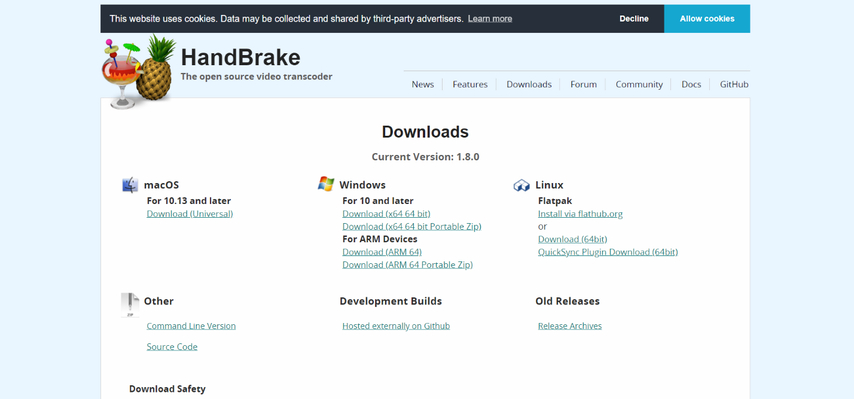
Known primarily as a free open source video converter, HandBrake can also handle basic WMA to MP3 conversion.
Features:
- Feature Rich
- Intuitive interface
3. Freemake Video Converter

Freemake Video Converter is a good choice of format converter.
Features:
- Offers a friendly user interface
- Supports various audio formats
- Provides some customization options
4. Zamzar
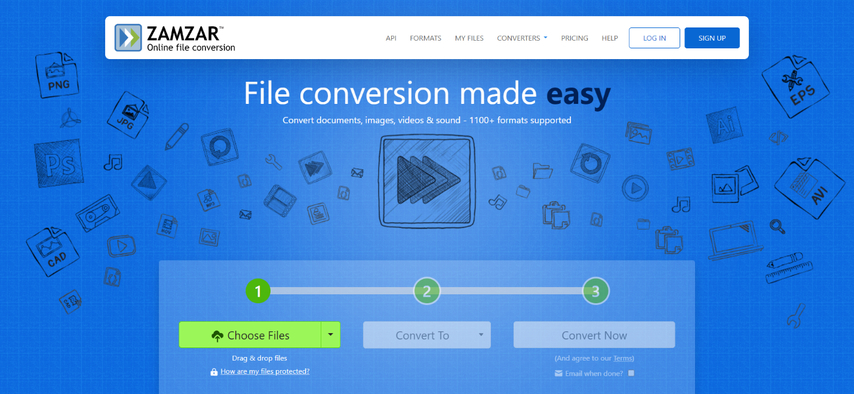
Zamzar is a cloud-based conversion service that lets you convert WMA to MP3 online.
Features:
- No software installation required
- Supports multiple format conversions
5. Avidemux

Avidemux is a free open source video editor with basic audio conversion features, including converting WMA to MP3.
Features:
- Provides multiple format conversions
- Fast conversion speed
6. ClipConverter
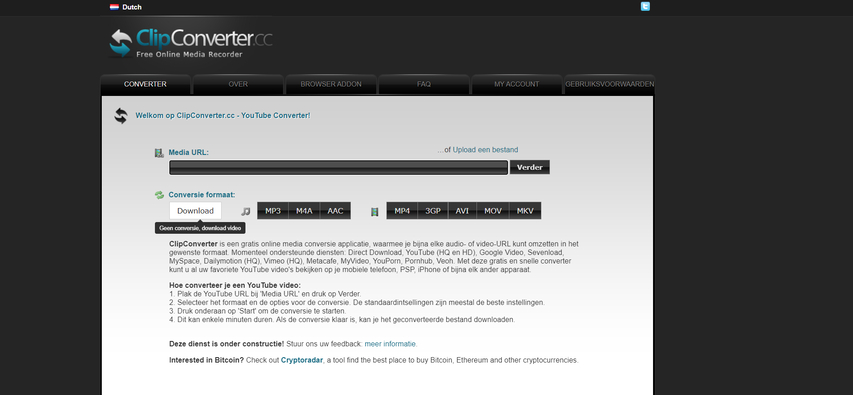
ClipConverter is a web-based converter of WMA to MP3 and other media formats.
Features:
- No need to download it to use it directly
- Fast conversion speed
- Supports multiple format conversions
Ultra-Tips: The Best Video Converter to Convert Videos - HitPaw Univd
HitPaw Univd stands out as the most compelling alternative for WMA to MP3 conversion and beyond. Here's a closer look at its key features that make it a superior choice:
- Unmatched Speed: Experience blazing-fast conversion speeds thanks to HitPaw Univd's advanced hardware acceleration technology.
- Effortless Batch Conversion: Save valuable time by converting multiple WMA files to MP3 simultaneously.
- Format Powerhouse: HitPaw Univd transcends WMA and MP3, supporting a vast array of audio and video formats.
- Precision at Your Fingertips: Fine-tune your converted MP3 files to achieve the perfect balance between quality and file size.
- User-Friendly Design: HitPaw Univd prioritizes user experience with a clean and intuitive interface.
- Beyond Conversion: HitPaw Univd's functionality extends far beyond WMA to MP3 conversion.
- Explore its additional features like: video editing、screen recording and DVD ripping.
With HitPaw Univd, you get a comprehensive multimedia toolkit that caters to all your audio and video conversion and editing needs.
How to convert audios using HitPaw Univd?
Follow these simple steps to convert your audios using HitPaw Univd:
Step 1:Head over to the HitPaw website and download the software compatible with your operating system. Follow the on-screen instructions for a smooth installation.
Step 2:Launch HitPaw Univd. Click on the "Convert" tab and drag your WMA file into the program window. Alternatively, click the "Add Files" button to browse and select your files.

Step 3:From the "Convert all to" menu choose "Audio" and then select "MP3" from the format list.

Step 4:Click the "Pen" icon next to the chosen profile to adjust audio parameters like bitrate and sample rate.

Step 5:Click "Convert" to begin the conversion process.

Step 6:Once complete, navigate to the "Converted" tab to find your converted audio files.

FAQs
Q1. Is VLC a good option for converting WMA to MP3?
A1. VLC can be a basic solution for occasional conversions. However, it lacks advanced features like batch conversion, detailed customization options, and lightning-fast speeds. For frequent conversions or when you require more control over the process, exploring alternatives like HitPaw Univd is recommended.
Q2. What are some factors to consider when choosing a WMA to MP3 converter?
A2. When choosing a WMA to MP3 converter, consider speed, ease of use, customization options, batch conversion, and extra features.
Conclusion
While VLC can handle basic WMA to MP3 conversion, its limitations become apparent for frequent conversions or when you require more control and features. This guide explored the top 6 alternatives, highlighting HitPaw Univd as the standout choice.
HitPaw Univd offers unmatched speed, a user-friendly interface, extensive format support, precise customization options, and the ability to handle batch conversions effortlessly. It goes beyond basic conversion, providing additional features like video editing and screen recording.
Take your multimedia experience to the next level with HitPaw Univd. Download it today and experience the power and convenience of a truly comprehensive multimedia toolkit!












 HitPaw VikPea
HitPaw VikPea HitPaw Watermark Remover
HitPaw Watermark Remover 



Share this article:
Select the product rating:
Daniel Walker
Editor-in-Chief
My passion lies in bridging the gap between cutting-edge technology and everyday creativity. With years of hands-on experience, I create content that not only informs but inspires our audience to embrace digital tools confidently.
View all ArticlesLeave a Comment
Create your review for HitPaw articles