How to Convert RAM to MP3 on Windows/Mac/Online
RAM (Real Audio Metadata) files are used to stream audio over the internet, but they are often not compatible with popular media players or devices. To make RAM files more accessible, converting them to MP3 is a great solution. In this guide, we will explore the best tools and methods to convert RAM to MP3 on Windows, Mac, and online. We will also discuss what a RAM file is and how you can play them directly.
Part 1. Best RAM to MP3 Converter to Convert RAM to MP3 on Mac/PC
When it comes to converting RAM files to MP3 on Mac and Windows, HitPaw Univd (HitPaw Video Converter) is one of the best tools available. It supports hassle-free conversion of over 1000 formats, including RAM to MP3, and provides an intuitive interface that simplifies the process. It offers device-specific conversion presets, so you can convert RAM files to formats compatible with devices such as Apple, Android, PSP, and more. Additionally, it supports batch processing, allowing you to convert multiple RAM files at once without losing quality.
HitPaw Univd - All-in-one Video Solutions for Win & Mac
Secure Verified. 254,145 people have downloaded it.
- Convert RAM to MP3: Supports conversion to MP3, AAC, WMA, AC3, and more.
- Device-Specific Formats: Directly convert RAM files for compatibility any devices.
- Lossless Quality: Preserves audio quality even after conversion.
- Batch Processing: Convert multiple files simultaneously.
- 120X Faster Speed: Superfast conversions without limitations on file size or format.
Secure Verified. 254,145 people have downloaded it.
Steps to Convert RAM to MP3 with HitPaw Univd
Step 1:Get this RAM to MP3 converter free download. Launch HitPaw Univd after installing it on your computer. Click the “Add Audio” button or drag the RAM files into the program.

Step 2:Choose MP3 as the output format by clicking the inverted triangle icon next to the file. For batch conversions, click “Convert all to” in the lower left corner.

Step 3:Once the conversion is complete, navigate to the “Converted” tab. From here, you can open the folder containing your converted MP3 files or make any edits if needed.

Part 2. How to Convert RAM Files to MP3 Files Online for Free
If you prefer to use free online RAM to MP3 converter, several platforms allow you to convert RAM files to MP3 without needing to install any software. Here are some reliable online converters:
1. Zamzar: Convert RAM to MP3 Online
Zamzar is a well-known and widely trusted online file converter that supports a vast range of formats, including RAM to MP3 conversion. Zamzar stands out for its simple and intuitive interface, making it accessible to users with all levels of technical expertise. One of the platform's biggest advantages is its speed and efficiency - you can convert your RAM files to MP3 in just a few easy steps without compromising the quality of the output. Additionally, Zamzar allows for file uploads from your local computer or by pasting a URL, which is particularly useful if your RAM file is hosted online.
- User-friendly interface, great for beginners
- Support for over 1200 different file formats
- No software download required
- Email notification option for large file conversions
- Data privacy and security
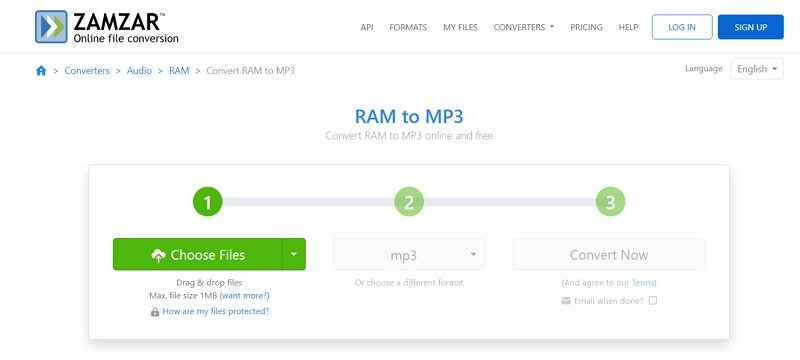
With Zamzar, converting RAM to MP3 is as simple as uploading the file, selecting MP3 as the output format, and clicking "Convert Now." After the conversion process, you can download the MP3 file directly from the site.
2. OnlineConvertFree.com: Convert RAM to MP3
OnlineConvertFree.com is another excellent tool to convert RAM to MP3 online free. What sets this platform apart is its commitment to fast, high-quality conversions while offering a wide range of file formats. The service is entirely free and does not require registration, making it a convenient option for quick conversions. You can upload RAM files directly from your computer and choose MP3 as the desired output format. It also provides additional features such as adjusting audio quality and bitrate, giving users more control over the final output.
- Quick, high-quality conversions with no registration required
- Ability to adjust audio settings such as bitrate and sample rate
- Intuitive interface, with simple drag-and-drop functionality
- Wide support for different file formats, including video and document conversion
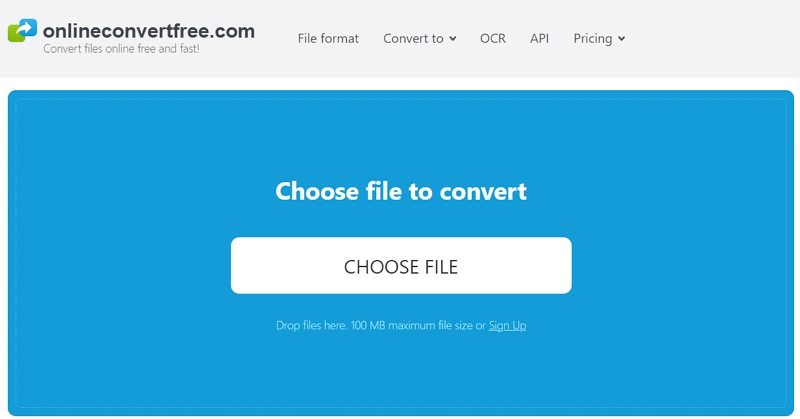
OnlineConvertFree.com is perfect for users who need quick and straightforward RAM file to MP3 conversion without complex software or subscriptions.
3. DigitalOfficePro RAM to MP3 Online Converter
DigitalOfficePro provides a seamless way to convert RAM file to MP3, and it's tailored specifically for those who frequently deal with media file conversions. The site offers easy navigation, and with just a few clicks, you can convert your RAM files into a universally supported MP3 format. One unique feature of DigitalOfficePro is its focus on providing high-quality conversions while retaining the original file's audio characteristics. It is an ideal solution for users who need to convert small to medium-sized files quickly without any limitations or fees.
- High-quality conversion for media-rich formats like RAM
- Simple, clean user interface for quick conversions
- No size limits on file uploads
- 100% free with no hidden costs or required subscriptions
- Focus on maintaining original audio quality

DigitalOfficePro is particularly useful for users who prioritize quality and efficiency when converting their audio files. The platform is designed to handle media conversions smoothly and without any hassle.
Tips: What is a .RAM File? How to Play RAM Files Easily?
Understanding how to work with these files is essential for converting or playing them. While converting RAM files to more universal formats like MP3 is a practical solution, you might also want to play these files directly without any conversion.
1. What is RAM?
RAM stands for Real Audio Metadata and is a file format used by RealNetworks for streaming audio over the internet. It points to a RealAudio or RealMedia file stored on a server, which allows users to stream content without downloading it.
2. How to Open a RAM File?
Besides converting RAM files to MP3, you can also play them using dedicated media players. Two popular programs that support RAM playback are RealPlayer and VLC Media Player.
1. RealPlayer
RealPlayer is the original media player created by RealNetworks, the company that developed the RAM format. It's specifically designed to handle RealMedia files, including RAM, making it one of the best options for playing these file types without conversion. In addition to playing RAM files, RealPlayer supports various other formats, making it a versatile tool for managing your media collection. It's available for both Windows and Mac, offering features such as video and audio playback, file organization, and even downloading videos from websites like YouTube. RealPlayer also allows for media file conversion and basic editing functions, making it more than just a player.
- Native support for RAM and other RealMedia file formats
- Available on both Windows and Mac
- Built-in features for media conversion and downloading
- Organize and manage your media library easily
- User-friendly interface with straightforward playback options

RealPlayer remains a reliable choice for anyone working with RAM files, providing a seamless experience without the need for additional software.
2. VLC Media Player
VLC Media Player is an open-source, cross-platform media player that is widely regarded for its ability to play nearly any media format, including RAM files. Unlike RealPlayer, VLC is not tied to any specific file format or developer, making it one of the most versatile media players available. VLC can open RAM files directly and offers numerous other features, such as media streaming, video conversion, and subtitle support. It's available on a wide range of platforms, including Windows, macOS, Linux, Android, and iOS, making it incredibly accessible for users across devices.
- Completely free and open-source, with no hidden costs
- Native support for a vast range of audio and video formats, including RAM
- Available on multiple platforms: Windows, macOS, Linux, Android, and iOS
- Includes features for streaming, video conversion, and subtitle management
- Regular updates to improve performance and compatibility

VLC Media Player is an excellent choice for users looking for a robust, multi-functional media player that can handle RAM files along with numerous other formats. Its flexibility and reliability make it a favorite among media enthusiasts worldwide.
Conclusion
Converting RAM to MP3 is an easy way to make your audio files more versatile and playable on a wide range of devices. Whether you choose HitPaw Univd for fast, high-quality conversions or opt for free online tools like Zamzar and OnlineConvertFree, you'll have no trouble converting your RAM files. Additionally, if you prefer to play your RAM files directly, media players like RealPlayer and VLC are excellent choices.










 HitPaw VoicePea
HitPaw VoicePea  HitPaw VikPea (Video Enhancer)
HitPaw VikPea (Video Enhancer) HitPaw FotorPea
HitPaw FotorPea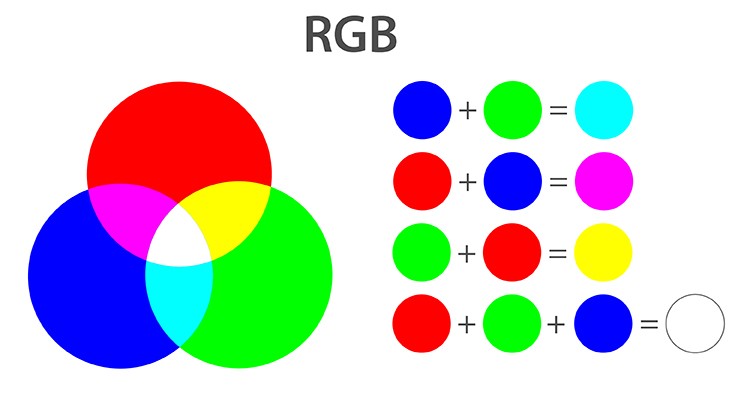



Share this article:
Select the product rating:
Daniel Walker
Editor-in-Chief
My passion lies in bridging the gap between cutting-edge technology and everyday creativity. With years of hands-on experience, I create content that not only informs but inspires our audience to embrace digital tools confidently.
View all ArticlesLeave a Comment
Create your review for HitPaw articles