MP3 Volume Changer: Increase or Decrease MP3 Sound
Are your MP3 files too quiet or too loud? Adjusting the volume can make your music more enjoyable. But how do you change the volume of multiple MP3 files quickly? Don't worry, there's an easy solution - an MP3 volume changer tool! It allows you to increase volume on MP3 files or reduce the volume in just a few clicks. This article will introduce you to the best MP3 volume editor that ensures high audio quality while adjusting the volume levels.
Best MP3 Volume Changer That You Should Know
When it comes to adjusting the volume of your MP3 files, HitPaw Univd (HitPaw Video Converter) is an excellent choice. This versatile software not only converts video and audio formats but also offers powerful editing features, including an audio volume changer.
Features of HitPaw Univd
- Supports 1000+ video and audio formats for conversion
- Batch conversion for multiple files at once
- Increase volume on MP3 or reduce audio volume with precision
- Built-in video editor with trimming, cropping, and filter options
- Hardware acceleration for lightning-fast processing
- Compatible with Windows and Mac operating systems
How to Increase or Decrease Volume on MP3
Using HitPaw Univd to increase or decrease volume of MP3 files is a breeze. Follow these simple steps:
Step 1.First Install and launch the program. Open HitPaw Univd and navigate to the Edit menu. In the Edit interface, please click Adjust Volume feature.

Step 2.Add your MP3 files to the program, and you'll see the Volume feature. Adjust the volume bar to increase or decrease the volume. If you add multiple MP3 files, just tick the “Apply all to one” option, you can batch adjust volume on all MP3 files.

Step 3.Click the "Confirm" to save the volume settings. On the main interface, you can preview the MP3 files, select an output format and finally click the "Export All" button to export the MP3 files with new volume.
That's it! HitPaw Univd will increase volume on MP3 files or lower the volume according to your preferences while maintaining high audio quality.
FAQ
Q1. Can HitPaw Univd Change the Volume of Othe Audio Formats besides MP3?
A1. Yes, the HitPaw Univd supports adjusting the volume for various audio formats, including MP3, WAV, FLAC, AAC, and more. It's a versatile audio volume changer that works with most popular audio file types.
Q2. Will Increasing the Volume of MP3 Files Cause Distortion or Quality Loss?
A2. No, HitPaw Univd uses advanced algorithms to ensure that increasing the volume does not compromise audio quality or introduce distortion. The software is designed to maintain the original sound quality while adjusting the volume levels.
Q3. Can I Batch-process Multiple MP3 Files to Change the Volume at Once?
A3. Absolutely! HitPaw Univd allows you to add multiple MP3 files and adjust their volume levels simultaneously, saving you time and effort. This feature is particularly useful if you have a large collection of audio files that need volume adjustment.
Q4. Is HitPaw Univd Compatible with Windows and Mac?
A4. Yes, the HitPaw Univd is available for both Windows and Mac operating systems, ensuring a seamless experience across different platforms. Whether you're using a Windows PC or a Mac, you can enjoy the benefits of this powerful MP3 volume changer without any compatibility issues.
Conclusion
Dealing with quiet or overly loud MP3 files can be frustrating, but an MP3 volume changer like HitPaw Univd makes it a breeze. With its powerful volume adjustment capabilities, you can quickly increase the volume on MP3 files or reduce the audio level to your desired level. Whether you need to boost the volume for better listening or lower it for a more pleasant experience, this tool has you covered. Say goodbye to struggling with volume issues and enjoy your music the way it's meant to be heard.





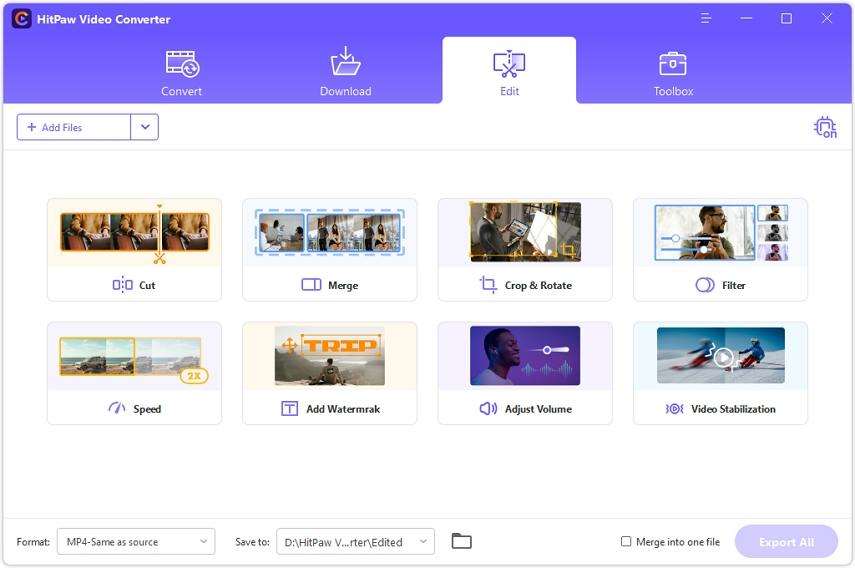


 HitPaw VikPea
HitPaw VikPea HitPaw Watermark Remover
HitPaw Watermark Remover 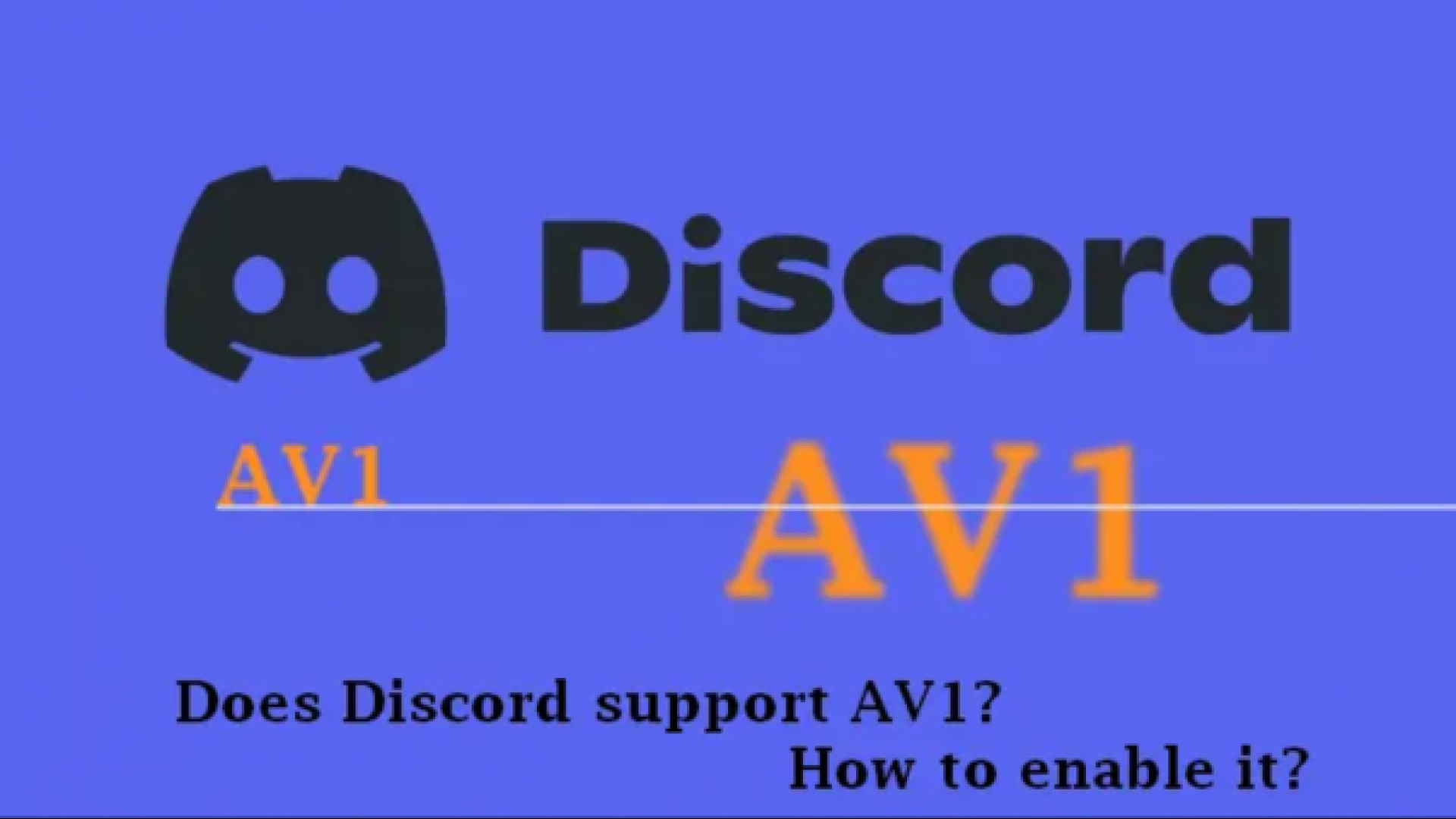

Share this article:
Select the product rating:
Daniel Walker
Editor-in-Chief
My passion lies in bridging the gap between cutting-edge technology and everyday creativity. With years of hands-on experience, I create content that not only informs but inspires our audience to embrace digital tools confidently.
View all ArticlesLeave a Comment
Create your review for HitPaw articles