6 Best Tools to Convert MOD Files to MP3 in 2025
Ever recorded a fantastic video on your camera and wanted to extract the audio as an MP3 for easy listening? If your camera uses the MOD file format, you might be wondering how to convert MOD to MP3.
But let's first understand what exactly a MOD file is. The MOD file format, often used by JVC cameras, stores audiovisual data captured during recordings. While fantastic for preserving video quality, MOD files can be large and incompatible with most music players. Converting them to MP3, a universally recognized audio format, makes them easier to share, store, and play on various devices.
In this comprehensive guide, we'll explore the top 6 ways to seamlessly convert MOD files to MP3, ensuring that your favorite tunes remain accessible and enjoyable across a multitude of devices and platforms.
Part 1. Best Tool to Convert MOD to MP3
When it comes to versatile and user-friendly conversion tools, HitPaw Univd (HitPaw Video Converter) stands tall among its competitors. This powerful desktop application not only excels at converting video files but also boasts an impressive array of audio conversion capabilities, including the ability to convert MOD files to MP3 with ease.
Key Features of the HitPaw Univd:
- Support for a wide range of input and output formats, including MOD, MP3, AVI, MKV, and more.
- High-quality audio and video conversion with minimal loss in quality.
- Batch conversion mode for efficient processing of multiple files simultaneously.
- Built-in video editor with trimming, cropping, and other editing tools.
- Customizable output settings, including bitrate, sample rate, and channel mode.
- User-friendly interface with intuitive controls and drag-and-drop functionality.
How to Convert MOD to MP3 Using HitPaw Univd:
Step 1: Download and install HitPaw Univd on your Windows or Mac computer.
Step 2: Import the MOD file(s) you want to convert by clicking on the "Add Files" button or dragging and dropping the files into the program.

Step 3: The video/s will be imported in the program by queue.

Step 4: Edit the file name by clicking on the pen icon.

Step 5: Select "MP3" as the output format from the list of available options. (Optionally, you can adjust the audio settings, such as bitrate, sample rate, and channels, to suit your preferences.)

Step 6: Click on the Hardware Acceleration Detection and Lossless Conversion tab at the top-right corner.

Step 7: Click on the "Convert" button to start the conversion process
Watch the following video to learn more details:
Part 2. Alternative MOD to MP3 Converter
While HitPaw Univd offers a comprehensive and user-friendly solution, there are situations where online converters might be preferred. Here are some alternative options for converting MOD to MP3 in 2024:
1. HitPaw Online Video Converter
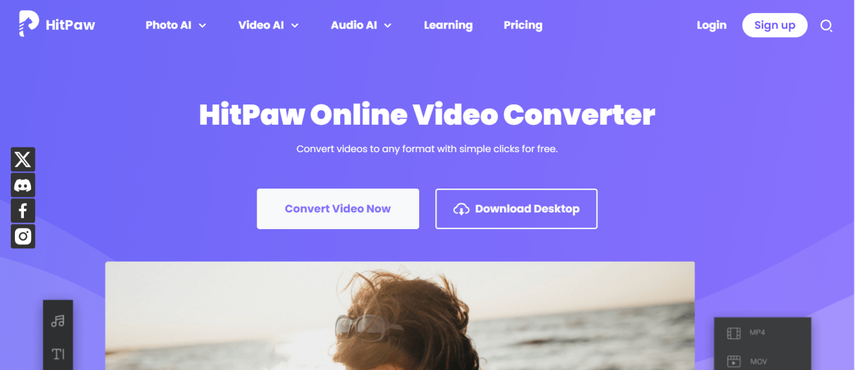
For those wondering how to convert mod to mp3 online, HitPaw Online Video Converter is an excellent choice. This online platform offers a user-friendly interface and a wide range of conversion options, including the ability to convert MOD files to MP3 directly from your web browser.
Features of the HitPaw Online Video Converter:
- No software installation is required; it works entirely within your web browser.
- Support for various input and output formats, including MOD and MP3.
- Secure and private file handling, with no data storage on the server.
- Adjustable output settings for audio quality and file size.
- Compatible with multiple operating systems and devices.
To use HitPaw Online Video Converter, simply visit the website, select the MOD file(s) you wish to convert, choose MP3 as the output format, and let the platform handle the rest.
2. CloudConvert
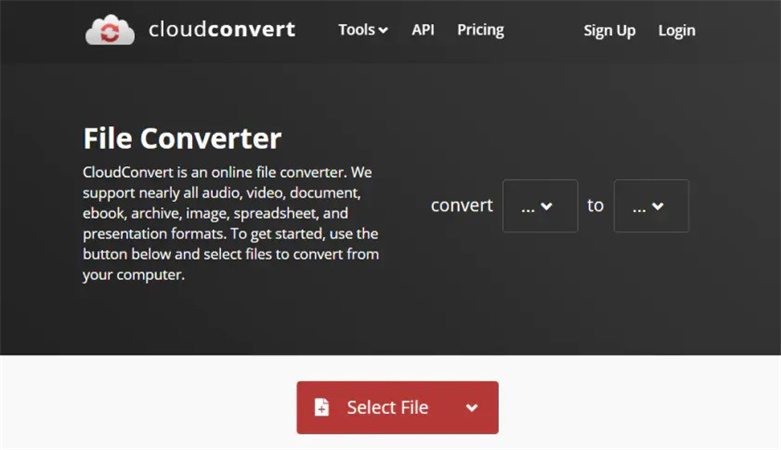
CloudConvert is another popular online converter that supports a wide range of file formats, including MOD and MP3. With its clean interface and robust conversion capabilities, it's a reliable choice for converting your MOD files on the go.
3. Online-Convert
As the name suggests, Online-Convert is a web-based platform dedicated to file conversions. It offers a straightforward interface and supports the conversion of MOD files to MP3, making it a viable option for those seeking simplicity.
4. Coolutils
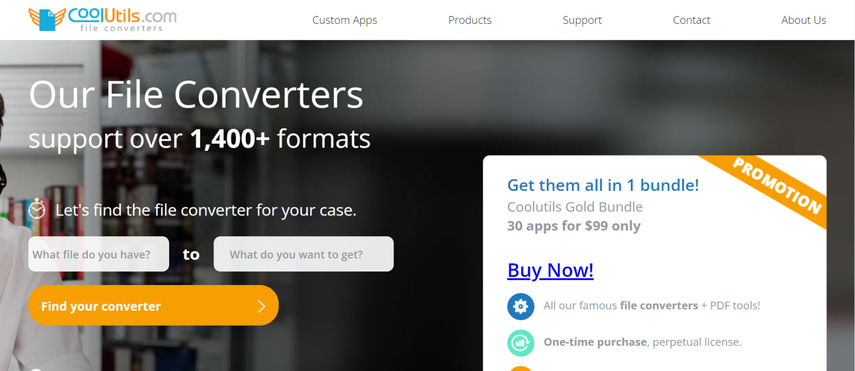
Coolutils is a desktop application that provides a comprehensive suite of tools for various file management tasks, including audio conversion. With its MOD to MP3 conversion capability, Coolutils can be a handy addition to your toolbox.
5. Converter App
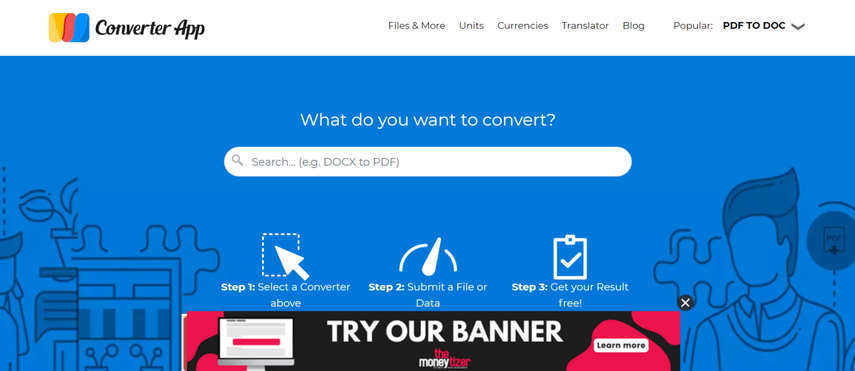
For those who prefer a mobile solution, the Converter App is a versatile application available for both iOS and Android devices. It supports a wide range of file formats, including the conversion of MOD files to MP3, allowing you to convert your audio files on the go.
When evaluating these alternative converters, it's essential to consider factors such as ease of use, output quality, and compatibility with your preferred devices and platforms. Additionally, some converters may offer additional features, like batch processing or advanced settings for fine-tuning the conversion process.
Part 3. FAQs about MOD to MP3 Converter Download
Q1. What is the best MOD to MP3 converter for Windows?
A1. While there are several MOD to MP3 converters available for Windows, HitPaw Univd stands out as one of the best options. Its user-friendly interface, robust conversion capabilities, and support for batch processing make it a top choice for Windows users looking to convert their MOD files efficiently.
Q2. How can I convert MOD files to MP3 on a Mac?
A2. HitPaw Univd is a cross-platform application, which means it's available for both Windows and Mac operating systems. Mac users can download and install the Mac version of HitPaw Univd to convert their MOD files to MP3 with ease.
Conclusion:
As we navigate the ever-changing landscape of digital audio formats, the ability to convert MOD files to MP3 format has become increasingly essential. Ultimately, the key to a successful conversion lies in finding the tool that best aligns with your workflow, output quality requirements, and personal preferences.
So, what are you waiting for? Dive into the world of MOD to MP3 conversion and experience the seamless integration of your favorite tunes across all your devices and platforms. Don't hesitate to try out HitPaw Univd, the powerful desktop application that promises a smooth and efficient conversion experience.






 HitPaw Edimakor
HitPaw Edimakor HitPaw VikPea (Video Enhancer)
HitPaw VikPea (Video Enhancer)



Share this article:
Select the product rating:
Daniel Walker
Editor-in-Chief
My passion lies in bridging the gap between cutting-edge technology and everyday creativity. With years of hands-on experience, I create content that not only informs but inspires our audience to embrace digital tools confidently.
View all ArticlesLeave a Comment
Create your review for HitPaw articles