How to Play MMF Files and Convert Them to MP3?
MMF files are a type of audio file format that was developed by Yamaha for mobile phones. MMF stands for Mobile Music Format, and it is based on the SMAF (Synthetic Music Mobile Application Format) standard. MMF files can store MIDI data, sound effects, and voice recordings. However, MMF files are not widely supported by most media players and devices, so you may encounter problems when trying to play them.

Part 1: A Brief Introduction to MMF File
MMF files are a type of audio file format that was developed by Yamaha for mobile phones. MMF stands for Mobile Music Format, and it is based on the SMAF (Synthetic Music Mobile Application Format) standard. MMF files can store MIDI data, sound effects, and voice recordings. MMF files are usually used as ringtones, alarms, or background music for mobile applications. MMF files have the extension .mmf or .smaf. They can store multiple tracks and channels of audio data, allowing for more complex and rich sounds. They can compress the audio data to reduce the file size and save storage space.
Part 2: Best MMF to MP3 Converter for PC- HitPaw Univd (HitPaw Video Converter)
If you are looking for the best MMF to MP3 converter for PC, we recommend you to use HitPaw Univd. HitPaw Univd, is a powerful and easy-to-use video and audio converter that can convert any video and audio files to various formats, such as MP4, AVI, MKV, MOV, MP3, WAV, AAC, and more. HitPaw Univd can also edit, trim, crop, rotate, merge, and add subtitles to your videos and audios. HitPaw Univd supports batch conversion, high-speed conversion, and high-quality output.
Key Features of HitPaw Univd
- Convert MMF to MP3 and other audio formats with ease and efficiency.
- Convert video and audio files to over 300 formats and devices, such as iPhone, iPad, Android, TV, etc.
- Edit, trim, crop, rotate, merge, and add subtitles to your videos and audios with simple clicks.
- Support batch conversion, high-speed conversion, and high-quality output.
- Provide a user-friendly interface and a free trial version
How to use HitPaw Univd to Convert MMF to MP3?
Step 1: Open the software and either select "Add Audio" or drag and drop the audio file onto the conversion board. For video files, choose "Add Video" or drag and drop the video file.

Step 2: Click the inverted triangle next to each file to select an output format individually. Or choose "Convert all to" for a unified output format. Customize format parameters if needed.

Step 3: Once satisfied with selections, click "Convert" or "Convert All" for lossless quality on Windows.

Step 4: Navigate to the "Converted" tab to find the converted files. Click "Open Folder" to access them, or "Add to edit list" if further editing is required.

Part 3: Other 6 Useful Online MMF to MP3 Converter You Can Try
If you don’t want to install any software on your PC, you can also try some online MMF to MP3 converters. Here are some of the best online tools that you can use to convert MMF to MP3 for free:
Online-Convert
Online-Convert is a versatile online converter that can convert various types of files, such as video, audio, image, document, ebook, archive, and more. You can upload your MMF files from your computer, URL, Dropbox, or Google Drive, and choose the output format, quality, and settings. You can also edit the audio, such as changing the bitrate, sampling rate, channels, volume, and trimming the length.
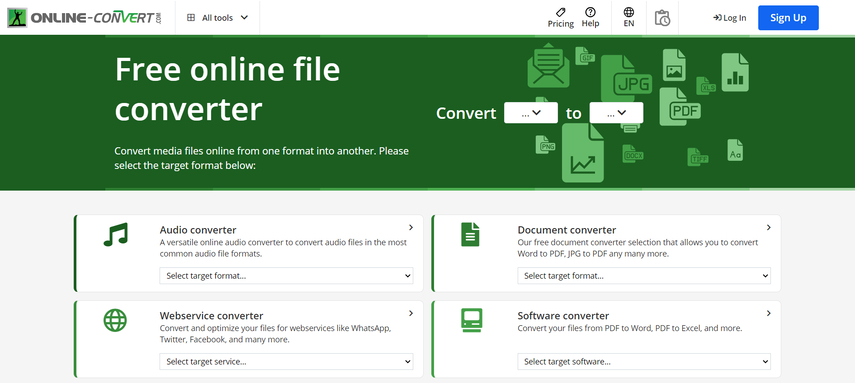
Pros
- Support multiple input and output formats
- Provide editing options
- And allow cloud storage
Cons
- Have a file size limit of 100 MB
- Require an internet connection
- May take longer time to upload and download files
Zamzar
Zamzar is another popular online converter that can convert over 1200 different formats, including video, audio, image, document, ebook, and more. You can upload your MMF files from your computer or URL, and select the output format as MP3. You can also enter your email address to receive the converted files. Zamzar claims to complete the conversion in minutes and delete your files after 24 hours.

Pros
- Support a wide range of formats
- Provide email delivery
- Ensure file security
Cons
- Have a file size limit of 50 MB
- Ruire an email address
- May send spam emails
Convertio
Convertio is a modern and sleek online converter that can convert various types of files, such as video, audio, image, document, ebook, font, and more. You can upload your MMF files from your computer, URL, Dropbox, or Google Drive, and choose the output format as MP3. You can also adjust the audio settings, such as bitrate, frequency, channels, and normalize. After the conversion, you can download the MP3 files to your computer or save them to your cloud storage or email.
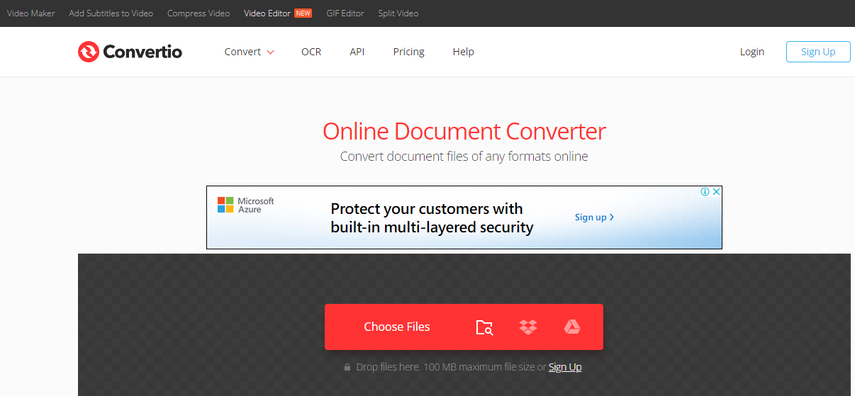
Pros
- Support multiple input and output formats
- Provide audio settings
- Allow cloud storage and email delivery
Cons
- Have a file size limit of 100 MB
- Require an internet connection
- May have ads and pop-ups
CloudConvert
CloudConvert is a reliable and secure online converter that can convert over 200 different formats, including video, audio, image, document, ebook, and more. You can upload your MMF files from your computer, URL, Dropbox, Google Drive, OneDrive, or Box, and choose the output format as MP3. You can also change the audio settings, such as codec, bitrate, sampling rate, channels, and trim. After the conversion, you can download the MP3 files to your computer or save them to your cloud storage.
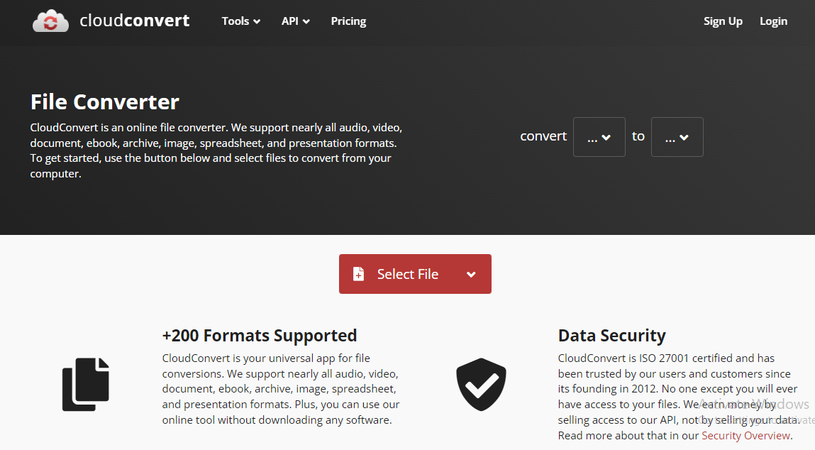
Pros
- Support multiple input and output formats
- Provide audio settings
- Allow cloud storage
Cons
- Have a file size limit of 1 GB
- Require a free account or a paid subscription
- May have ads and pop-ups
FreeConvert
FreeConvert is a simple and fast online converter that can convert various types of files, such as video, audio, image, document, archive, and more. You can upload your MMF files from your computer, URL, Dropbox, or Google Drive, and select the output format as MP3. You can also customize the audio settings, such as bitrate, frequency, channels, volume, and fade in/out. After the conversion, you can download the MP3 files to your computer or save them to your cloud storage.
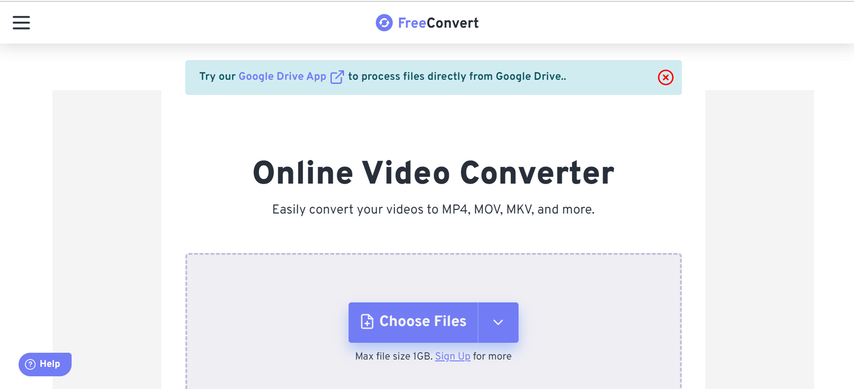
Pros
- Support multiple input and output formats
- Provide audio settings
- Allow cloud storage
Cons
- Have a file size limit of 1 GB
- Require a free account or a paid subscription
Online UniConverter
Online UniConverter is a professional and easy-to-use online converter that can convert various types of files, such as video, audio, image, document, and more. You can upload your MMF files from your computer, URL, Dropbox, or Google Drive, and choose the output format as MP3. You can also edit the audio, such as trimming the length, changing the bitrate, and adjusting the volume. After the conversion, you can download the MP3 files to your computer or save them to your cloud storage.
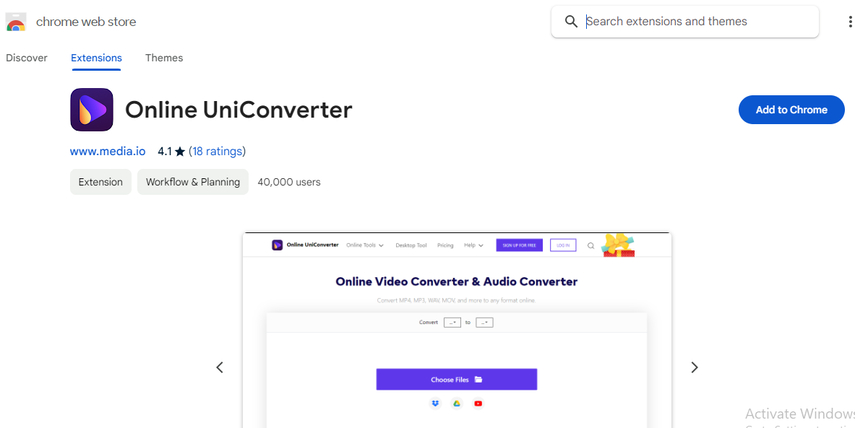
Pros
- Support multiple input and output formats
- Provide audio editing, and allow cloud storage.
Cons
- Have a file size limit of 100 MB
- Require a free account or a paid subscription
- May have ads and pop-ups
Part 4: FAQs of MMF to MP3
Here are some of the frequently asked questions and answers about MMF to MP3 conversion:
Q1. How can I play MMF files on my PC?
A1. You can use some media players that support MMF files, such as VLC, Winamp, or Windows Media Player with a SMAF plugin. Alternatively, you can convert MMF files to MP3 or other common audio formats with HitPaw Univd or online tools.
Q2. How can I make MMF files as ringtones for my mobile phone?
A2. You can use some ringtone makers that support MMF files, such as Audiko, Ringtone Maker, or Ringtone Converter. Alternatively, you can convert MMF files to MP3 or other compatible audio formats with HitPaw Univd or online tools, and then transfer them to your mobile phone.
Q3. What is the difference between MMF and MP3 files?
A3. MMF files are a type of audio file format that was developed by Yamaha for mobile phones. MMF files can store MIDI data, sound effects, and voice recordings. MP3 files are a type of audio file format that was developed by MPEG for digital audio compression.
Part 5: Final Thought
In this article, we have learned what MMF files are, how to play them, and how to convert them to MP3, a more popular and compatible audio format. We have also introduced the best MMF to MP3 converter for PC, HitPaw Univd, and other online tools that you can use to convert MMF to MP3 for free. We hope this article has been helpful and informative for you. If you want to convert MMF to MP3 with ease and efficiency, we highly recommend you to try HitPaw Univd, a powerful and easy-to-use video and audio converter that can convert any video and audio files to various formats..






 HitPaw Edimakor
HitPaw Edimakor HitPaw VikPea (Video Enhancer)
HitPaw VikPea (Video Enhancer)
Share this article:
Select the product rating:
Daniel Walker
Editor-in-Chief
My passion lies in bridging the gap between cutting-edge technology and everyday creativity. With years of hands-on experience, I create content that not only informs but inspires our audience to embrace digital tools confidently.
View all ArticlesLeave a Comment
Create your review for HitPaw articles