MP3 Cutter: A Comprehensive Guide to Edit and Cut MP3 Files
MP3 files are widely used for everything from ringtones to sound effects and music tracks. If you need to cut MP3 files to isolate segments, create custom audio, or remove unnecessary portions, many tools are available on various platforms. However, finding the right one can be challenging. So, this guide offers different options to cut MP3 audio on Mac, Windows, Android, iPhone, and even online platforms, making it easy to find the right solution for your needs.
Part 1: How to Cut MP3 Audio on Windows and Mac
Now, let's explore some of the best software options to cut MP3 audio files on Windows and Mac:
1. HitPaw Univd (HitPaw Video Converter)
HitPaw Univd is a comprehensive tool which not only supports audio and video file conversions but also offers editing tools, including the ability to cut MP3 files. Its ease of use, stability, and functionality make it the best pick for an MP3 cutter. You can trim a long MP3 file into multiple sections and extract only the desired ones. It also lets you merge different sections into one file. You can even use its built-in player to preview your audio or video files.
Main Features:
- Easy-to-use interface for cutting MP3 files
- Support a wide range of formats to import audio files
- Offer high-quality output without losing the original quality
- Provide a fast and efficient audio-trimming process
- Stable performance without any crashes or freezes
Steps on How to Cut MP3 Files Using HitPaw Univd:
Step 1. Select the Cut Tool
The first step is to launch the software and navigate to the "Edit" section. Now, press the "Cut" button to select the cut tool.
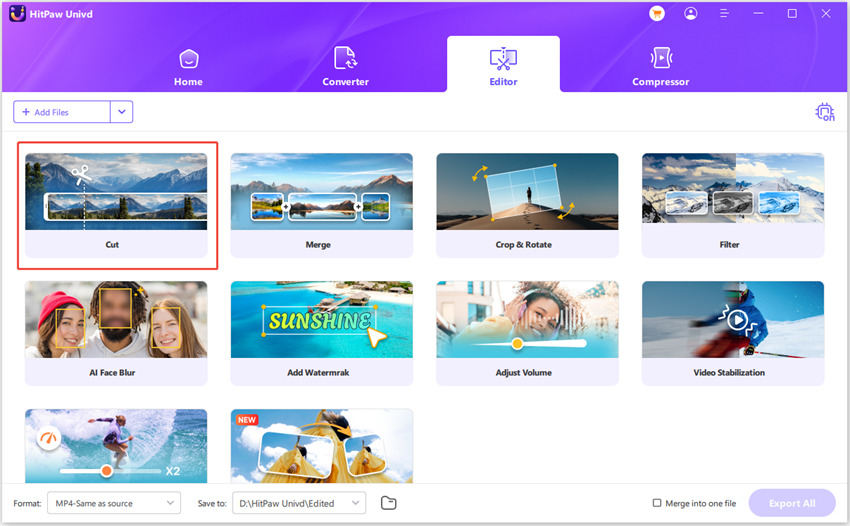
Step 2. Import and Cut the Video
It's time to upload the audio file and tap the small scissor icon under the video. Hover the mouse from where you want to cut the video. Delete the unnecessary video parts from the side column and press "Confirm."
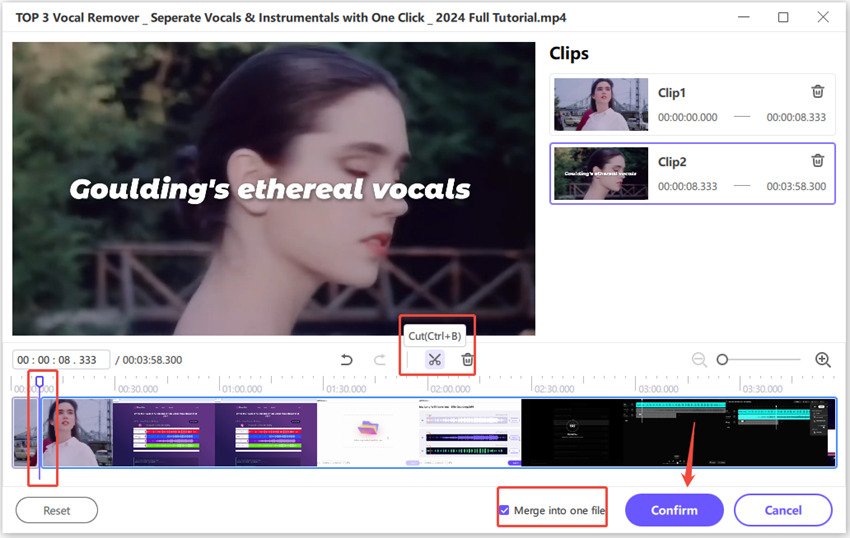
Step 3. Export the Output
Choose the output format and destination folder from the respective menus. Then, hit "Export" or "Export all" to save the output to your device. That's all!
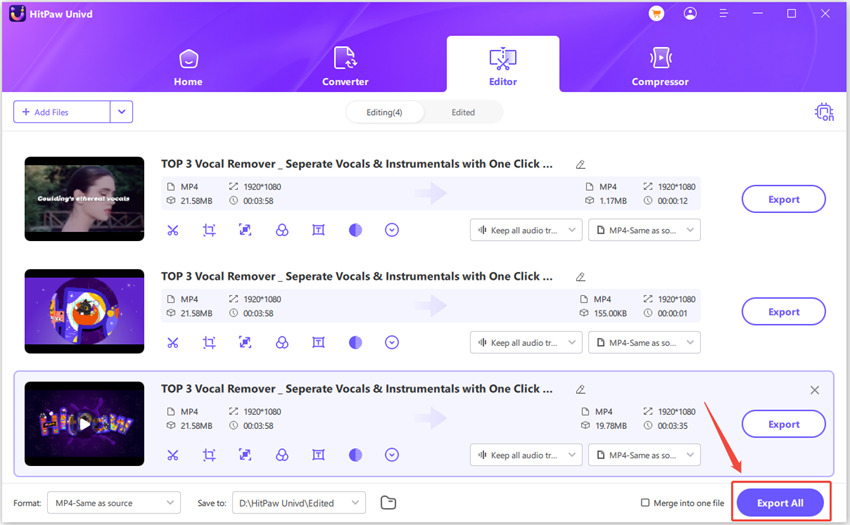
2. Audacity
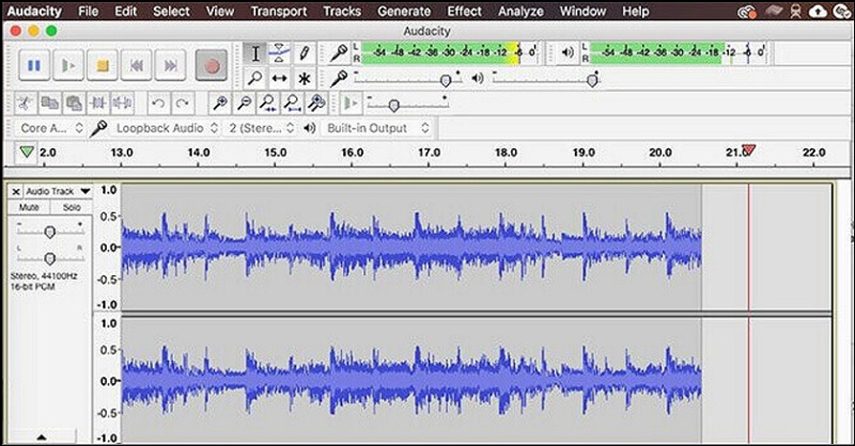
Audacity is a powerful, completely free audio editor that is also popular for splitting MP3 files. Due to its open-source nature, you can use it on any device, such as macOS, Windows, Linux, and other operating systems. It lets you split the audio track and rearrange the clips later. You can cut any popular audio format, including MP3, WAV, FLAC, OGG, etc. Besides trimming features, it even offers advanced functions like adding effects and layering sounds.
Pros
- Let you record, edit, and cut audio files effortlessly
- Offer frame-by-frame editing to cut the noisy parts
- Allow you to customise the program interface
Cons
- The performance is unstable sometimes
- Difficult to use for beginners
Part 2: How to Split MP3 on iPhone and Android
For those who prefer editing audio directly on their mobile devices, there are excellent tools to split MP3 for both iPhone and Android.
1. MP3 Cutter
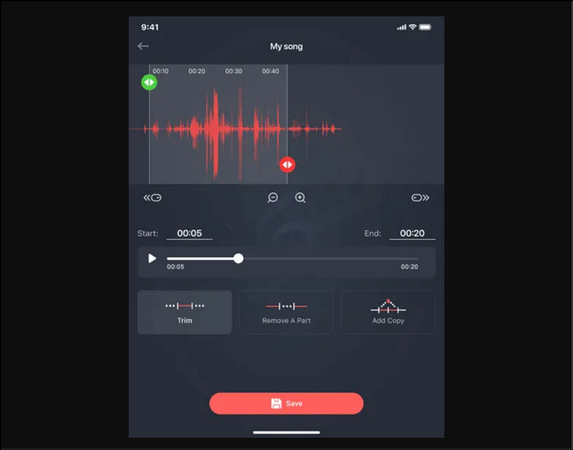
MP3 Cutter is an iPhone application that helps you quickly trim and cut MP3 audio, songs, and ringtones. The app is simple, so you can effortlessly cut, merge, and edit audio files in various formats, such as MP3, AIFF, WAV, and M4A. You only need to import audio from Dropbox, computer, files, or Apple Music and choose the selector tool to cut the file and save it as an alarm or notification sound. However, it also lets you fade and silence the audio if required.
Pros
- Let you record live audio for trimming
- Allow you to trim files, remove a part, or add a copy
- Offer advanced features like equaliser, volume boost, etc.
Cons
- Limited features than desktop software
- Convert the files from MP3 to AIFF automatically
2. MP3 Cutter for Android

MP3 Cutter for Android is a fantastic application that lets you quickly trim audio files to create ringtones, alarms, and notifications from MP3 files directly from your smartphone. It supports various formats for cutting and merging audio files, including OPUS, M4A, WMA, AIFF, OGG, MP3, AC3, and many more. You can also have a quick preview of the output if needed.
Pros
- Fast and HQ MP3 merger
- Convenient and easy audio editing
- Support different input formats
Cons
- Contain ads and in-app purchases
- Only a limited functionalities
Part 3: How to Trim MP3 Online for Free
If you're looking for a quick solution without downloading software, online MP3 cutter options are convenient.
1. Clideo -Trim Audio Online
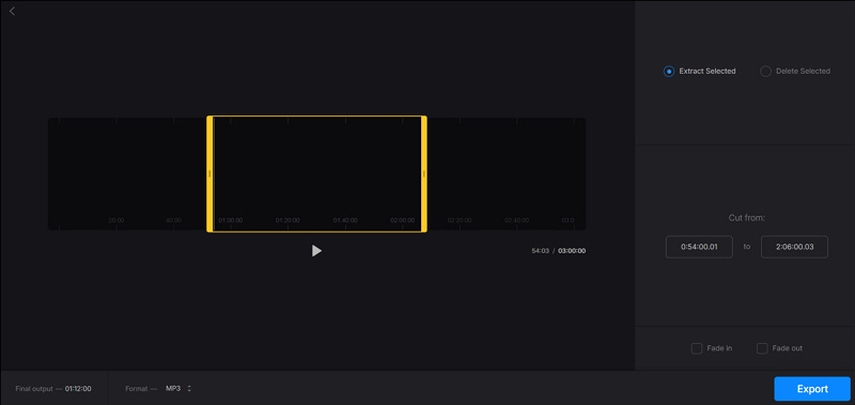
Clideo is an efficient online tool that can cut MP3 files from any device without installing software. It offers two ways of trimming files: selecting the length by moving two markers and inserting the needed time. With its intuitive interface and compatibility with all popular audio formats, you can efficiently, quickly, and safely perform trimming functions. It also lets you import the audio from the cloud.
Pros
- Offer the fade-in and fade-out feature
- Convert your MP3 file into the desired format
- Provide a mobile app for iPhone users
Cons
- File size limitation in the free version
- Require a stable internet connection
2. Rev Online Audio Trimmer
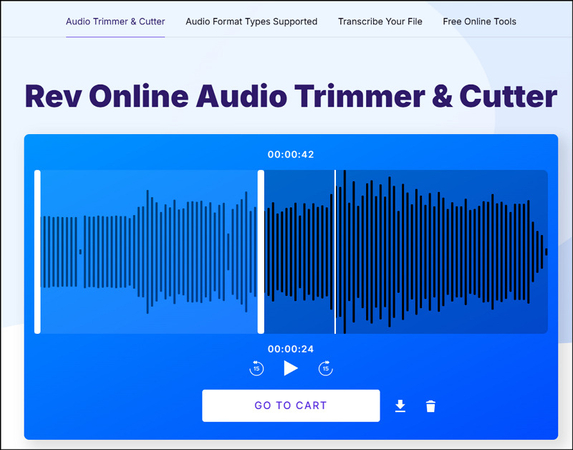
Rev Online Audio Trimmer is a user-friendly tool that allows you to trim MP3 files with just a few clicks. Although it is widely used to create short audio clips for different purposes, from podcasts to ringtones, it is ideal for those looking for basic trimming. However, you can enjoy the audio file's playback and transcribe it if needed.
Pros
- 100% free to use
- No sign up required
- Support multiple input formats
Cons
- Limited file size processing
- No advanced audio cutting is available
Part 4: FAQs about Cutting MP3
Q1. Can you split MP3 for free?
A1. Yes, there are numerous free tools to split MP3 files, including Audacity for Windows/Mac, MP3 Cutter for Android/iPhone, and online tools like Clideo and Rev Audio Trimmer.
Q2. What is the best free online MP3 cutter?
A2. Some of the top choices for online MP3 cutters are Clideo and Rev Audio Trimmer, as they are both free, easy to use and support several audio formats.
Conclusion
This post has provided various tools to help you cut MP3 files easily and quickly. So, you can use the one that suits your requirements. Whether you need a mobile app or an online tool for quick cuts, there are multiple options for every platform. However, if you want a reliable option for advanced editing, HitPaw Univd is the best for Windows and Mac users. It offers powerful cutting and trimming tools with high-quality export options. Try this software today to customise your audio files effortlessly!






 HitPaw Edimakor
HitPaw Edimakor HitPaw VikPea (Video Enhancer)
HitPaw VikPea (Video Enhancer) HitPaw FotorPea
HitPaw FotorPea



Share this article:
Select the product rating:
Daniel Walker
Editor-in-Chief
My passion lies in bridging the gap between cutting-edge technology and everyday creativity. With years of hands-on experience, I create content that not only informs but inspires our audience to embrace digital tools confidently.
View all ArticlesLeave a Comment
Create your review for HitPaw articles