[2025] Ways to Convert RAR to MP3
Do you have some RAR files containing your MP3 music files and you would like to play them on your device? Or perhaps you need to convert your RAR archives into the MP3 format for easy storage and sharing? If so, then you are at the right page. In this article, we will demonstrate four ways to convert RAR to MP3 online or offline, coupled with answering some frequently asked questions concerning the topic at hand. Meanwhile, an added bonus: how to convert RA files to MP3 using VC's audio convert feature. Let's get started!
What is RAR and MP3 file?
RAR
Before delving into the ways on how to convert RAR to MP3, let us take a quick look at what RAR and MP3 files are. RAR is a proprietary archive file format that supports data compression, error correction, and file spanning. It was developed by Eugene Roshal and is heavily used with respect to reducing the size of files and folders. RAR files can contain one or more files and folders. Moreover, various codecs can be applied to compress files at different quality and speed levels. RAR files typically have a .rar file extension and are opened by WinRAR, 7-Zip, PeaZip, and many other applications.
MP3
MP3 is the most famous audio file format, which encodes the audio data in a lossy way to decrease dimensionality without much loss in quality. It was designed by the Moving Picture Experts Group, MPEG, and is the standard format for digital audio streaming and storage. MP3 files can store music, podcasts, audiobooks, and other forms of audio content. MP3 files usually have the .mp3 extension and are playable by almost all media players, be it on Windows Media Player, VLC, or iTunes.
4 Ways to Convert RAR to MP3
Now that you know what files RAR and MP3 are, let's see how you can convert them. Here are four ways to convert RAR to MP3 online or offline:
1. ezyZip
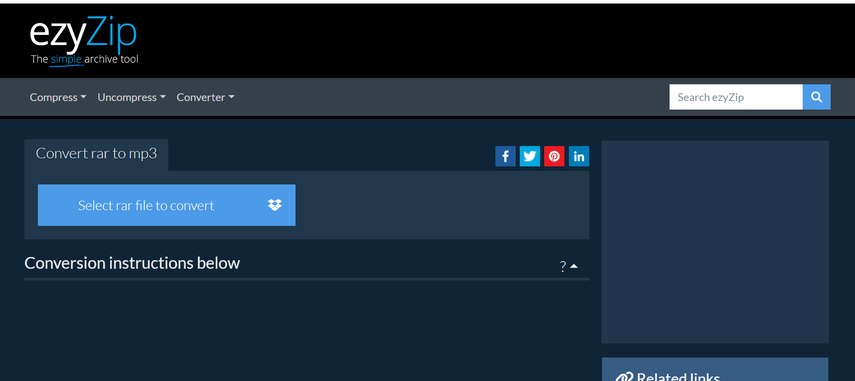
EzyZip is a free online converter designed to extract MP3 files from a RAR archive. The process it does so with is fast, secure, and easy. Steps for conversion of RAR to MP3 through ezyZip are as follows:
- Go to the website of ezyZip, click "Select rar file to convert," or drag and drop your RAR file onto the page.
- Then wait for the process of conversion to complete. It will list all the MP3 files in the RAR archive.
- Now, hit the green "Save" button to save individual MP3 files to your destination folder of choice or hit "Save All" to save all the MP3 files in a zip file.
2. WinRAR

WinRAR is one of the top products that can create and extract RAR files, along with a good deal of other archive formats. It's available on Windows, Mac, and Linux. You can use WinRAR to extract your MP3 file from a RAR archive and then convert it into an MP3 format using another piece of software. The following steps explain the procedure for converting RAR to MP3 using WinRAR.
- Download and install WinRAR from the official website, then run it.
- Go to the RAR file, right-click and extract using "Extract Here" or "Extract to" and select a folder destination.
- Turn on the extracted folder, locate the MP3 Files and use them for Playing in any Media Player or run with another program to convert them into MP3 format if needed.
3. OnlineConvertFree
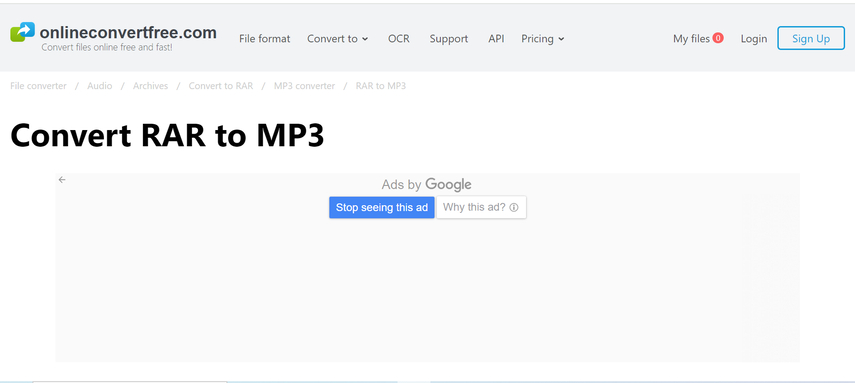
Another free online converter is OnlineConvertFree. It's pretty user-friendly and supports many file formats. Now, do this to convert rar file to mp3 using OnlineConvertFree:
- Open OnlineConvertFree's website, then click "Choose File" or drag and drop your RAR file onto the webpage.
- Select "MP3" as the output format and click on "Convert".
- After that, wait for the completion of the conversion process and download the converted MP3 files onto your device.
4. VC Audio Convert
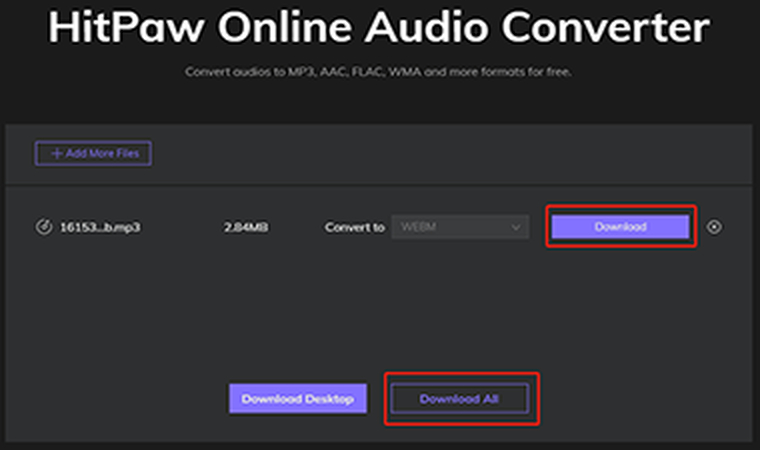
VC Audio Convert serves as a very powerful tool for converting many types of audio formats into RAR and MP3. This converter provides a very friendly user interface to the user with a lot of features inbuilt inside it. These include batch conversion, audio editing, and quality adjusting. The steps to convert rar file to mp3 using VC Audio Convert are:
- Download and install VC Audio Convert from the official site, then launch it.
- Click "Add Files" to select the RAR files or drag and drop them onto the program.
- Choose the "MP3" output format and change any settings you want.
- Click "Convert" to start converting; then wait until it is complete. The converted MP3 files can be found in the output folder.
FAQs of Convert RAR to MP3
Here are some frequently asked questions on how to convert RAR to MP3:
Q1. Is there any way to change RAR to MP3?
A1. You can't directly convert RAR into MP3 because RAR is an archive format, and MP3 is an audio file format. You will first need to extract the MP3 files from the RAR archive, and then you will be able to convert those MP3 files into MP3 in case of a need.
Q2. How to Convert RAR to MP3 in the Best Possible Way?
A2. This will be a relative question, as certain methods will have advantages or disadvantages over others. You can choose the best way to convert RAR to MP3 according to your needs and preference. For instance, if you are looking for a fast and easy solution online, then you can opt for ezyZip or OnlineConvertFree. On the other hand, if you want a more powerful, versatile offline solution, you can go with either WinRAR or VC Audio Convert.
Q3. Are there any limitations on the size of files in the conversion of RAR to MP3?
A3. It depends on which method you are going to use to convert RAR to MP3. Some online converters may have a limitation on the size of a file; some offline software may not. You can check the file size limitation of the online converter before using it, or use the offline software to avoid them.
Bonus: Convert RA File to MP3
RA stands for another audio file format, also developed by RealNetworks to stream audio over the internet. If you need to convert RA files into MP3 files, or RAR to MP4, HitPaw Univd (HitPaw Video Converter) provides an audio convert feature. VC's audio convert feature means you are able to convert various audio formats, such as RAR and MP3.
How to use HitPaw Univd?
Features of HitPaw Univd
HitPaw Univd - All-in-one Video Solutions for Win & Mac
Secure Verified. 254,145 people have downloaded it.
- Supports batch conversion, meaning you can convert multiple RA files into MP3 files all at once.
- Edit audio files: trim, crop, merge, split, add effects.
- Allows changing any characteristic of audio quality: bitrate, sample rate, channels, and volume.
- Preview that enables the user to give a listen to the audio files before conversion.
Secure Verified. 254,145 people have downloaded it.
How to convert audio?
Step 1: Open the software and either select "Add Audio" or drag and drop the audio file onto the conversion board. For video files, choose "Add Video" or drag and drop the video file.

Step 2: Click the inverted triangle next to each file to select an output format individually. Or choose "Convert all to" for a unified output format. Customize format parameters if needed.

Step 3: Once satisfied with selections, click "Convert" or "Convert All" for lossless quality on Windows.

Step 4: Navigate to the "Converted" tab to find the converted files. Click "Open Folder" to access them, or "Add to edit list" if further editing is required.

Conclusion
In this article, we demonstrated four ways for how to convert RAR to MP3, either online or offline. We further answered some frequently asked questions on this topic. We have also added a bonus tip on how to convert RA files to MP3 using the audio convert feature of VC. We hope this article was helpful and informative. Want to easily and fastly convert RAR to MP3 or RA to MP3? Try HitPaw Univd, a powerful, versatile audio converter that is able to handle many audio formats, offer you a load of features, and download from an official website to use for free.








 HitPaw FotorPea
HitPaw FotorPea HitPaw VoicePea
HitPaw VoicePea  HitPaw Edimakor
HitPaw Edimakor



Share this article:
Select the product rating:
Daniel Walker
Editor-in-Chief
My passion lies in bridging the gap between cutting-edge technology and everyday creativity. With years of hands-on experience, I create content that not only informs but inspires our audience to embrace digital tools confidently.
View all ArticlesLeave a Comment
Create your review for HitPaw articles