Convert Clip to MP3: The Best Methods for Quick Audio Conversion
The most frequently performed conversions is converting a video clip to an MP3 audio file. An MP3 is a universal file format, offering quality in a balanced proportion to its file size, and perfect for listening to music, podcasts, or audio tracks. Whether you want to save a favorite clip as an audio file, or extract music clip to mp3, the right converter can make all the difference. In this guide we will cover the best methods how to convert a clip in MP3 format quickly and in the easiest way, not only using desktop software, but also online services.
Part 1. The Fast and Easy Clip to MP3 Converter: HitPaw Univd (HitPaw Video Converter)
HitPaw Univd is one of the most perfect solutions for converting clips into MP3. Fast speed, ease of use, and high-quality output distinguish HitPaw Univd as a top tool to count on when dealing with conversions of audio and video formats. Whether you are an experienced user or just new in this field, HitPaw makes everything much simpler, and you can have outstanding results every time. Its technology guarantees speedier processing and keeps the sound quality intact; this application is suitable for the regular user as well as professionals.
Key Features of HitPaw Univd
- High Speed Conversion: HitPaw Univd boasts lightning speed in the conversion process such that it can convert a clip into MP3 within a minute or seconds depending on the file size.
- Supports Multiple Format: It supports a very large range of video and audio formats, meaning you would convert any media file in its file format to mp3 easily.
- Batch Conversion: In case you have multiple clips to be converted, HitPaw supports batch conversion and thus saves you the effort and time.
- No Loss in Quality: This is probably one of the best things that you get from HitPaw- no loss in audio quality, even with very large video clips being converted into MP3.
- Easy-to-Use Interface: The intuitive interface helps beginners navigate through it.
How to use HitPaw Univd for MP3?
Step 1: Open the software and either select "Add Audio" or drag and drop the audio file onto the conversion board. For video files, choose "Add Video" or drag and drop the video file.

Step 2: Click the inverted triangle next to each file to select an output format individually. Or choose "Convert all to" for a unified output format. Customize format parameters if needed.

Step 3: Once satisfied with selections, click "Convert" or "Convert All" for lossless quality on Windows.

Step 4: Navigate to the "Converted" tab to find the converted files. Click "Open Folder" to access them, or "Add to edit list" if further editing is required.

Part 2. Other Methods to Convert Clip to MP3 Online
If you don't like the idea of downloading some software, then there are several online utilities that can directly convert your clips to MP3 right within your browser. Here are three most common online ways to convert clips to MP3:
1. Online Audio Converter (online-audio-converter.com)
Online Audio Converter is free and web-based that can be accessed directly from your browser and allows the user to convert videos and audio clips into MP3 format. It supports various file types. This is perfect for users looking for a quick, no-fuss conversion without having to install any software. Users can also adjust various audio settings to get the desired output.
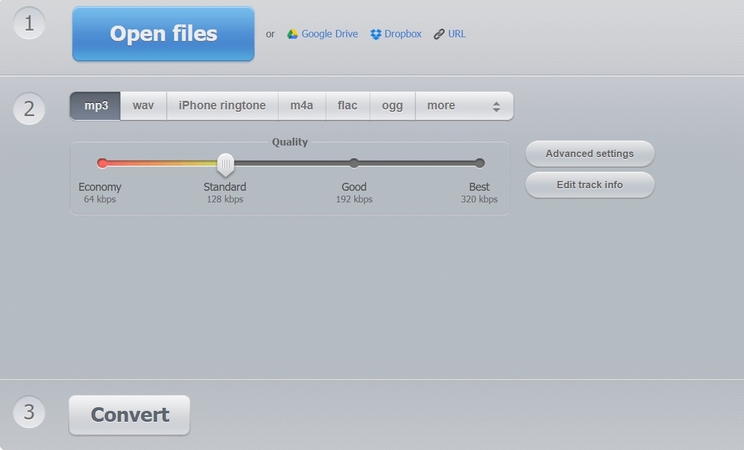
Pros
- Free and easy to use.
- Supports many audio and video formats.
- Allows users to adjust audio quality settings, such as bitrate.
Cons
- Has file size limitations (up to 200MB).
- Dependent on a stable internet connection.
- The conversion process can take longer for large files.
2. YTMP3 (ytmp3.cc)
YTMP3 mainly exists as a YouTube to MP3 converter, but it works with any video file that you can upload to its site. The tool is very fast and supports high-quality extraction for MP3. Because it is simple and easy to use, it has gained wide acceptance among users seeking easy and quick conversion with less hassle. You can even download the converted files to your device directly without creating an account.
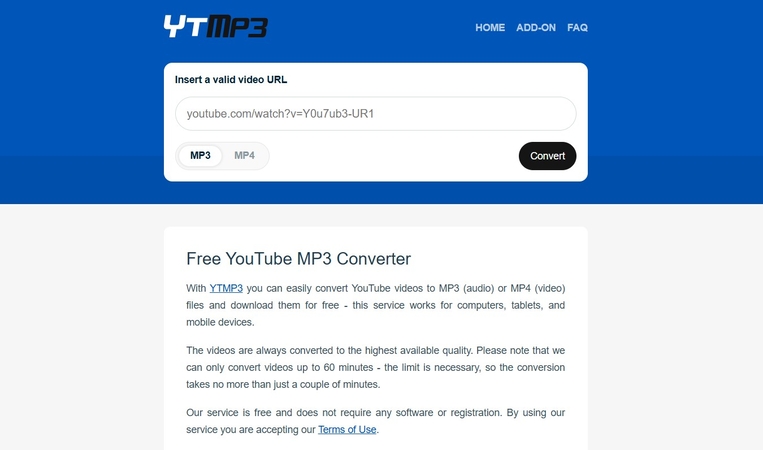
Pros
- Easy interface with no complicated settings.
- YouTube to mp3 converter clip.
- Delivers high-quality MP3 output.
Cons
- It can only upload files of a maximum size of 100MB.
- Only supports some websites for video input (mainly YouTube).
- Pop-up ads can be very annoying.
3. Convertio (convertio.co)
Convertio is a general-purpose online converter which can process virtually any file format, from videos to audio files. It also supports cloud storage services like Google Drive and Dropbox, for easy import of file. The tool is allowed for a quick and rapid conversion process; hence, it is used by everyone from beginners to advanced ones. It also gives previews of the file before actually downloading, which ensures the output meets the expectations of the user.
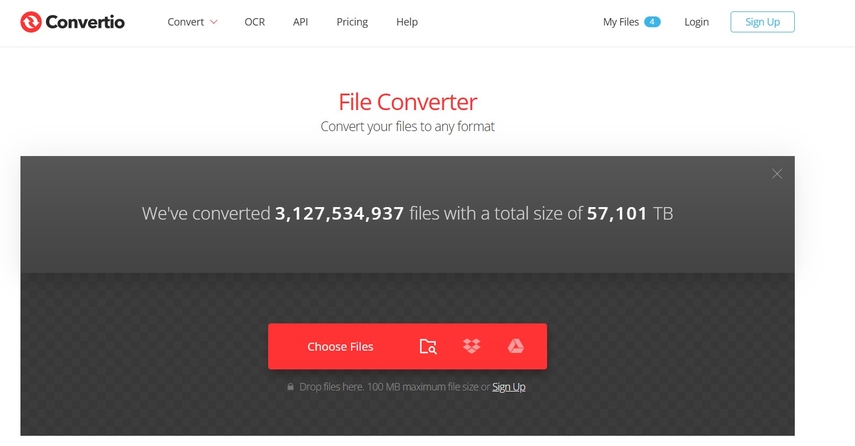
Pros
- Converts file formats
- Supports Cloud Storage Integration.
- Provides a preview of the converted file before downloading.
Cons
- Free version has a file size limit (100MB).
- The free version has ads and limited customization options.
Part 3. Other Methods to Convert Clip to MP3 on Phone
For those who prefer using their smartphones to convert video clips to MP3 files, there are many suitable apps for Android and iOS. These apps are free and convenient, and help you convert media files as you go. Here are two of the best among them:
Video to MP3 Converter (Android)
Video to MP3 Converter is one of the most popular Android applications on the market, designed specifically to convert video clips quickly into MP3 files. The application is ideal for individuals seeking a fast and stress-free conversion process, while retaining the simplicity of it, the app supports many file formats and offers the user to obtain high-quality outputs.
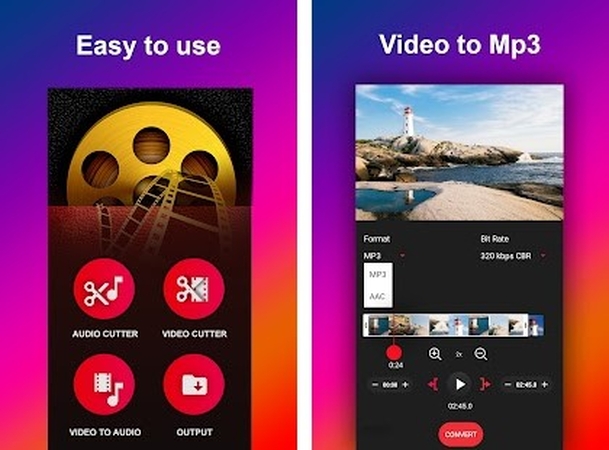
Pros
- Really fast conversion process
- Supports most popular video formats
- Writes high-quality output.
- Free to use with optional in-app purchases.
Cons
- It is ad-supported and quite intrusive.
- The free version of the app has limited functionality.
- The speed of conversion depends on the size of the video.
MyMP3 (iOS)
MyMP3 is one of the most easy-to-use and efficient video conversion apps to MP3 for iPhone users. It has a pretty easy process and is useful for small to medium clips. The app is free, and it gives an awesome experience. Therefore, the app is a hot favorite among iOS users for fast MP3 conversion on-the-go.
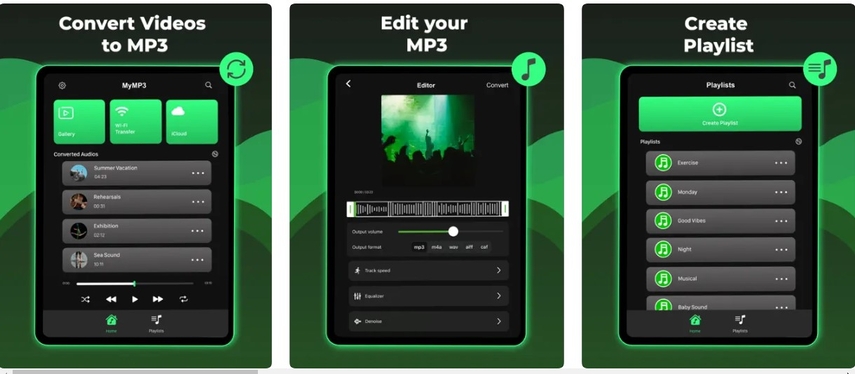
Pros
- It has an easy interface that makes it easy to use.
- It's free to use with unlimited conversions.
- Converts clips to MP3 in seconds.
Cons
- It has ads in the free version.
- It supports small files.
- Some of its features are only accessible in the paid version.
Part 4. FAQs About Converting Clip to MP3
Q1. Can I convert large video clips to MP3 without losing quality?
A1. Yes, tools like HitPaw Univd let you convert large video clips to MP3 without the sacrifice of audio quality. As long as you are using a reliable converter, audio quality will be maintained.
Q2. How long does it take to convert a clip to MP3?
A2. The time for converting depends on the size of the clip, but HitPaw Univd is designed to be fast and efficient. The conversion usually takes seconds for smaller files and longer for larger ones.
Q3. Can I convert audio clips from YouTube to MP3?
A3. Yes, you can convert YouTube clip to MP3 using conversion tools like HitPaw Univd or online converters such as YTMP3 to download the audio and save it as an MP3 file.
Conclusion
Converting clip to MP3 has never been easier with the variety of tools available today. Whether you prefer the ease and speed of converting via desktop software, HitPaw Univd or want a more convenient experience in case you need something available while traveling, we'll show you how. Best option for overall usage- Highly recommended: We prefer the reliability, usability of interface, and also for how fast it goes along while converting files to ensure proper use.






 HitPaw Edimakor
HitPaw Edimakor HitPaw VikPea (Video Enhancer)
HitPaw VikPea (Video Enhancer) HitPaw FotorPea
HitPaw FotorPea



Share this article:
Select the product rating:
Daniel Walker
Editor-in-Chief
My passion lies in bridging the gap between cutting-edge technology and everyday creativity. With years of hands-on experience, I create content that not only informs but inspires our audience to embrace digital tools confidently.
View all ArticlesLeave a Comment
Create your review for HitPaw articles