How to Check and Manage Your Disney Gift Card Balance
Disney Gift Cards allow you to conveniently access funds for purchases at Walt Disney World Resort, Disneyland Resort, Disney Stores, DisneyMusicEmporium.com and Disney shop-at-home catalogues. With a Disney Gift Card, the world of Disney magic is right at your fingertips! Let's learn more on how you can check the Disney Gift Card balance and manage it with ease.
Part 1: Understanding Disney Gift Cards
1. What is a Disney Gift Card?
Disney Gift Cards are available for purchase at face value in a variety of designs at Disney Store locations in the U.S. and Canada as well as shopDisney.com. Disney Gift Cards are available in a variety of fun and colorful designs featuring your favorite Disney, Pixar, Star Wars and Marvel characters. You can purchase physical gift cards to give as presents for birthdays, holidays and more special occasions. These plastic cards have a 16-digit card number and can be swiped like a credit card at eligible locations.
2. Where Can you Use Disney Gift Cards?
You can choose from physical gift cards to give as presents for birthdays, holidays and more, or opt for eGift cards to send instantly to friends and family. The recipient can then use their Disney Gift Card for souvenirs, food, tickets, hotel stays and other expenses at Disney destinations and retail locations.
Part 2: How to Check Your Disney Gift Card Balance
Wondering how much money you have left to spend with your Disney Gift Card? There are a few easy ways to check your current balance, whether you want to do it from home before your trip or once you've arrived at a Disney destination.
1. Checking Balance Online
The quickest way to check Disney Gift Card balance is online. Just follow these simple steps:
Step 1:Go to DisneyGiftCard.com and click on "Check Balance" at the top of the homepage.

Step 2:Enter your 16-digit gift card number and security PIN code. You'll find these numbers printed directly on your physical gift card.
Step 3:Your current balance will instantly appear on the website. Screenshot or write down the balance for easy reference later.

Checking your balance online allows you to monitor your spending from anywhere and determine how much money you have left to use towards Disney merchandise, theme park tickets, hotels, dining and more.
2. Using the Disney Gift Card App
Disney also offers a free mobile app for checking gift card balances on the go. If you wonder how to check Disney gift card balance through an app, follow these steps.
- 1.Download the Disney Gift Card app on your iOS or Android phone.
- 2.Open the app and select "Check Balance"
- 3.Enter your gift card information.
- 4.Your available balance will display.
The app provides the same balanced information as the website, with the added convenience of having it accessible from your smartphone anytime.
3. Calling Disney Customer Service
If you prefer speaking to a Disney cast member directly, call +1 (877) 764-2539. This toll-free customer service line is available 24 hours a day.
When prompted, enter your 16-digit gift card number and PIN. The cast member can provide details on your current balance, transaction history and more.
4. Checking In-Store
Finally, if you have a physical Disney Gift Card, you can check the balance at any register in Disney Stores and theme park shops. Hand your card to the cashier and request your current balance. You'll have to provide your 16-digit number and security PIN as verification. The cast member will happily fetch your balance to help you manage your vacation spending.
Part 3: Managing Your Disney Gift Card Balance
1. Keeping Track of Your Balance
Keeping close tabs on your Disney Gift Card balance allows you to effectively monitor your spending and avoid overdrawing your funds. Be sure to check your balance before and throughout your Disney trip by logging into your online account dashboard.
Screenshot or record your balances at different points to compare spending. The online dashboard also provides transaction history, so you can see each individual purchase made with the card. For extra peace of mind, set up customizable balance alerts to notify you via email or text when your gift card balance reaches a certain low threshold, prompting you to reload additional funds.
2. Reloading Your Disney Gift Card
If your gift card balance starts running low while you're still on vacation or buying souvenirs, you can easily add more money to it. Reloading your Disney Gift Card can be done online via credit card, PayPal or even Disney Rewards Redemption Card.
You can also call Disney Customer Service or visit Disney Ticketing Locations and Resort Concierges in-person to reload. This way you can continue using your gift card for payments without interruption.
3. Combining Balances from Multiple Cards
If you have balances remaining on several different Disney Gift Cards, you can actually consolidate them into one for simpler tracking. Log into your Disney Gift Card online account dashboard and access the “Combine” feature. Enter the card numbers and security PINs for all the cards you wish to combine the balances from. This will transfer the balances onto a single gift card, giving you one pool of money to spend instead of keeping track of various cards. You can easily transfer Disney gift card balance within seconds.
4. Using Your Disney Gift Card Wisely
To maximize each dollar on your Disney Gift Card, be strategic with your spending. When you link your gift card to your My Disney Experience account, you can leverage Disney discounts and exclusive offers. You can also use gift card funds towards purchases of discounted Disney Park tickets, hotel rooms and vacation packages.
Of course, you'll want to treat yourself at the theme parks and Disney Springs. This is where you can use your card on food, souvenirs, photos taken around the park and special events like tours, Bibbidi Bobbidi Boutique makeovers and more. Just be sure to avoid unnecessary impulse buys that put a quick dent in your balance.
FAQs about Disney Gift Card Balance
Q1. Can I use my Disney Gift Card online?
A1. Yes, Disney Gift Cards can be used to make purchases on ShopDisney.com, DisneyMovieRewards.com and other eligible Disney online stores. Enter your gift card number and pin at checkout just like an eGift Card.
Q2. How can I reload my Disney Gift Card?
A2. You can reload your Disney Gift Card by phone, online, or in-person at Disney Ticketing and Resort Concierge locations. Add anywhere from $5 to $1000 using a credit/debit card, Disney Rewards Redemption Card or PayPal transfer.
Q3. Can I transfer the balance from one Disney Gift Card to another?
A3. Absolutely! Log into your Disney Gift Card account online and use the Combine Balances feature. Enter the card numbers you wish to consolidate funds between for easier balance management.
Conclusion
Keeping track of your Disney Gift Card balance ensures that you get the most magical experience out of your vacation funds. Check your balance frequently via the website, app and in-store cast members. Carefully monitor spending habits and reload your card when needed. Most importantly, enjoy the hassle-free convenience that Disney Gift Cards provide during your trips!
For downloading Disney+ videos to watch offline while you vacation, be sure to check out the HitPaw Univd (HitPaw Video Converter). This software allows you to legally save Disney+ video for playback anytime, anywhere - no internet required!








 HitPaw FotorPea
HitPaw FotorPea HitPaw VikPea (Video Enhancer)
HitPaw VikPea (Video Enhancer) HitPaw VoicePea
HitPaw VoicePea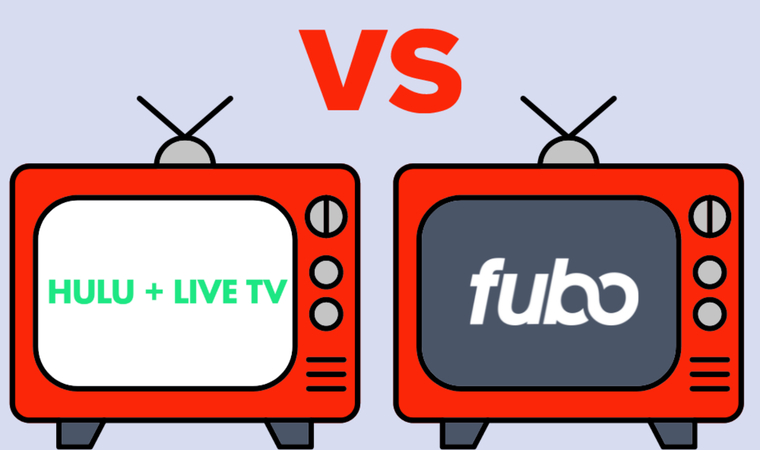
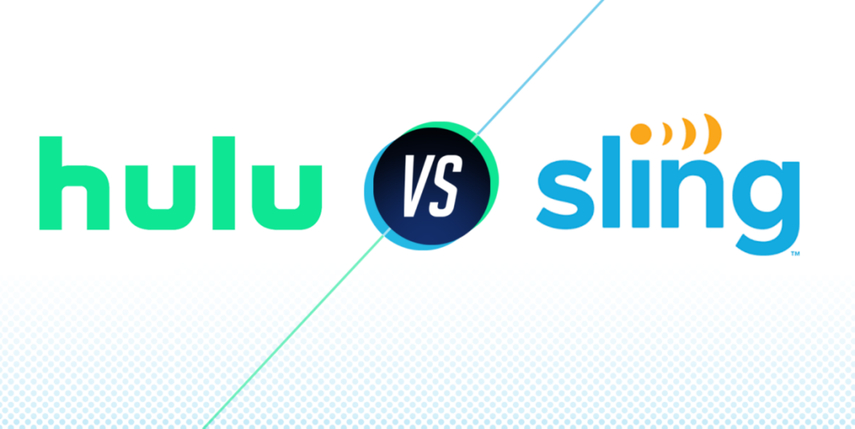


Share this article:
Select the product rating:
Daniel Walker
Editor-in-Chief
My passion lies in bridging the gap between cutting-edge technology and everyday creativity. With years of hands-on experience, I create content that not only informs but inspires our audience to embrace digital tools confidently.
View all ArticlesLeave a Comment
Create your review for HitPaw articles