Top 10 Plex Alternatives for Media Sever in 2025
Plex is one of the leading media server solutions, allowing users to manage and stream their vast libraries of movies, music, and photos from various devices. However, its premium features can come with a cost. As a result, many seek software like Plex that can offer similar functionalities without the hefty price tag.
This blog post explores the 10 best Plex alternatives available in 2024, each providing unique features and capabilities. We also introduce a reliable software – HitPaw Univd (HitPaw Video Converter) to download videos and movies from any website without subscription.
Part 1. Best Alternatives to Plex
Each of these plex alternatives offers distinct advantages, making them suitable for various users. Let's delve into the top contenders.
1. Kodi
Kodi, once known as XBMC, is an award-winning open-source media centre. It's incredibly versatile, supporting various operating systems including Windows, Mac, and Linux. With a user-friendly interface designed for big screens, Kodi excels at organizing and streaming all forms of media—from videos to music. Its extensive library of add-ons allows users to access content from numerous online sources, making it a robust alternative to Plex.

2. Emby
Emby simplifies media management, transforming your library into an elegant display. It automatically fetches metadata and artwork from reliable sources, enhancing your media experience. Emby's user-friendly interface allows for easy sharing with family and friends, while also letting you control access to different media types. This makes Emby one of the most polished plex alternatives available.

3. JRiver Media Center
JRiver Media Center is a comprehensive multimedia solution. It's designed for organizing and playing all types of media on various devices. With its powerful library management tools, JRiver allows you to create a custom media center tailored to your preferences. Whether you're a casual viewer or a media aficionado, JRiver provides a solid platform to enjoy your media collection seamlessly.

4. MediaPortal
MediaPortal transforms your PC into a personalized media solution. This platform supports a range of multimedia formats and is capable of streaming content directly to your TV. It offers a wide array of plugins, enhancing its functionality and allowing users to tailor the experience to their needs. MediaPortal stands out as a practical choice for users looking for a comprehensive media solution.

5. Universal Media Server
Universal Media Server (UMS) is a DLNA-compliant media platform that facilitates the streaming of various media formats. It supports devices like game consoles, smart TVs, and smartphones, making it a versatile choice for any home network. Regular updates keep UMS compatible with the latest devices and formats, ensuring you can enjoy your media hassle-free.
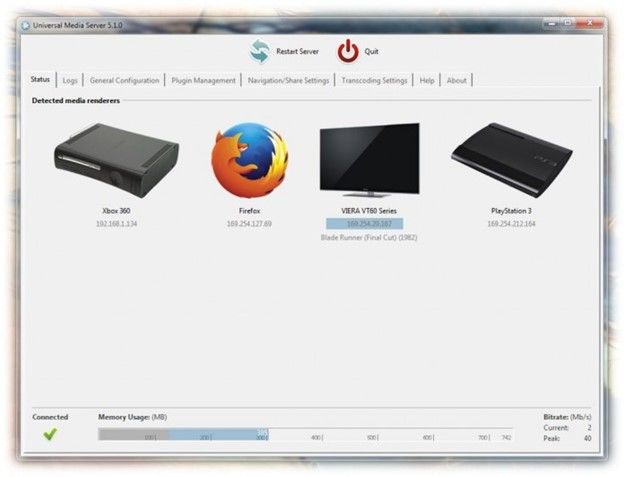
6. Mezzmo
Mezzmo is another powerful DLNA-based media server. It specializes in streaming HD videos, TV shows, and photos to compatible devices. With its easy-to-use interface, Mezzmo simplifies the process of accessing your media library. It also offers advanced streaming options, ensuring that your viewing experience remains smooth and enjoyable.
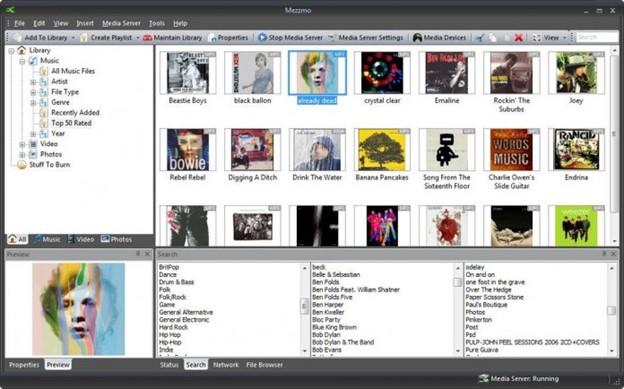
7. Windows Media Services
Windows Media Services is a Microsoft product designed for streaming media files over a network. While it has limitations—supporting primarily Windows Media formats—it offers reliable performance for users within the Microsoft ecosystem. It's an excellent choice for those who primarily work with Windows devices and seek a straightforward streaming solution.
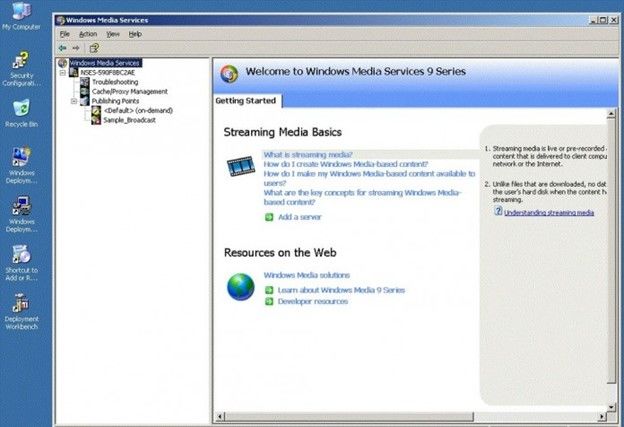
8. Serviio
Serviio is a freemium media server that excels at streaming media files to various devices. Its compatibility with DLNA devices makes it a great choice for home networks. Serviio allows users to share their media collections with ease, and its free version is robust enough for most users. It's a great option if you're looking for a budget-friendly plex alternative.
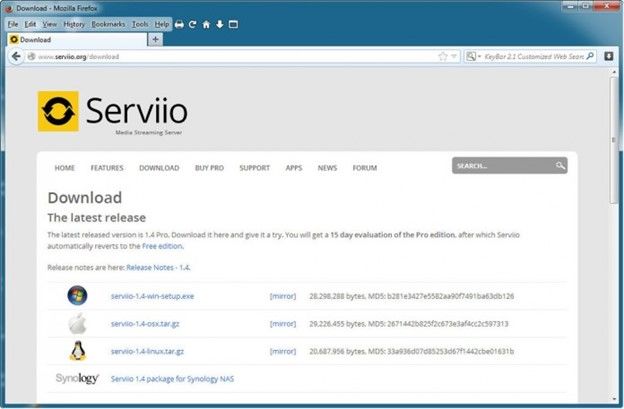
9. TVersity
TVersity is a pioneering DLNA media server known for its real-time transcoding capabilities. It allows for seamless streaming of multimedia from your PC to other devices. TVersity's easy setup process and flexible configuration options make it a popular choice among users looking for a reliable media-sharing solution.

10. MediaTomb
MediaTomb is an open-source UPnP media server. It features a straightforward web user interface, allowing users to stream their media files effortlessly. MediaTomb supports various media formats and can serve content to UPnP-compatible devices. Its simplicity and ease of use make it a great choice for those new to media servers.
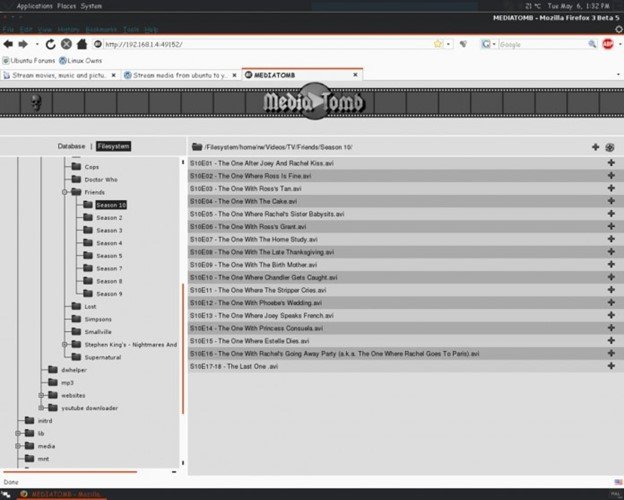
Part 2. How to Download Movies from Any Webstie
For those looking to download their favourite movies and enjoy offline viewing, HitPaw Univd comes highly recommended. It allows users to download videos from numerous platforms effortlessly, ensuring you can keep your favourite content at hand.
Features of HitPaw Univd
HitPaw Univd - All-in-one Video Solutions for Win & Mac
Secure Verified. 254,145 people have downloaded it.
- Download videos and movies from over 10000 sites, including YouTube, Netflix, Crunchyroll, 9anime, etc.
- Download 8K/4K videos without losing quality
- Convert movie to any format and device
- Batch download and convert files with ultra-fast speed
- Edit videos after downloading for a personalized touch.
- Over 30 AI powered tools such as noise remover, video compressor, vocal remover, etc.
Secure Verified. 254,145 people have downloaded it.
Step-by-Step Guide to Download Movies
HitPaw Univd allows you to download videos from over 10,000 popular sites, including YouTube, Bilibili, SoundCloud, Facebook, Amazon, and Instagram. With its user-friendly interface, you can effortlessly convert videos to various formats like MP3 and MP4 in stunning HD quality.
Step 1: Launch HitPaw Univd
Open HitPaw Univd on your device and navigate to the Download tab to begin.
Step 2: Copy the Video URL
Visit the website where your desired video is located and copy its URL from the address bar.

Step 3: Paste the URL and Choose the Format
Return to HitPaw's Download window. Click the Paste URL button to automatically insert the copied link, or drag and drop the URL directly into the interface.

Once pasted, HitPaw Univd will analyze the link, displaying both video and audio information available for the original content. You can choose from a range of resolutions, including options to download in up to 8K quality. Select your preferred file type and any subtitles or thumbnail images you wish to include.

Step 4: Downloading the Video
Hit the Download button to start the downloading process. You can pause or resume your download as needed, making it convenient to manage your files.

Step 5: Save and Edit
Once the download is complete, your video will appear in the Finished tab. You can play it using the built-in player, access the output folder to view your converted files, or begin editing the downloaded videos right away.

Conclusion
Finding the right plex alternative can enhance your media experience while offering flexibility and convenience. Each of the alternatives discussed in this post has unique strengths, catering to different user needs. Whether you choose Kodi for its extensive customization or Emby for its user-friendly interface, there's an option out there for everyone.
And if you're looking to download and enjoy your favorite movies offline, HitPaw Univd provides a seamless solution. Explore these alternatives to Plex today and take your media management to the next level!







 HitPaw VoicePea
HitPaw VoicePea  HitPaw VikPea (Video Enhancer)
HitPaw VikPea (Video Enhancer) HitPaw FotorPea
HitPaw FotorPea



Share this article:
Select the product rating:
Daniel Walker
Editor-in-Chief
My passion lies in bridging the gap between cutting-edge technology and everyday creativity. With years of hands-on experience, I create content that not only informs but inspires our audience to embrace digital tools confidently.
View all ArticlesLeave a Comment
Create your review for HitPaw articles