(Approved) 6 Best MOV to FLV Converter in 2025
In today's multimedia-driven world, video has become an essential part of content creation and consumption across various platforms. While MOV (Apple QuickTime Movie) is a popular video format, there are times when you need to convert it to FLV (Flash Video) for better compatibility or specific requirements. The FLV format is widely used for online video streaming, making it an important asset for content creators, marketers, and website owners.
Whether you're a videographer, YouTuber, or just someone who needs to convert videos for personal use, having the right MOV to FLV converter tool can make the process seamless and efficient. In this article, we'll explore six of the best MOV to FLV converter tools available in 2024, covering both desktop and online options to suit your needs.
Part 1: Best Tool to Convert MOV to FLV: HitPaw Univd (HitPaw Video Converter)
For a robust and user-friendly MOV to FLV conversion experience, look no further than HitPaw Univd. This feature-packed software caters to both novice and professional users, offering a streamlined workflow and exceptional output quality.
Main Features of the HitPaw Univd:
- Extensive format support: Convert MOV to FLV alongside a plethora of other video and audio formats, including MP4, MKV, AVI, WMV, MP3, and more.
- Blazing-fast conversion speeds: Experience unparalleled conversion times thanks to advanced hardware acceleration technology.
- Batch conversion: Save time by converting multiple MOV files to FLV simultaneously.
- Customization options: Tailor your converted FLV videos by adjusting resolution, bitrate, frame rate, and other parameters.
- Lossless conversion (optional): Preserve the original quality of your MOV files during conversion.
- Built-in editor: Perform basic video editing tasks like trimming, cropping, rotating, and adding watermarks.
- Intuitive interface: Navigate the software effortlessly with its clear and user-friendly design.
When it comes to powerful and user-friendly video conversion software, HitPaw Univd stands out as an exceptional choice. This desktop application offers a comprehensive suite of features that cater to various video conversion needs, including MOV to FLV conversion.
How to convert MOV to FLV:
Step 1: Download and install HitPaw Univd on your Windows or Mac computer.
Step 2: Launch the software and click on "Add Files” from the main menu.

Step 3: Drag and drop your MOV files into the interface, or click "+" to browse and select them from your computer.

Step 4: Click on the format dropdown menu next to the added file and select "flv" as the output format.

Step 5: (Optional) For advanced users, click on the "Settings" icon next to the format to customize video quality, frame rate, bitrate, etc.

Step 6: Select the destination folder and hit the big "Convert all" button, and HitPaw will take care of the conversion process.

Watch the following video to learn more details:
Part 2: Alternative MOV to FLV Converter Online Free Tools
While desktop software like HitPaw Univd offers a comprehensive solution, there are times when you want to converter MOV to FLV conveniently online. Here are five popular online tools to consider:
1. HitPaw Online Video Converter
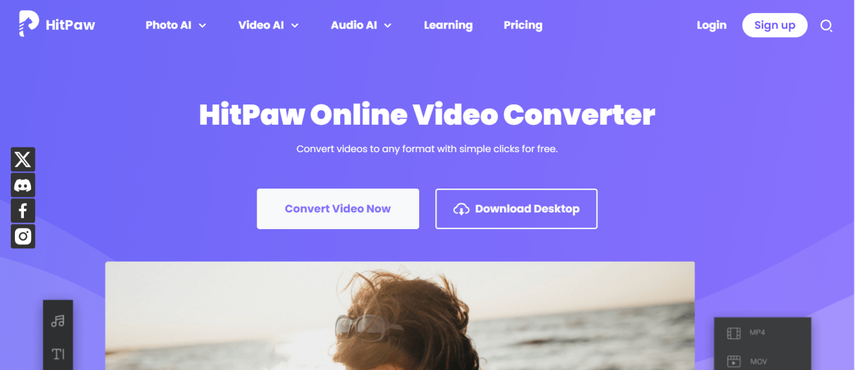
HitPaw Online Video Converter is a web-based tool that allows you to convert MOV to FLV and various other formats without installing any software. It supports batch conversion, offers customizable settings, and provides a user-friendly interface.
Features:
- Convert MOV to FLV, MP4, AVI, MKV, and more
- Batch conversion support
- Customize video and audio settings
- No software installation is required
2. FreeConvert
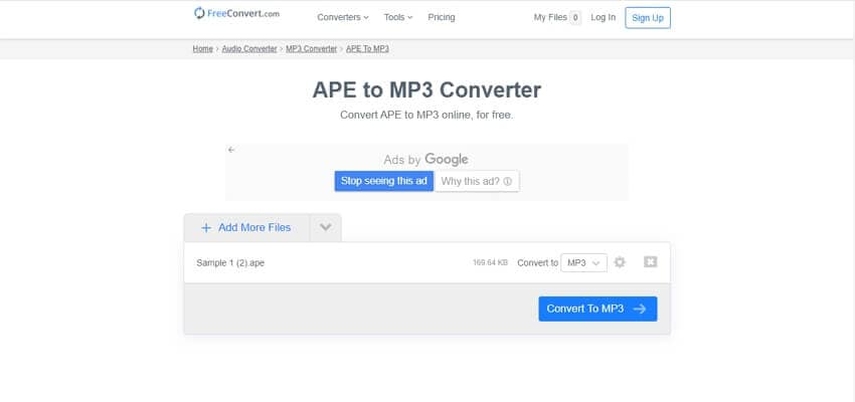
FreeConvert is a popular online converter that supports a wide range of video formats, including MOV to FLV conversion. It offers a straightforward interface and provides additional editing options like trimming and compressing.
Pros:
- Free to use
- Supports multiple formats
- Easy-to-use interface
Cons:
- File size limitations
- Conversion speed can be slow.
- Limited customization options
3. Online Video Converter
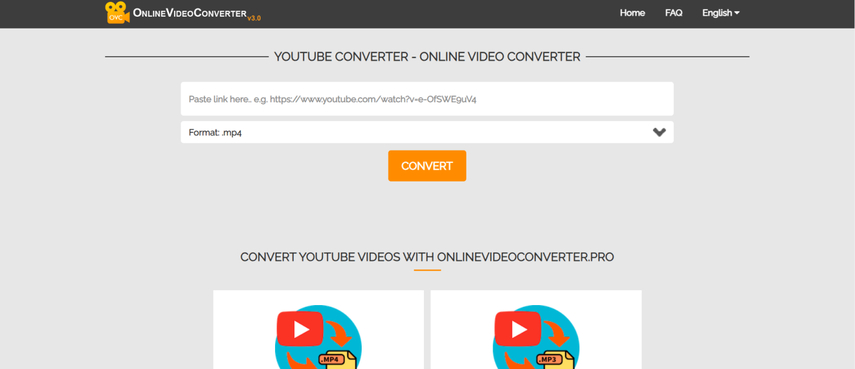
As the name suggests, Online Video Converter is a web-based tool specifically designed for converting videos. It helps you convert MOV to FLV and offers customizable settings for quality and file size.
Pros:
- Free to use
- Easy-to-navigate interface
- Supports various formats
Cons:
- File size limitations
- Conversion speed can be variable.
- Potential for intrusive ads
4. Zamzar

Zamzar is a versatile online converter that can handle various file types, including videos. It supports MOV to FLV conversion and provides a simple drag-and-drop interface for easy uploading.
Pros:
- Free to use
- User-friendly interface
- Some customization options
Cons:
- File size restrictions
- Conversion speed may fluctuate.
- Limited features compared to desktop software
5. CloudConvert
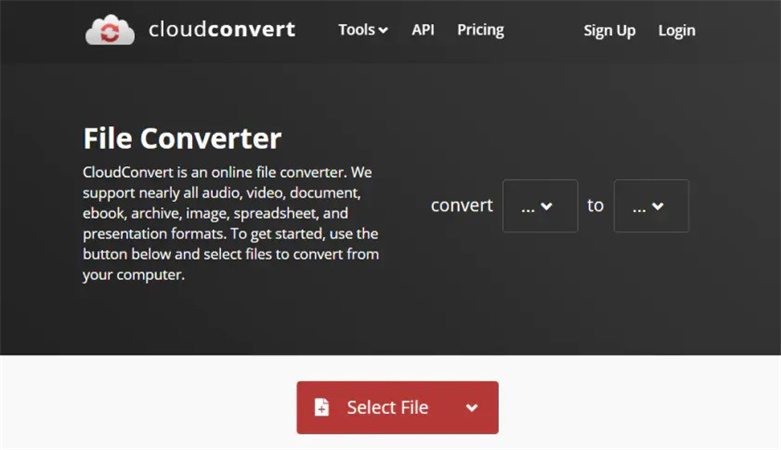
CloudConvert is a powerful online conversion tool that supports over 200 different file formats, including MOV and FLV. It offers advanced features like batch processing and integration with cloud storage services.
Pros:
- Supports a wide range of file formats.
- A free plan is available.
- Paid plans offer advanced features.
Cons:
- The free plan has limitations on file size and conversions per day.
- Paid plans can be expensive for occasional use.
- Complex interface for some users
While online converters are convenient, they may have limitations in terms of file size, conversion speed, and advanced features compared to desktop software like HitPaw Univd.
Part 3: FAQs about MOV to FLV Conversion
Q1. Why convert MOV to FLV?
A1.
There are several reasons why you might want to convert MOV to FLV:
Q2. How do I ensure the best quality when converting MOV to FLV?
A2.
To maintain optimal quality during MOV to FLV conversion, follow these tips:
Consider the intended use of the FLV file (e.g., web streaming, offline playback) and adjust the settings accordingly.
Conclusion
In the ever-evolving world of multimedia, the ability to convert videos between different formats is crucial. Whether you're a professional videographer, content creator, or simply someone who needs to convert MOV to FLV for personal use, the tools mentioned in this article provide reliable and efficient solutions.
Ultimately, consider factors like file size limitations, conversion speed, customization options, and video quality when selecting the ideal tool for your MOV to FLV conversion needs. Ready to experience seamless MOV to FLV conversion? Download HitPaw Univd today and unlock a world of possibilities for your video projects!







 HitPaw Edimakor
HitPaw Edimakor HitPaw VikPea (Video Enhancer)
HitPaw VikPea (Video Enhancer)


Share this article:
Select the product rating:
Daniel Walker
Editor-in-Chief
My passion lies in bridging the gap between cutting-edge technology and everyday creativity. With years of hands-on experience, I create content that not only informs but inspires our audience to embrace digital tools confidently.
View all ArticlesLeave a Comment
Create your review for HitPaw articles