Guide of How to Make AI Motivational Videos 2025
Creating inspirational videos has long been a popular way for motivating and inspiring viewers. Artificial intelligence (AI) has made it simpler, more effective and more impactful to create motivational videos. Wondering, how to make AI motivational videos 2024? AI provides a range of technologies that transform the process of creating motivational content, from writing engaging scripts to creating dynamic images.
Follow this page to explore the tools needed to create motivational videos created by AI that viewers find engaging.
Part 1. Best 7 Ways to Make AI Motivational Videos
The advancement of artificial intelligence (AI) has brought about a revolution in the production of motivating videos by providing new and creative tools that simplify the production process and improve the quality of content. Artificial Intelligence manages a variety of video creation tasks including voiceovers, video editing and scriptwriting. Here are top 7 AI tools to create motivational videos each with its pros and cons.
1. ChatGPT by OpenAI
ChatGPT is an artificial intelligence (AI) language model that generates powerful text and conducts conversations. By producing original and motivational themes, dialogues and messages that are specific to your target audience, it can help you in creating motivational video scripts quickly.

Pros
- Easily generates scripts of excellent quality.
- Adaptable to various audiences and tones.
- Helpful for coming up with new ideas and viewpoints.
Cons
- Lacks the ability to directly edit videos or create graphics.
- For accuracy, output might need to be edited by hand.
- Sometimes generates repetitive or off-topic stuff.
Premium Plan
ChatGPT Plus: $20 a month
2. Murf AI
Murf AI is ideal for adding a polished and captivating narration to motivational videos because it specializes in producing realistic AI-generated voiceovers. It lets you adjust the voice to fit the message by supporting a variety of accents and tones.
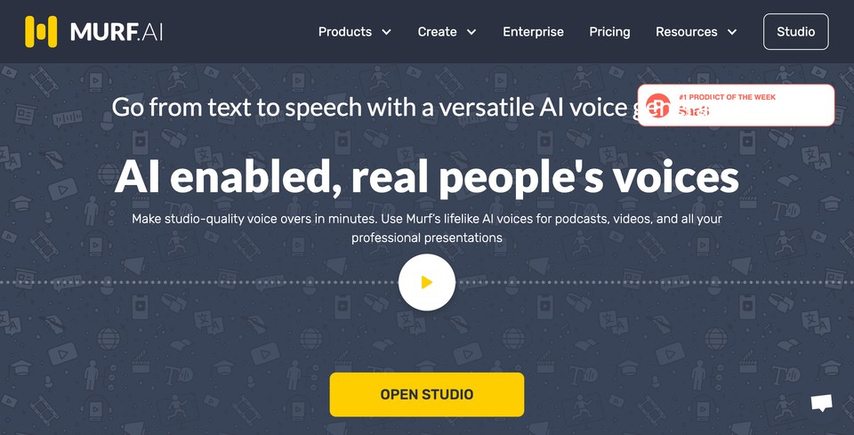
Pros
- Provides voiceovers in a variety of languages that seem natural.
- Adjustable tones, pitches, and accents.
- Simple to incorporate into applications for editing videos.
Cons
- Doesn't have sophisticated video editing features.
- There are some voices that sound a little robotic.
- The free edition has few voice selections.
Premium Plans
- Basic Plan: $13 a month, paid yearly.
- Pro Plan: $26 monthly (yearly billing) with additional voice selections and advanced capabilities.
3. Synthesia
Synthesia is AI video creation tool that allows you to create videos using an avatar. It's ideal for creating motivational videos with virtual speakers and making it engaging without the need for a physical presence.
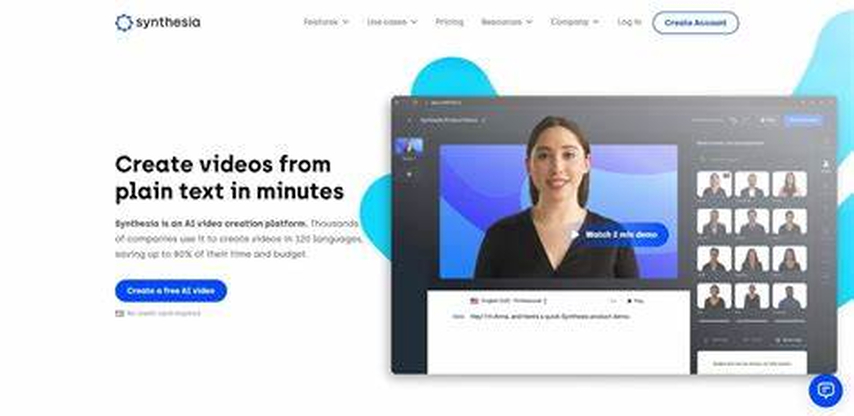
Pros
- High-quality AI avatars with customizable appearances.
- Supports text-to-speech technology and several languages.
- No need for studios or cameras.
Cons
- Restricted to the avatars and animations that are offered.
- Absence of interactions in real time.
- Depending on the audience, may come across as impersonal.
Premium Plans
- Personal Plan: Ten video credits at a monthly cost of $30.
- Corporate Plans: Tailored prices for businesses according to size.
4. Pictory
Pictory is a platform for creating short, captivating videos from lengthy content with the assistance of artificial intelligence. Pictory is an ideal tool for producing motivational clips from transcripts or blog entries because it creates video scenes and subtitles automatically.
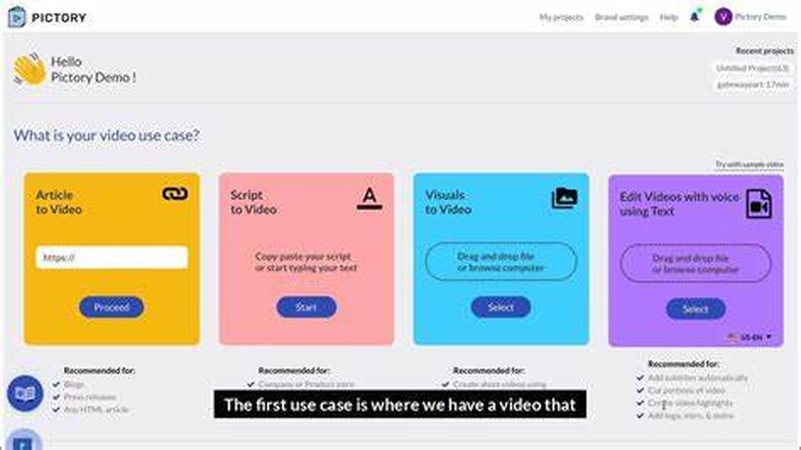
Pros
- Quickly transforms text-based material into video.
- Automatically select captions and scenes
- Provides a vast collection of stock photos and videos.
Cons
- Limited capacity to use sophisticated editing features.
- It would need human adjustment to be accurate.
- Sometimes stock video has a generic vibe to it.
Premium Plans
- Standard Plan: $19 a month.
- Premium Plan: Unlimited video exports and additional template access for $39 per month
5. Adobe Premiere Pro (with Adobe Sensei AI)
Adobe Premiere Pro is powerful video editing tool that combines conventional editing functions with AI-powered options like color grading, scene editing, and auto-reframing. It's a complete package for making high quality motivational videos.
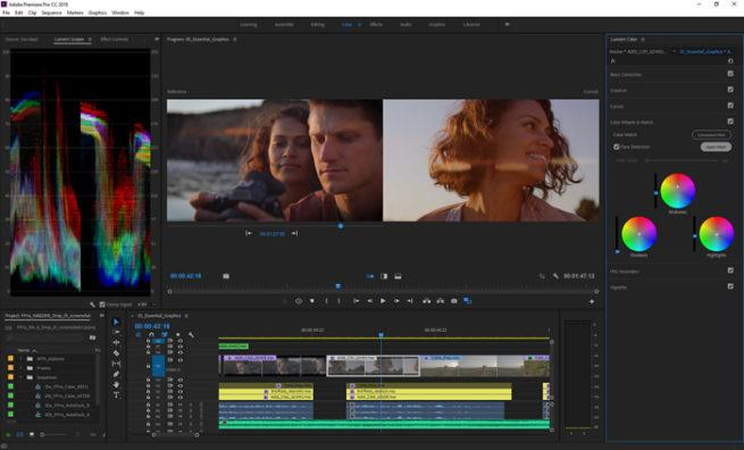
Pros
- Sophisticated AI-powered technologies such as scene detection and auto-reframe.
- Vast authority and industry-standard editing capabilities.
Cons
- Costly subscription service.
- Challenging learning process for newcomers.
- Not as automatic as other editors powered by AI for straightforward tasks.
Premium Plans
Individual Plan: $20.99 per month
6. AIVA
AIVA (Artificial Intelligence Virtual Artist) is AI powered tool that focuses on creating innovative musical compositions. AIVA produces original background music that enhances the emotional effect of your video content and makes it perfect for motivating videos.
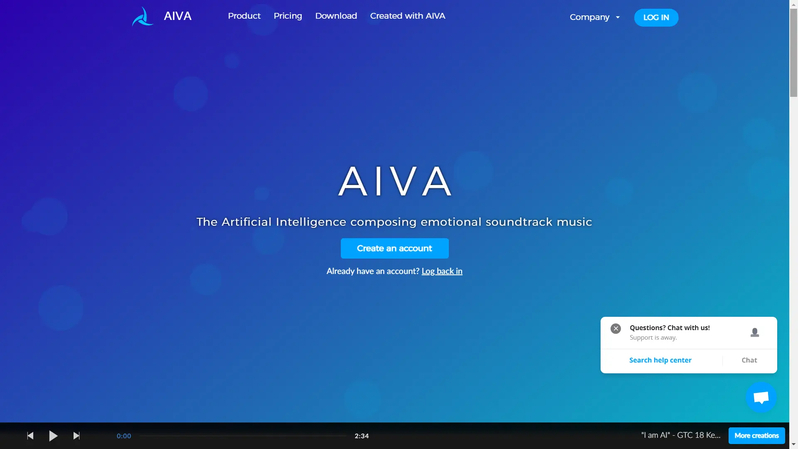
Pros
- Composes unique, royalty-free music based on the tone of your video.
- Provides a wide range of musical styles and genres.
- Simple compositions to modify for varying durations and objectives.
Cons
- Restricted ability to control compositions' level of complexity.
- Certain tunes might need to be mixed or refined further.
- Download and access limits apply to the free version.
Premium Plans
- Unlimited access to music songs with the free plan.
- Standard Plan: For more features, pay €15 a month.
- Pro Plan: €49 a month for limitless downloads and rights to commercial use.
7. DALL-E by OpenAI
An AI picture production program, DALL-E from OpenAI can produce original images based on text inputs. DALL-E can create unique backgrounds, artwork and thematic imagery that complements the tone of your video that makes it ideal for creating motivational videos.
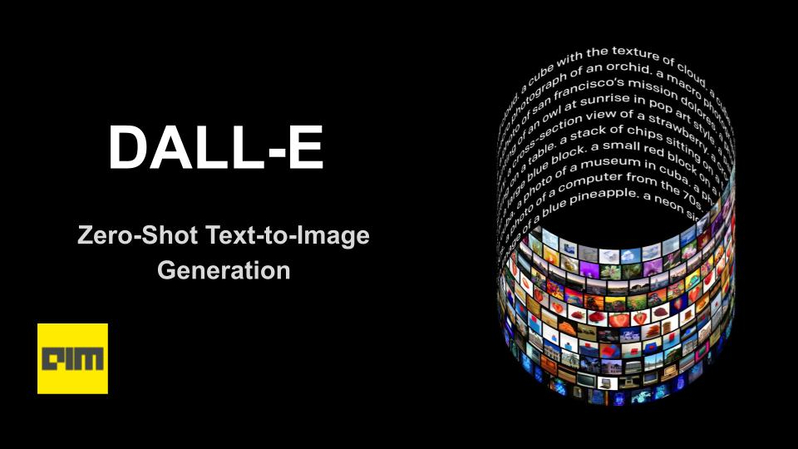
Pros
- Creates original and imaginative images from simple descriptions.
- High quality visuals with a wide range of artistic styles.
- Lessens the requirement for stock photography or video.
Cons
- It require several prompts to get the desired result.
- confined by the range of inputs that are text-based
Part 2. Pro-Tps. How to Upscale Low-Quality AI Videos?
You may run into low-quality images when making AI-generated motivational videos because of resolution limitations or compression problems. A professional tool is required to upscale these videos to provide greater clarity and sharpness.
One such tool is HitPaw VikPea (formerly HitPaw Video Enhancer). This powerful tool uses artificial intelligence (AI) to upscale low quality videos while maintaining clarity and sharpness.
Why Choose HitPaw VikPea
- Uses advanced AI technology for real-time video upscaling.
- Enhances video quality without loss of details.
- Upscale lower resolution videos to 4K and even 8K resolution.
- Provides fast processing for quick results.
- It has easy-to-use interface that is suitable for beginners and experts alike.
Steps to AI Music Videos
Step 1.The first step is to visit HitPaw's official website and download or install it on windows or macs.
Step 2.Open the software and click on “import video file” option to import the AI generated video that you want to upscale.

Step 3.The software will offer AI Models based on the type of video e.g. general, denoise, animation. Select the one that best suits you.

Step 4.Once the process is complete Click "Preview" and check the enhanced video. Click “export” to save the video in the desired location.

Learn More about HitPaw VikPea
Part 3: FAQs of How to Make AI Motivational Videos 2024
Q1. Can I monetize AI-generated videos?
A1. You can monetize AI-generated videos on platforms like YouTube, as long as you own the rights to all content used, including music, visuals and scripts.
Q2. Which app is best for making motivational videos?
A2. The best app depends on your needs. For AI-generated content, Synthesia excels in creating videos with virtual presenters and Adobe Premiere Pro with Adobe Sensei AI is ideal for advanced editing and customization.
Conclusion
That's all about the AI tools that make Motivational videos. Everything is discussed about each tool and you can select the one based on your requirements. By following this guideline and leveraging AI technology, you can inspire and uplift your audience with impactful and engaging motivational content.
And if the video generated by an AI video maker is of low quality HitPaw VikPea is the best tool to enhance the video quality. It uses advanced AI to guarantees high quality videos that you can enjoy and share.









 HitPaw Univd (Video Converter)
HitPaw Univd (Video Converter) HitPaw VoicePea
HitPaw VoicePea  HitPaw FotorPea
HitPaw FotorPea
Share this article:
Select the product rating:
Daniel Walker
Editor-in-Chief
My passion lies in bridging the gap between cutting-edge technology and everyday creativity. With years of hands-on experience, I create content that not only informs but inspires our audience to embrace digital tools confidently.
View all ArticlesLeave a Comment
Create your review for HitPaw articles