Convert RMVB Files to MKV, MP4, or Vice Versa on Mac
Sometimes compatibility problems occur when you want to play RMVB files on your personal device. Converting RMVB to MKV or MP4 would be a good thing to overcome. This step by step guide will teach you how to convert RMVB to MKV or MP4 with the best tools and methods on Mac, and Windows, software or online tools. In this article we have discuss the features, steps and comparisons of every tool so that you can choose the right solution.
Part 1: What Are RMVB, MKV, and MP4 Formats?
RMVB:
RMVB is a video format that compresses files using variable bitrate encoding. RMVB allows for high-quality video playback with smaller file sizes. However, only a few players support the RMVB format, which includes RealPlayer. Hence, RMVB is not very useful in everyday use.
MKV:
Free and open source, MKV file format for video includes support for subtitling and multiple audio tracks and high definition videos. It is useful for storing movies but may experience difficulties with some players having specific codecs for smooth running.
MP4:
MP4 is the mostly used video format globally. It supports almost all devices and platforms, providing high video quality with efficient compression. The perfect format for sharing, streaming, and playback on any device without the need for extra software.
Part 2: Best Software to Converter RMVB to MKV
HitPaw Univd (HitPaw Video Converter) is a practical tool for fast conversion of RMVB to MKV, MP4, and more formats. It is for easy and fast conversion to assure lossless quality from the source video. HitPaw Univd can support more than 1,000 formats and can play on platforms without any technical expertise. Further, it contains video editing software inbuilt, where you can edit your file before converting.
Key Features of HiPaw Video Converter
- User-Friendly Interface: HitPaw has a simple interface which enables everyone to convert videos without any technical skills.
- Supports Over 1,000 Formats: From RMVB to MP4 mac, MKV and more, HitPaw supports almost all video and audio formats for easy conversion.
- Batch Conversion: Convert many files at once and save time. HitPaw guarantees fast processing without affecting quality.
- High-Quality Output: Preserve original video quality, even in complicated conversions.
- Built-In Video Editing Tools: Trim, merge, or add effects to your videos before converting them to your desired format.
Quick Steps to HitPaw Univd
Step 1: Launch HitPaw Univd. To import your files, either click the "Add Video" button or drag and drop them directly into the program.

Step 2: If you wish to edit your video's information, click on the file name to change the title.

Step 3: Choose an output format for each file by clicking the inverted triangle icon in the lower right corner.

Step 4: To convert your video, select a target folder within the interface and click "Convert" (or "Convert All" if you're converting multiple files). Your video will be processed into the selected format.

Part 3: 5 other tool to Convert RMVB to MKV or MP4 Online
The web-based tools allow the instant conversion of RMVB to MKV or MP4 without installing software on the computer. It is great for only one or two small-size files. Below are five of the best available tools according to your choice.
Online-Convert:
Online-Convert is an online multi-format converter that supports RMVB to MP4 mac or MKV. It allows for the settings of resolution and quality and is perfect for easy and fast conversions without having to install any software. The free version supports small files, but the advanced features are paid for subscription.
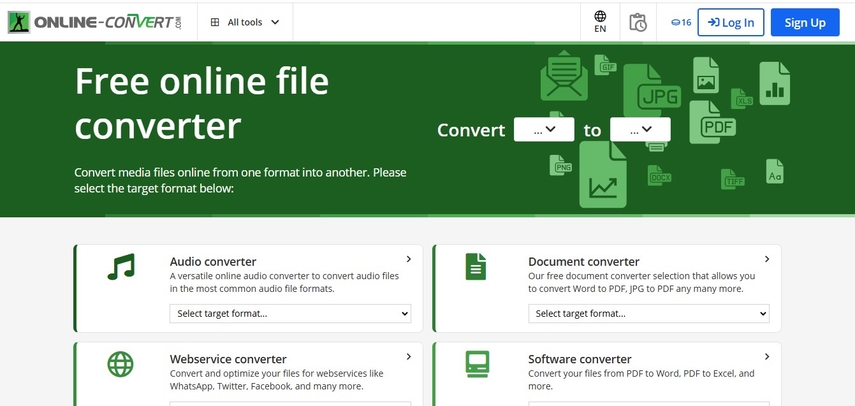
Pros
- Free for small files
- Easy to use with no installation
- Customizable settings for better control over file quality
Cons
- File size limits on free accounts.
- Slower for large files.
CloudConvert:
CloudConvert is a safe, cloud-based converter that guarantees high-quality RMVB to MKV or MP4 conversions. It supports various file formats and has an easy to use interface with setting their conversion options. The platform is user friendly however free daily conversions offered a limited making it perfect for occasional users.
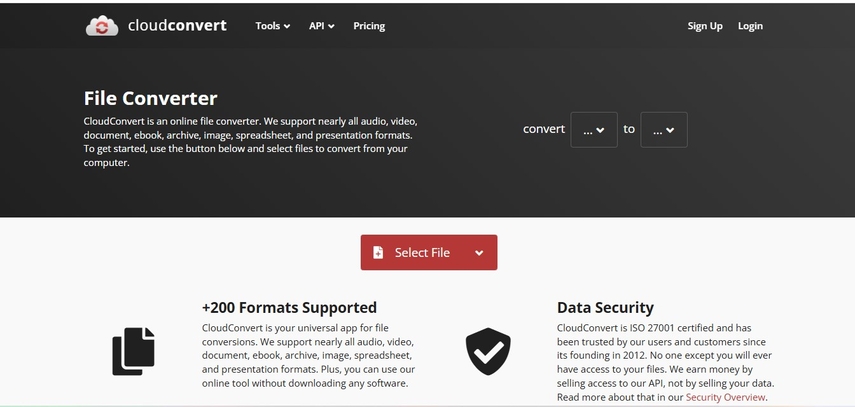
Pros
- High-quality output.
- Supports a wide range of file formats.
- Customizable conversion settings.
Cons
- Only a few free conversions are allowed per day.
- It relies on the internet to upload and download.
Zamzar:
Zamzar is one of the most accessible online tools to convert RMVB to MP4 mac and many more format. It is free and does not require installation, so users can convert files quickly. It also sends an email when the conversion is complete. Although the free version only allows a limited file size, it is a good option for small conversions.
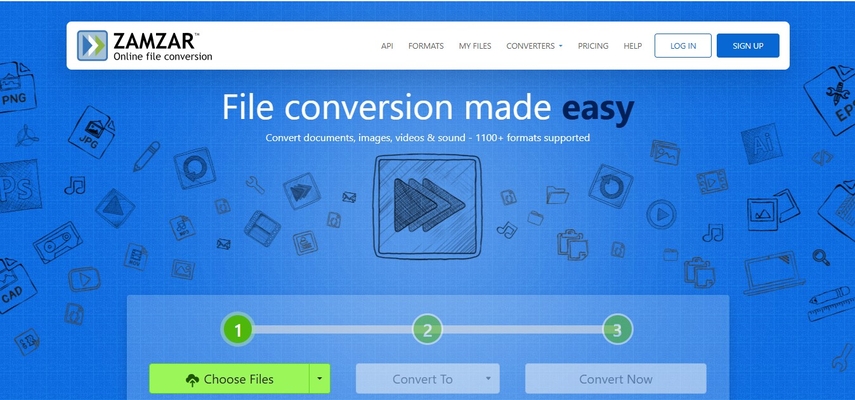
Pros
- Clean interface
- Email when the conversion is done
- No software to download
Cons
- Free users have file size limits.
- Process large files slowly.
Convertio:
Convertio is a browser-based application that makes RMVB to MKV or MP4 very easy with its drag and drop functionality. It allows support for many formats directly from your browser without the need to download anything. But, the free plan only supports smaller file sizes and has ads on it.
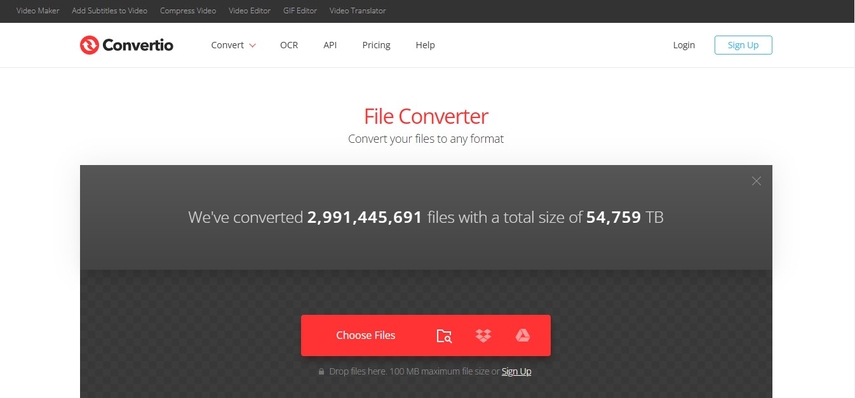
Pros
- Has easy drag-and-drop functionality.
- No software installation necessary.
- Supports many video formats.
Cons
- Free version has ads.
- It's free, but only smaller files are supported in the free version.
FreeConvert:
FreeConvert is a free online converter, that provides RMVB to MKV or MP4 conversion service. It also allows for some video settings, resolution, quality adjustment before the conversion is completed. This free converter has an attractive user-friendly interface; however, upload and convert time is slow for free users with bigger files.
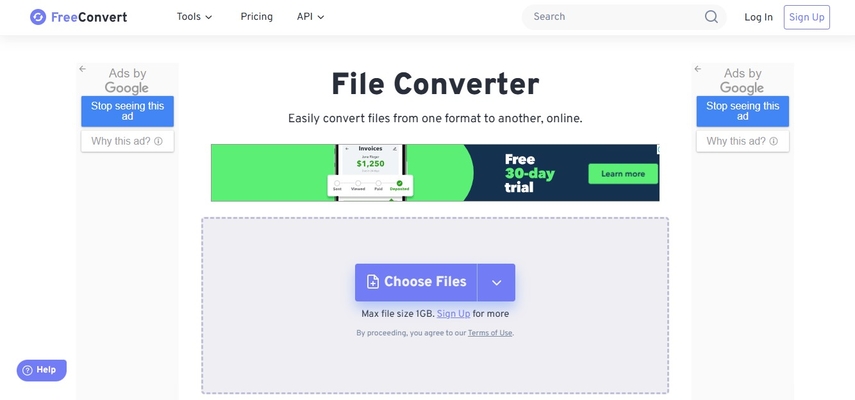
Pros
- Easy and simple design.
- Video can be quality-adjusted before being converted.
- web-based tools
Cons
- Features are few and far between for the free user.
- Slower conversion times with huge files.
Part 4: FAQs about RMVB, MKV, and MP4 Conversions
Q1. Can VLC convert RMVB to MP4 on Mac?
A1. Yes, VLC Media Player could convert RMVB to MP4 mac. Go through on Media > Convert/Save load the RMVB, go for MP4 format. Start the conversion.
Q2. Is converting RMVB to MKV or MP4 lossless?
A2. The quality of the converted file depends on the conversion tool and settings used. Tools like HitPaw Univd can convert video without loss of original video quality.
Q3. Can I convert MKV to RMVB for free?
A3. Yes, there are a lot of free tools, like VLC and Online-Convert, which allow converting MKV to RMVB. The premium features, but, need to be paid for.
Conclusion:
Converting RMVB to MKV or MP4 is important for compatibility with almost every single device. Tools like HitPaw Univd do this in a hassle-free manner, providing users with an easy-to-use interface, fast processing, and perfect quality video. You can now simply get your videos converted and enjoyed on any platform. Just try HitPaw Univd today for the effortless and reliable conversion experience.






 HitPaw Edimakor
HitPaw Edimakor HitPaw VikPea (Video Enhancer)
HitPaw VikPea (Video Enhancer) HitPaw VoicePea
HitPaw VoicePea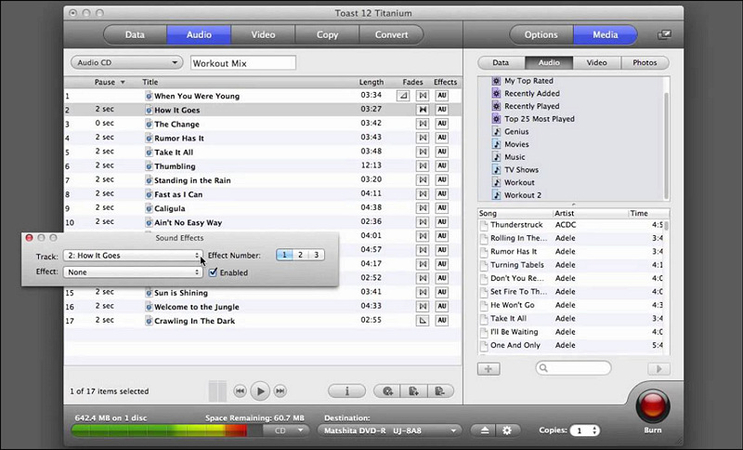
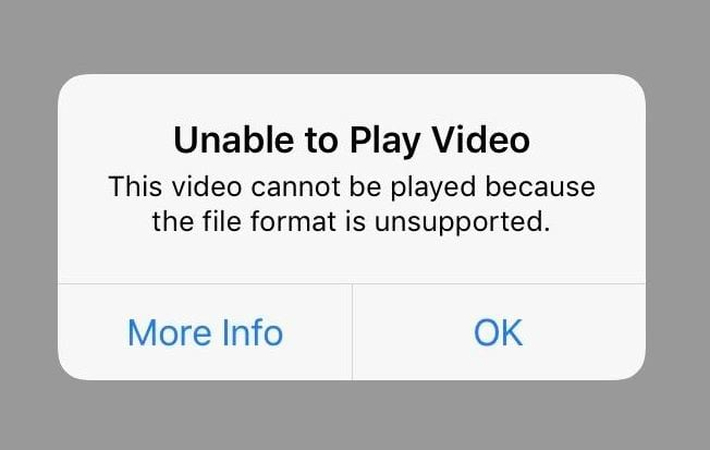

Share this article:
Select the product rating:
Daniel Walker
Editor-in-Chief
My passion lies in bridging the gap between cutting-edge technology and everyday creativity. With years of hands-on experience, I create content that not only informs but inspires our audience to embrace digital tools confidently.
View all ArticlesLeave a Comment
Create your review for HitPaw articles