Mkvtoolnix: A Comprehensive Guide to Reviews & Alternatives
MKVToolNix is a very popular set of tools for the creation, editing, and inspection of Matroska files. It is also appreciated for working on almost all platforms, including Windows, Mac, and Linux. There are, however, frequent searches for alternatives to be used for other functionality or interfaces. One of the leading competitors in this regard is FFmpeg, a free, open-source powerhouse of multimedia processing. In this article, we will analyze user reviews and discuss these alternatives to empower you to select the best one for your MKV processing needs.
Part 1: What is Mkvtoolnix?
MKVToolNix is a collection of tools developed to work with Matroska media container format, especially noted for its ability to store an unlimited number of video, audio, picture, or subtitle tracks in a single file. This makes the program very useful for managing, modifying, or analyzing this type of file.
Some of its features are:
It can show detailed information related to MKV files, including track names and languages with corresponding codecs.
- Editing: It is possible using this software to add to, delete from, or replace elements such as video, audio, and subtitle tracks in an MKV file without the need to re-encode the video or audio to maintain quality.
- Merging: This tool has the ability to merge different video and audio sources into one single MKV file.
- Extracting: Using this tool, it is possible to extract video, audio, and also subtitle tracks from an MKV file.
- Chapter and Subtitle Support: It can create and edit chapters and subtitles within MKV files.
Pros:
- Reliable: There are very few chances of file corruption during editing; it's way more reliable than other tools available online.
- No Re-encoding: Video and Audio are not re-encoded; thus, the quality of the file is not degraded.
- Open Source: Free, open source, and upgraded continuously to keep improving.
Cons:
- Limited Format Support: Not every format is supported by MKVToolNix. For example, Windows Media is famously not supported.
- Difficult for New Users: This toolset is technical and thus overwhelming to new users with a lot of features.
What really puts MKVToolNix at the top in its category, though, is its specific power in dealing with MKV files—a must-have for any user who deals with this format. Those wishing to work with other formats, however, will have to look elsewhere for applications that can assist them in doing so.
Part 2: Top 4 Alternatives to Mkvtoolnix
Given below are the top 4 alternatives to MKVToolnix according to fresh information.
HitPaw Univd (HitPaw Video Converter)
HitPaw Univd has the ability to download media from sites, which increases its usability even more as an all-in-one media tool. They like its user-friendly interface, which has made the software very easy to use, say, to cut and merge videos. It is HitPaw Univd.
Watch this video and know more
Features of HitPaw Univd
HitPaw Univd - All-in-one Video Solutions for Win & Mac
Secure Verified. 254,145 people have downloaded it.
- Blu-ray Burning: Videos can be burned to Blu-ray without quality loss.
- Device Compatibility: It converts videos to support a wide range of devices, including smartphones and tablets.
- GPU Acceleration: It makes use of hardware GPUs in order to speed up the process.
- 8K Video Support: Videos can be downloaded and converted in 8K resolution.
- Batch Processing: Videos and music are batch downloaded and converted.
- Editing Features: Cut, merge, add watermarks, crop, rotate, filters and effects.
- Screen Recorder: Fully customizable screen recording for live streaming and game highlights.
Secure Verified. 254,145 people have downloaded it.
How to use HitPaw Univd?
Step 1: Launch HitPaw Univd and go to the Download option.
Step 2: Open YouTube in your web browser and find the video that you are looking for. Copy the URL of the video from the address bar.

Step 3: Go back to HitPaw Univd and click on the “Paste URL” button to automatically paste the URL and start the video analysis.

Step 4: Click on the “Download” button to begin the download process. You can track the download progress and speed directly within the interface.

FFmpeg
FFmpeg is a very complete, commonly used multimedia framework that has changed the way videos, audio, and other streams are dealt with. Being free and open source, it provides a suite of libraries and applications to handle multimedia content almost in every possible aspect. At the core lies a command-line utility, also called ffmpeg, which has been developed to work with video and audio files at high performance ends. It decodes and encodes very many old and new codecs and formats—actually, the largest set of them available in a single multiformat decoder. More than that, it can decode, encode, transcode, mux, demux, stream, or play. FFmpeg promotes portability, flexibility, and commitment to finding the best solution for multimedia applications.

MakeMKV
MakeMKV is a very flexible piece of transcoding software that allows one to convert video from confidential, usually protected discs, into a MKV format. This format is ideal not only for the reason that it can hold numerous videos, audio tracks, meta-information, and chapters, but also because it can be harmonious on platforms. What distinguishes MakeMKV is how easily and effectively it supports a one-click solution with no quality loss to the original content. It's particularly noted for its decryption capabilities, handling DVDs and Blu-rays protected with AACS and BD+ encryption. The software is available for Windows, Mac OS X, and Linux and while currently free during the beta phase, some features may become paid services upon final release. With a friendly approach toward users, MakeMKV is a go-to choice for personal video conversion.

MKVExtractGUI
MKVExtractGUI is a front-end GUI for MKVToolNix. It is an easy-to-use, mkvtoolnix extract subtitles , straightforward graphical application for the extraction of tracks, chapters, tags, and attachments from Matroska video files in .mkv format. The application has a user-friendly appearance and is easy to use for extracting audio, video, and subtitle streams from documents, making it very useful, especially for people who might want to use these streams independently but who do not have any idea about command-line operations. It also offers many other helpful features in its command-line mode, such as progress indicators and process control.
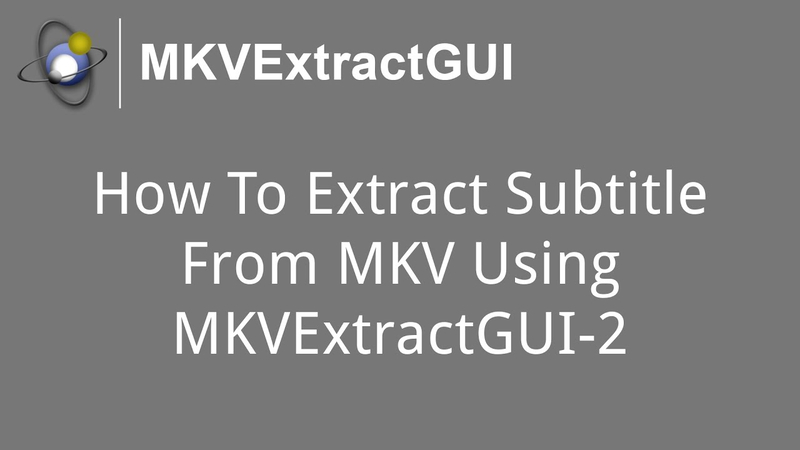
FAQs about Mkvtoolnix
What is MKVToolNix?
MKVToolNix is a collection of tools to create, alter, and inspect Matroska files on Linux, other UNIXes, and Windows. It also works as the de facto reference implementation of a Matroska multiplexer.
How should I embed subtitles with MKVToolNix?
The MKVToolNix GUI can be used to create subtitles. MKVToolNix bitrate changes open-source set of tools for creating, modifying, and inspecting Matroska files. This also allows the addition of subtitles to Matroska files. It combines these files in the ' mkvtoolnix download ' GUI.
Conclusion on MKVToolnix
Well, MKVToolNix has proved to be a very powerful and versatile tool when working with MKV files, which allows splitting video files, merging, and conversion of videos in a pretty easy way. Hence, it is very resourceful in media management. The speed and functionalities with all the complexity make MKVToolNix a great tool for both video enthusiasts and pros. For those who want to explore beyond MKVToolNix, looking for some user-friendly interface and other features, HitPaw Univd is definitely one of the best. It is thoughtfully designed with strong capabilities, so go ahead and check how it can streamline your video editing and conversion workflow!







 HitPaw Edimakor
HitPaw Edimakor HitPaw VikPea (Video Enhancer)
HitPaw VikPea (Video Enhancer) HitPaw FotorPea
HitPaw FotorPea
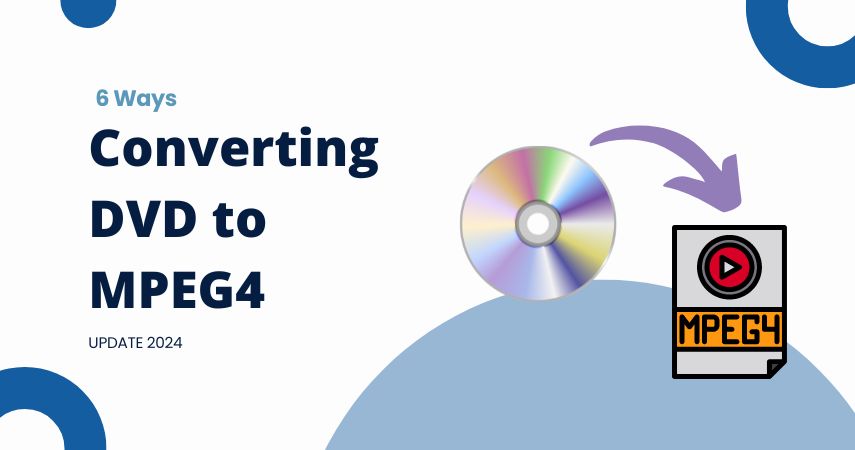

Share this article:
Select the product rating:
Daniel Walker
Editor-in-Chief
My passion lies in bridging the gap between cutting-edge technology and everyday creativity. With years of hands-on experience, I create content that not only informs but inspires our audience to embrace digital tools confidently.
View all ArticlesLeave a Comment
Create your review for HitPaw articles