The Ultimate Guide of MKV to Xvid
Converting MKV files to Xvid can be a daunting task, but with the right tools and techniques, it becomes a seamless process. This ultimate guide provides expert tips and tricks to help you convert your videos with ease, ensuring high-quality output every time. Whether you're a beginner or a seasoned pro, you'll find valuable insights to enhance your video conversion experience.
Part 1. What is MKV to Xvid Conversion
Why Users May Need to Convert MKV to Xvid?
Users may need to convert MKV to Xvid for several reasons. MKV (Matroska Video) files are known for their high quality and ability to contain multiple audio tracks, subtitles, and other features. However, MKV files can be large and not compatible with all devices and media players. On the other hand, Xvid, an open-source video codec, offers excellent compression without significantly compromising quality, making it more suitable for playback on a wider range of devices, including older ones.
Benefits of Using Xvid Format Over MKV
By converting MKV to Xvid, users can enjoy their video content on more devices, save storage space, and ensure smooth playback.
Part 2. Best Video Converter for Converting MKV to Xvid
HitPaw Univd (HitPaw Video Converter) is a versatile, all-in-one video processing software that makes it easy to convert photo and video formats, including MKV to Xvid. This powerful tool allows you to download videos from over 10,000 sites, extract music, edit videos, and use additional tools like image compression and screen recording. It’s the perfect MKV to Xvid converter free download for all your media needs.
Features
Steps
Here is how to convert MKV to Xvid format using HitPaw Univd





With HitPaw Univd, converting MKV to Xvid is a simple and efficient process.
Watch the following video to learn more details:
Part 3. Other Great Options for MKV to Xvid Converters
1. Convertio
Convertio is a popular online file conversion tool that supports a wide range of formats, including MKV to Xvid. Known for its user-friendly interface and quick conversion process, Convertio allows users to easily convert files without any software installation. As an efficient MKV to Xvid converter online, it also offers cloud storage integration, making it a convenient choice for users needing quick and reliable conversions.

Features
2. FreeConvert
FreeConvert is a reliable online converter known for its simplicity and versatility in converting MKV to Xvid effortlessly. With an intuitive interface, FreeConvert enables users to convert files without hassle. It supports a wide range of formats beyond videos, including images and documents. Offering customization options like video resolution adjustments, it's a convenient MKV to Xvid converter choice for users seeking straightforward, efficient conversion tools online.
Features
- User-Friendly: Easy-to-navigate interface with simple steps for conversion.
- Wide Range of Formats: Supports various video, audio, image, and document formats.
- Custom Settings: Allows users to adjust video resolution, aspect ratio, and other parameters.
- Free to Use: Provides free conversion services with options for premium upgrades.
3. NCH Software
NCH Software provides a suite of multimedia tools, highlighted by Prism Video Converter, ideal for converting MKV to Xvid. Renowned for its powerful features and high-quality output, Prism ensures efficient conversion while maintaining video integrity. It supports batch processing and offers basic editing capabilities like trimming and cropping. As a reliable MKV to Xvid HD video converter, NCH Software caters to users needing professional-grade tools for video conversion tasks with optimal results.

Features
- Comprehensive Tool: Supports a wide range of video formats for conversion.
- Batch Processing: Convert multiple files at once to save time.
- Editing Tools: Includes basic video editing features such as trimming, cropping, and adding effects.
- High-Quality Output: Ensures minimal loss of quality during the conversion process.
- Free and Paid Versions: Available in both free and professional versions, offering more advanced features in the paid version.
Part 4:FAQs of MKV to Xvid Converters
Q1. How can I convert MKV to Xvid for free?
A1. You can use online converters like Convertio or FreeConvert, which offer free conversion services for MKV to Xvid files. These platforms allow you to upload your MKV file and download the converted Xvid file without any cost..
Q2. What is the best software for converting MKV to Xvid with high quality?
A2. NCH Software's Prism Video Converter is highly recommended for converting MKV to Xvid while maintaining high-quality video output. It supports batch processing and offers advanced settings for optimal video conversion.
Q3. Can I convert MKV to Xvid without losing quality?
A3. Yes, using professional converters like HitPaw Univd or NCH Prism can help minimize quality loss during the MKV to Xvid conversion process. These tools utilize efficient codecs and settings to preserve video quality.
Bottom Line
Converting MKV to Xvid is made easy with the right tools like HitPaw Univd.. Whether you prefer online converters for simplicity or robust software for advanced features, there's a solution to suit your needs. For high-quality conversions and versatile video processing capabilities, try HitPaw Univd today and experience seamless MKV to Xvid conversions with enhanced control over your video files. Visit HitPaw Univd to get started.






 HitPaw VikPea
HitPaw VikPea HitPaw Watermark Remover
HitPaw Watermark Remover 
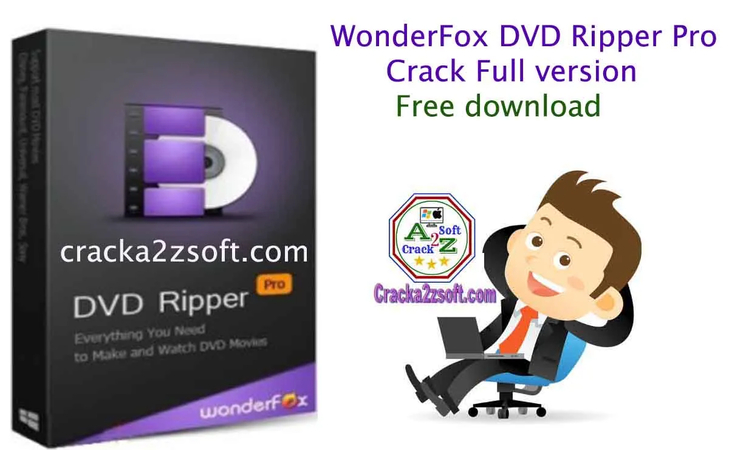
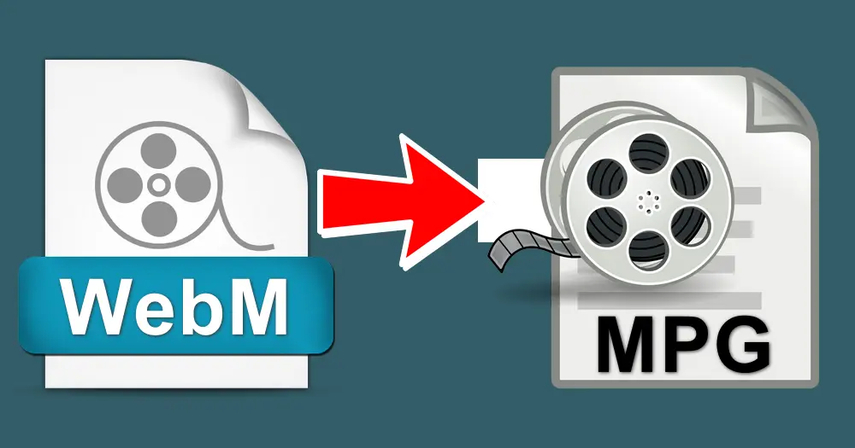

Share this article:
Select the product rating:
Daniel Walker
Editor-in-Chief
My passion lies in bridging the gap between cutting-edge technology and everyday creativity. With years of hands-on experience, I create content that not only informs but inspires our audience to embrace digital tools confidently.
View all ArticlesLeave a Comment
Create your review for HitPaw articles