2025 Update: Top 5 MKV to H264 Converters
In 2024, the need to convert MKV files to H264 format remains prevalent among video enthusiasts and professionals. Whether it's for reducing file size, enhancing compatibility with various devices, or optimizing videos for streaming, having a reliable converter is crucial. This guide aims to help you navigate through the best tools available today for converting MKV to H264. We'll explore the top five converters, detailing their features, usability, and performance, so you can make an informed decision and choose the one that best fits your needs.
Part 1. Best MKV to H264 Converter for Win & Mac
When it comes to MKV to H264 converter tools, HitPaw Univd (HitPaw Video Converter) stands out as a top choice for both Windows and Mac users. This versatile tool is designed to handle a wide range of video formats, ensuring high-quality conversions with minimal effort.
Main Features of HitPaw Univd:
- User-Friendly Interface: HitPaw Univd offers an intuitive and easy-to-navigate interface, making it accessible for users of all skill levels.
- High-Speed Conversion: The software is optimized for speed, allowing for quick conversions without compromising on quality.
- Batch Processing: Convert multiple MKV files to H264 simultaneously, saving you time and effort.
- Wide Format Support: In addition to MKV and H264, HitPaw supports various video and audio formats, making it a versatile tool for all your media needs.
- Editing Tools: Basic video editing features such as trimming, cropping, and adding watermarks are included, enabling you to tweak your videos before conversion.
How to Convert MKV Videos to H264 Using HitPaw Univd:
1. Download and Install: Download HitPaw Univd from the official website and install it on your computer.
2. Launch the Program: Open HitPaw Univd and click on "Add Files" to import your MKV videos.

3. Select Output Format: Choose H264 as the output compression standard for any required video format.

4. Start Conversion: Click on the "Convert" button to begin the conversion process.

5. Editing: Once completed, your H264 videos will be ready for use or you can further edit, convert or compress it.

Watch the following video to learn more details:
Part 2. Alternative MKV to H264 Video Converter
1. HitPaw Online Video Converter
If you prefer an online solution, the HitPaw Online Video Converter is an excellent choice. This web-based best mkv to h264 converter provides a straightforward way to convert MKV files to H264 without the need for software installation. HitPaw Online Video Converter is ideal for users seeking simplicity and accessibility. Its unique, privacy-focused process ensures data security by encrypting files and deleting them after conversion.
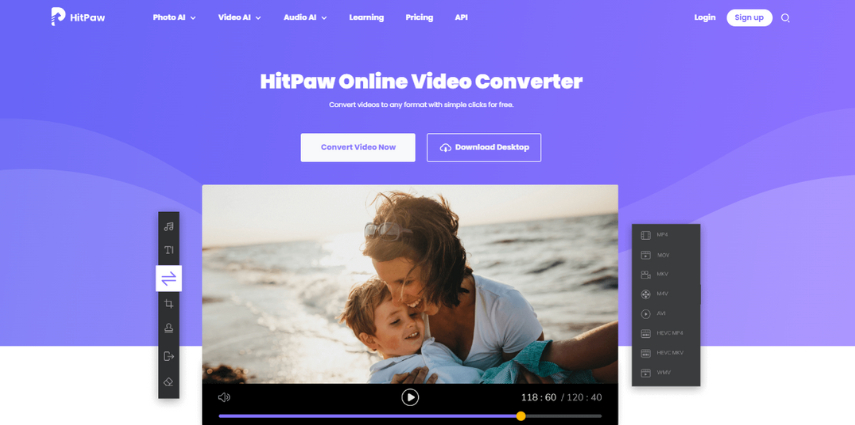
Features of HitPaw Online Video Converter:
- User-Friendly Interface: The interface is designed to be intuitive, making it easy for users to convert files without any technical expertise.
- Wide Format Support: In addition to MKV to H264, the converter supports various other video and audio formats, ensuring versatility.
- High-Quality Conversions: Maintains the quality of the original video during the conversion process.
- Multi-Device Compatibility: Can be used on any device with internet access, including PCs, tablets, and smartphones.
- No Registration Required: Users can convert files without the need to create an account or sign up.
- Fast Conversion Speeds: Optimized for quick processing, enabling efficient conversions.
2.HandBrake
HandBrake is a well-known open-source video transcoder that supports a wide range of formats. It's particularly popular among users for its flexibility and extensive customization options. HandBrake excels in providing detailed control over video conversion settings. While its comprehensive settings can be daunting for beginners, experienced users appreciate the precision and quality. It is a versatile tool that caters to various operating systems.
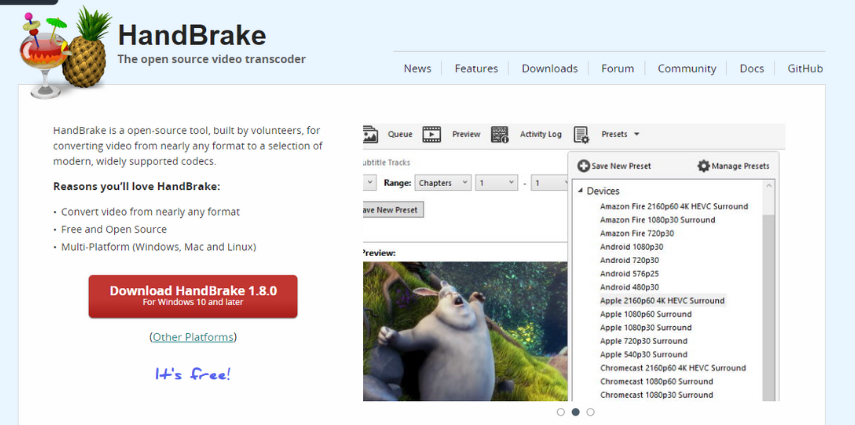
Functions:
- Convert mkv to h264 and various other formats.
- Adjust resolution, bitrate, and frame rate.
- Apply video filters such as deinterlacing, cropping, and scaling.
- Support for batch processing.
- Available on Windows, Mac, and Linux.
Pros:
- Free and Open-Source: No cost to use and regularly updated by the community.
- Extensive Customization: Offers a wide range of settings for advanced users.
- Multi-Platform: Available on multiple operating systems.
Cons:
- Complex for Beginners: The extensive options can be overwhelming for new users.
- No Built-In Presets for Popular Devices: Requires manual configuration for specific devices.
ConvertFiles
ConvertFiles stands out for its simplicity and accessibility, providing a straightforward online solution to convert mkv to h264 free. This web-based tool requires no software installation, making it ideal for users who need quick and easy conversions on the go. The platform supports a wide range of file formats and offers the convenience of receiving the converted file via email. However, its simplicity means it lacks advanced customization options, making it best suited for users seeking basic, hassle-free conversions.
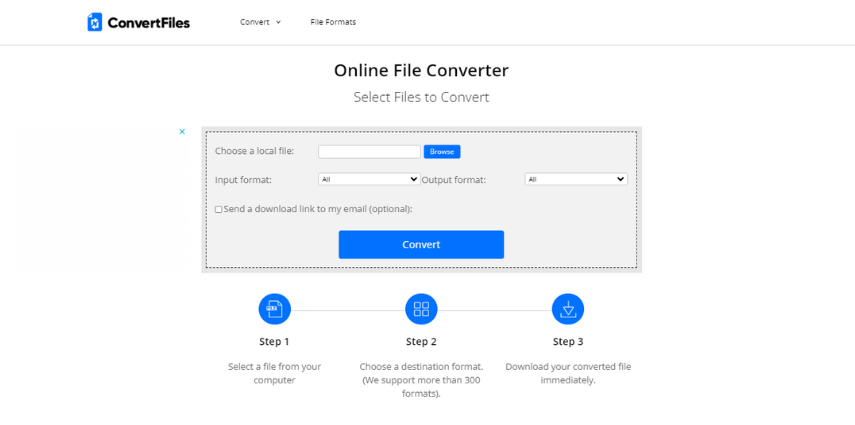
Functions:
- Convert files between numerous formats, including video, audio, and documents.
- Simple and intuitive interface.
- Upload files from your computer or provide a URL.
- Receive a download link for the converted file via email.
Pros:
- No Installation Needed: Completely web-based.
- Simple to Use: No technical knowledge required.
- Email Notification: Option to receive the download link via email.
Cons:
- Limited File Size: May not handle large files efficiently.
- No Advanced Settings: Lacks detailed customization options.
MiConv
MiConv is designed for users who prioritize speed and convenience in their video conversions. This convert mkv to h264 online tool offers a clean, intuitive interface that simplifies the conversion process, making it accessible to users of all technical levels. While MiConv excels in ease of use, it provides limited customization options, which may not meet the needs of users requiring detailed control over their conversion settings.
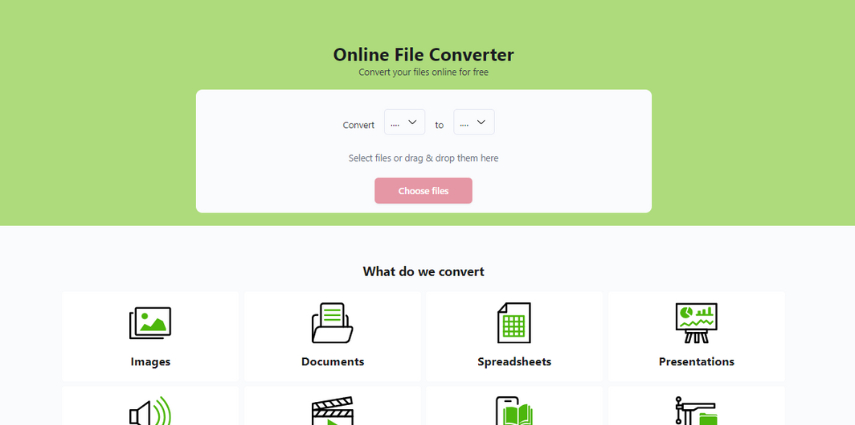
Functions:
- Supports a wide range of video and audio formats.
- Drag-and-drop functionality for easy file uploads.
- Fast conversion speeds.
- Provides a download link once the conversion is complete.
Pros:
- Fast and Efficient: Quick conversion process.
- User-Friendly Interface: Easy to navigate.
- No Account Required: Use the service without signing up.
Cons:
- Limited Customization: Few options to adjust video settings.
- Internet Dependent: Requires a stable internet connection for uploads and downloads.
Part 3. FAQs about Best MKV to H264 Converter
Q1. What is the best MKV to H264 converter for beginners?
A1. For beginners, HitPaw Univd offers an intuitive design that makes it easy for users with no technical background to convert their MKV files to H264 efficiently.
Q2. How long does it take to convert an MKV file to H264?
A2. It depends on the performance of your computer, and the converter software you are using. Generally, more powerful converters can process conversions faster.
Conclusion
In conclusion, finding the right MKV to H264 converter in 2024 depends on your specific needs and preferences. HitPaw Univd stands out as the best overall choice for both Windows and Mac users, offering a balance of ease of use, speed, and quality. For those who prefer online tools, HitPaw Online Video Converter, ConvertFiles, and MiConv provide excellent alternatives. HandBrake remains a top pick for users seeking advanced customization.






 HitPaw Edimakor
HitPaw Edimakor HitPaw VikPea (Video Enhancer)
HitPaw VikPea (Video Enhancer)


Share this article:
Select the product rating:
Daniel Walker
Editor-in-Chief
My passion lies in bridging the gap between cutting-edge technology and everyday creativity. With years of hands-on experience, I create content that not only informs but inspires our audience to embrace digital tools confidently.
View all ArticlesLeave a Comment
Create your review for HitPaw articles