Top 20 MKV Players for Windows, Mac, iOS, and Android
MKV (Matroska Multimedia Container) is a popular video format known for its high-quality video and audio content. However, not all media players support MKV files out of the box. Whether you're using Windows, Mac, iOS, or Android, having the right MKV player can make a world of difference. In this guide, we'll explore the top MKV file format players for each platform to help you enjoy your favorite MKV files hassle-free.
Part 1. Top 10 MKV Players for Windows 10/11
Windows 10 is one of the most popular operating systems, and if you're a Windows user looking for the best MKV player, you have plenty of options to choose from. Here are the top 10 MKV players for Windows 10 that offer high-quality playback and support for various video formats.
1. VLC Media Player
VLC Media Player is a free, open-source multimedia player that supports a wide range of audio and video formats, including MKV. It offers advanced features like customizable skins, playback speed control, and the ability to stream online content.
- Supports a wide range of audio and video formats, including MKV.
- Customizable skins and interface.
- Advanced playback options like playback speed control and frame-by-frame advancement.

2. PotPlayer
PotPlayer is a feature-rich multimedia player with support for various formats, including MKV. It offers a highly customizable interface, support for 3D video playback, and built-in codecs for smooth playback of high-definition videos.
- Highly customizable interface.
- Built-in codecs for smooth playback of high-definition videos.
- Support for 3D video playback.
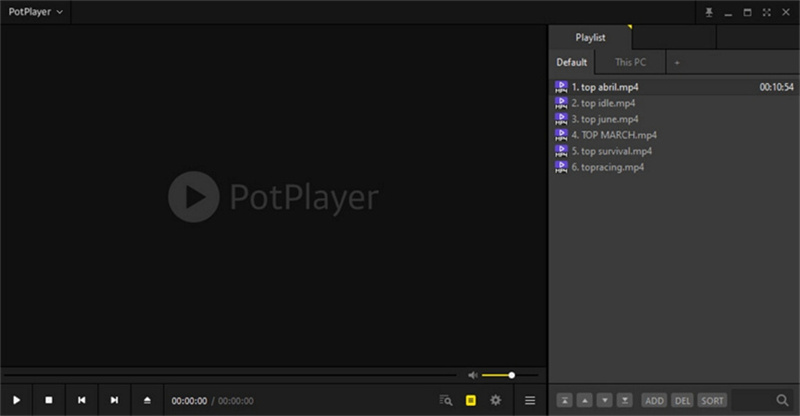
3. KMPlayer
KMPlayer is a versatile multimedia player to play MKV along with other popular formats. It features a user-friendly interface, support for 3D and 4K video playback, and the ability to customize keyboard shortcuts for a personalized experience.
- User-friendly interface.
- Support for 3D and 4K video playback.
- Customizable keyboard shortcuts.

4. Media Player Classic - Home Cinema (MPC-HC)
MPC-HC is a lightweight media player that supports MKV files and other popular formats. It offers a simple, easy-to-use interface, support for hardware acceleration, and customizable playback options.
- Lightweight and easy-to-use interface.
- Support for hardware acceleration.
- Customizable playback options.
5. GOM Player
GOM Player is a free multimedia player that supports MKV files and offers advanced features like 360-degree VR playback, built-in subtitles support, and the ability to customize the player's skin and interface.
- 360-degree VR playback support.
- Built-in subtitles support.
- Customizable skins and interface.
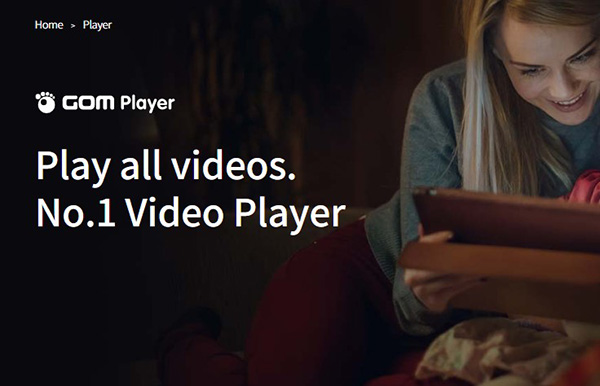
6. DivX Player
DivX Player is a high-quality multimedia player that supports MKV files and offers advanced features like DivX To Go, which allows you to transfer videos to DivX certified devices, and DivX Media Server, which lets you stream videos to DLNA-compatible devices.
- DivX To Go feature for transferring videos to DivX certified devices.
- DivX Media Server for streaming videos to DLNA-compatible devices.
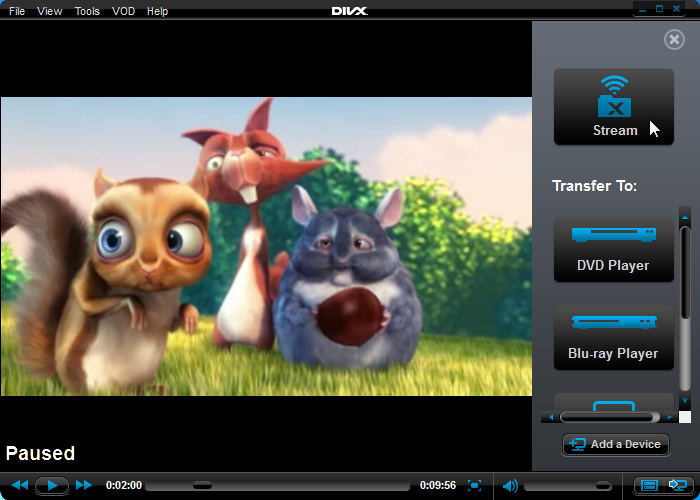
7. 5KPlayer
5KPlayer is a versatile multimedia player that supports MKV files and offers features like AirPlay support, and the ability to create and manage playlists.
- AirPlay support for streaming media between devices.
- Playlist creation and management.
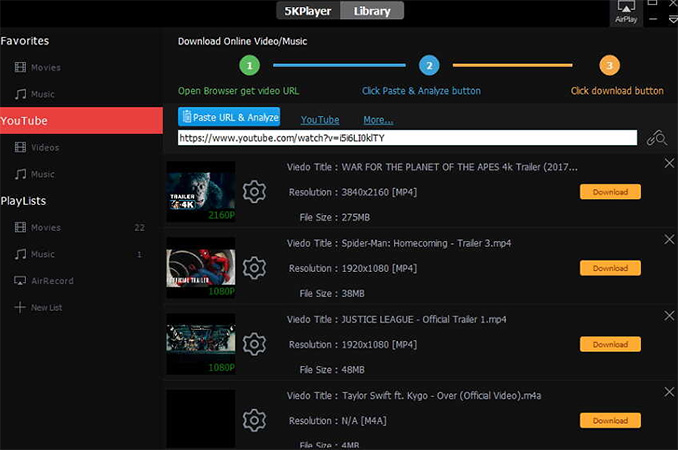
8. Plex
Plex is a media server and player that supports MKV files and offers features like remote access, offline viewing, and automatic organization of your media library.
- Media server and player with remote access.
- Offline viewing.
- Automatic organization of media library.
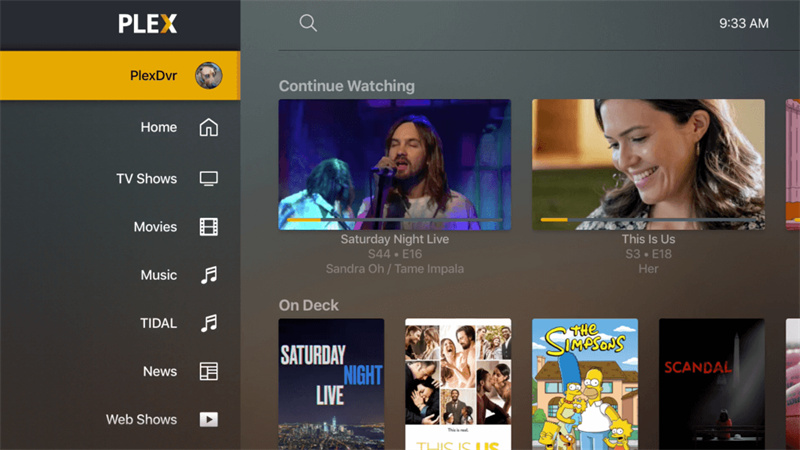
9. Kodi
Kodi is an open-source media player that supports MKV files and offers a customizable interface, support for add-ons and plugins, and the ability to stream content from the internet.
- Open-source media player with a customizable interface.
- Support for add-ons and plugins.
- Streaming content from the internet.

10. MPC-BE
MPC-BE is a free and open-source media player that supports MKV files and offers features like support for multiple audio and subtitle tracks, customizable keyboard shortcuts, and the ability to play damaged or incomplete files.
- Support for multiple audio and subtitle tracks.
- Customizable keyboard shortcuts.
- Playback of damaged or incomplete files.
Part 2. Top 10 MKV Players for Mac
If you're a Mac user, finding the best MKV player Mac can greatly enhance your video playback experience. Here are the top 10 MKV format player for Mac that offer seamless playback and support for various video formats.
1. VLC Media Player
VLC Media Player is a versatile multimedia player that supports MKV files and offers features like support for various audio and video formats, customizable skins, and the ability to stream online content.
- Support for various audio and video formats.
- Customizable skins and interface.
- Ability to stream online content.

2. Elmedia Player
Elmedia Player is a feature-rich multimedia player that supports MKV files and offers advanced features like support for AirPlay and DLNA, the ability to stream online videos, and customizable playback options.
- AirPlay and DLNA support.
- Online video streaming.
- Customizable playback options.
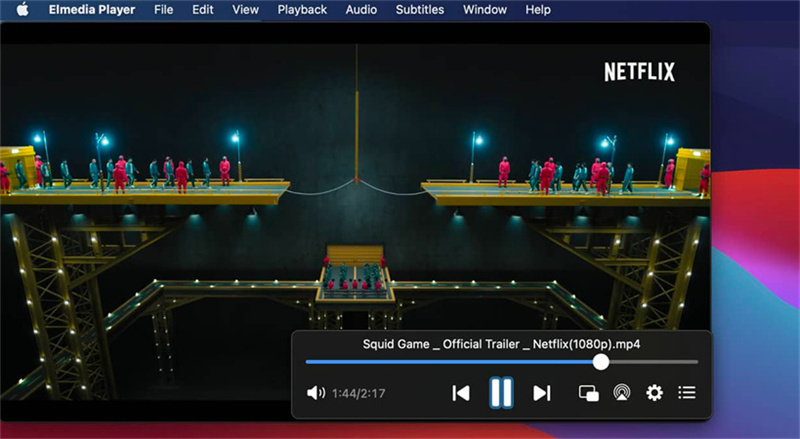
3. 5KPlayer
5KPlayer is a versatile multimedia player that supports MKV files and offers features like AirPlay support, and the ability to create and manage playlists.
- AirPlay support for streaming media between devices.
- Playlist creation and management.
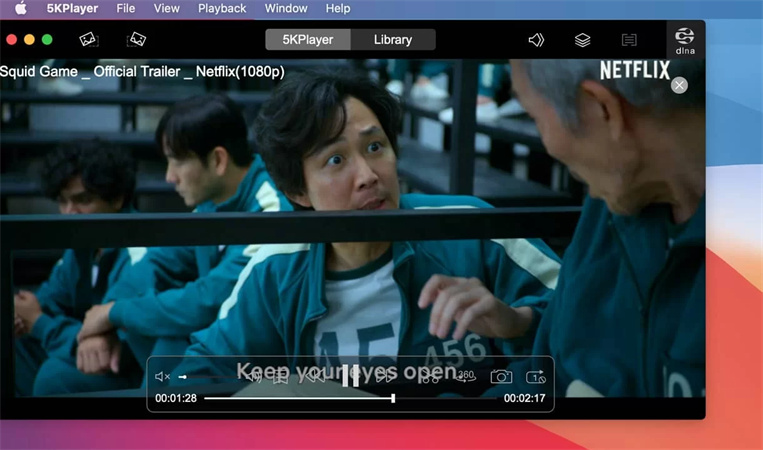
4. IINA
IINA is a modern multimedia player for Mac that supports MKV files and offers features like a minimalist interface, support for various audio and video formats, and customizable keyboard shortcuts.
- Minimalist interface.
- Support for various audio and video formats.
- Customizable keyboard shortcuts.
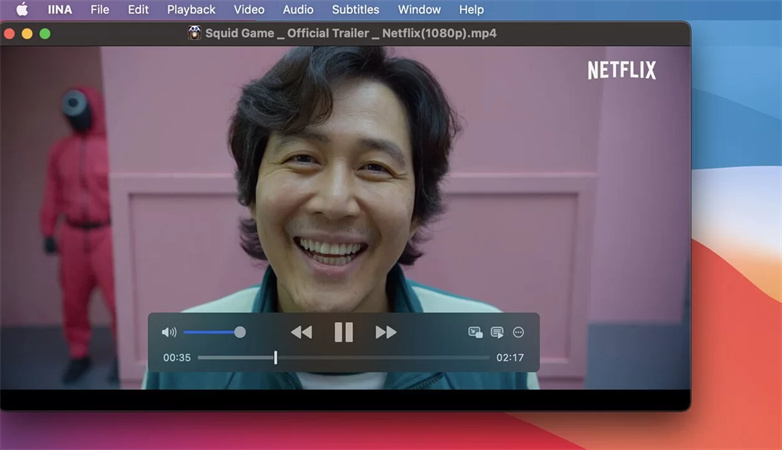
5. Plex
Plex is a media server and player that supports MKV files and offers features like remote access, offline viewing, and automatic organization of your media library.
- Media server and player with remote access.
- Offline viewing.
- Automatic organization of media library.
6. Movist Pro
Movist Pro is a powerful multimedia player for Mac that supports MKV files and offers features like hardware acceleration, support for various audio and video formats, and customizable playback options.
- Hardware acceleration for smooth playback.
- Support for various audio and video formats.
- Customizable playback options.

7. DivX Player
DivX Player is a feature-rich multimedia player that offers high-quality playback and advanced features for Mac users. Developed by DivX, LLC, DivX Player for Mac is designed to provide a seamless viewing experience for a wide range of video formats, including MKV, AVI, MP4, and more. Whether you're watching movies, TV shows, or personal videos, DivX Player for Mac offers the performance and versatility you need.
- Enjoy high-definition video playback with support for various video formats
- Optimized for smooth and stutter-free playback, even for high-definition videos.
- Supports the latest DivX codec (HEVC) for high-quality video compression and playback.
- Cast videos from your Mac to any Chromecast-enabled device for seamless playback on the big screen.
8. MPlayerX
MPlayerX is a lightweight multimedia player for Mac that supports MKV files and offers features like support for various audio and video formats, customizable subtitles, and the ability to play damaged or incomplete files.
- Lightweight and easy-to-use interface.
- Customizable subtitles.
- Playback of damaged or incomplete files.

9. Kodi
Kodi is an open-source media player that supports MKV files and offers a customizable interface, support for add-ons and plugins, and the ability to stream content from the internet.
- Open-source media player with a customizable interface.
- Support for add-ons and plugins.
- Streaming content from the internet.
10. Perian
Perian is a free, open-source QuickTime component that adds native support for many popular video formats, including MKV, AVI, and FLV, to Mac OS X. By installing Perian, Mac users can enjoy seamless playback of a wide range of video formats directly within QuickTime Player and other QuickTime-based applications. With its lightweight design and easy installation process, Perian is a must-have tool for Mac users who want to expand the capabilities of their media player.
- Adds support for various audio and video formats to QuickTime player on Mac.
- Seamlessly integrates with QuickTime Player, allowing you to play supported video formats without any additional software.
- Enjoy high-quality video playback with support for various video codecs, including DivX, XviD, H.264, and more.
Part 3. Top 5 MKV Players for iPad/iPhone
With the increasing popularity of watching videos on mobile devices, having a reliable MKV file player for your iPad or iPhone is essential. Here are the top 5 MKV players for iPad and iPhone that offer high-quality playback and support for various video formats.
1. VLC for Mobile
VLC for Mobile is a versatile multimedia player for iOS devices that supports MKV files and offers features like support for various audio and video formats, customizable playback options, and the ability to stream content from the internet.
- Support for various audio and video formats.
- Customizable playback options.
- Ability to stream content from the internet.
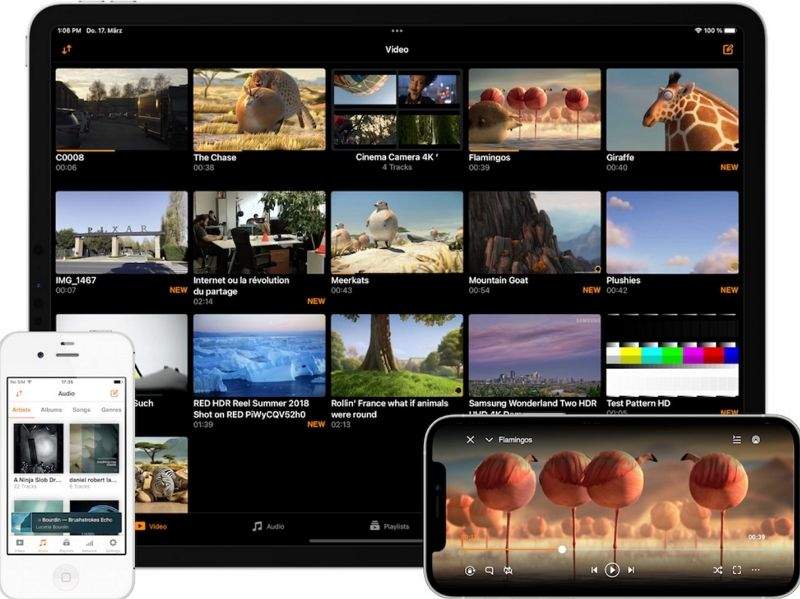
2. Infuse 7
Infuse 6 is a powerful multimedia player for iOS devices that supports MKV files and offers features like support for various audio and video formats, customizable subtitles, and the ability to stream content from the internet.
- Support for various audio and video formats.
- Customizable subtitles.
- Ability to stream content from the internet.

3. nPlayer Plus
nPlayer Plus is a feature-rich multimedia player for iOS devices that supports MKV files and offers features like support for various audio and video formats, customizable playback options, and the ability to stream content from the internet.
- Support for various audio and video formats.
- Customizable playback options.
- Ability to stream content from the internet.
4. PlayerXtreme Media Player
PlayerXtreme Media Player is a versatile multimedia player for iOS devices that supports MKV files and offers features like support for various audio and video formats, customizable playback options, and the ability to stream content from the internet.
- Support for various audio and video formats.
- Customizable playback options.
- Ability to stream content from the internet.
5. OPlayer Lite
OPlayer Lite is a free multimedia player for iOS devices that supports MKV files and offers features like support for various audio and video formats, customizable playback options, and the ability to stream content from the internet.
- Support for various audio and video formats.
- Customizable playback options.
- Ability to stream content from the internet.
Part 4. Top 5 MKV Players for Android
Android devices are widely used for watching videos on the go, and having a good MKV video player can greatly enhance your viewing experience. Here are the top 5 MKV players for Android that offer seamless playback and support for various video formats.
1. VLC for Android
VLC for Android is a versatile multimedia player that supports MKV files and offers features like support for various audio and video formats, customizable playback options, and the ability to stream content from the internet.
- Support for various audio and video formats.
- Customizable playback options.
- Ability to stream content from the internet.
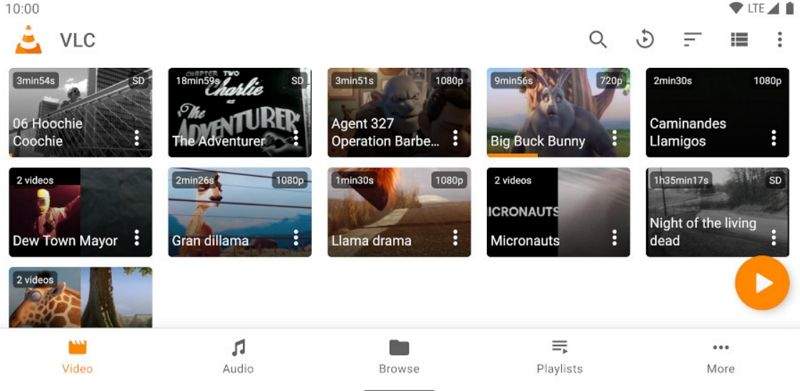
2. MX Player
MX Player is a popular multimedia player for Android devices that supports MKV files and offers features like hardware acceleration, support for various audio and video formats, and customizable playback options.
- Hardware acceleration for smooth playback.
- Support for various audio and video formats.
- Customizable playback options.
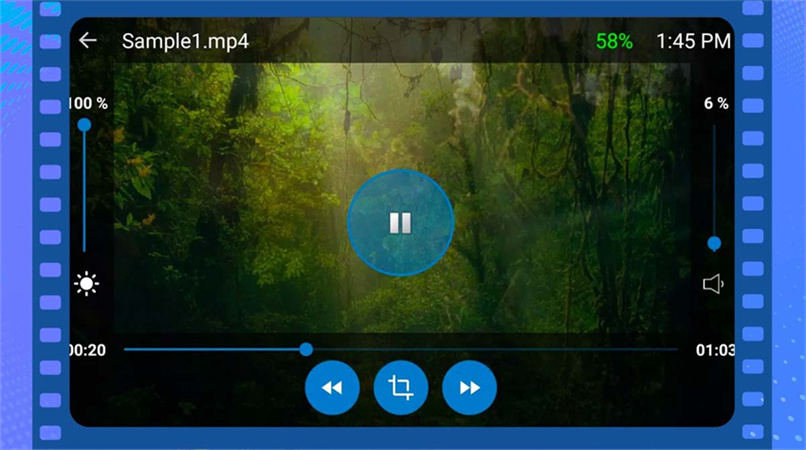
3. BSPlayer
BSPlayer is a feature-rich multimedia player for Android devices that supports MKV files and offers features like support for various audio and video formats, customizable subtitles, and the ability to stream content from the internet.
- Support for various audio and video formats.
- Customizable subtitles.
- Ability to stream content from the internet.

4. XPlayer
XPlayer is a powerful multimedia player for Android devices that supports MKV files and offers features like support for various audio and video formats, customizable playback options, and the ability to stream content from the internet.
- Support for various audio and video formats.
- Customizable playback options.
- Ability to stream content from the internet.
5. KMPlayer
KMPlayer is a popular multimedia player that offers versatile playback options and support for a wide range of video and audio formats. With its user-friendly interface and extensive customization options, KMPlayer has become a favorite among Windows, Mac, iOS, and Android users.
- Supports a wide range of video and audio formats
- Enjoy high-quality video and audio playback
- Control playback speed, adjust subtitles, and choose from multiple audio tracks with ease.
- KMPlayer comes with built-in codecs, eliminating the need for additional codec packs.
- Experience immersive 3D and ultra-high-definition 4K playback with KMPlayer.
Part 5. Best MKV Player to Convert and Play MKV Files Easily
HitPaw Univd (HitPaw Video Converter) is not just a powerful video conversion tool; it also serves as an excellent MKV player. With its user-friendly interface and advanced features, HitPaw Univd makes it easy to convert and play MKV files on both Windows and Mac computers. Whether you're looking to convert MKV files to another format or simply play them on your computer, HitPaw Univd has you covered.
- Play MKV files smoothly without any quality loss
- Convert MKV files to various formats like MP4, AVI, MOV, and more
- Edit MKV files by trimming, cropping, adding subtitles, and applying effects
- Adjust video and audio settings, such as resolution, bitrate, and frame rate
- Advanced algorithms to ensure fast and efficient conversion of MKV files
Step 1.Download and install HitPaw Univd on your Windows or Mac computer. Launch the software and click on the "Add Files" button to import your MKV files.

Step 2.Choose the output format you want to convert the MKV file to. Click on the "Convert" button to start the conversion process.

Step 3.Once the conversion is complete, you can play the converted file using HitPaw Video Player or any other media player of your choice.

Conclusion
Finding the right MKV player for your device can enhance your multimedia experience significantly. Whether you're using Windows, Mac, iOS, or Android, there are plenty of options available to play MKV files seamlessly. Additionally, with tools like HitPaw Univd, you can not only play but also convert MKV files effortlessly. Enjoy your favorite videos in MKV format without any compatibility issues!













 HitPaw VikPea (Video Enhancer)
HitPaw VikPea (Video Enhancer) HitPaw Watermark Remover
HitPaw Watermark Remover 

Share this article:
Select the product rating:
Daniel Walker
Editor-in-Chief
This post was written by Editor Daniel Walker whose passion lies in bridging the gap between cutting-edge technology and everyday creativity. The content he created inspires audience to embrace digital tools confidently.
View all ArticlesLeave a Comment
Create your review for HitPaw articles