Best 7 MKV Players for Mac: A Comprehensive Guide to Reviews
For Mac lovers, seeking the right MKV player could be time-consuming. Amidst lots of varieties, a player is needed that can handle the different codecs inside the MKV files and enhance your viewing experience at the same time. Be it a professional editor who needs those advanced features or a casual viewer who wants to watch videos smoothly, this guide has got you covered. It's because of this that we bring to your table the ultimate list of the top 7 MKV players for Mac, considering all those that have been summed up across the internet and user feedback, besides testing their functionality. Free versions with core features to premium versions sporting advanced features, it is our detailed reviews that will guide you through an informed choice in order to give you an unrivaled audiovisual experience on your Mac.
The Best 7 MKV Players for Mac
Looking for the best MKV players for your Mac? Well, according to recent Web searches, here are the top recommendations:
HitPaw Univd (HitPaw Video Converter)
If you are looking for a versatile solution to play MKV files on your Mac, then HitPaw Univd will surely become one of the strong contenders. Not only does it work as an MKV player; actually, it is a full-scale video converter. Downloading HitPaw Univd will give you two in one. It supports over 1000 video and audio formats. Some include MP4, MOV, AVI, VOB, and, of course, MKV. With the en-suite of lossless music conversion, robust video downloading, and an en-suite of built-in AI tools for creative enhancements, it serves its purpose.
Watch this Video and Know More
Features of HitPaw Univd
HitPaw Univd - All-in-one Video Solutions for Win & Mac
Secure Verified. 254,145 people have downloaded it.
- Burns Videos to Blu-ray: Allows burning videos to Blu-ray discs with no quality loss1.
- Multi-Device Support: Converts videos for playing on smartphones, tablets, and many more.
- Remove DRM: Removes protection after conversion.
- GPU Acceleration: Hardware GPU computing makes it process faster.
- Video Editing Suite: Provides cut, merge, crop, rotate, add watermark, etc.
- Screen Recorder: Records the screen with customized settings; live streaming and/or game highlights are supported.
- DVD/Blu-ray Converter: Convert and burn DVDs/Blu-rays to other media formats.
Secure Verified. 254,145 people have downloaded it.
How to use HitPaw Video Player?
To play any video using HitPaw, you need to follow these steps:
Step 1: In the first step download the Hitpaw video player on window or mac
Step 2: Right click on the mp4 files to open with media player and select HitPaw player
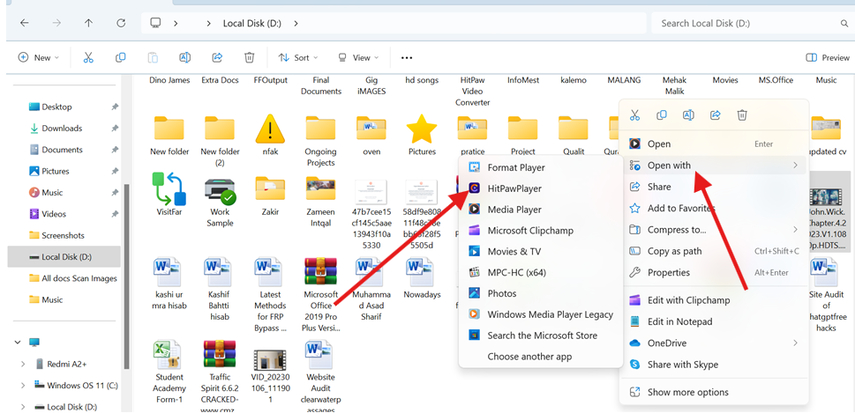
Step 3: Now click on the video it will be starting playing.
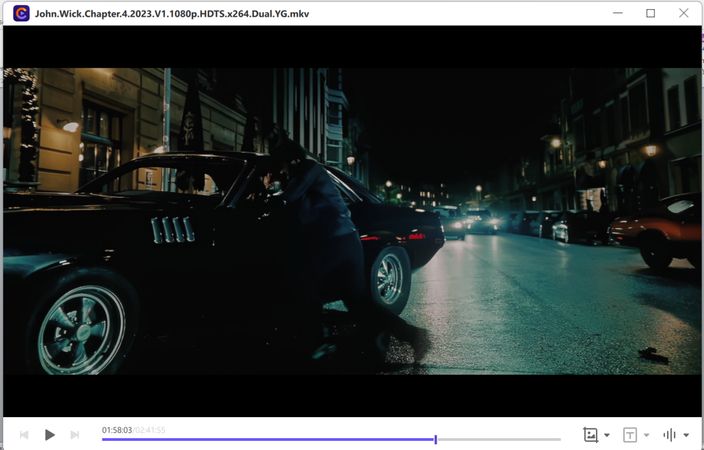
Step 4: Enjoy your video on the HitPaw video player. You can use the playback controls to pause, resume, fast forward, rewind, adjust volume, and switch to full screen mode
Elmedia Player
Elmedia Player is one of the most powerful media players available today for macOS users to play mkv on mac. Can handle practically every existing format on the market and, therefore, does not require additional codecs. Hardware-accelerated decoding allows for a smooth HD watching experience. With on-the-fly audio and video equalizer adjustments, Elmedia Player spares no effort in optimizing the media experience. This solution helps any individual enhance video and audio playback on Mac.

Pros:
- Supports a lot of popular formats.
- Synchronizes audio and subtitles.
- There are a lot of play options and multi-monitor setup.
Cons:
- Only available on macOS
- Some features are still locked under the Pro version
- The interface can have occasional bugs with DVD menus
Movist Pro
One of the most acclaimed video players on Mac is Movist Pro, providing users with a clean interface and high performance. People love its thumbnail preview when you mouse over the timeline, adding to the user experience. It has full support for a wide variety of file formats losslessly played, even 4K video. There have been complaints about playlist management and occasional freezing issues. In all, Movist Pro is known for its color accuracy and compatibility right out of the box, which makes the application a favorite among many users on Mac.

Pros:
- Image Saturation, brightness, contrast adjustment
- Hardware accelerated decoding H.265 / HEVC codec
- It plays huge files, like 4K very efficiently using few resources
Cons:
- No support for AirPlay, though it is in plans for future updates.
- Some of the best features are available only in a Pro plan.
- Only a Mac version is available, with no version for Windows.
VLC Mac MKV Player
VLC for Mac is one of the all-powerful MKV players to have been in service with all users due to its wide codec support and capability for handling several file formats. It is also praised for its rich playback options, which permit detailed customization of video, audio, and subtitles. Although functional, VLC's interface still shows archaic and cluttered appearances sometimes, which in turn degrades user experience. Be that as it may, it still prevails among those who want a free mkv file player mac with top performance, yet without the installation of further codecs.

Pros:
- Free and supports a myriad of formats
- Customizable audio and visual effects
- Can play even corrupted files
Cons:
- The user interface is not very friendly; it looks cluttered at times
- Some users reported an issue playing HD and 4K
- Can be vulnerable to security flaws.
5KPlayer
5KPlayer is a full-featured media player to play all types of videos, from standard to 4K and 5K. It offers modern UI with a borderless view for an immersive experience. Although users describe inconsistent performance and spamming issues, for many others, it works well as an VLC alternative—adding useful functionality like AirPlay support and GPU-accelerated decoding to play movies seamlessly. Though many appreciate this tool for serving as a good VLC alternative by adding useful functions like AirPlay support and GPU-accelerated decoding to make movie playing seamless, others have warned that there is a potential security threat due to this tool.

Pros
- It supports several media formats and codecs.
- Subtle in design and cross-platform compatible.
- Features AirPlay and DLNA support, along with an in-app YouTube downloader.
Cons
- Some features may require buying.
- Consumes much disk space.
- Can be glitchy sometimes; further updates may be required.
Cisdem Video Player
Cisdem Video Player is a free media player praised for its great quality of image and sound playback without any lags or stuttering. It supports almost all video and audio formats, especially HD and UHD videos. Users also praise the full control given when playing videos and a video editor within for enhancement. While it's mainly free, there's a Pro version that offers additional conversion features for different devices.

Pros
- More than 5 million users; a popular choice.
- No third-party plugins are needed.
- State-of-the-art hardware acceleration to ensure smooth playback.
Cons
- The free version is limited in its functionality, with some locked features behind a paywall.
- Some minor lags sometimes in screen mode .
- Some recommend alternatives like IINA or mpv for Mac users.
OmniPlayer
OmniPlayer is an all-around media player for macOS, extremely famous due to the sort of audio and video formats it can support. Its sleek, modern interface sets it apart, especially with the capacity to play high-definition content like 4K, 1080P, and 720P videos. One feature that made users like OmniPlayer is the hardware decoding that assures smooth playback of HD media. It has quite a long feature list, ranging from adjustable playback controls to playlist management, all the way to audio track customization—no wonder it is preferred by Mac users when searching for a solid and feature-rich media player.

Pros
- Many supported video and audio formats.
- Clean interface; high navigability.
- Customization for the end-user, which makes watching videos a pleasure.
Cons
- Some advanced features are paid.
- Infrequent hiccups with rare file types.
FAQs about MKV Players for Mac
Here are three frequently asked questions about mkv player for mac:
1.What is an MKV file, and why can't I play it on my Mac?
MKV stands for Matroska Video file. It's a container format that incorporates an unlimited number of video, audio, picture, or subtitle tracks in one file. Apple's default QuickTime Player does not open MKV files since it lacks the necessary codecs.
2.How do I play MKV files on my Mac?
You have a couple of options: a) Use a third-party media player that will support the MKV format—Elmedia Player or VLC Media Player. b) Convert the MKV files to a format that fits playing with macOS, like MP4 does, using tools like HandBrake.
3.Can you give a few advantages to me that using an MKV file does, compared to something like an MP4?
Surely, there are benefits of using the MKV format. It is possible for a single file in it to contain more than one sound and subtitle track, while it provides high-quality video. However, the devices and software available do not support it so much compared to the MP4 files.
Bonus: The Best MKV Converter
HitPaw Univd is an all-in-one video converter downloader editor for video and audio conversion, downloading, and editing. HitPaw Univd supports over 1,000 formats, thus covering all possible media format conversions. Its users like it for its speed and the ability to keep lossless quality. It's not about conversion; at times, HitPaw will also be very useful when users need to download media from more than 1,000 popular sites with just one click. Customers have praised HitPaw for its friendly, intuitive user interface and quality customer service. Overall, HitPaw Univd is well accepted for its efficiency, user-friendliness, and feature diversity. It is going to be very helpful to pros and people seeking an effective way of handling video and audio files. If you would like to use it, then you can start with the free trial they offer.
Conclusion for MKV Players on Mac
In summary, there are many ways to play MKV Player Mac. However, if users are looking for a solution which provides not just playing MKV files but all-rounding, then HitPaw Univd is one recommended. HitPaw Univd has been boasted to be speedy, reaching as fast as 50 times faster than other converters. It supports a wide array of formats, ensuring compatibility with more than 1,000 formats for video and audio conversion. People find this tool especially useful when it comes to media downloading from websites or video editing with basic, user-friendly editing features. Give it a try and see how it can enhance your multimedia experience.







 HitPaw Edimakor
HitPaw Edimakor HitPaw FotorPea
HitPaw FotorPea HitPaw VoicePea
HitPaw VoicePea


Share this article:
Select the product rating:
Daniel Walker
Editor-in-Chief
My passion lies in bridging the gap between cutting-edge technology and everyday creativity. With years of hands-on experience, I create content that not only informs but inspires our audience to embrace digital tools confidently.
View all ArticlesLeave a Comment
Create your review for HitPaw articles