How to Create a Meme for WhatsApp That Stands Out
In the frenetic life of digital communication, a meme is like a new language. Being able to instantly share content has made WhatsApp the ultimate place for memes. Create attention-grabbing memes that bring smiles to your friends' faces, make group chats livelier, and keep people connected while entertaining themselves. This guide will walk you step by step through why memes work so well on WhatsApp, how to create a meme, and then the tools you need to create the most unforgettable memes.
Part 1: Why Memes Work Well on WhatsApp
Memes are one of the central pillars of Internet communication. They help in turning funny and relatable material into nugget-sized content. So what's so perfect about this space? Well, let's try and find out why this WhatsApp environment is best suited for meme distribution and appreciation.
1. Instant Sharing
Memes are tailor-made for WhatsApp's instant sharing functionality. With a single tap, you can spread laughter and relatability across personal chats and group conversations. As WhatsApp involves an easy-to-use interface, even nontech users could share memes easily. Such instantaneous connectivity leads to how to create a meme becoming viral within seconds only. This is why memes become an essential part of modern communication.
2. Engagement
In such discussions, memes bring a light flavor. Humor is included, and their ability to relate to the masses, which is why people easily fall into discussion, arouse emotions, and relate individuals with one another by WhatsApp meme, bringing friendships to group chats or a single-on-one dialogue.
3. Compact Forms
WhatsApp's multimedia capabilities perfectly fit into compact formats of memes. From a static image to animated GIFs, memes have been proven to deliver impactful messages without using a lot of storage space. What's more, the format was designed for fast viewing to even catch attention in the most bustling chats.
Part 2: How to Create WhatsApp Memes
Creating WhatsApp memes is very simple and creative. Here is a step-by-step on how to make great memes for WhatsApp chats and groups.
1. Pick a Funny Image or Video
Start with a visually engaging image or video that matches your intended humor or message. Browse trending content on social media platforms or tap into your creativity to design something unique like WhatsApp memes. The key is to select visuals that are instantly recognizable and evoke a strong reaction from viewers.
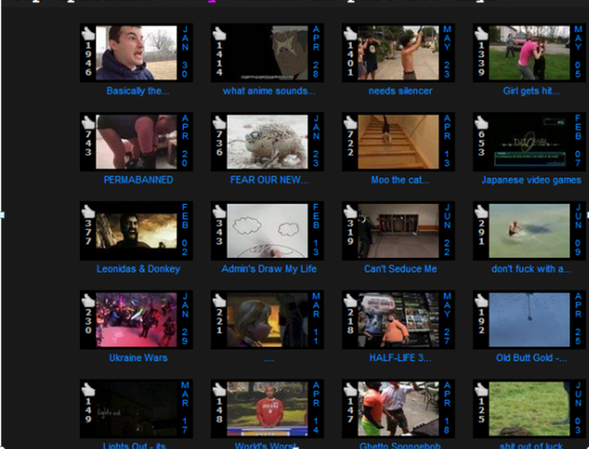
2. Add Text
Combine humor with shortness. Lay the superimposition image with dialogues or lines that relate to the humor or emotionally charged aspect. Use bold but readable fonts such that one's text sticks out; the text content should be applicable to the image so your funny Whatsapp stickers memes can make sense with a wide readership group.
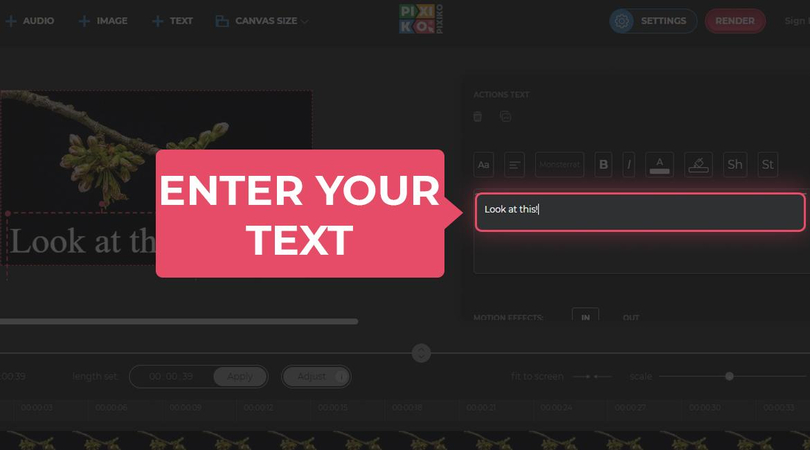
3. Customize with Tools
Use meme-making tools to make your meme stand out stickers Whatsapp memes. Try different fonts, text alignment, and some other visual effects to ensure that your meme is unique and visually great. The advanced tools also allow you to add stickers, filters, and animations that give your meme that personal touch.
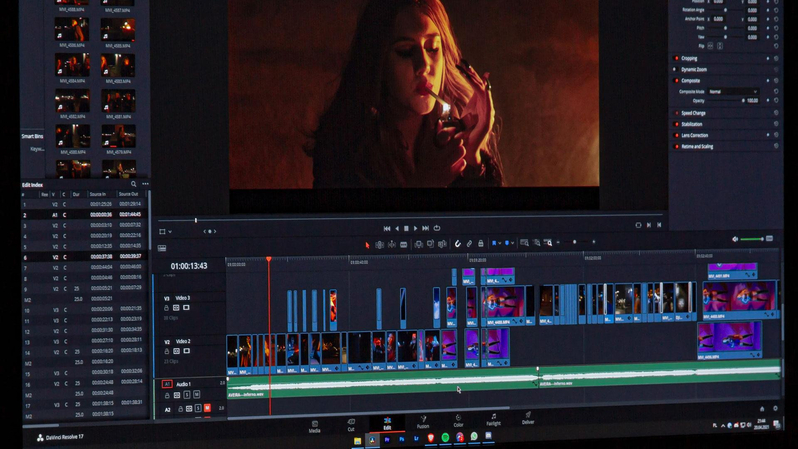
4. Save and Share
Once you are done creating your meme, right-click and download your Whatsapp memes in a proper format as PNG, JPEG, or GIF. A good file size must be chosen to ease the sharing procedure within the WhatsApp Application. Share it directly through WhatsApp's built-in sharing options to maximize its reach and impact.
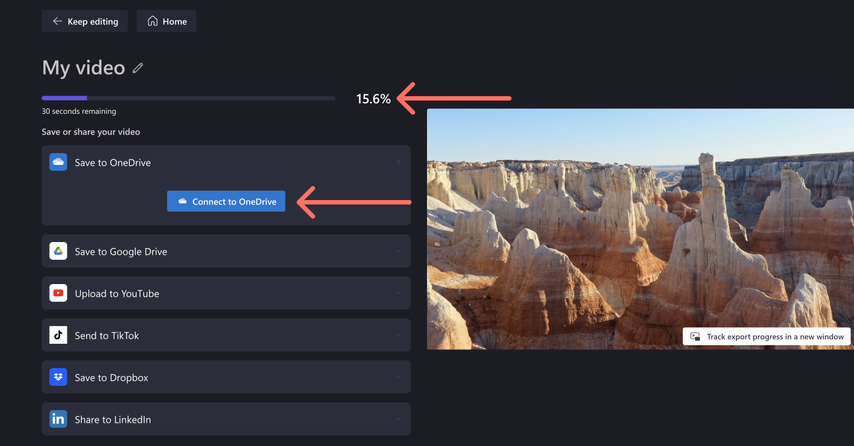
Part 3: Top WhatsApp Meme Generators
1. Media.io Meme Generator
Media.io Meme Generator is an easy tool designed to generate memes in the simplest, most efficient way to create a meme. Even beginners can use its very intuitive interface. Users are allowed to make memes through images, videos, and GIFs, meaning their creativity can be achieved here. There are loads of templates to choose from and Media.io ensures that no idea will run dry anytime soon for your next viral meme.
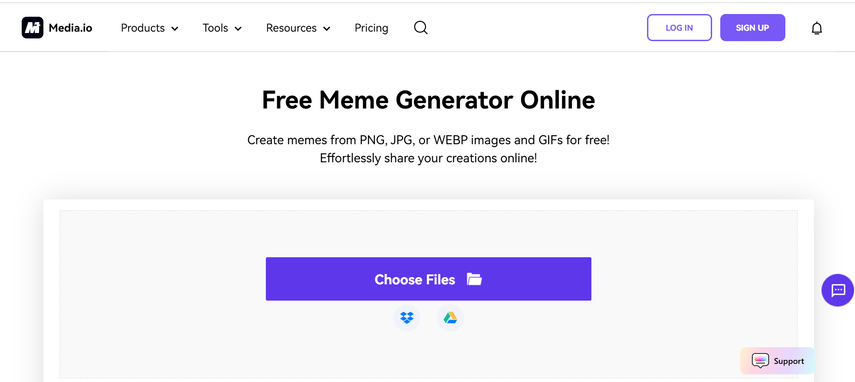
Pros
- User-friendly interfaceis suitable for a beginner.
- Supports a variety of meme formats, including GIFs and videos.
- Offers customizable templates for quick meme creation.
Cons
- Limited advanced editing features.
- Some templates and features require a premium subscription.
2. Canva
Canva is a highly customizable software solution that is currently known to have millions of users globally. It is easy to come up with memes in Canva because of the availability of a wide design element collection. Both when using the pc or a mobile device, the drag-and-drop feature in the Canva makes it easy for users to work. To be precise, numerous templates for how to create a meme are provided, and users can come up with numerous interesting images, which are ideal for sharing on WhatsApp.
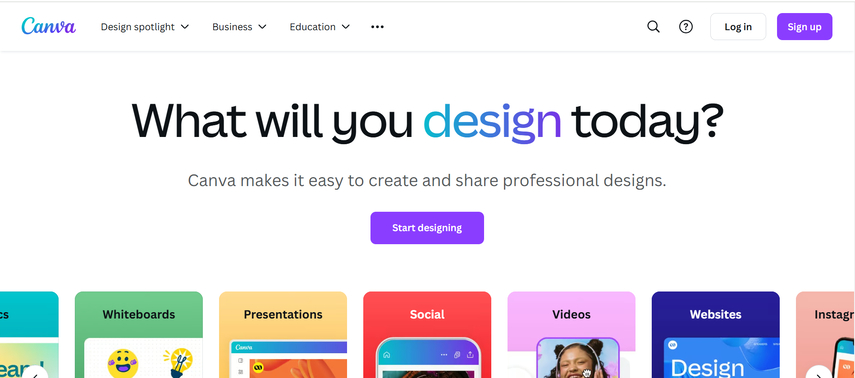
Pros
- Extensive library of images, templates, and design elements.
- Intuitive drag-and-drop editor.
- Universal tool for beginners and pros.
Cons
- Advanced features are locked behind a paywall.
- Large file sizes may need to be resized for sharing on WhatsApp.
3. Kapwing
Kapwing is a cloud-based editing portal which is good for Whatsapp memes. Mainly, it is famous for its video meme capability with the potential of creating dynamic content. The robust editing tools of the portal enable users to customize everything from text placement to animation effects for their memes. Kapwing's collaborative features make it an ideal choice for group projects as well.
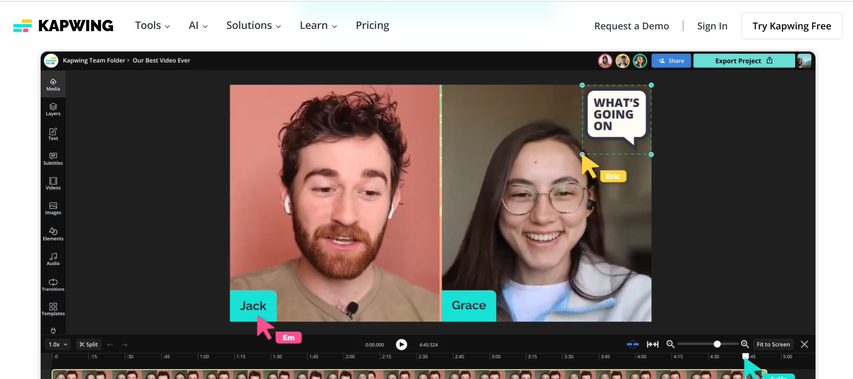
Pros
- Strong editing capabilities, including video meme creation.
- The cloud-basedplatform is accessible from any device.
- Has a free version with rich features.
Cons
- The freeversion carries watermarks on exports.
- Video editing tools are a bit overwhelming for beginners
Part 4: [Bonus Tip] How to Create WhatsApp Meme GIFs from Videos
Animated memes or GIFs are ideal for capturing attention in Whatsapp memes. Sharing memes via GIFs is one more interaction with the content, which helps to emphasize the post in the flow of a big discussion in a group. So the HitPaw Univd (HitPaw Video Converter) is standout software that breaks down the process of creating GIF files from videos. It can work with both small-scale users as well as those that are large-scale and are completely optimized to provide the best results no matter how complex the task might be.
Key Features of HitPaw Univd
HitPaw Univd - All-in-one Video Solutions for Win & Mac
Secure Verified. 254,145 people have downloaded it.
- High-Quality Conversions: Converts videos into high-resolution GIFs, ensuring your memes look crisp and professional.
- Accurate Trimming: This enables you to choose the exact parts of a video you want to convert, so you only get the good stuff.
- Batch Processing: Allows you to generate several GIFs at once, saving you time and effort.
- Customization: Allows you to alter frame rate, resolution, and size to suit your needs.
- Easy Sharing: Optimizes files for smooth sharing on WhatsApp and other platforms.
Secure Verified. 254,145 people have downloaded it.
Quick Guide to Use HitPaw Univd
Step 1: Launch HitPaw Univd and Select Video to GIF
Install HitPaw Univd, launch the application, and go to the Toolbox tab. Choose the Video to GIF option, and load your video file.

Step 2: Customize GIF Output Settings
Under the "Settings" tab, customize the output resolution, frame rate, and size for your GIF file(s). In the preview window, drag and adjust the matrix diagram to modify the aspect ratio, with updates reflected in the "Output Size" section on the right.
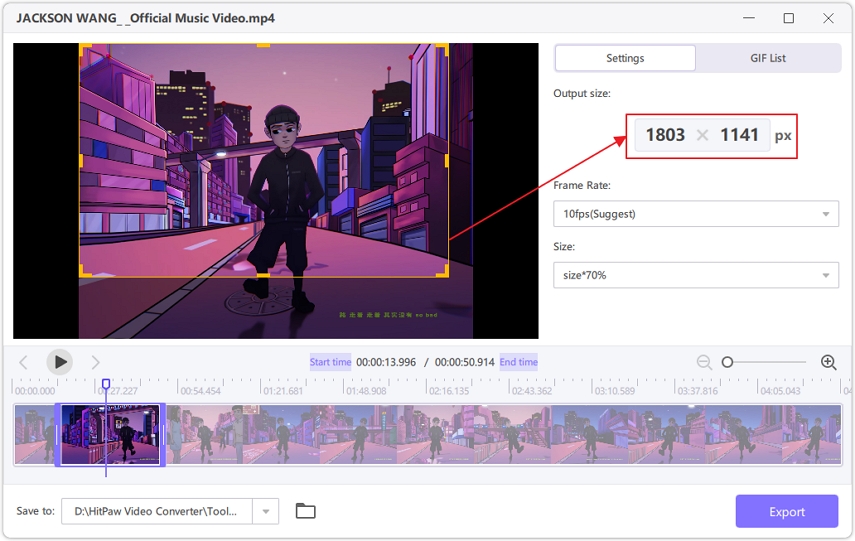
Select your preferred frame rate using the "Frame Rate" menu. The default setting is 10fps, but you can change it as needed.
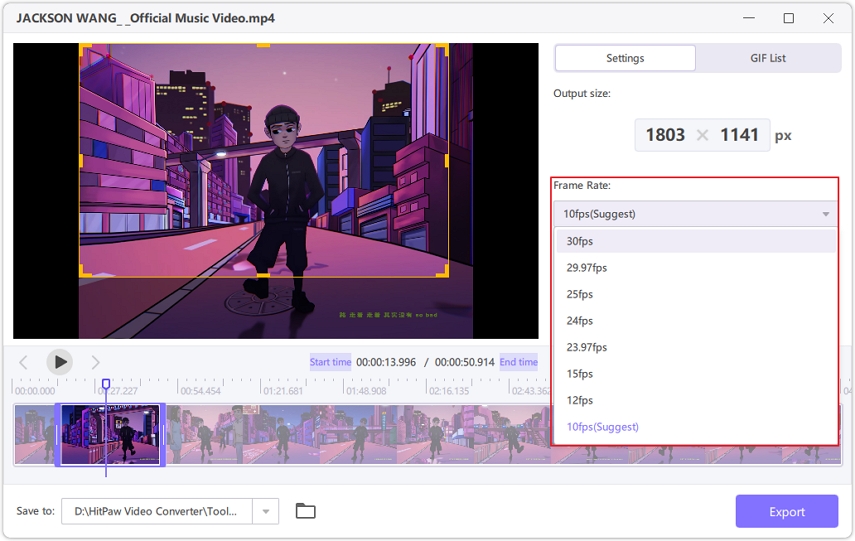
Use the "Size" drop-down menu to define the desired size for your GIF.
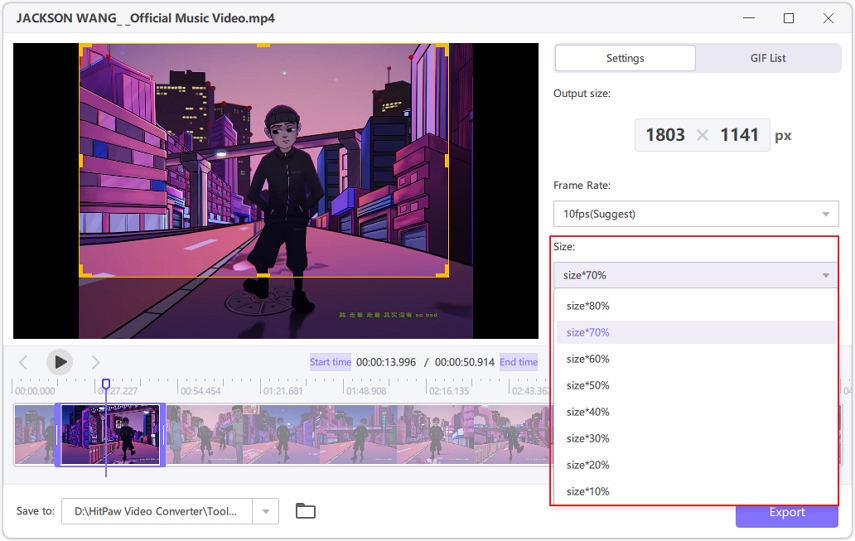
Step 3: Create GIF from Video
Utilize the timeline feature to specify the GIF duration. Drag the sliders to define the start and end points, then press Create GIF. Repeat the procedure to generate more GIFs from different segments.
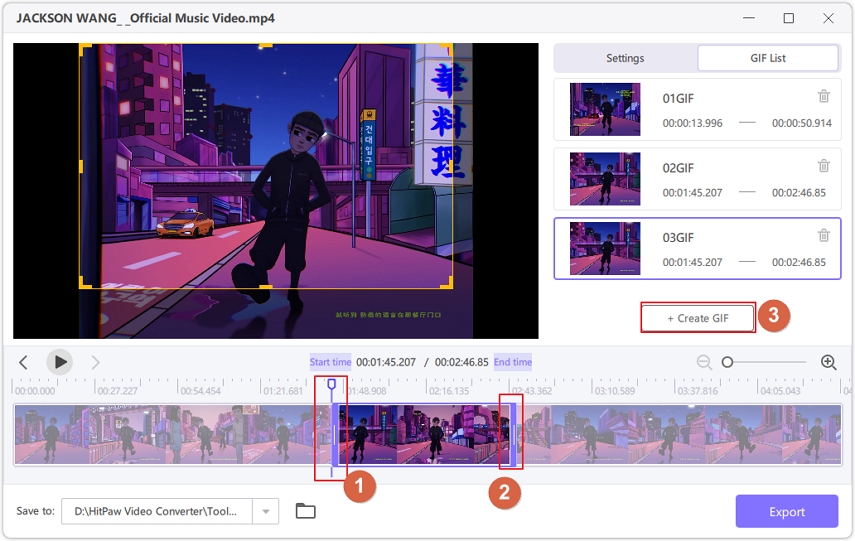
Step 4: Export GIFs
To finalize, click the Export button and save your GIFs to your computer.

Part 5: FAQs About How to Create a WhatsApp Meme
Q1. What is the Best WhatsApp Meme Format?
A1. For images use the PNG or the JPEG format. As for animated memes, GIF is perfect since it is built-in in WhatsApp. This format supports native rendering in Whatsapp memes. That ensures the best quality and cross-device compatibility.
Q2. Can I Create WhatsApp Memes Using My Mobile?
A2. Absolutely! Canva and Media.io provide mobile apps with all the features needed to create engaging memes on the go. This makes meme creation accessible anytime, anywhere.
Q3. What File Size Works Best for WhatsApp?
A3. Make sure your files are under 16MB to avoid upload issues. Compress larger files using tools like HitPaw Univd. This ensures smooth sharing without compromising quality.
Conclusion
Making memes for WhatsApp is a fun and effective way to connect with people. Using tools like Media.io Meme Generator, Canva, or Kapwing, you can get very creative on how to create a meme. For animated memes, HitPaw Univd makes it easy, and your GIFs will always pop up in any conversation. Leverage these tools and tips to create engaging and memorable memes that bring laughter and joy to your WhatsApp chats and groups.







 HitPaw VoicePea
HitPaw VoicePea  HitPaw VikPea (Video Enhancer)
HitPaw VikPea (Video Enhancer) HitPaw FotorPea
HitPaw FotorPea

Share this article:
Select the product rating:
Daniel Walker
Editor-in-Chief
My passion lies in bridging the gap between cutting-edge technology and everyday creativity. With years of hands-on experience, I create content that not only informs but inspires our audience to embrace digital tools confidently.
View all ArticlesLeave a Comment
Create your review for HitPaw articles