5 Video Meme Maker App to Make Stunning Meme
Video memes are a fantastic way to interact with others, whether it's through a brief moment of guffawing laughter, a creative message, or even a viral trend. Making those appealing memes doesn't have to be complex. With the correct video meme maker app, you can convert a video into a shareable meme in minutes.
This guide will introduce you to the top 5 video meme generator apps, which allow everyone to create compelling and shareable memes.
Part 1. What Is Video Meme?

A video meme is a brief video clip that has been overlayed with humorous or relatable text. These videos are commonly shared on social media for amusement, education and commentary on current events. Video memes employ motion, sound and time to draw viewers in and convey the underlying message in a more engaging manner than traditional memes, which frequently rely on still images. Video memes are very shareable and adaptable, ranging from viral reactions to pop cultural references.
Key features of Video Meme
- Text Overlay: Enhances the video with text background, humor, or punchlines.
- Relatable Content: Uses humor or social criticism to connect with audiences.
- Brief and Engaging: Usually brief to facilitate easy reading and sharing.
Part 2. Popular 5 Video Meme Maker App You Should Know
Everyone loves making funny video memes to share with friends and followers. There are many applications that will help you design and personalize your video meme in less than five minutes. Using such tools, you will be able to put text onto the video, crop it, and even export your meme in GIF or MP4 format. Let’s discuss five of the most popular video meme maker apps.
1. Mematic
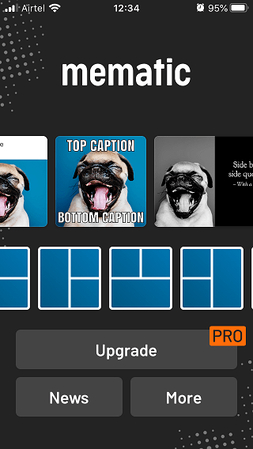
Mematic is the best tool for creating memes and great for beginners, making it very simple to get started. After initially concentrating only on image memes, it evolved into video memes where users may make incredibly engaging video memes in minutes by choosing themes or adding text overlays. The memes are saved as video files that are suitable for the majority of networks such as Instagram and TikTok, but it does not allow the download of GIFs.
Features
- A vast library of templates for images and videos.
- Basic text overlay with a wide range of font and size possibilities.
- Immediately posting to social media or downloading directly from the app.
2. Kapwing
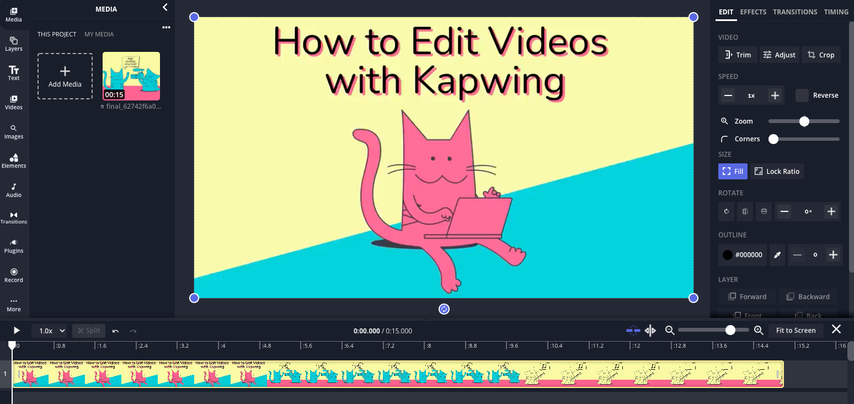
Kapwing is the most advanced online editor, including everything you needs to create a meme from simple trimming and resizing to professional features like text adding and applying layer effects. The most notable feature of Kapwing is that users can export their creations as either a video or as a GIF which makes it ideal for meme creators, who want flexibility in exporting their ideas. Kapwing is browser-based and does not download, which means any kind of compatible device can be used.
Features
- Supports GIF and video download options.
- It can easily customize fonts, colors, and animations for text.
- It has tools to add music, crop, and trim clips.
3. InShot

Most meme creators and social media influencers find this app a source of professional video editing. It has thousands of features which include overlay of text, filters, transitions, speeding and slowing of video. This would make creating quality video memes effortless.
InShot does not have a separate download button for GIF but exports video in high quality so that your meme looks good on all platforms.
Features
- This is a full-feature video editor with the possibility of adding text, stickers along with applying filters.
- It has ability to add background music and sound effects.
- High-quality video export with customizable resolution.
4. Clips

Clips was created by Apple especially to make it easier to create emotional videos on your iOS smartphone. You have the ability to easily add text, stickers and filters to your videos. Another feature of Clips is "Live Titles," which instantly convert spoken words into text subtitles for your video. Therefore, it's great for quickly subtitled video memes.
Although it doesn't export as GIFs, Clips is excellent for exporting video files that are suitable for social media.
Features
- It offers special "Live Titles" to automatically caption while you talk.
- It features animated stickers, emoticons, and entertaining filters.
- It also has iMessage and social media sharing choices.
5. VivaVideo

VivaVideo is one of the most downloaded video editing apps that is popular with meme makers who want their clips looking more appealing . It comes with a a lot of editing capabilities with cut, crop, text addition, filters and speed adjustment that can help create the most active memes.
It also boasts a library of music, sound effects, and stickers. Though the VivaVideo application cannot directly download GIFs, it does offer HD video export capabilities which enables easy sharing of memes in top quality.
Features
- Add music, sound effects and voice-overs into video clips.
- It has thousands of transitions, filters and effects.
- Turn clips and photos into unforgettable movies with features that consist of texts, music, transitions, filters, themes and stickers.
Part 3. Pro-Tips. Best 4K Video Meme Enhancer Free Try
Creating a great meme is more than just adding text, it's about producing high-quality content that sticks out. If you want your video memes to be as clear and entertaining as possible, consider improving them with 4K resolution. This is when a program like HitPaw VikPea (formerly HitPaw Video Enhancer) can really help.
HitPaw VikPea is a strong video enhancer that is specifically developed to improve video quality and visuals, making it a perfect solution for anyone want to bring your memes to professional-level clarity.
Why Choose HitPaw VikPea
- Converts video and audio in more than 1,000 different formats with no quality loss.
- Trims, crops, mergers and adds effects and helps any user type, beginners or pro.
- Enhance your videos using the newest AI models up to 8K resolutions and achieve the best video enhancements.
- This site does regular updates that include new and improved features to help optimize performance.
Steps to Enhance Meme GIF
Step 1. Download and Install:Download the software from its official page on HitPaw VikPea and install it on your computer.
2. Import GIF:Open HitPaw VikPea. Click on "Choose File" and load the meme GIF you'd want to improve.

3. Select AI Model:Depending on the image type, make use of the proper AI model, such as Face Model or General Denoise Model if the image contains noise.

4. Preview Enhancements:Use the preview to see the enhancements and confirm that they are what you wanted.

5. Export Enhanced GIF:Now, click "Enhance" after you like what you see; HitPaw will enhance the GIF, then export the improved imag to your preferred device.
Learn More about HitPaw VikPea
Part 4. FAQs of Video Meme Maker App
Q1. What site do people use to make memes?
A1. Popular meme creation sites include Kapwing, Mematic and Imgflip which provide simple tools for creating picture and video memes with adjustable text and layouts.
Q2. What's the common resolution of video meme?
A2. The most popular video meme resolutions are 720p and 1080p which provide sufficient quality for social media sharing while keeping file sizes manageable.
Q3. Can I change video meme resolutions with video meme maker App?
A3. Yes, most video meme creation tools such as InShot and VivaVideo allow you to change the video resolution before saving or sharing your meme.
Conclusion
Video memes are popular because they allow users to express their creativity and put their ideas into a fun and amusing format. With that, try using HitPaw VikPea, which is the greatest video meme generator for editing your project.









 HitPaw Univd (Video Converter)
HitPaw Univd (Video Converter) HitPaw VoicePea
HitPaw VoicePea  HitPaw FotorPea
HitPaw FotorPea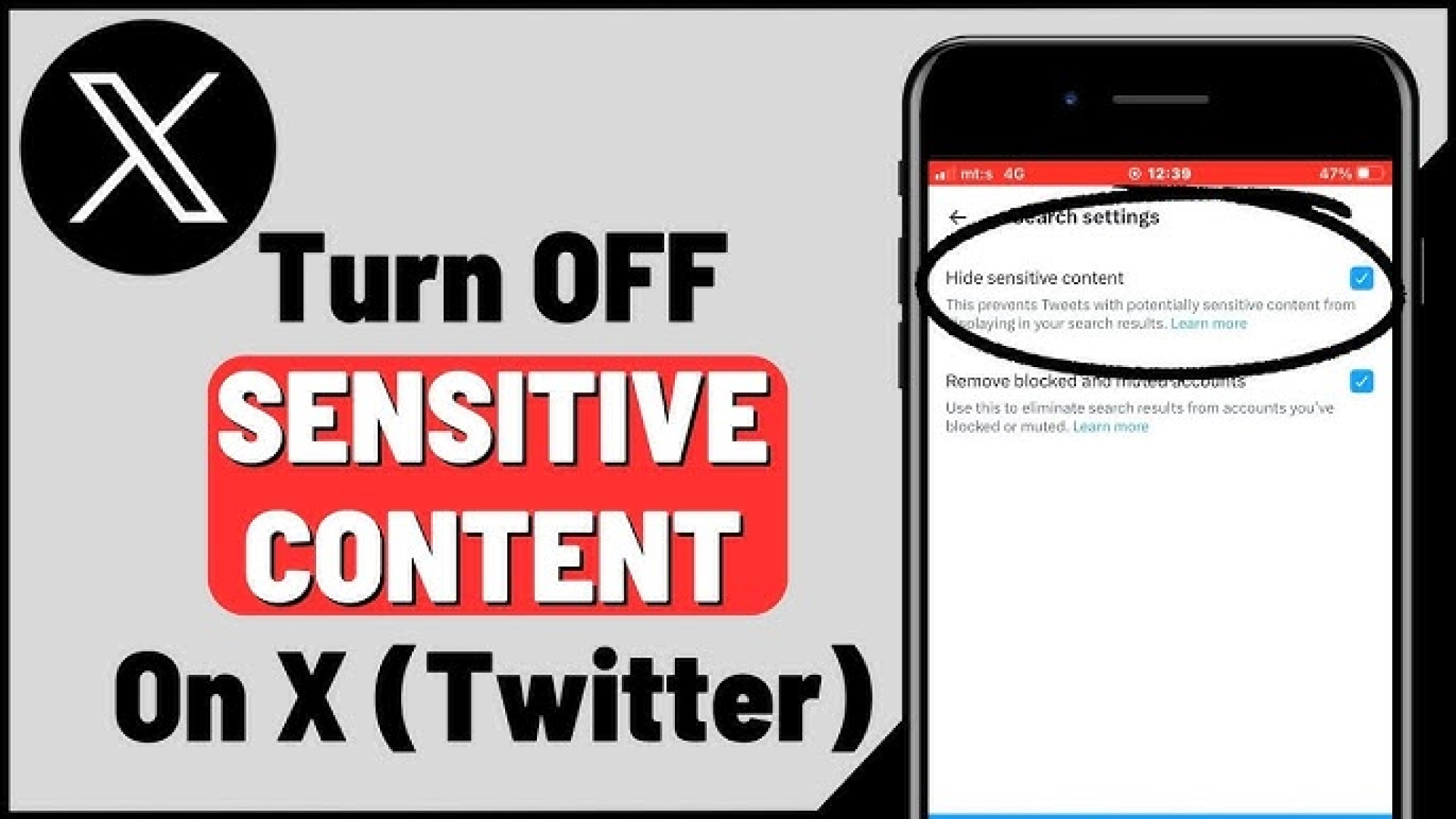
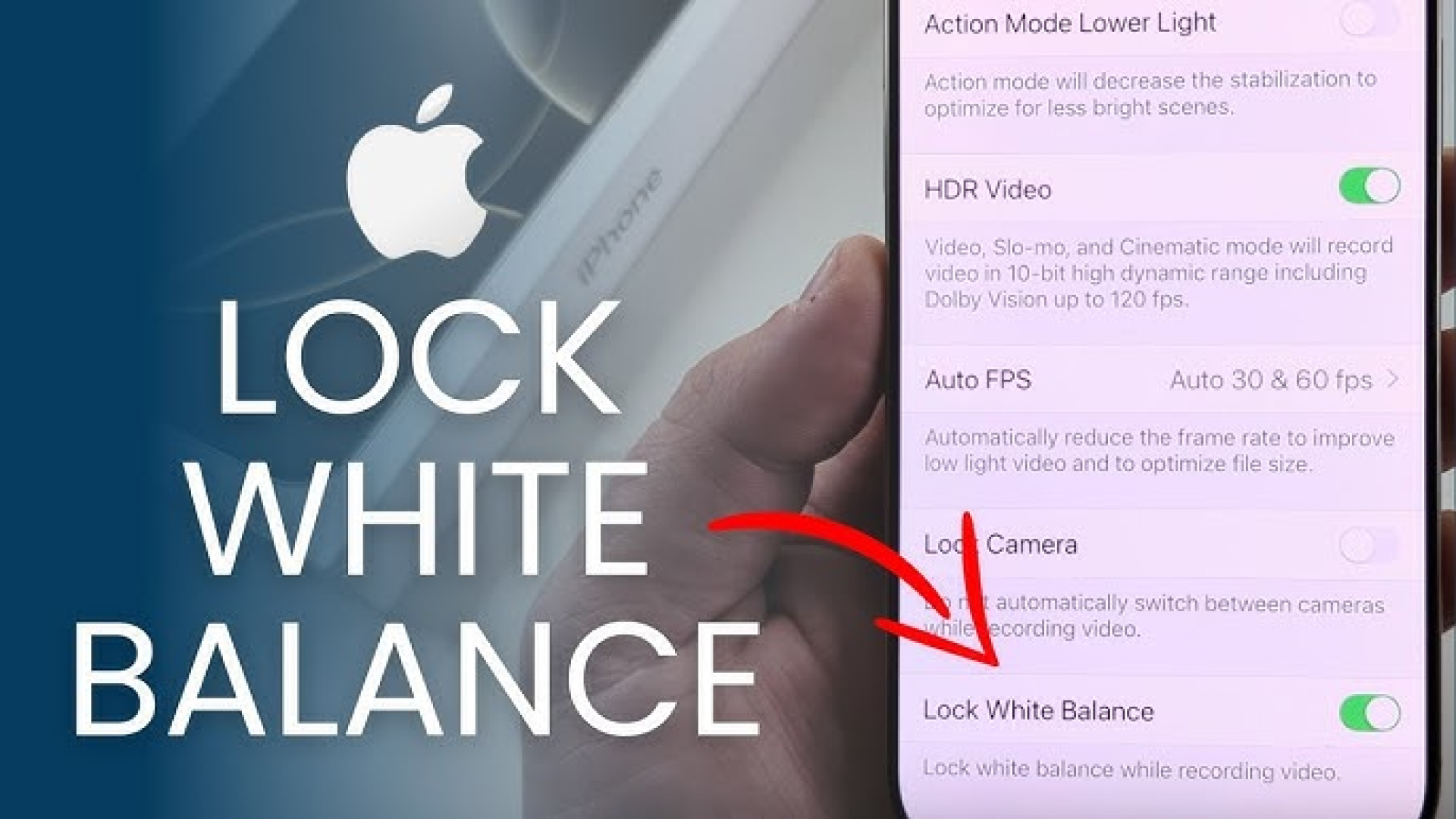


Share this article:
Select the product rating:
Daniel Walker
Editor-in-Chief
My passion lies in bridging the gap between cutting-edge technology and everyday creativity. With years of hands-on experience, I create content that not only informs but inspires our audience to embrace digital tools confidently.
View all ArticlesLeave a Comment
Create your review for HitPaw articles