Try Mocking Spongebob Meme Generator Here to Create Your Own
When it comes to bringing laughter and joy, few characters are as iconic as SpongeBob SquarePants. Known for his hilarious antics, quirky expressions, and memorable quotes, this classic cartoon character has been entertaining millions of people for over two decades. With the advent of the internet, the beloved SpongeBob continues to entertain and has been the source of countless memes that never fail to bring a smile to our faces.Well, you’re in luck, because in this article, we will introduce you to some of the best SpongeBob meme generator and SpongeBob meme text generator tools that you can use for free to unleash your creativity and humor.
Part 1. What is the SpongeBob Mocking Meme Generator?
SpongeBob SquarePants, with its vibrant characters and witty humor, has been a staple in pop culture for years. One of the most popular memes to emerge from the show is the Mocking SpongeBob meme, which is based on a scene from the episode “Little Yellow Book," where SpongeBob imitates Squidward in a sarcastic and mocking tone. The meme is used to mock someone or something by repeating their words or statements in a funny way, using alternating uppercase and lowercase letters. For example:
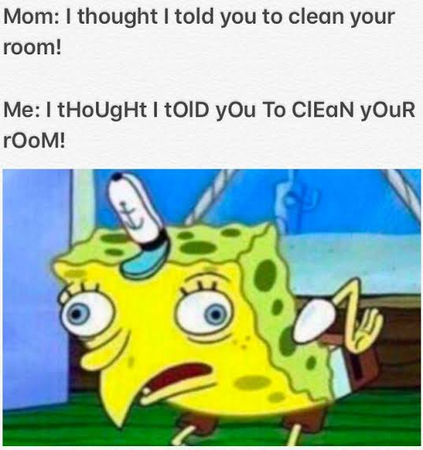
The SpongeBob Mocking Meme Generator allows users to create their own versions of this meme by customizing the text to suit their preferences. Whether you want to poke fun at a friend or add a humorous touch to a situation, this generator provides a fun and easy way to do so.
Part 2. Online SpongeBob Meme Text Generator
If you're looking to generate text in the style of SpongeBob memes, you can try the following three online tools and achieve that perfect comedic effect with ease.
1.Denniskats SpongeBob Meme Generator Text
This tool is a simple and fast SpongeBob meme text generator that can create mocking SpongeBob text. To use this, all you need to do is visit the website. Now you just need to enter your normal text in the caption box, select the color, and choose the pattern. The tool will instantly transform your text into the iconic SpongeBob font that you can copy to your clipboard. With a simple interface and quick results, it's perfect for creating witty captions or adding a humorous twist to any text. Normal text: This tool is awesome; I love it. Mocking SpongeBob text: tHiS tOoL iS aWeSoMe, I lOvE iT.

2.Danny Page SpongeBob mEmE GeNeRaToR
Danny Page SpongeBob mEmE GeNeRaToR is another simple and fast SpongeBob mock meme text generator that offers a wide range of customization options. While using this, you can tweak the font, size, and color of your text to achieve the desired look. To use this tool, visit and input your normal text in the input box. Now click on “gEnErAtE SpongeBob TeXt!” and the tool will generate the SpongeBob text and display it below the input box. Now you can select the generated text and copy it to your clipboard to paste it anywhere you want. Normal text: I don’t need a vaccine; I have a strong immune system. Mocking SpongeBob text: I DoN’T NeEd a vAcCiNe; I HaVe a sTrOnG ImMuNe sYsTeM
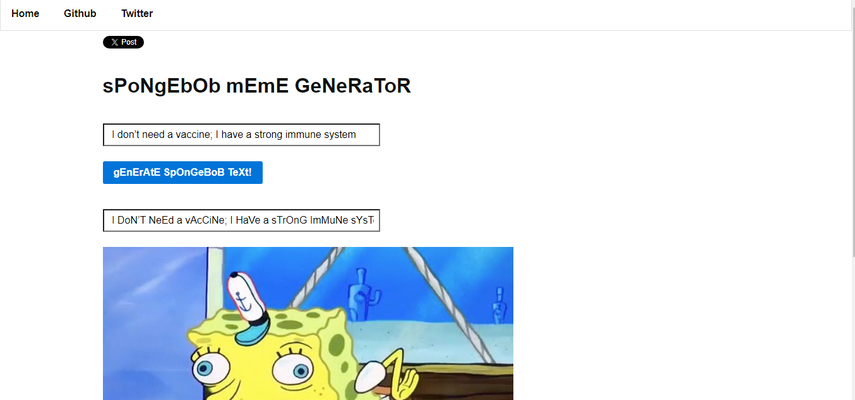
3.Namecheap SpongeBob Text Generator
This tool is a more advanced and versatile SpongeBob mocking meme text generator that can create multiple SpongeBob-style texts that perfectly capture the show's playful spirit. To use this, go to Namecheap and enter your normal text in the input box. The website will generate the text in multiple styles. Simply copy the style as per your preference and paste it anywhere you want. Normal text: American I need health care because I have a cancer and I'm dying. Mocking Spongebob text: aMeRiCaN: i nEeD A HeAlTh cArE BeCaUsE I HaVe a cAnCeR AnD I'M DyInG

Part 3. 3 Online SpongeBob Mock Meme Generator Tools
Now that you have learned how to generate SpongeBob meme text, it’s time to show your creativity and take your SpongeBob meme game to the next level. Using the following 3 online tools, you can easily create various SpongeBob memes. Let’s take a look at how.
1.Imgflip Meme Generator
At the top of the list, we have Imgflip Meme Generator, a versatile tool that offers a wide range of meme templates, including the Mocking SpongeBob meme. With its user-friendly interface and customizable options, you can easily create memes that are sure to make your friends laugh. To use this tool, just visit the website and choose an image of SpongeBob, or upload your own image and add your own text. The tool will generate the SpongeBob meme for you and display it in a preview box. You can then download the meme as an image or share it on social media.
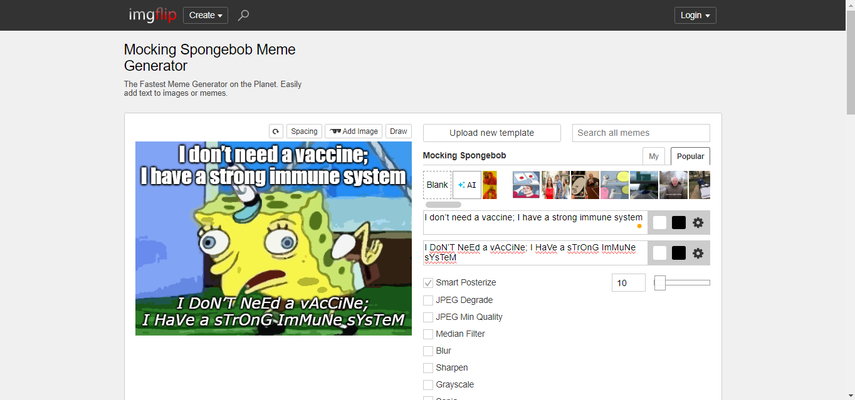
2.Imageresizer Meme Generator
Imageresizer is another popular and powerful meme generator that offers a wide range of meme templates. Whether you're a meme novice or a seasoned pro, this generator has everything you need to create hilarious SpongeBob memes. To use it, simply upload your SpongeBob memes image, add your text, and let the generator do the rest. The tool will generate the SpongeBob meme for you and display it in a preview box. You can then download the meme as an image or share it on social media.
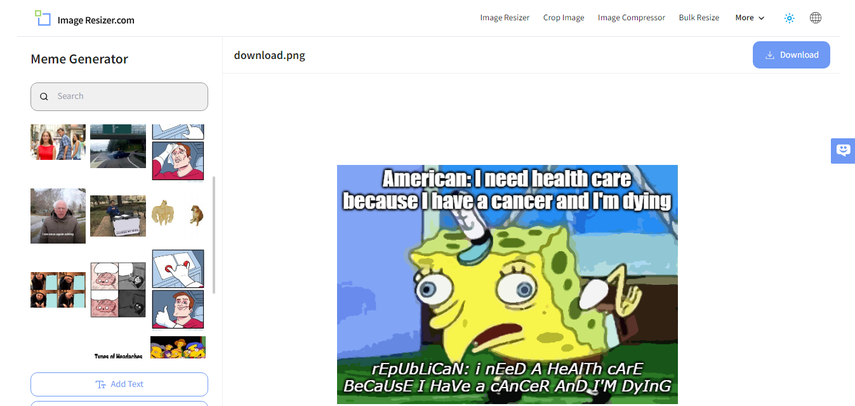
3.Meme-arsenal Meme Generator
With its extensive collection of meme templates and easy-to-use interface, Meme-arsenal Meme Generator is perfect for anyone looking to create high-quality SpongeBob memes in minutes. Simply select your template, add your text, and share your creation with the world.
Part 4. Further Tips for SpongeBob Meme Generator Mocking
While creating SpongeBob memes is fun, sometimes you may encounter low-quality memes or memes with watermarks. Therefore, you need a powerful editing tool to help you remove unwanted text and improve the overall quality of your SpongeBob memes. So, if you want to enhance your creation further, consider using HitPaw FotorPea, a powerful and easy-to-use photo editing tool that allows you to enhance the quality of your memes and even remove unwanted text or objects with ease.
Some of the features of HitPaw FotorPea are:
- AI-powered photo enhancement for improving image quality.
- Text and object removal for seamlessly editing memes.
- Easy-to-use interface for effortless editing.
- Hassle Free editing without having to worry about registration
- Batch processing for editing multiple images at the same time
Detailed steps on how to use HitPaw FotorPea:
Step 1: Download and install HitPaw FotorPea from the official website.
Step 2: Launch the software and select “AI Enhancer” from the main interface.

Step 3: Now click on “Choose File" and select the image that you want to enhance.

-
Step 4: Next, choose the desired AI model from the list and select the “Resolution” .

Step 5: Now Click on Preview and wait for a few seconds to let the AI do its work.
Step 6: Now preview the edited meme and compare the before and after versions.

Final Thoughts
In conclusion, SpongeBob meme generators offer a fun and creative way to express yourself and entertain others. Whether you're looking to create your own custom text or generate hilarious memes, use the tools and tips provided in this article and unleash your creativity. However, if you think your generated memes are not of high quality and you need further enhancement, consider using HitPaw FotorPea for all your editing needs. So why wait? Try out these SpongeBob meme generators today and start creating laughter wherever you go!






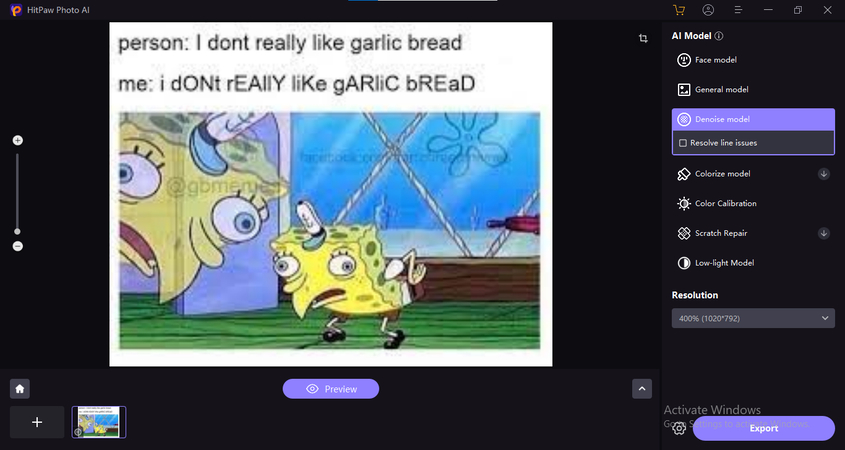

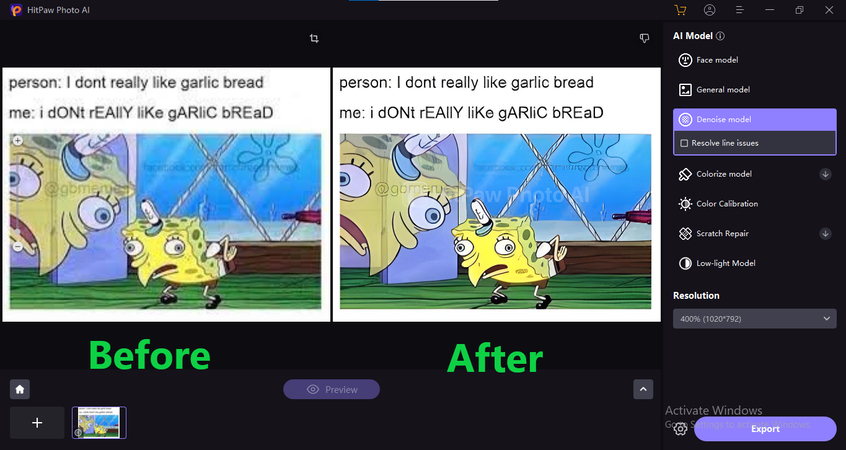

 HitPaw Photo Object Remover
HitPaw Photo Object Remover HitPaw VikPea (Video Enhancer)
HitPaw VikPea (Video Enhancer)

Share this article:
Select the product rating:
Daniel Walker
Editor-in-Chief
My passion lies in bridging the gap between cutting-edge technology and everyday creativity. With years of hands-on experience, I create content that not only informs but inspires our audience to embrace digital tools confidently.
View all ArticlesLeave a Comment
Create your review for HitPaw articles