How to Use Video Meme Generator Create Funny Videos in 2025
The skill of capturing the audiences’ attention and engagement has emerged as a must-have for content-creators and marketers to become successful. Whether you are trying to get likes on Instagram, to affect TikTok or to engage followers on Youtube, the art of infusing humor into your content could make it a true game changer. The video meme generator will be the best way for you to insert humor into your videos. Here we will describe several meme video generator platforms, so you can make your own videos from meme templates. Moreover, we will give the instruction on creating funny video memes.
Part 1. Multiple Meme Generator Video Styles (Steps Included)
Being able to create amusing and catchy content on your social media platforms is now much simpler with the advent of the video meme maker tools. The platforms provide a variety of meme generator video styles and templates which underpin the production of your videos with humor automatically.
Clipchamp - Video Meme Templates
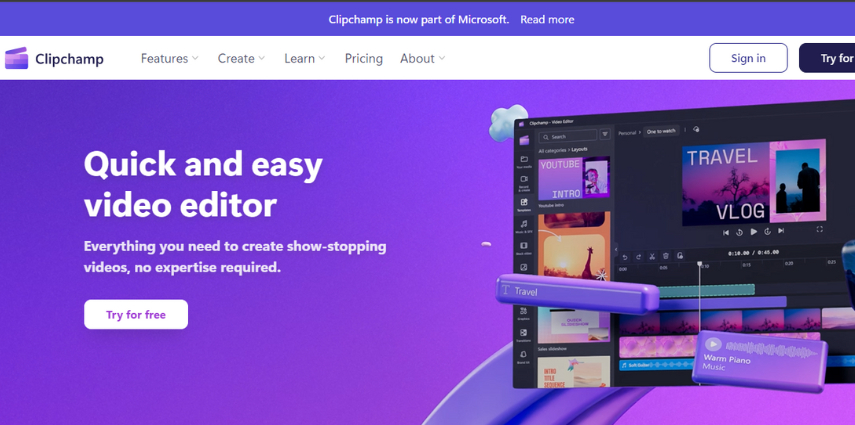
ClipChamp is a video meme generator that is versatile with many styles of templates and memes for developing eye-catching memes. Clipchamp aids users to apply customized settings with its friendly user interface enabling to make template of the meme simple to edit according to user’s needs.
Clipchamp stands out due to the fact that it has a broad collection of features that could help you to make videos for multiple situations, including but not only YouTube videos and meme videos. One key point to note is that the platform provides a professional editing capability that has all necessary features such trim, split, flip, rotate, crop, resize, and speed controlling, for both novice and experienced users.
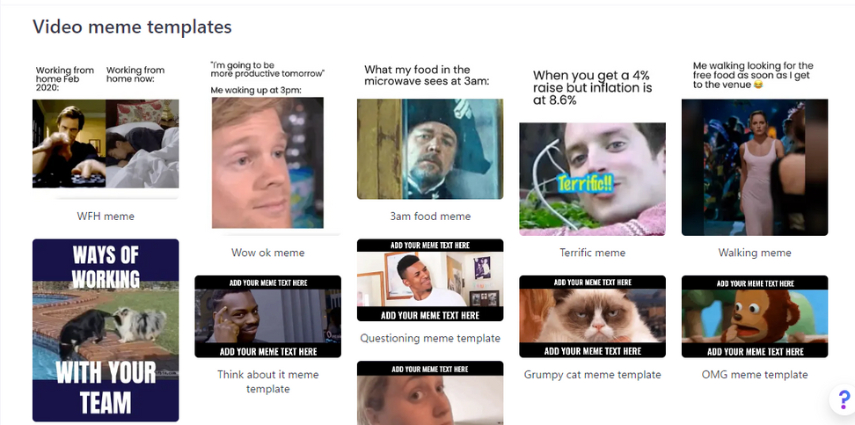
To create a meme using Clipchamp:
1. Decide on a meme template that is available on the platform.
2. Design your content based on the text, animations, and effects you are using.
3. Load media files, or set aspect ratio, or add background music too.
4. Check and convert your meme video to the required quality and format.
Kapwing - Classified Meme Kinds
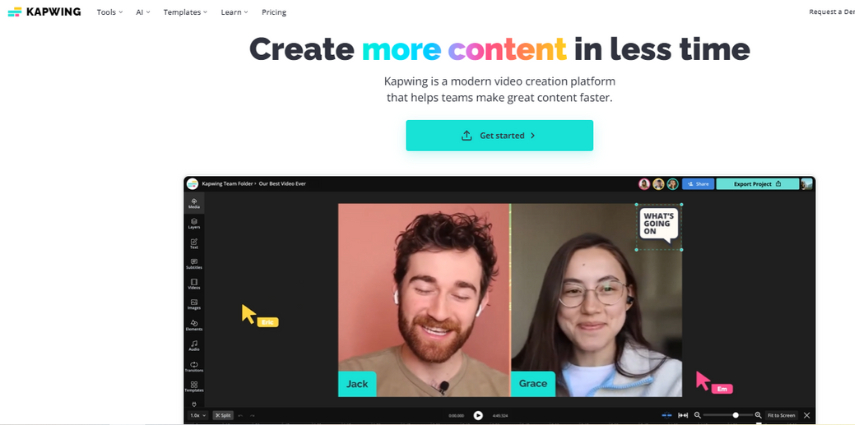
Kapwing is a popular and convenient meme generator for videos, which classifies memes according to their types, thus making it simple for users in their search for the appropriate template. Through its specially designed categories of meme kinds, users are able to find the exact suitable meme templates for their videos in a matter of seconds.
The power of Kapwing lies in the fact that it extends beyond just meme generation to provide a suite of creative tools like smart B-roll generation, AI image and audio enhancement along with keyframe animation editing. The platform wins its popularity thanks to its additional features, which include video editing, image processing and audio editing. AI-equipped features of Kapwing's software, including AI meme video generator, are tuned to the specific demands of the creative sector that can handle all forms of multimedia content creation.
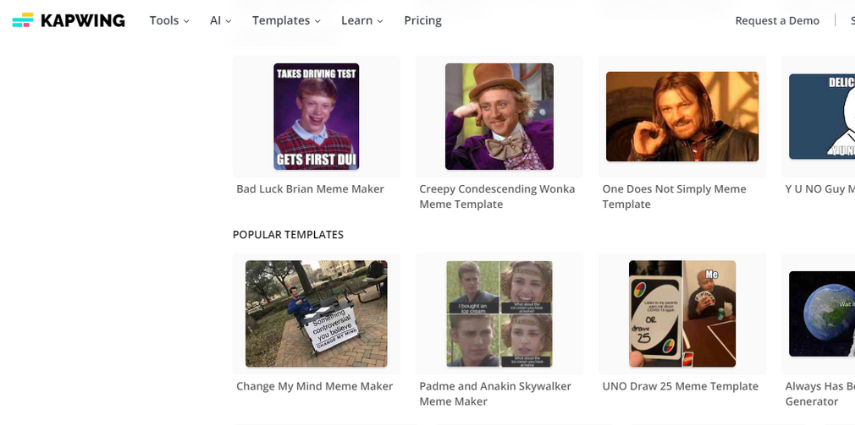
To create a meme using Kapwing:
1. Choose a meme category in accordance with your content theme and a template.
2. Open meme generator with video template that you selected and customize it with your own text or other elements.
3. Try the ‘Show Safe Zone’ option to make modifications to the template considering each social media interface.
4. Preview your meme video and download it.
Invideo - Sticker Meme Template
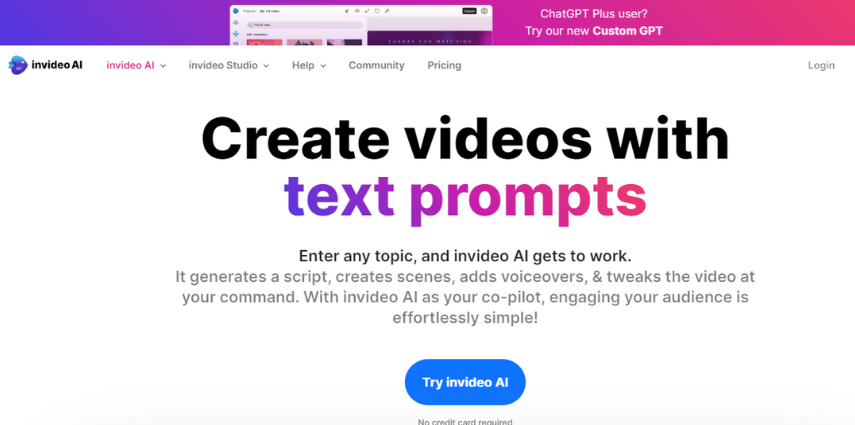
Invideo is one of the best video meme generator that gives the choice of different meme formats supporting the aspect of making the memes eye-catching and humorous. The platform's sticker emoji collection, in addition to the meme creation process, makes it more creative and retains its users' engagement. Invideo's easy to use interface paired with its large video meme library makes creating a video meme a breeze.
Invideo’s royalty-free library comes with countless meme templates, allowing users to do memes in a creative manner while still remaining visually attractive. Stickers or memes is what Invidio specializes in and in addition to that it gives its users a way to make funny and high performance images.
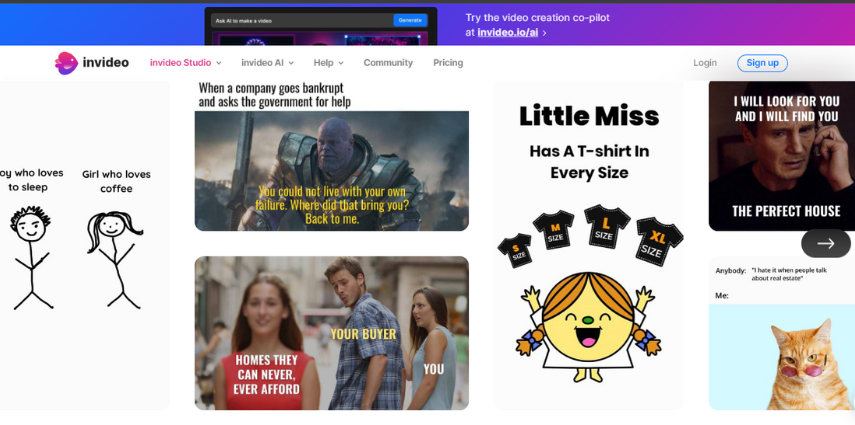
To create a meme using Invideo’s free video meme generator:
1. Select one of the sticker meme templates that go well with your content theme.
2. Personalize the meme with some text changes and stickers adjustments.
3. Preview and download the meme video which has been customized for you.
Krikey.ai - Animation Video Meme
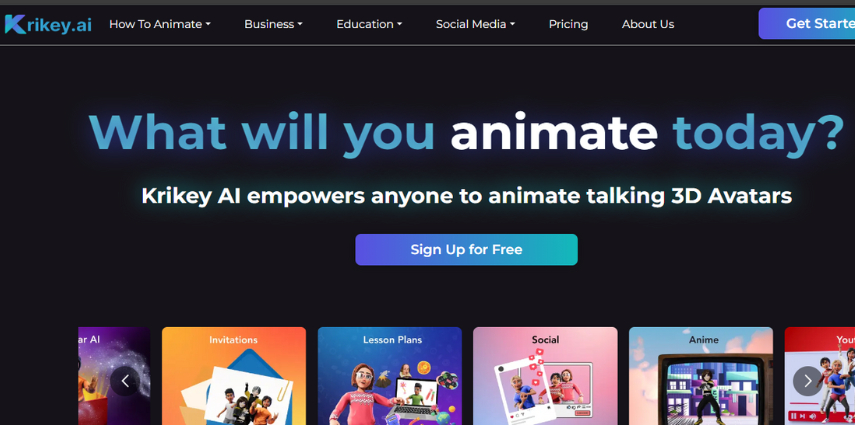
Krikey.ai is a unique meme generator specializing in creating animation video memes. The platform's animation video meme templates show a fun and creative side to meme making.
The Krikey AI platform distinguishes itself from the other multiple video makers as they have a specific focus on 3D animations with custom avatars, lip-synced voice-overs and individual animations. Besides, the site is drag-and-drop for easy meme creation, so users regardless of their level of experience in animation can benefit from it. The memes use such techniques as fast cuts and quick transitions which makes the meme even more funny and catchy. Besides, Krikey AI has an option to create and save personalized video template for memes and reuse of the same meme making the process of creating a variety of the same meme easy and quick.

To create an animated meme using Krikey.ai:
1. Pick a video meme template featuring an animation that will attract your intended audience.
2. Customize the animation elements and the text for your message by using meme videos generator.
3. Preview and save your meme video animation.
Part 2. Further Steps to Treat Meme Generator for Videos
Although meme generator is an easy way to integrate humor into your videos, it is crucial to address certain issues that concern this option, for example, low quality meme generator video. We like the HitPaw VikPea (formerly HitPaw Video Enhancer) as it is a powerful tool that distinguishes meme generator from video enhancer as it can drastically increase the quality of videos. This software features the numerous industry-grade adjustments and effects that enable you to produce professional videos from dull and shaky ones.
HitPaw VikPea offers the following advantageous things.
- AI-based technology for the restoration of compromised or poor-quality video footage.
- Achieving noise reduction for a clear and sharp video.
- AI-based video restoration.
- Colorization of black-and-white videos to high-quality ones.
Steps to Enhance a Video Meme Quality:
1. Install and open the HitPaw VikPea software
2. Import video files

3. Select an AI model or Preview ‘Add Model’ and click to apply adjustments like lighting, smoothing, stabilization, and more.

4. Export the enhanced video by selecting the output format and quality

Learn More about HitPaw VikPea
Part 3. FAQs about Meme Generator with Video
Q1. What app can make video memes?
A1. Various online video meme generator platforms such as Clipchamp, Kapwing, Invideo, and Krikey.ai are famous for creating engaging video memes.
Q2. How do you add memes to videos?
A2. To add memes to videos, you can use meme generator platforms that offer a wide range of templates and editing tools for seamless customization.
Conclusion
In summary, the video meme generator will inject humour and engagement into any content that is to be on platforms such as Instagram, YouTube, or TikTok. Using platforms such as Clipchamp, Kapwing, Invideo, and Krikey.ai you can effortlessly and engagingly turn any footage into memes. Besides, don’t forget to use HitPaw VikPea, which will make your random meme video generator content more attractive and increase its appeal for the audience. Video generation is the new powerful tool that people employ to attract and keep their audience nowadays, which puts video memes as one of the most effective types of content creation in 2024.






 HitPaw Video Object Remover
HitPaw Video Object Remover HitPaw Univd (Video Converter)
HitPaw Univd (Video Converter)  HitPaw VikPea (Video Enhancer)
HitPaw VikPea (Video Enhancer)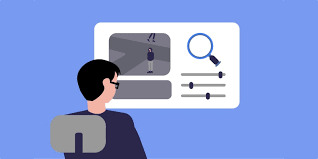

Share this article:
Select the product rating:
Daniel Walker
Editor-in-Chief
My passion lies in bridging the gap between cutting-edge technology and everyday creativity. With years of hands-on experience, I create content that not only informs but inspires our audience to embrace digital tools confidently.
View all ArticlesLeave a Comment
Create your review for HitPaw articles