Take Font Meme Generator to Make Your MEME Stand Out
Memes are humorous images, videos, pieces of text, etc., that are copied, often with slight variations, and spread rapidly by internet users. They can be a form of entertainment, a way to share a joke or a funny observation, make people laugh, express opinions, or poke fun at something. But what makes a meme stand out from the rest? Apart from the interesting image scene, one crucial element of a successful meme is the text font, which can greatly impact its humor and visual appeal. In this article, we will introduce some common meme font generator that can help you add funny captions to your memes and make them stand out.
Part 1. Common Meme Text Generator Font
Memes typically consist of an image, often with text overlaid, and have become an integral part of internet culture. It conveys a particular message or idea in a humorous or satirical manner. However, while creating memes, you cannot neglect the importance of the meme text generator font, as it can significantly impact the meme's readability, humor, and overall aesthetic appeal. By using the right font, you can enhance the impact of your meme and make it more memorable. When it comes to meme font generator, there are several popular choices that are commonly used in memes. Here are some of them:
Impact Font:
This bold, sans-serif font is one of the most recognizable meme fonts. It is bold, clear, and easy to read, and it is often used for memes that have a strong or sarcastic tone, such as “One does not simply walk into Mordor” or “I don’t always drink beer, but when I do, I prefer Dos Equis.”.-
Almost Friday Font:
This is a handwritten font that looks casual and friendly. This playful, slightly quirky font is perfect for memes that are cheerful or optimistic, such as “Hang in there, it’s almost Friday” or “You got this.”. -
Upright Font:
This is a font that looks elegant and formal. It is often used for memes that are ironic or contrast the image with the text, such as: “How do you do, fellow kids?” or “I’m not a regular mom; I’m a cool mom.”. Whisper Font:
This is a font that looks soft and gentle and is ideal for memes that are cute and sweet and have a gentle or comforting tone, such as “I love you this much” or “You are my sunshine.”.Arial Font:
Arial font is known for its versatility and simplicity. This versatile and easy-to-read font is a popular choice for memes that need to convey factual information clearly and concisely, such as “Did you know?” or “Fun fact.”.Ambigram Font:
This is a unique font that looks symmetrical and can be read upside down or backwards. It is often used for memes that are clever or tricky and play with visual perception, such as “Wow mom wow” or “Satan oscillates my metallic sonatas.”.Lobster Font:
This is a font that looks stylish and modern and adds a touch of elegance to memes, making them more visually appealing. It is often used for memes that are trendy or fashionable, such as “Yolo” or "Swag.”.
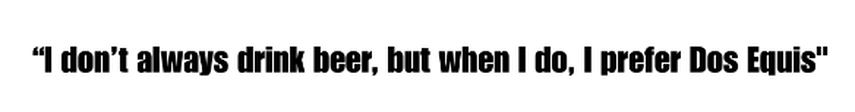
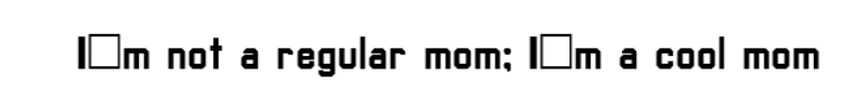
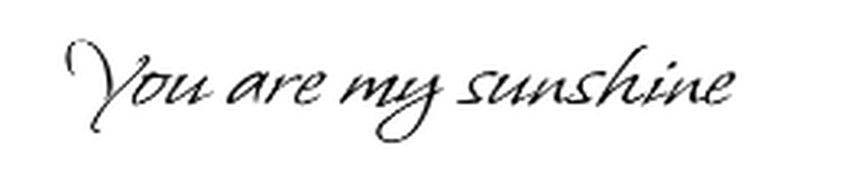
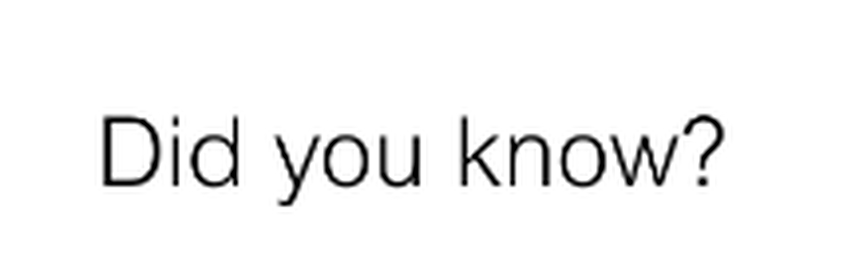

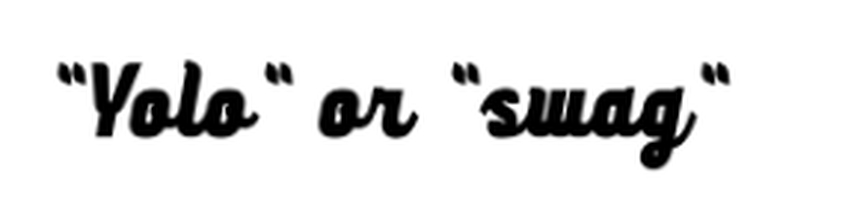
Part 2: Lists of Meme Generator Fonts Applied
Now that you know about some common font meme text generator, let's explore some platforms where you can find and use these fonts:
1.Font Meme: Funny Fonts Library
Funny Meme offers a huge collection of funny fonts that you can use for your memes. Their library includes a variety of styles to suit different meme genres, and the best thing is that you can browse the fonts by category, such as cartoon, comic, horror, or graffiti. You can also customize the font size, color, outline, and shadow. You can download the meme as an image or copy and paste the HTML code to embed it on your website or blog.
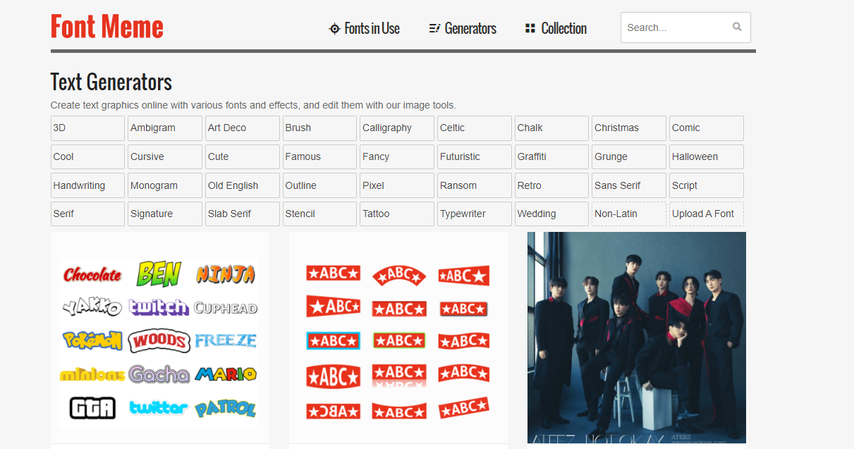
2.Kapwing: Classical Fonts Choice
Kapwing provides a range of classical fonts that are perfect for adding a touch of sophistication to your memes. Their easy-to-use interface makes it simple to create memes with professional-looking text. To get started, you can upload your own image or choose from the templates and select the font. Next, adjust the font size, color, alignment, and position. Now, either download the meme as an image or GIF or share it on social media platforms.
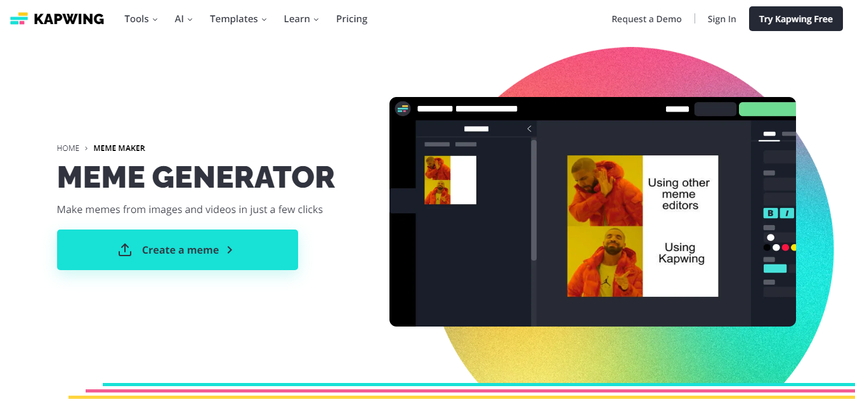
3.Perfect Font Generator: Font with Emoji
Perfect Font Generator not only offers a variety of fonts but also allows you to add emojis to your text, adding an extra layer of humor to your memes. You can choose from different fonts, such as Emoji, Emoticon, Smiley, or Symbol, and even change the font size, color, and background.
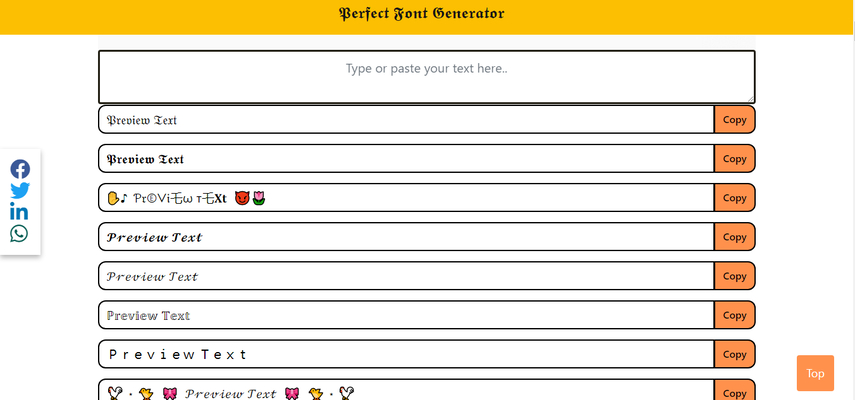
4.Imgflip: Customized Font Style
Imgflip is a popular meme generator that allows you to customize the font style of your memes. You can choose from a range of fonts and customize the size, color, and alignment of your text. You can start with uploading the picture and then choose from different font styles, such as italic, bold, underline, or strikethrough. This website also allows you to modify the font size, color, outline, and shadow to make your meme stand out.
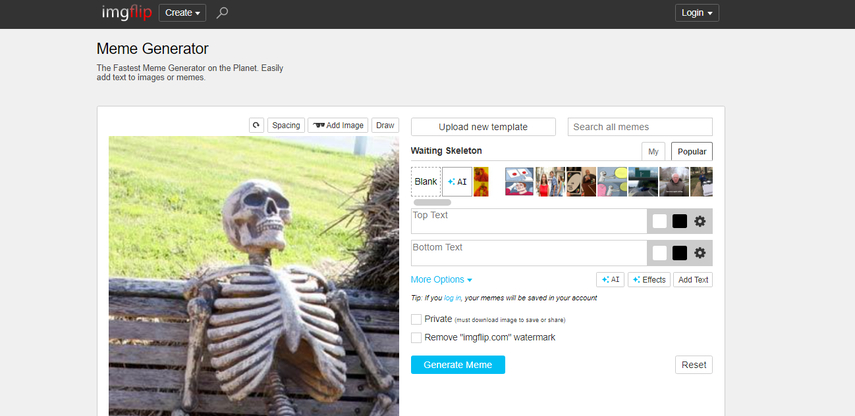
Part 3. Further Steps to Memes Created by the Meme Text Font Generator
While meme text font generators can help you create visually appealing memes, they may not always produce the highest-quality images. If you want to enhance the quality of your memes and make the text clearer and more legible, consider using HitPaw FotorPea. HitPaw FotorPea is a powerful and easy-to-use tool that can help you improve the quality and clarity of your memes and remove any imperfections.
Some of the features of HitPaw FotorPea are:
- AI-powered photo enhancement algorithms
- Easy-to-use Interface
- Versatile and flexible
- No registration is required.
- Batch Processing
- Secure and reliable.
How to use HitPaw FotorPea to enhance your memes:
-
Step 1:
Download and install HitPaw FotorPea from the official website.
- Step 2:
Launch the software and select “AI Enhancer” from the main interface.

- Step 3:
Now click on “Choose File" and select the image that you want to enhance.

- Step 4:
Next, choose the desired AI model from the list and select the “Resolution”.
- Step 5:
Now Click on Preview and wait for a few seconds to let the AI do its work.
- Step 6:
Now preview the edited meme and compare the before and after versions.

- Step 7:
If you are satisfied with the enhanced image, click on Export and save it to the desired location.
Conclusion
In conclusion, meme font generators play a crucial role in creating engaging and humorous memes. By choosing the right font and platform, you can enhance the impact of your memes and make them more memorable. In this article, we have introduced some common meme text generator fonts along with some online platforms to apply them. However, if you feel like the downloaded memes are not up to par in terms of quality and you want to further enhance them by making them clearer and more visually appealing, try using HitPaw FotorPea. Try it today; it could make all the difference






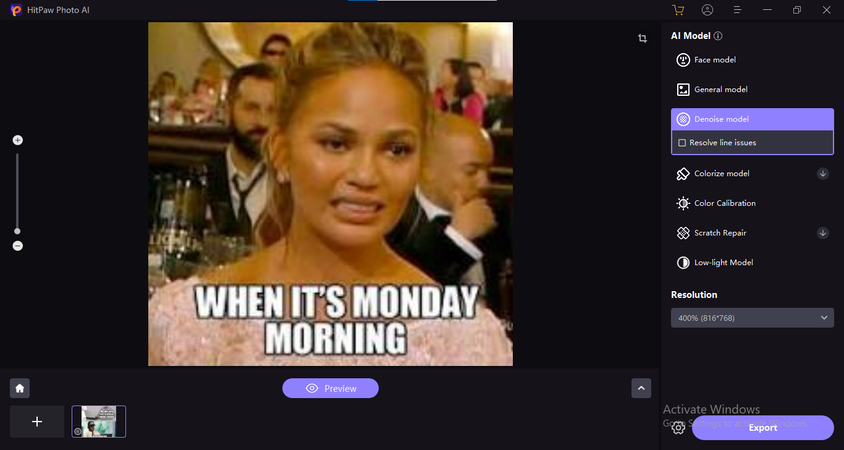
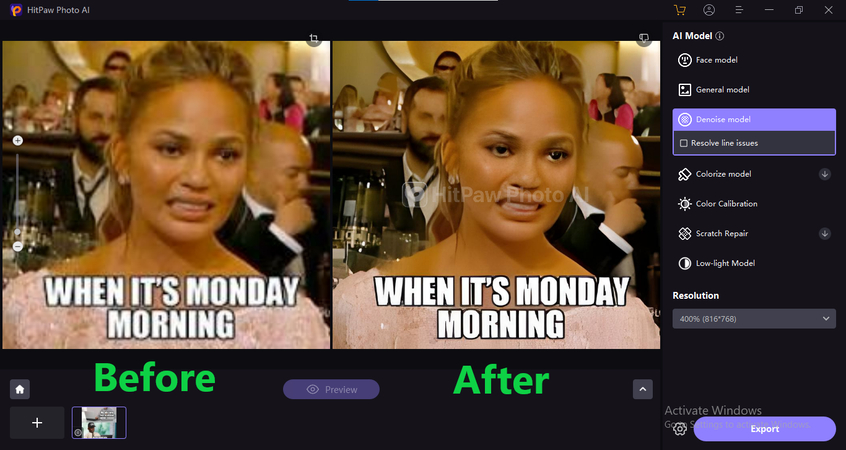

 HitPaw Photo Object Remover
HitPaw Photo Object Remover HitPaw VikPea (Video Enhancer)
HitPaw VikPea (Video Enhancer)


Share this article:
Select the product rating:
Daniel Walker
Editor-in-Chief
My passion lies in bridging the gap between cutting-edge technology and everyday creativity. With years of hands-on experience, I create content that not only informs but inspires our audience to embrace digital tools confidently.
View all ArticlesLeave a Comment
Create your review for HitPaw articles