[5 Ways] How to Make A Meme with A GIF?
From group chats to social media feeds, memes and GIFs are everywhere these days, adding uniqueness and humor to our discussions. But have you ever thought of making a meme with a GIF on your own? Well, you can do it.
We'll explain what a meme GIF is and show you five easy and entertaining ways to make meme with gif in this guide. Come on, let's get started.
Part 1. What Is Meme GIF?
Meme GIF is a short looping animation that combines humor, relatable events or cultural allusions to express feelings and reactions in a humorous and shareable way.

Memes mostly use images to convey ideas quickly and effectively, and GIFs rely on further by adding animation, which makes humor or expression come to life. These animated memes are widely popular on social media, and it is usually used to react to posts, tell some joke, or simply entertain.
Key Features of Meme GIF:
- Expressive and Relatable: Capture feelings or responses that people can laugh at or find relatable in various ways.
- Short and Looping: This usually takes a few seconds, so one can also see it and share it fast.
- Text overlay: This often contains humorous or sarcastic captions that make you relate to the GIF.
Part 2. Popular 5 Tools to Make Meme with GIF
Making memes with GIFs is fun and also an effective way of expressing oneself in the realm of humor or creativity, letting someone have a chance to comment on reactions, jokes or just relatable content in a few clicks. There are various free tools to make a GIF meme, as they are quite easy and user-friendly.
Steps to make meme with GIF
Here is how to Make a Meme with a GIF:
- 1. Choose a Meme GIF:Start by picking a GIF that best captures the idea or scene you want to portray. You can make your own GIF by uploading a video clip, or you can find many well-known ones on websites.
- 2. Add Meme Text:The most common meme today is a caption designed to drive home the humor and sometimes to add details. Type in your text- usually in bold, capitalized letters for maximum effect.
- 3. Customize Text:To achieve a fantastic appearance, alter the font, size, color, and placement of your text in respect to the GIF. you can position it at the top or bottom of the GIF.
- 4. Preview and Adjust:Preview the GIF to see that the timing, text location, and in general it looks good.
- 5. Export and Share:Once your meme looks perfect, export it as a GIF file and share it on social media or messaging apps to amuse friends and followers.
Tools to Make Meme with GIF
1. Kapwing

Kapwing is an online editor that lets you create a meme GIF easily. It offers you the option either to use your own GIF or directly look through some from Kapwing's tool. You can easily add and edit text or resize a GIF using this tool.
In addition, the service is enhanced by free features in cropping, trimming and resizing. Therefore, this is a perfect solution for those who want to make very professional-looking meme GIFs without struggling through software.
2. GIPHY
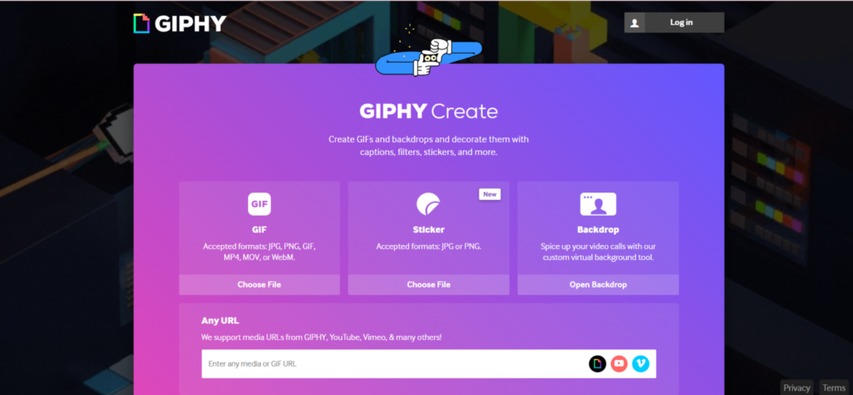
GIPHY is one of the largest GIF platforms that also offers a free and accessible meme-making tool. You can look for trending GIFs directly on GIPHY or upload your own. GIPHY's editor allows you to add text and stickers on easily personalized and customized meme GIFs. You can share them directly to your social media or download for personal use.
3.Imgur

Imgur is another one of the popular GIF and meme sites that features a built-in GIF and meme generator. It comes with a feature for an active community and is perfect for making and sharing meme GIFs that can quickly grow in popularity within the platform.
The tool has text-editing capabilities to add captions at the top and bottom, and is user friendly that is perfect for beginners.
4. Canva
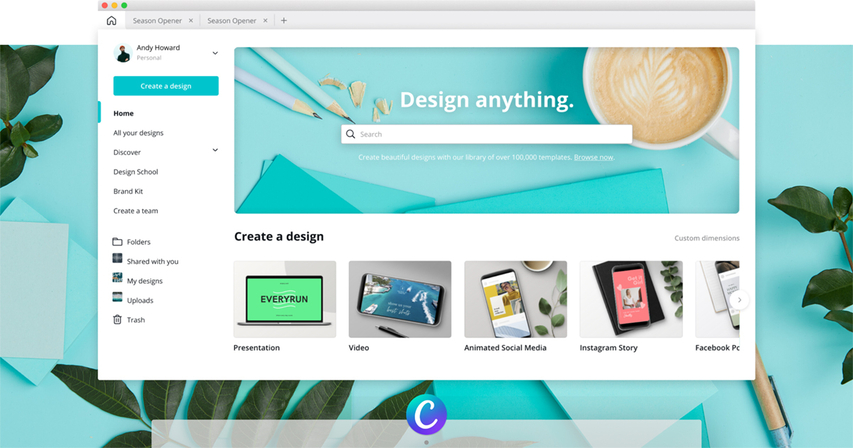
Canva is most popular for graphic design applications but is also excellent for making a meme GIF. There, you can upload your own GIF or use a GIF from their library.
This can further be augmented with text additions, font change options and color customization. Also, it's perfect to choose if you want to add more design elements to a meme.
5. EZGIF
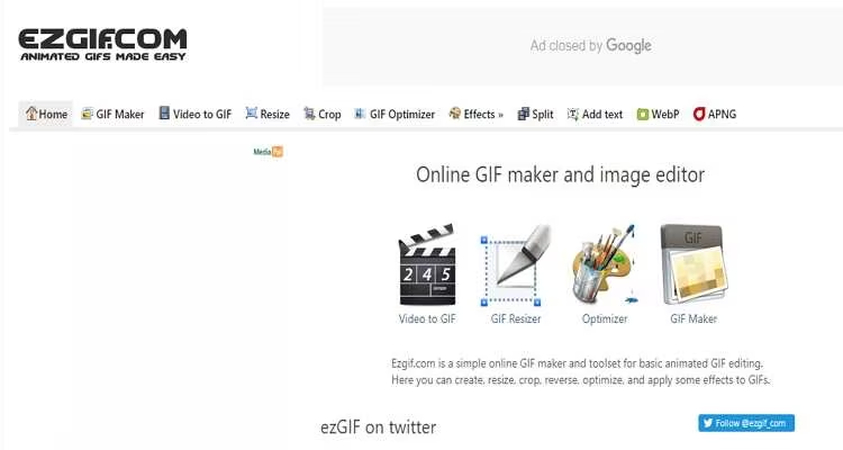
EZGIF is a very simple, great online meme GIF tool. It allows uploading or creating your own GIF and then adding any text caption with different colors, positions and fonts.
EZGIF is actually most famous for its simplicity and speed, making it well possible to make all the changes and download an absolutely great-looking meme GIF free of watermarks.
Part 3. Pro-Tips. Best 4K Meme GIF Enhancer Free Try
When creating meme GIFs, quality is important, particularly if you want to share them on displays with high resolution. Using a 4K enhancer such as HitPaw VikPea (formerly HitPaw Video Enhancer) can provide a sharp, colorful and memorable meme GIF. By upgrading your GIFs to 4K, you can make every joke and response incredibly obvious by adding more clarity and depth. For a polished and stunning appearance, use HitPaw to enhance the quality of your meme GIFs.
Why Choose HitPaw VikPea
- 4K Upscaling: Enhances GIFs to stunning 4K resolution that's why it best for high-quality meme sharing.
- AI-Powered Enhancement: Uses AI to improve clarity, color and detail in GIFs and videos.
- User-Friendly Interface: it is easy to use which makes it easy to create and enhance GIFs in just few steps.
- Multi-Format Support: Compatible with various video and image formats, ensuring flexibility.
- Batch Processing: Allows multiple GIFs or videos to be enhanced simultaneously to save time and effort.
Steps to Enhance Meme GIF
1.Visit the official HitPaw website to download the program and install the application on your computer following the installation process.
2.Click on the "Choose File" button and go ahead to look for the meme GIF you want to enhance.

3.Select the right AI model according to GIF, likeGeneral Denoise Model for Noise Reduction and Overall Quality improvement.

4.Preview the GIF you have enhanced and click “Export” to save the GIF to your desired location.

Learn More about HitPaw VikPea
Conclusion
Making your meme GIFs clearer and more interesting is simple if you have the appropriate tools. We discussed easy techniques and the best resources for making unique meme GIFs in this guide. We suggest HitPaw Video Enhancer for anyone want to increase quality. It is the perfect option for producing crystal-clear, professionalt-looking meme GIFs because of its AI-powered capabilities and 4K upscaling. Let your memes shine by using HitPaw VikPea.










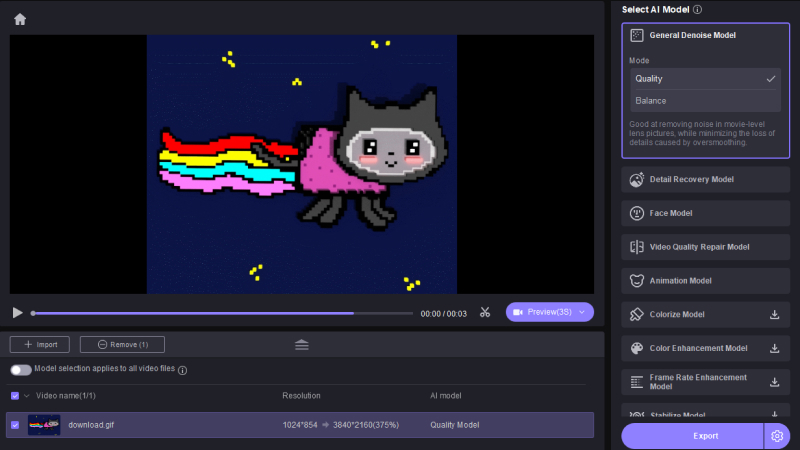
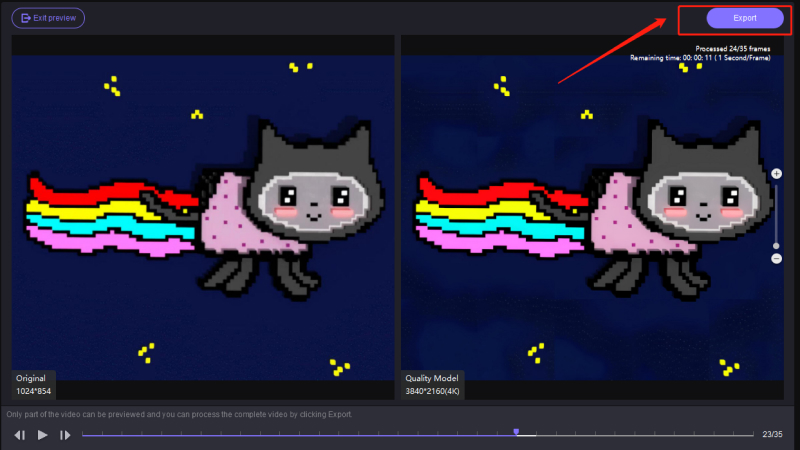

 HitPaw Univd (Video Converter)
HitPaw Univd (Video Converter) HitPaw VoicePea
HitPaw VoicePea  HitPaw FotorPea
HitPaw FotorPea
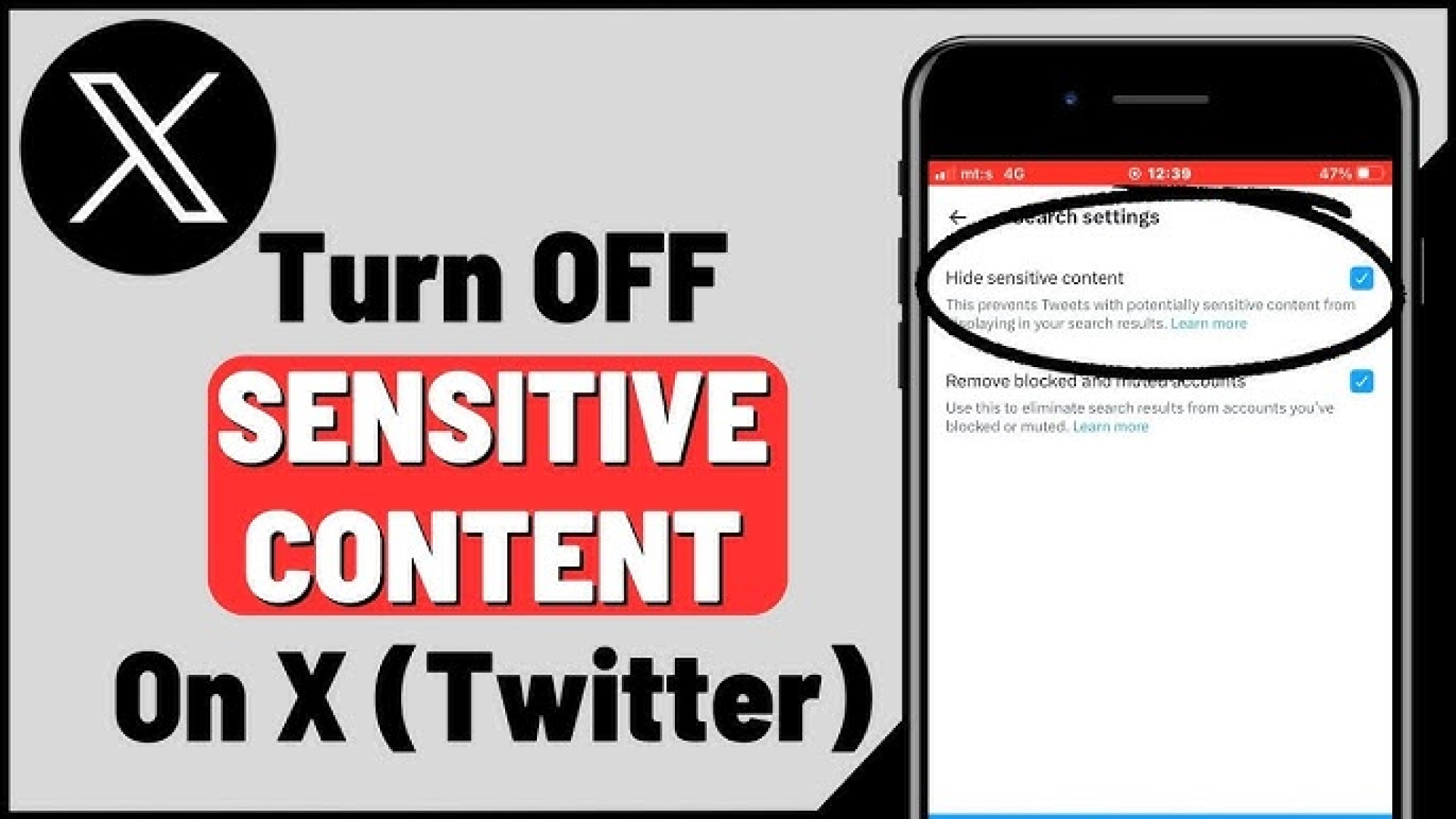
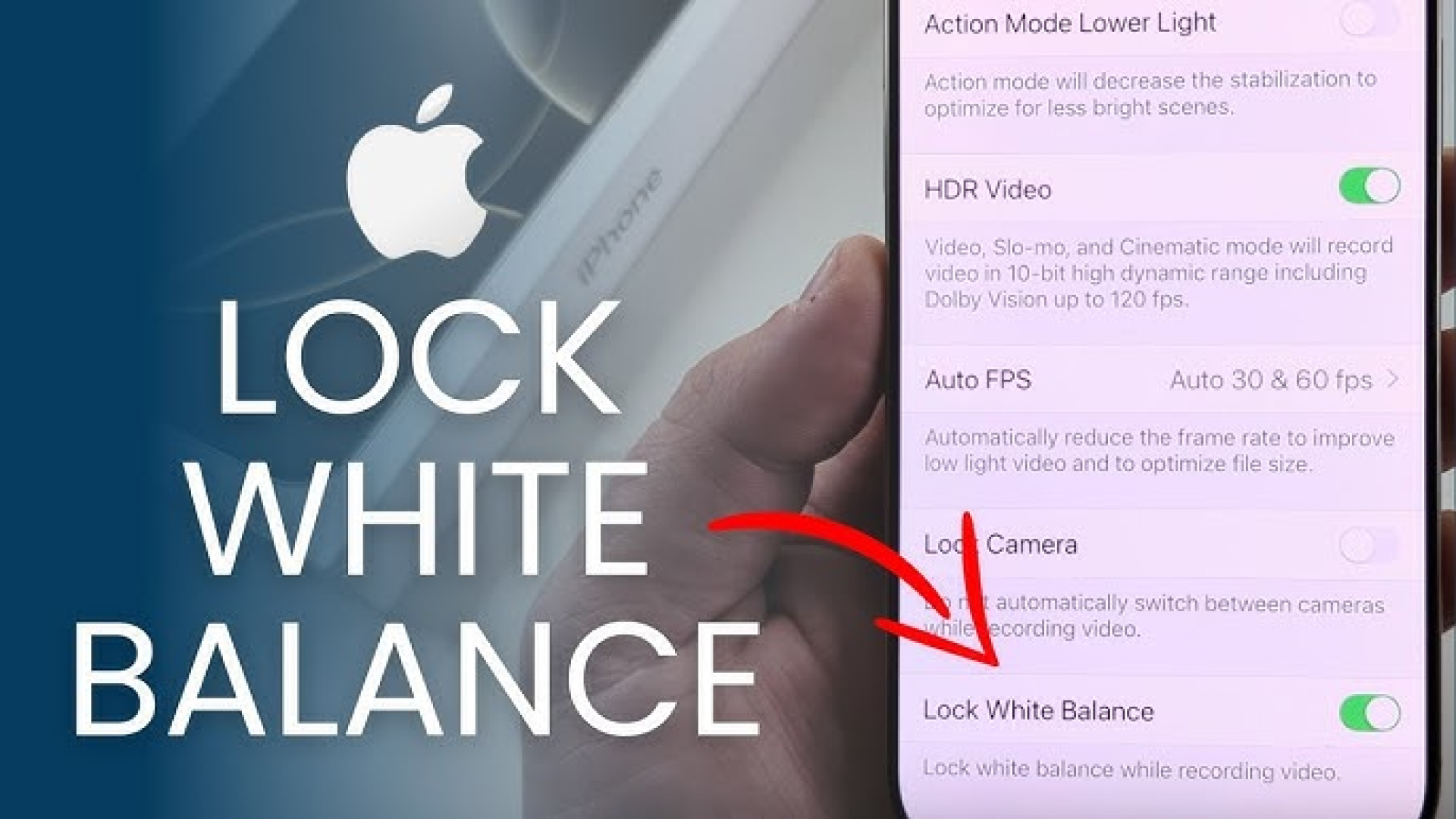

Share this article:
Select the product rating:
Daniel Walker
Editor-in-Chief
This post was written by Editor Daniel Walker whose passion lies in bridging the gap between cutting-edge technology and everyday creativity. The content he created inspires the audience to embrace digital tools confidently.
View all ArticlesLeave a Comment
Create your review for HitPaw articles