Things of GIF Wallpaper Meme You Should Know
Have you ever seen those captivating, moving backgrounds that quickly bring your screen to life? Funny memes, scenic animations or looping graphics that add flair to your background are all examples of meme wallpaper gif, which are an entertaining and fascinating way to customize your mobile phone with animated visuals.
So, what exactly is a GIF wallpaper meme? Is it different from a standard GIF? How can you set one up on your own device? In thisguide, we will discuss everything you need to know about meme gif wallpaper, including how they operate and how to utilize them effectively. Let's get started.
Part 1. What Is GIF Wallpaper Meme?

A GIF wallpaper meme is a funny meme that brings motion into the GIF wallpaper; thus it can be applied to create a dynamic background that brings personality and life to your screen. GIF wallpaper memes, as opposed to static wallpapers, are animated and can repeat for all time, resulting in a visually appealing moving display. These dynamic wallpapers are famous for displaying favourite memes, entertaining images and even scenic animations on mobile or desktop devices.
Features
- Endless Looping: GIFs are endless looping wallpapers, so your wallpaper will always be entertaining.
- Personalized Style: you can pick any meme or animation representing your personality.
- Supports Mobile and Desktop: It supports both mobile and desktops, therefore it can be accessed on various devices to enjoy a unique feel.
Part 2. What Is The Difference of GIF and Meme Wallpapers GIF?
While both GIFs and meme wallpaper GIFs add animation to your screen, they serve different functions and have distinct qualities. Understanding these distinctions might help you select an appropriate alternative for your smartphone depending on whether you want a comedic mood or a more attractive animated background. Here are the major distinctions:
1. Content Purpose
- GIFs: They are typically used to transmit short, looping snippets, expressions or scenarios, frequently with a humorous or reactionary tone.
- Meme Wallpaper GIFs: Animations that give personality to a background, often designed for continuous viewing.
2. Usage
- GIFs: GIFs are mostly used on social networking, messaging apps and forums.
- Meme Wallpaper GIFs: they are used as animated backgrounds on mobile or desktop devices.
3. Format
- GIFs: They are usually smaller and compressed that allow for faster sharing and loading.
- Meme Wallpaper GIFs: they have high resolution to keep clarity as a background image.
4. Customization
- GIFs: They are frequently reproduced or shared without any alteration.
- Meme Wallpaper GIFs: Can be changrd to meet the screen size and personal preferences.
5. Resolution
- GIFs: They normally have a lower quality (480p or 720p).
- Meme Wallpaper GIFs: Higher quality (typically 1080p or higher) for a more detailed display on contemporary displays.
Part 3. How to Find Meme Wallpaper GIF?
If you're looking to brighten up your device with meme wallpapers GIF, you are on the right place. There are various excellent websites that provide a diverse selection of animated GIF backgrounds. Whether you're looking for something hilarious, unique or just a high-quality background, these platforms will help you discover it. Here are some of the greatest sources to find meme wallpaper GIFs.
1. WallpaperWaifu
For people, particularly those interested in anime or meme culture, WallpaperWaifu is an excellent resource. he website provides a large collection of high-quality GIF wallpapers organized by theme, resolution, and style. You can easily find meme-inspired GIFs that are funny, weird, and ideal for personalizing your screen.
2. DeviantArt Link
DeviantArt is known as a creative hub where artists from all around the world share their work. Among its large collection are numerous meme wallpaper GIFs, many of which were created by talented artists.
You can search for specific GIFs or browse through categories such as digital art, animations, and humorous designs. This portal also allows you to support artists by downloading their work or purchasing higher-quality versions.
3. MoeWalls
MoeWalls is a popular website for anime-themed live wallpapers, but it also has a large collection of meme-inspired animated GIFs.
It offers a simple layout that allows you to browse by category or search for keywords. Whether you want a funny meme to bring life to your desktop or a colorful animated picture, MoeWalls offers high-quality GIF wallpapers that will energize any gadget.
4. Reddit
Reddit has a wide variety of communities where users can share GIFs and backgrounds, including meme GIFs. Subreddits like r/backgrounds, r/Animewallpaper, and r/MemeTemplates frequently contain meme-inspired GIFs that can be used as dynamic wallpapers.
If you don't find what you're searching for, you can search through threads, upvote your favorite GIFs and even request particular ones.
5. MyLiveWallpapers
MyLiveWallpapers is another excellent service that provides a wide range of live and animated wallpapers including meme GIFs. The website offers a wide range of content, from humorous cartoons to visually gorgeous scenes, all available in a variety of resolutions. MyLiveWallpapers' emphasis on delivering high-quality, customisable alternatives makes it simple to choose the ideal meme wallpaper GIF for your screen.
Part 4. Pro-Tips. Best 4K Meme GIF Wallpaper Enhancer Free Try
If you want to make your meme GIF wallpaper appear even better on your 4K TV, you should consider HitPaw VikPea (formerly HitPaw Video Enhancer). It improves the quality of your GIFs, making them appear sharper and more vivid when viewed on a high-resolution device. You can also test the free trial before deciding to buy it to improve your GIF wallpaper experience.
Why Choose HitPaw VikPea
- AI-Powered Upscaling: Your meme GIFs are enhanced to 4K or 8K automatically.
- Better Resolution: It increases the definition and the details of the GIF so that the visuals are clearer and more defined.
- Simple to Use: The easy interface will ensure a smooth hassle-free process for all first time users.
- Free trial: Try the new feature enhancement before you purchase.
Steps To Enhance GIF
1.Go to the HitPaw website, download the program, and install it in your computer.
2.Click on "Add File" to import the GIF that you want to enhance. Locate your files and choose the desired GIF.

3.Select AI model and Click on the "Enhance" button to begin with enhancing. The software will automatically enhance your GIFs in terms of quality.

4.After enhancement, preview the GIF to ensure it meets your approval. If satisfied click on the "Save" button to save the enhanced GIF on your device.

Learn More about HitPaw VikPea
Conclusion
GIF wallpaper memes are animated wallpapers that may be used to personalize gadgets in a funny and entertaining manner. Understanding the basics of GIF wallpaper memes will help you get the most out of them, whether they are funny meme gif wallpaper or moving wallpapers gif meme.If you think your meme GIFs aren't clear enough, HitPaw VikPea is an excellent tool for upscale your GIFs to 4K or 8K resolution, ensuring they seem colorful and clear on any screen.









 HitPaw Univd (Video Converter)
HitPaw Univd (Video Converter) HitPaw VoicePea
HitPaw VoicePea  HitPaw FotorPea
HitPaw FotorPea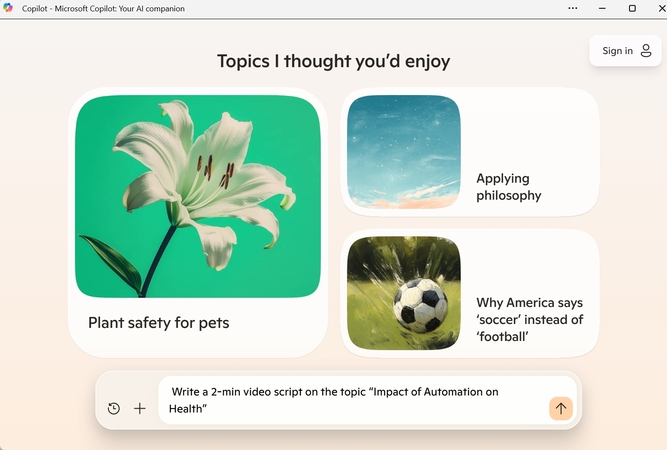


Share this article:
Select the product rating:
Daniel Walker
Editor-in-Chief
My passion lies in bridging the gap between cutting-edge technology and everyday creativity. With years of hands-on experience, I create content that not only informs but inspires our audience to embrace digital tools confidently.
View all ArticlesLeave a Comment
Create your review for HitPaw articles