What Is 3D Emoji Meme GIF
The 3D emoji meme GIF is elevating online expressiveness to a whole new level. Almost all new interpretations on active internet discussions are provided by the GIFs, which contain animated 3D versions of popular emojis like the thumbs up and smiling face. Discover the basics of 3D emoji meme GIFs, their history and the factors that have made them such a popular online form of self-expression in this guide.
Part 1. Review of 3D Emoji Meme GIF
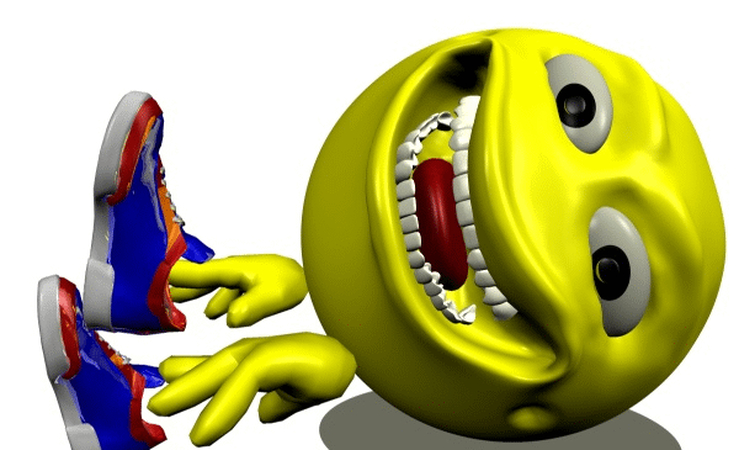
3D Emoji Memes GIFs bring an intense edge to everyday emojis. Familiar expressions have transformed into lifelike, lively, vivid pictures. Faces with tears of pleasure, heart eyes and other similar expressions are given new life with 3D versions which may add depth and personality to each image. They have become popular on social media and messaging apps to add dynamic features to all of these chats in a fully colorful and fascinating manner.
Main Features of the 3D Emoji Meme GIF
- Enhanced Facial Expression: The design is 3D with animation, a realistic representation, and emotional elements, making it more relatable and amazing.
- Eye-Catching Animation: These are animations of laughing or blinking that are set on a loop to keep people's attention and produce an unforgettable impact.
- Versatile Use: These GIFs can be used in quite a lot of different situations, ranging from funny moments to messages at a very emotional level.
Where Do 3D Emoji Meme GIFs Come From?
From online culture and its influence on social media, 3D emoji meme GIFs seemed to emerge from the combination of a basic traditional emoji and 3D modeling trends. Social media sites and meme communities helped it spread its popularity as users used these lively GIFs, as they were fun and expressed in quite an hilarious way.
Part 2. How to Find and Download 3D Emoji Meme GIF?
Do you want to use 3D emoji meme GIFs to give your communications an additional flair? Several websites and applications make it simple to find and get these animated emojis for free, and they are accessible on a variety of platforms. Here are some top sites for finding these 3D emoji GIFs along with advice on whether you can download them online.
1. GIPHY

GIPHY is of the most widely used websites for finding and sharing GIFs, especially 3D emoji meme GIFs. You can easily find any 3D emoji you need because of to their extensive library and user-friendly search features. You can save the GIF to your device by clicking the "Download" button, or you can share it directly by copying the link. GIPHY allows direct downloading.
2. Tenor
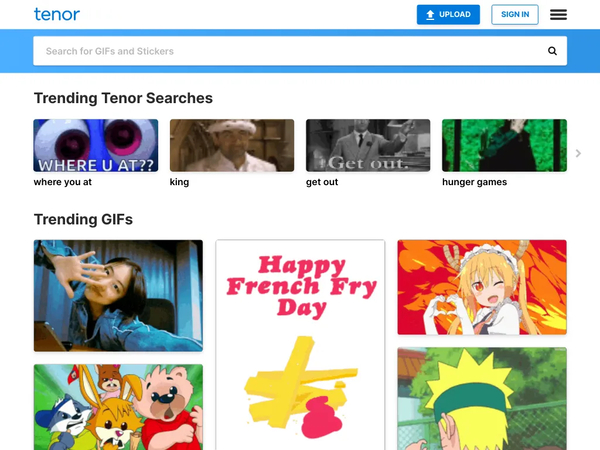
Tenor is an other excellent option to provide a large collection of 3D emoji meme GIFs.. Tenor, which is well-known for its excellent animations, now easily connects with chat apps to enable users to send GIFs to friends in just few seconds. To save any GIF for offline usage, simply click the "Download" option. Tenor also allows for direct download.
3. TikTok

Users frequently post their own 3D emoji meme GIFs as short video clips on the creative platform TikTok. GIFs can be saved as brief videos but they cannot be downloaded as GIFs directly. As an alternative, screen recording can help you in capturing and distributing these clips as GIFs.
4. Instagram

Instagram is another excellent place to find 3D emoji meme GIFs, which are frequently shared on their accounts or in Stories and Reels. Instagram doesn't allow you to save GIFs directly. You can record these videos using screen capture tools or third-party applications. A lot of users also offer their 3D emoji animations as stickers on Stories, which gives you an additional way to share them.
5. Bitmoji
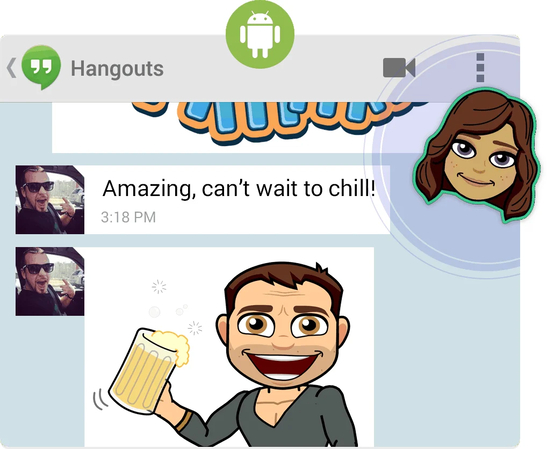
With Bitmoji's customizable 3D emojis, users can design unique avatars that reflect their own looks. Bitmoji's 3D avatars may be animated and utilized in playful, expressive ways on various platforms, even though they aren't really meme GIFs. Bitmoji stickers can be added to Snapchat and other messaging apps. However they may need to be downloaded as GIFs, which may require a screenshot or screen capture to save.
Part 3. Pro-Tips. Best 4K Meme GIF Enhancer Free Try
If you want to enhance your 3D emoji meme GIFs to make them even better, use HitPaw VikPea (formerly HitPaw Video Enhancer). You can enhance your GIFs to 4K with this powerful tool. This tool offers smoother animations, bright colors and higher resolutions.
The AI-powered improvements from HitPaw VikPea simply raise quality and make sure your meme GIFs stand out in any discussion. You can use it to transform your GIFs into high-quality visuals by using the free version.
Why Choose HitPaw VikPea
- 4K Upscaling: It upgrades the GIF file to 4K resolution for sharp view.
- AI-Powered Upscale: Enhances the image quality, colors, and clarity of images with more advanced algorithms.
- Smooth Animation: It ensures that meme GIFs get proper frame rates, and loops are smooth and seamless.
- Noise Reduction: it reduces the noise so your GIFs look quite neat.
- User-friendly interface: Intuitivestyle makes it easy to handle GIF improvements with minimal efforts, even for new users.
Steps to Enhance Meme GIF
1.Go to the official site of HitPaw VikPea, download the software, and follow the installation guide.
2.After launching HitPaw VikPea, select the "Choose File" option. Find the meme GIF you want to improve, then click on it.

3.Once your GIF has been imported, select Enhancement Settings. Here, you can select settings to increase the resolution of the GIF. Think about applying models such as the General Denoise Model to reduce noise or the Face Model to photos including humans.
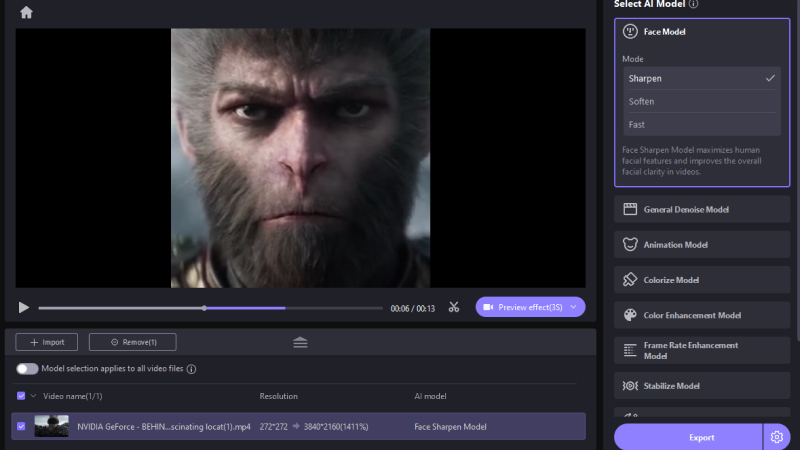
4.Click Preview to view how the improvements look. Click Export to enhance your GIF. Once done, you can save your video at a location in your PC.
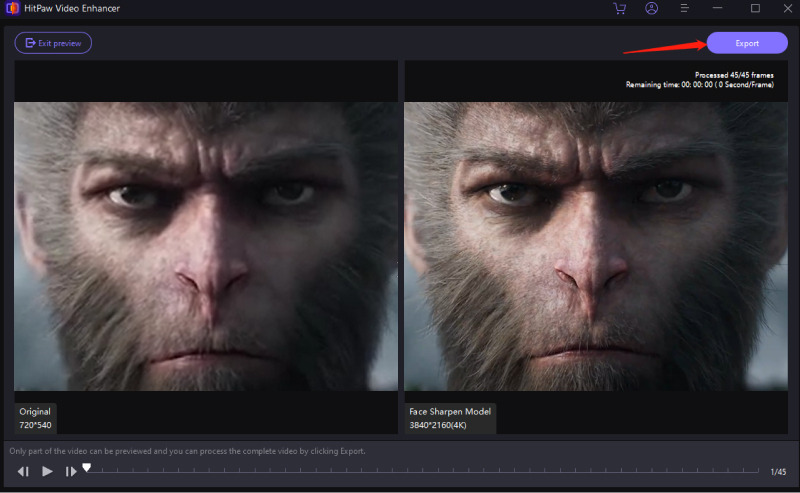
Learn More about HitPaw VikPea
Conclusion
To sum up, 3D emoji meme GIFs provide your online interactions a lively, entertaining touch. Tools like HitPaw VikPea are crucial whether you're searching for the best platforms to find and download them or improve their quality. You can make your meme GIFs even better with its 4K upscaling, noise reduction, and smooth animation features. For beautiful, distinctive GIFs, try HitPaw VikPea right now!







 HitPaw Univd (Video Converter)
HitPaw Univd (Video Converter) HitPaw VoicePea
HitPaw VoicePea  HitPaw FotorPea
HitPaw FotorPea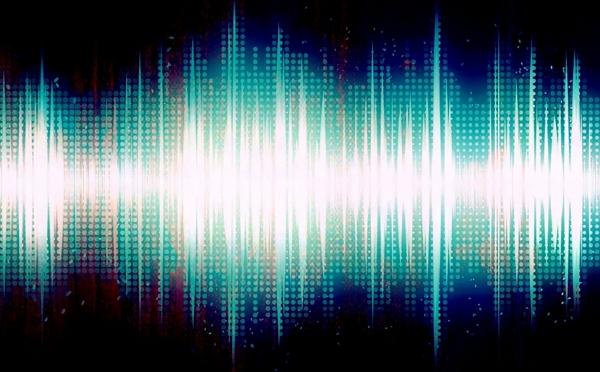


Share this article:
Select the product rating:
Daniel Walker
Editor-in-Chief
My passion lies in bridging the gap between cutting-edge technology and everyday creativity. With years of hands-on experience, I create content that not only informs but inspires our audience to embrace digital tools confidently.
View all ArticlesLeave a Comment
Create your review for HitPaw articles